Category: Code
-

TM1 License Reporting: Why It Matters
In today’s fast-paced business environment, maximizing value from every software investment is key and IBM Planning Analytics (TM1) is no exception. So, if your organization uses TM1, ensuring that your license usage is efficient, compliant, and cost-effective is more important than ever. That’s where a License Optimization Report becomes an indispensable tool, not just for…
-
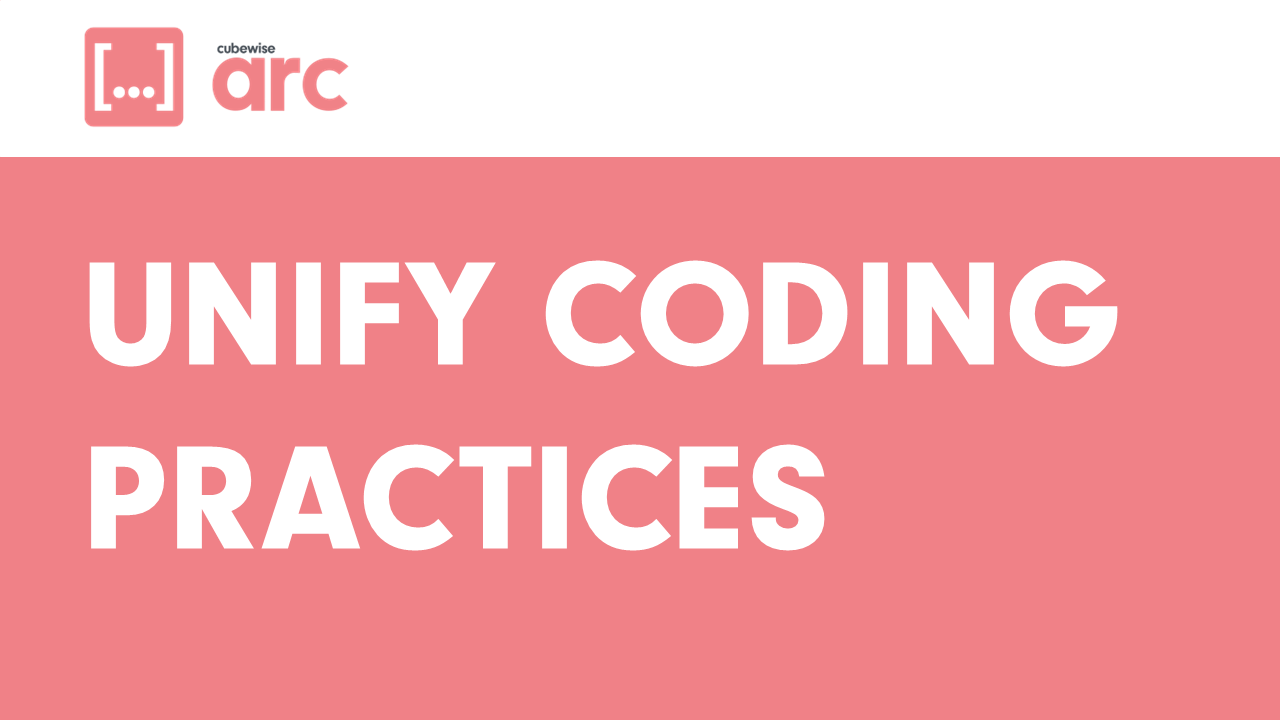
A Practical Guide for TM1 Blueprints with Arc
If you’re working with IBM Planning Analytics (TM1), you’ve surely come across TurboIntegrator (TI), it is the powerful ETL scripting tool that lies at the heart of data loading, transformation, and automation for TM1. But as with any development environment, structuring your work is half the battle. That’s where Arc Blueprints come into play. Whether…
-
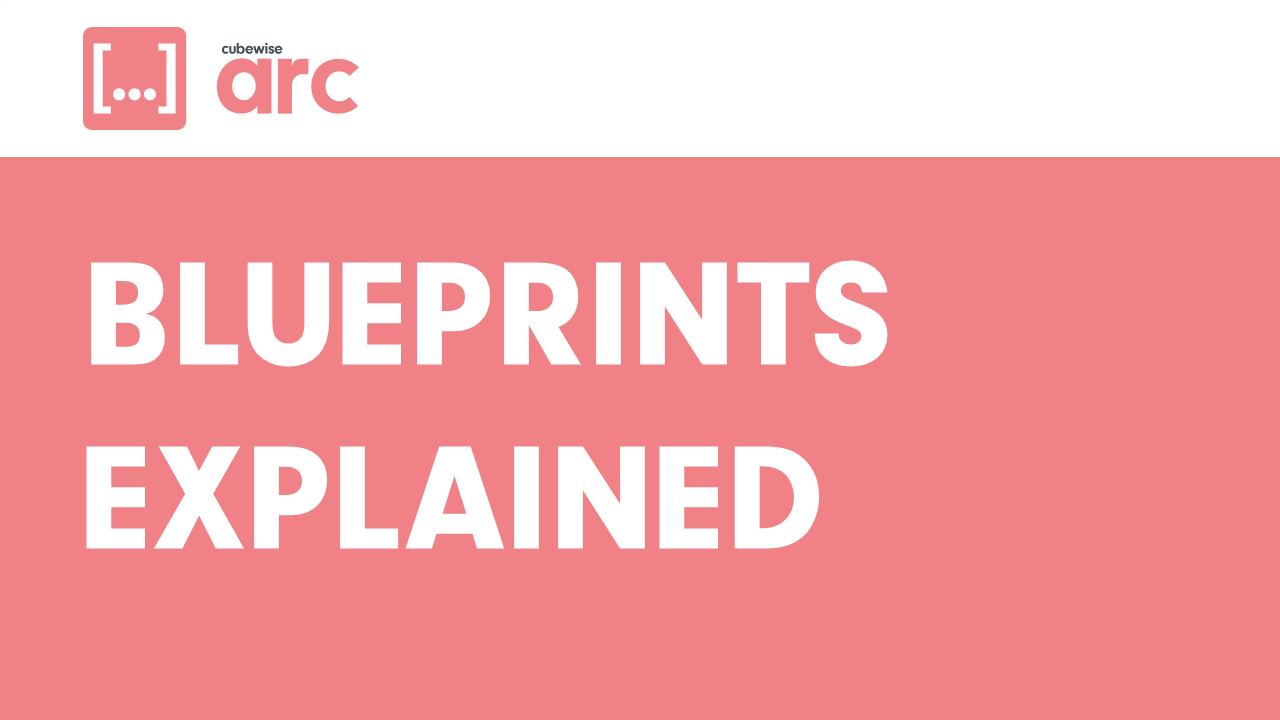
How to create blueprints with Arc
The Blueprints tool allows you to manage and create blueprints for your TM1 application. Blueprints provide a structured way to define best practice techniques and generate boilerplate code to implement them. Think of Blueprints as templates “on steroids”! Getting Started To access the Blueprints tool: You can also access Blueprints from the “Create Process” dialog…
-
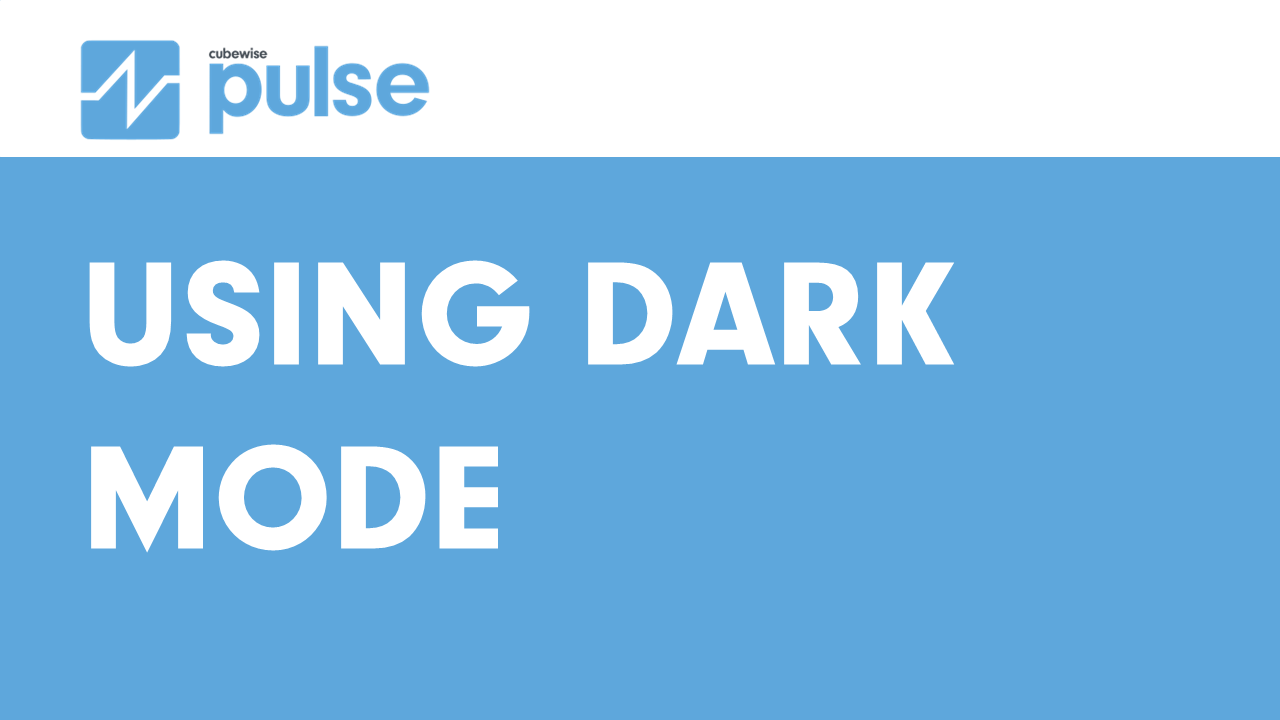
Using Pulse with Dark Mode
Dark Mode Support Pulse 7.0.0 introduces support for dark mode, allowing users to switch between light and dark themes for a more comfortable viewing experience. To enable dark mode, users can toggle the theme in their user profile settings. Click on your user name in the top right corner then User Profile and finally click…
-

Pulse v7.0 is now available
This new release brings massive improvements to the Pulse Web Client, including dark mode support, and a modernized user interface. It also includes enhancements to the Pulse Application Server and various fixes to improve the overall performance and usability of Pulse. We highly recommend everyone to upgrade to this version to take advantage of the…
-

Building Fast Excel Reports with Slice
Many companies transitioning from an on-premise TM1 installation to IBM Planning Analytics (PA) on the cloud can face performance challenges. A common issue is the noticeable difference in refresh times for excel reports between their previous setup using Perspectives and the new PA on the cloud with PAfE (Planning Analytics for Excel). A recent case…
-

Arc and Slice v5.0 is now available
New Report Audit feature in Slice Slice introduces a new Report Audit feature to help you highlight best practices violations in your Excel reports #3126 Transaction Log in Arc Arc now includes a Transaction Log feature that allows you to browse and restore transaction logs. This feature is useful for auditing and recovering data in…
-

Finding the Right Tool
Transitioning away from Perspectives can be challenging, but with the right tool and partner, it can be a smooth and beneficial process. As we move forward, it’s important to set the right expectations and understand the benefits of this transition. Finding the Right Alternatives The main question is what to do with your TM1 Excel…
-
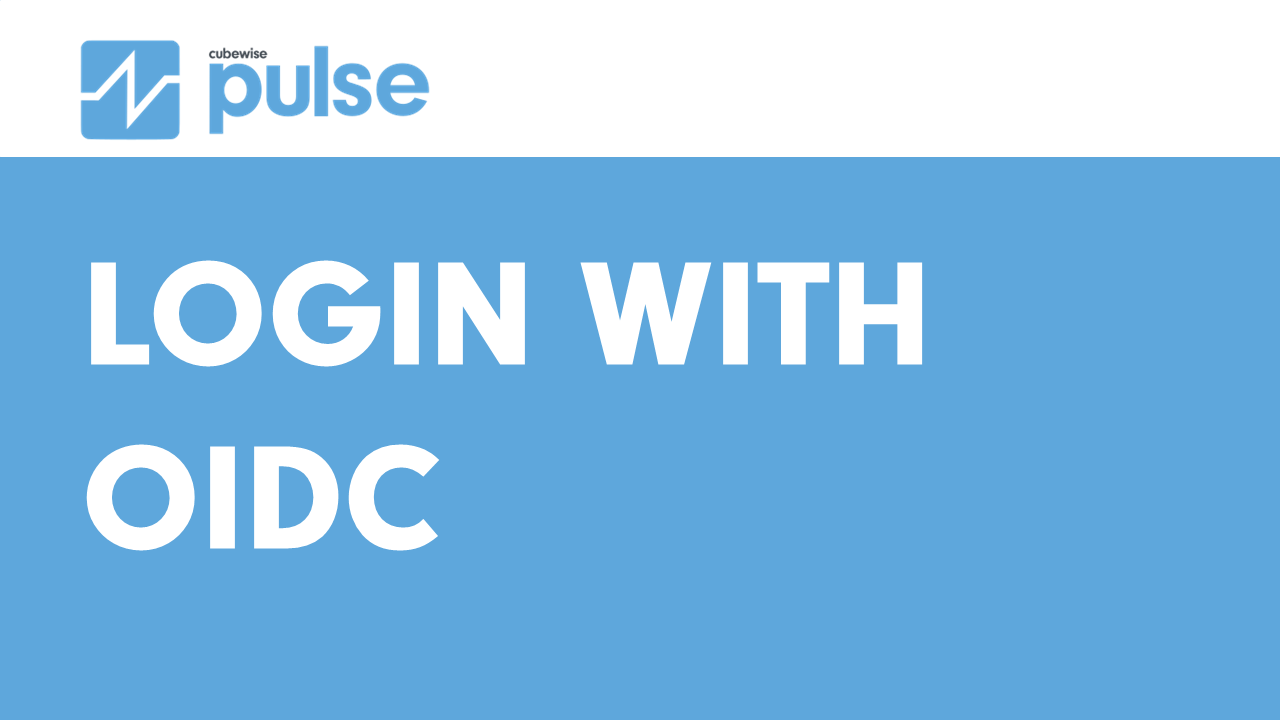
Using OpenID to login to Pulse
Pulse supports OpenID authentication such as authentication using OKTA or AzureAD. To configure it, you need to go to Administration > Configuration. OpenID settings in Pulse Under Pulse Authentication, tick OpenID and enter the following information as per the screenshot: Register the redirect URL Then you need to register the following URL in your OpenID…
-

Connecting Arc to Atmosphere
The Atmosphere portal is available inside Arc: Atmosphere Subscription Before using Atmosphere, you need an active subscription. To subscribe to Atmosphere, please reach out to your Cubewise local contact or you can click the contact us button on the top right. Activate Atmosphere inside Arc Once your Atmosphere subscription is active, you will get an…