Category: Code
-
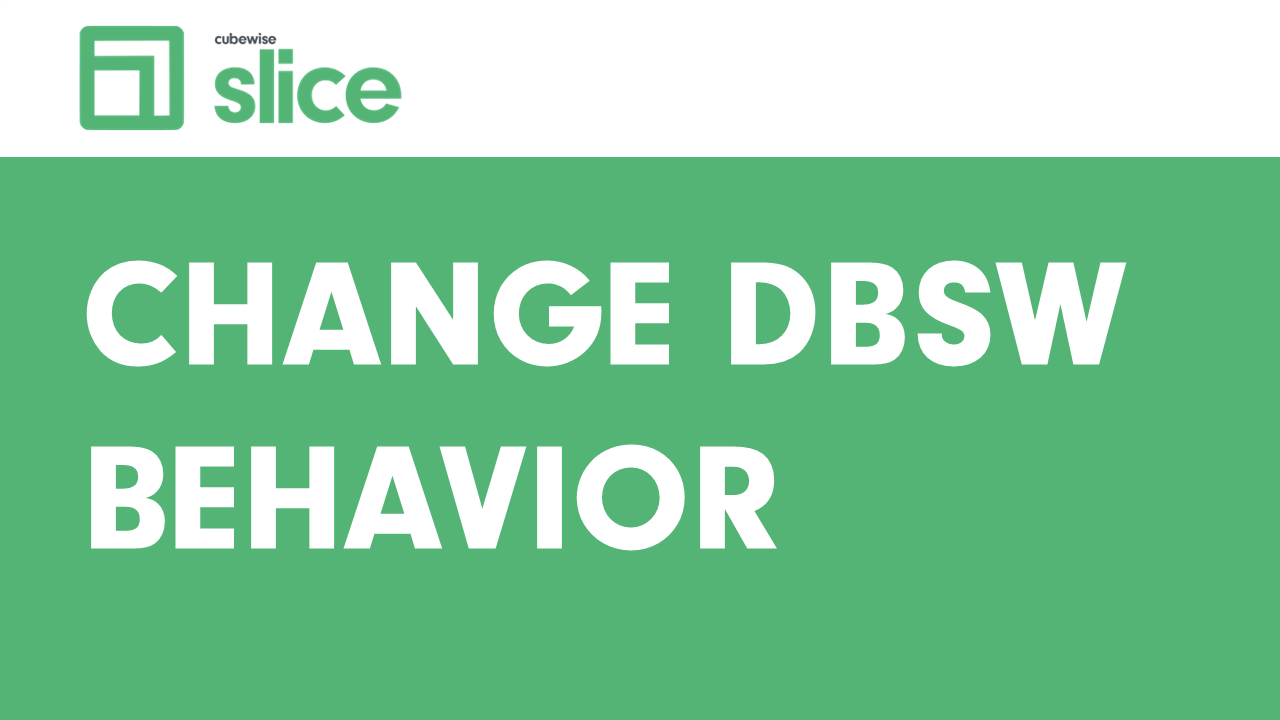
DBSW function behavior with Slice
Slice supports the native TM1 functions DBS and DBSW to send data into your IBM Planning Analytics (TM1) cube. DBSW is much faster than DBS, it is highly recommended to use DBSW instead of DBS. Default behaviour of DBS and DBSW Slice offers a convenient feature with the DBS Send button located in the Slice…
-

5 Ways to Aggregate Data in DBRW with Slice
When working in Excel with IBM Planning Analytics (TM1), efficient data aggregation is essential for building dynamic reports so here are five powerful ways to aggregate data using the DBRW function in TM1 with Slice: 1. Natural Consolidations You can easily select any consolidation in your dimensions by clicking in any cell with a SUBNM…
-

Atmosphere – The Launch
Announcing the Global Launch of Cubewise Atmosphere! We are thrilled to announce the global launch of Cubewise Atmosphere, the best-in-class solution for integrating IBM Planning Analytics (TM1) with your business platforms. After successful regional launches in the United States and extensive collaboration with our customers, Atmosphere is now available worldwide! What is Atmosphere? Atmosphere is more…
-

Creating new alert templates
What is an Alert Template? An Alert Template is a predefined alert with default settings that you can use to create new alerts quickly. Instead of manually configuring each alert, you can apply a template that already contains default values for the alert settings. Creating a new Alert Template To create an alert template: Migrating…
-

Arc for TM1 Hands-on Part 3
Before going through this training, it is recommended to go through the previous hands-on manuals: In the world of TM1 (IBM Planning Analytics), building efficient and reliable models is key to ensuring accurate financial and operational planning. But how do you guarantee your TM1 models are performing as expected? One effective approach is by unit…
-
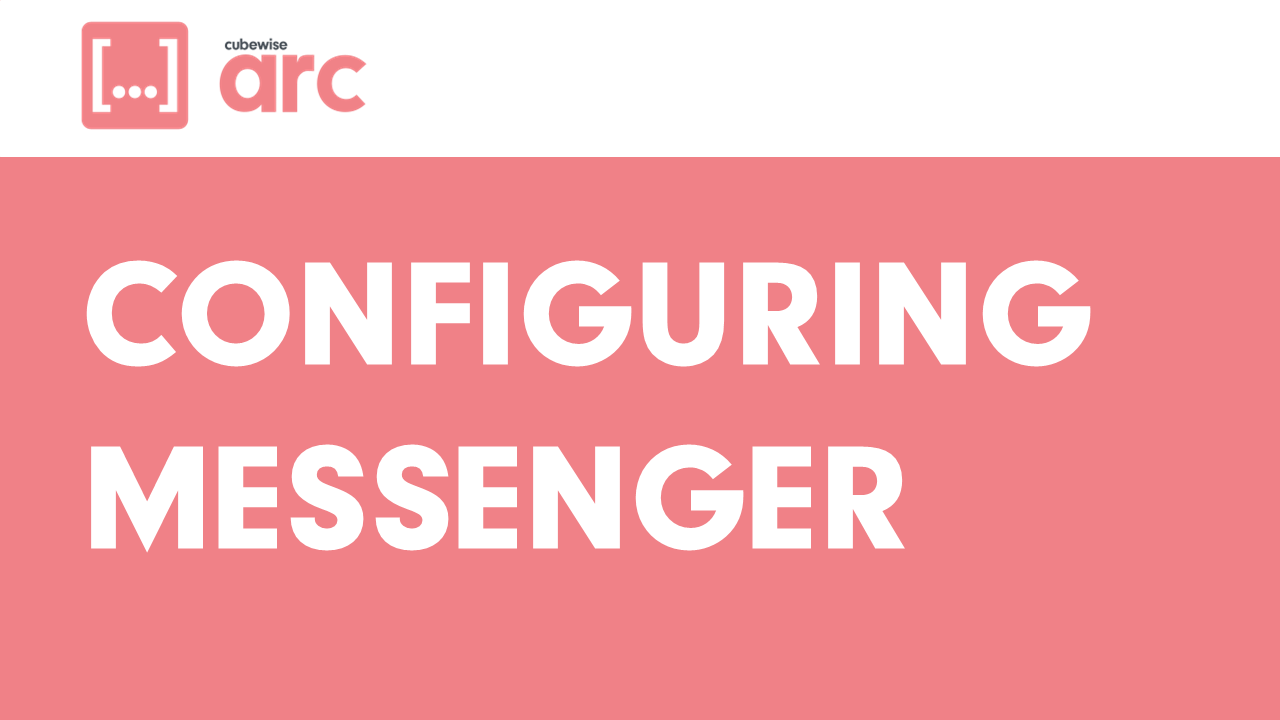
Configuring the Arc Messenger
Arc now supports instance-wide broadcasts and dev-to-dev chat. This feature is great to collaborate with your team inside Arc. You can send messages to all users connected to the same TM1 instance or to a specific user. Only users who knows the messengerpassword value from the settings.yml file can send messages to all users connected…
-

Pulse v6.6 is now available
New Navigation Menu Pulse v6.6.0 introduces a new way to navigate between features and environments/instances. It is now easier to switch between features and to find your TM1 instances. Pulse Monitor Optimizations (on-premise customer only) Starting with v6.6.0, the Pulse Monitor now comprises of two files, monitor.exe and monitor-cmd.exe. The monitor.exe file is the main…
-

Arc and Slice v4.6 is now available
The Arc Assistant is now powered by WatsonX Arc Assistant is now powered by Watson X or any OpenAI compatible service. This new feature allows you to use any OpenAI compatible service to power the Arc Assistant. This feature is great to use the Arc Assistant with your own AI service or with any other…
-
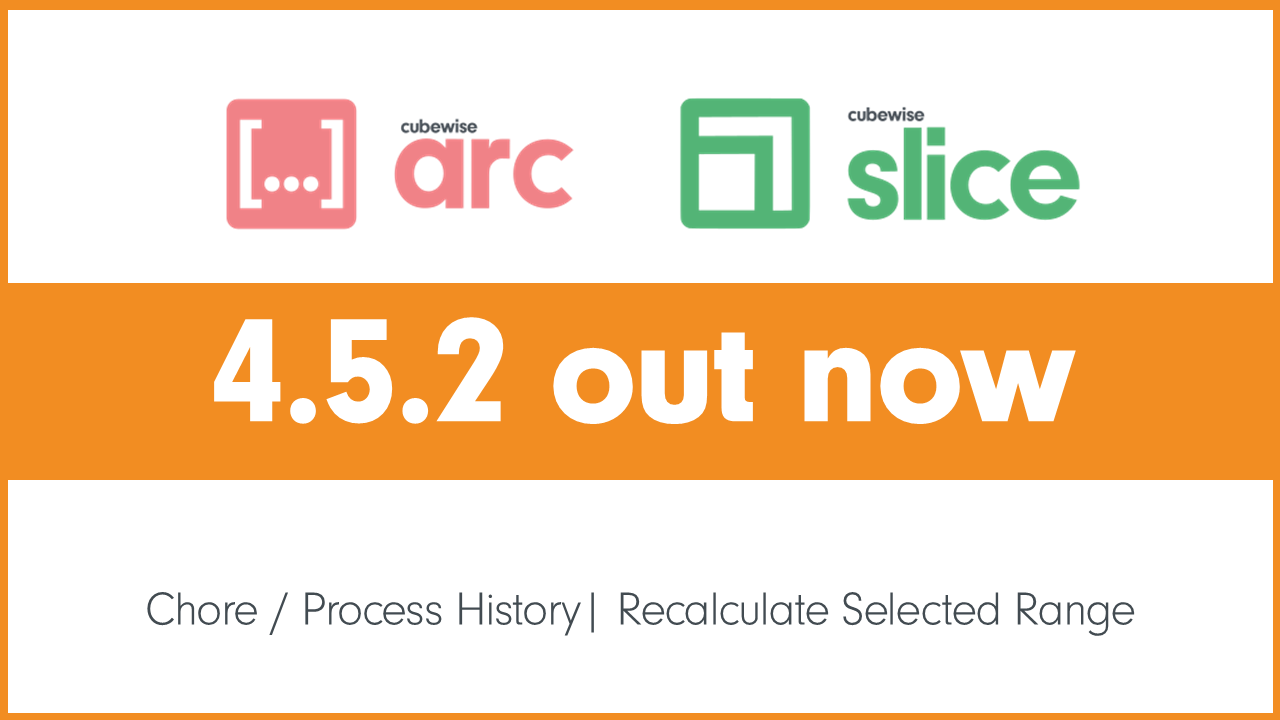
Arc and Slice v4.5.2 is now available
With IBM announcing the sunsetting of Perspectives, Slice is getting some serious attention. And with that, we’re getting some great feedback from customers. Now is a perfect time to suggest Slice to new & existing customers. Remember Slice’s mission statement is to correctly open all legacy Perspectives reports, so if you find an edge case with…
-
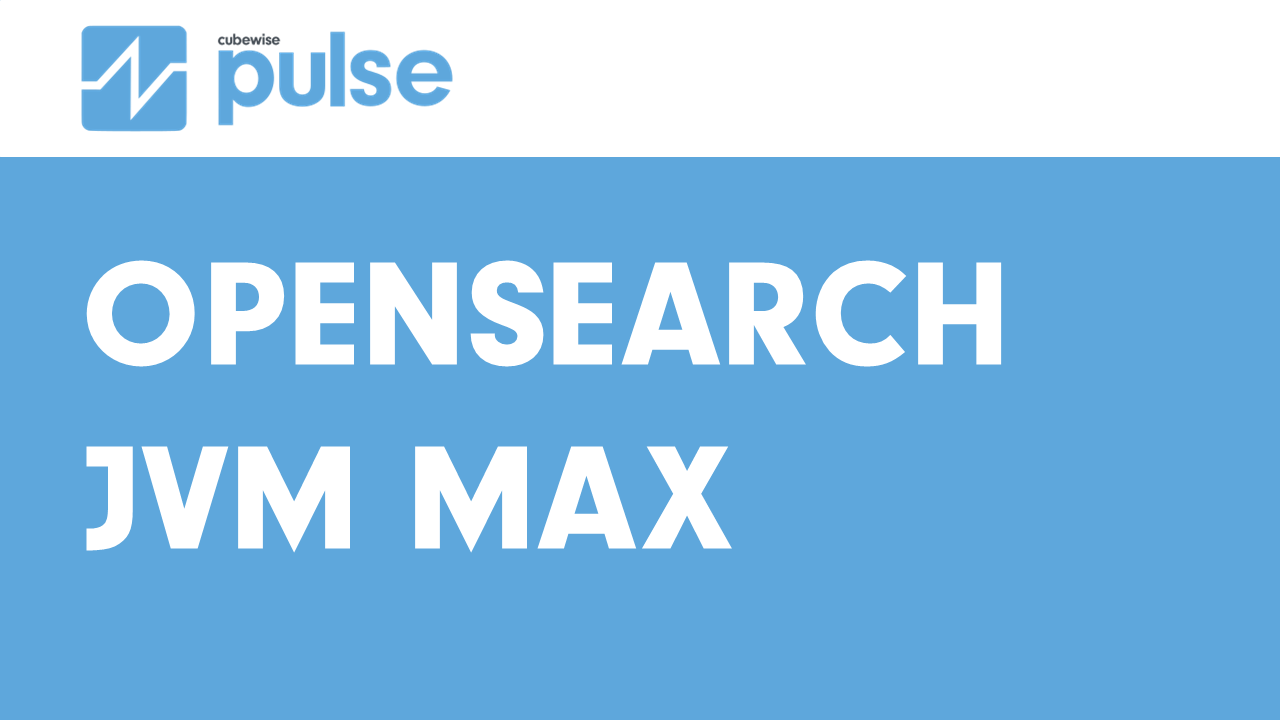
Updating the Pulse Opensearch JVM maximum memory
This article explains how to update the Pulse Opensearch maximum memory. To see how much memory the Pulse Opensearch service is using, open Task Manager and look for pulse-opensearch.exe (in the example below it is currently using 697,644K): The minimum memory should be 1 GB. This value can be overwritten when installing Pulse. Updating the Pulse Opensearch…