Category: Code
-
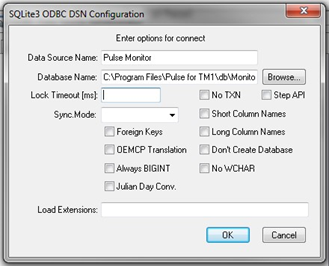
Connecting to the Pulse Databases through an ODBC driver
This article will guide the Pulse Administrator to configure ODBC connections to the Pulse Databases.
-
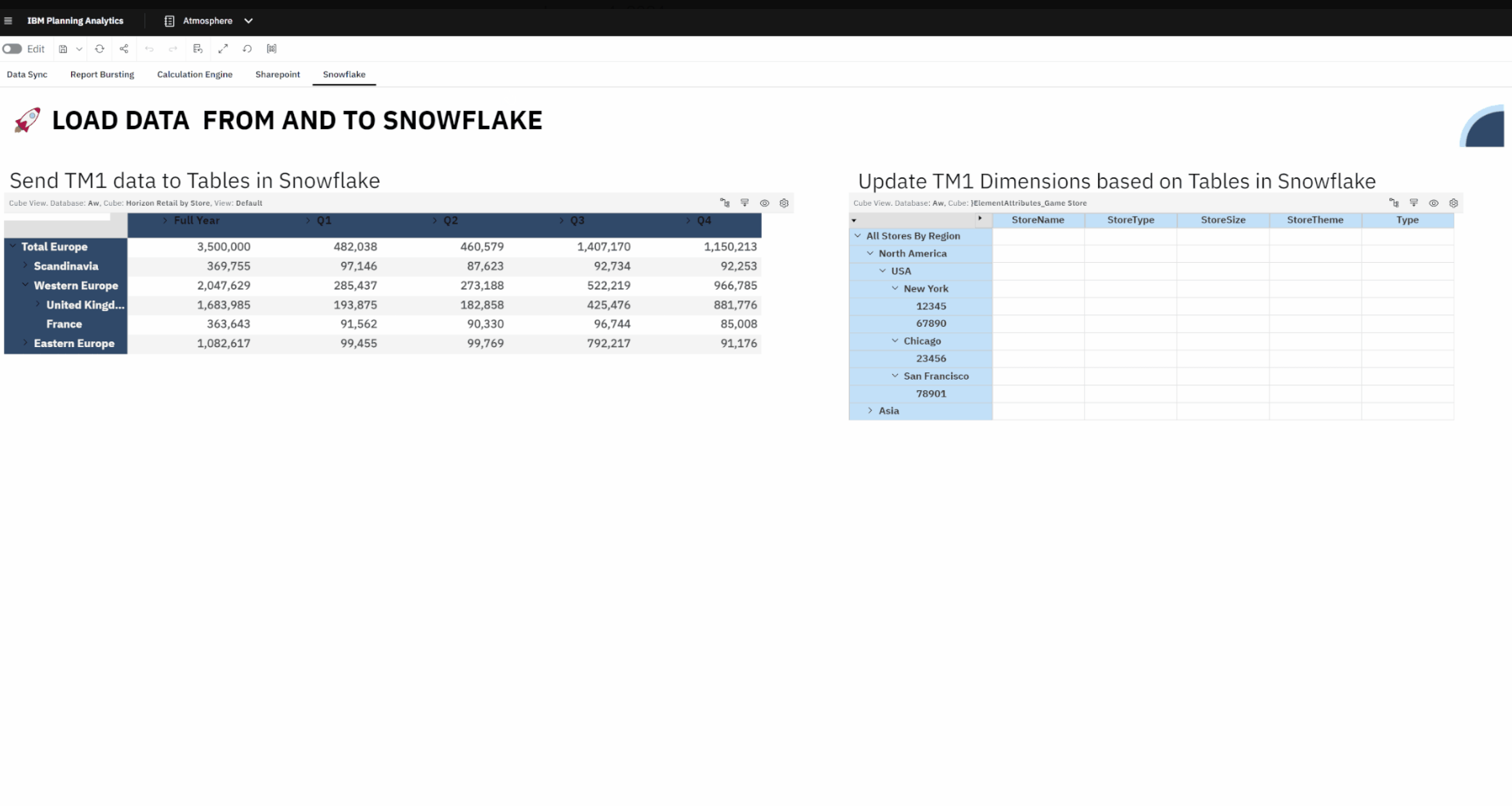
Connect IBM Planning Analytics with Snowflake through Atmosphere
🚀 What is the Atmosphere Snowflake Integration?
-

The Power of AI in TM1 Development with Arc’s Assistant
Have you checked out the latest buzz in the IBM Planning Analytics (TM1) development world?
-

Transitioning from TM1 Perspectives to Slice
Transitioning from TM1 Perspectives to an alternative solution is an important change that is becoming more and more eminent.
-
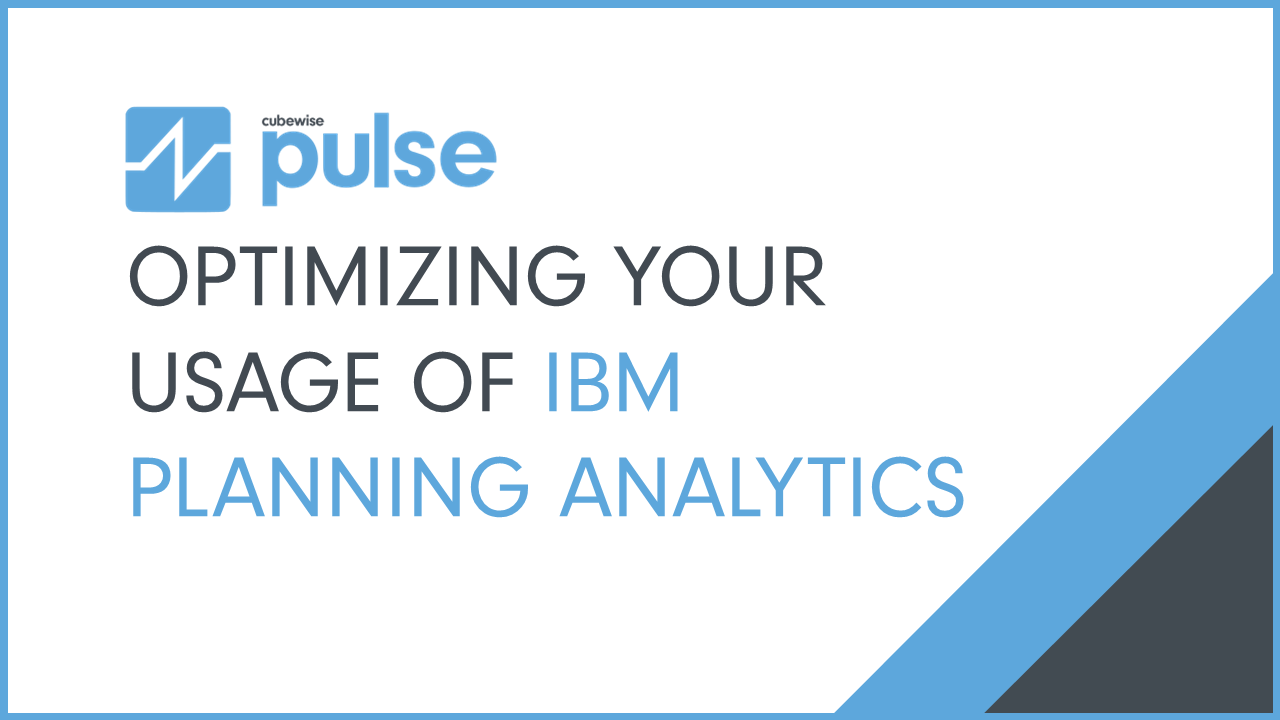
How Pulse can help you optimize your usage of IBM Planning Analytics
When it comes to implementing IBM Planning Analytics / TM1 into your organization, not all instantiations are created equal.
-
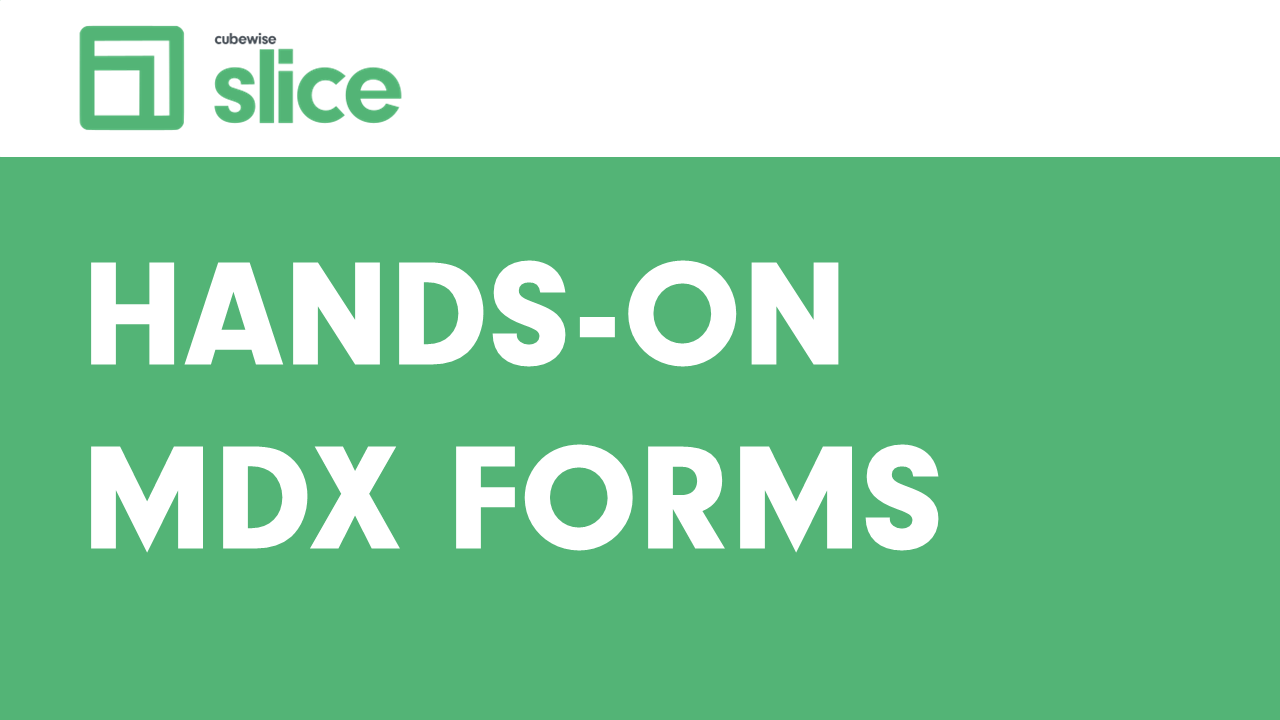
Slice Hands On – Part 2
The objective of this user manual is to walk you through the main features of Slice. This manual is split in 7 main topics:
-
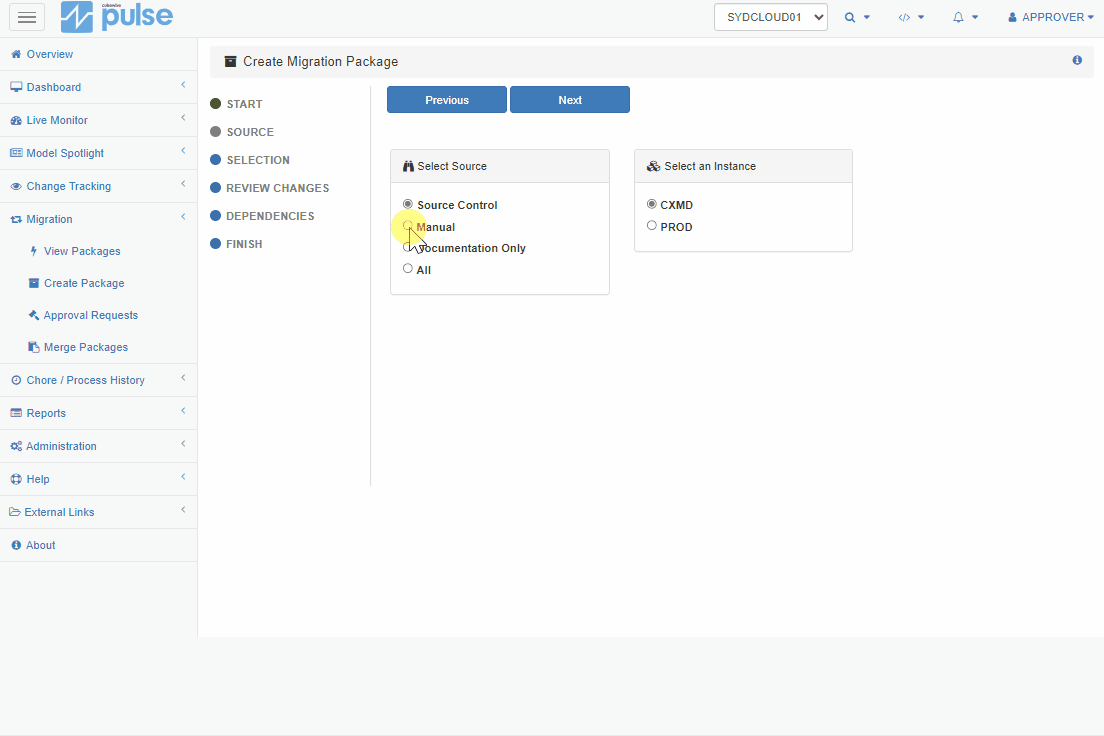
Enabling the Live Migration of subsets with Pulse
Live migration of subsets has been introduced in Pulse v6.3.0.
-
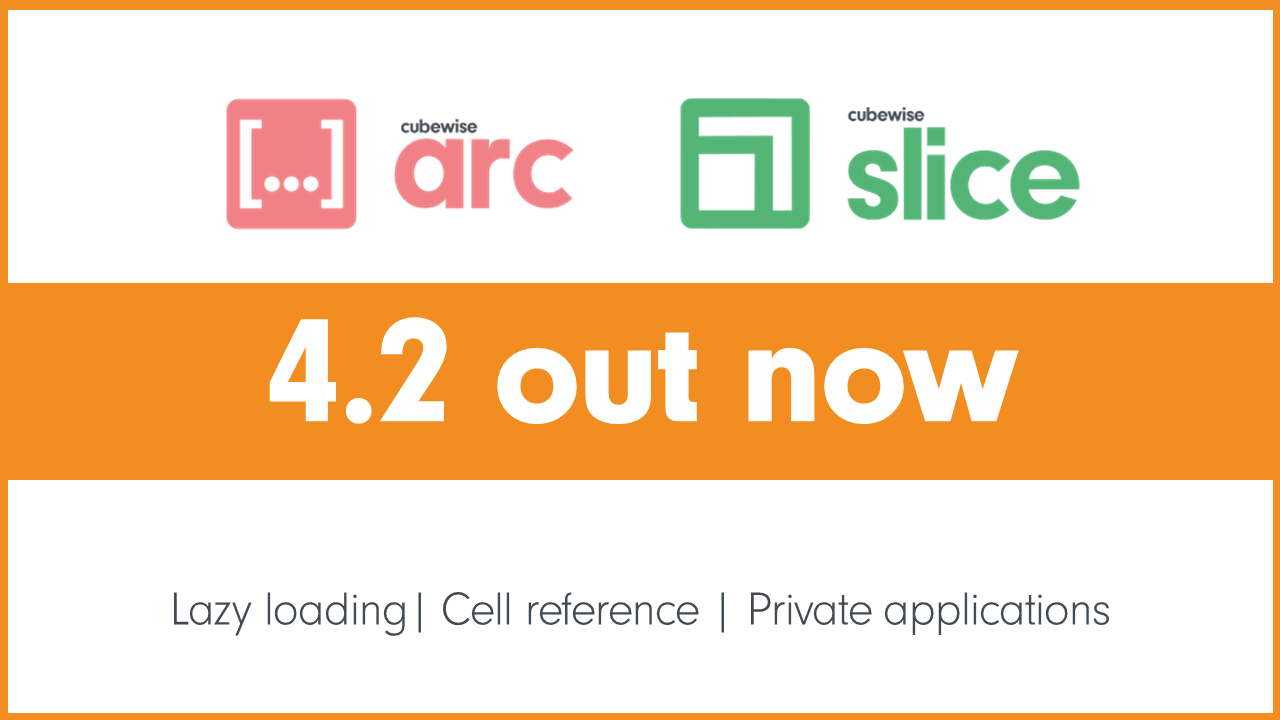
Arc and Slice v4.2 is now available
Version 4.2 includes significant performance improvements to the Cube Viewer and the Subset Editor.
-
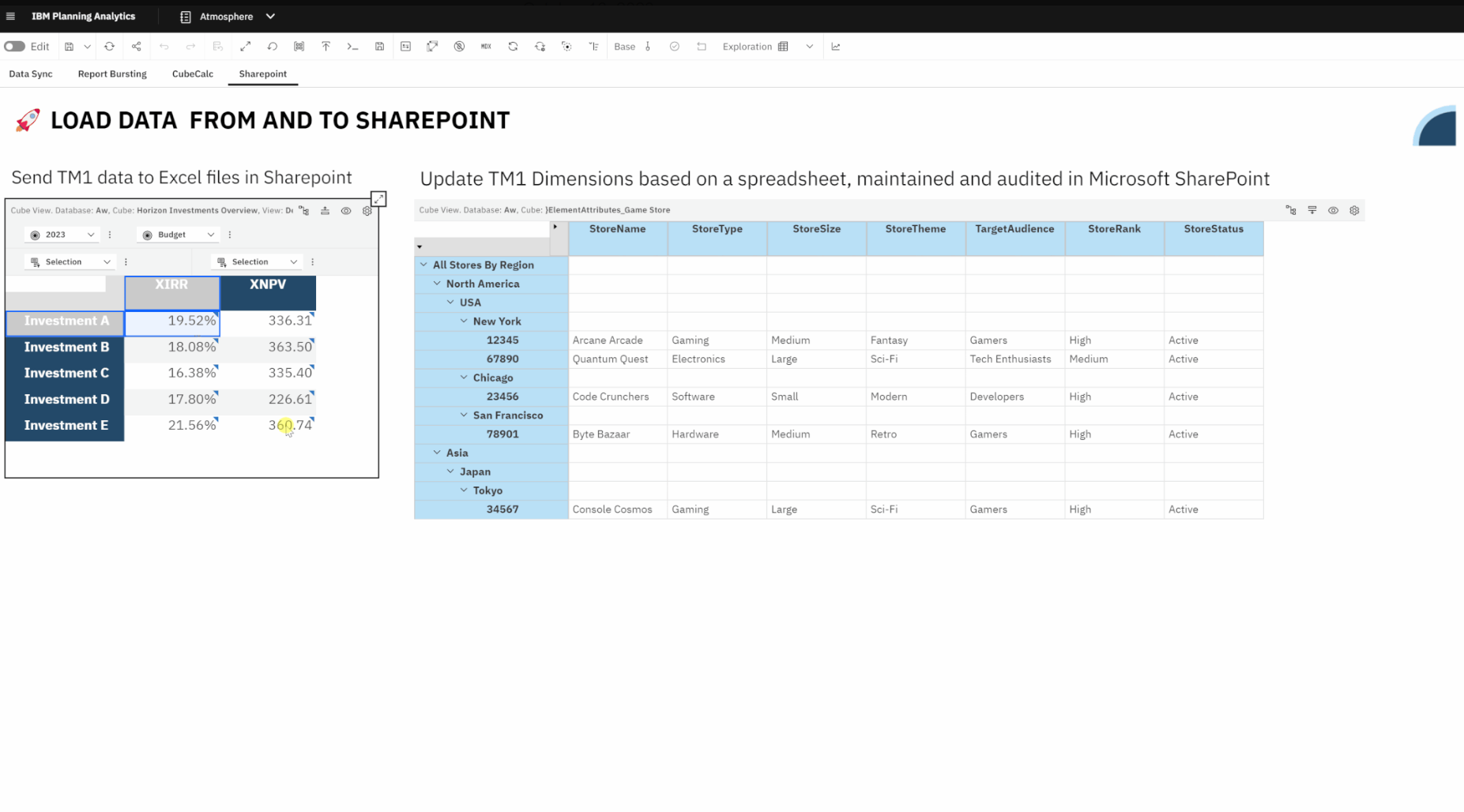
Connecting Planning Analytics TM1 with SharePoint through Atmosphere
Effortlessly exchange cube data between Planning Analytics TM1 and Excel, CSV files in Microsoft SharePoint.
-
Burst TM1 Web Reports with Atmosphere
Experience the ease of bursting TM1Web reports into XLSX or PDF files effortlessly, courtesy of Atmosphere. With Report Distro Lite, sharing static TM1 Reports with non-TM1 users becomes a breeze.