Category: Documentation
-
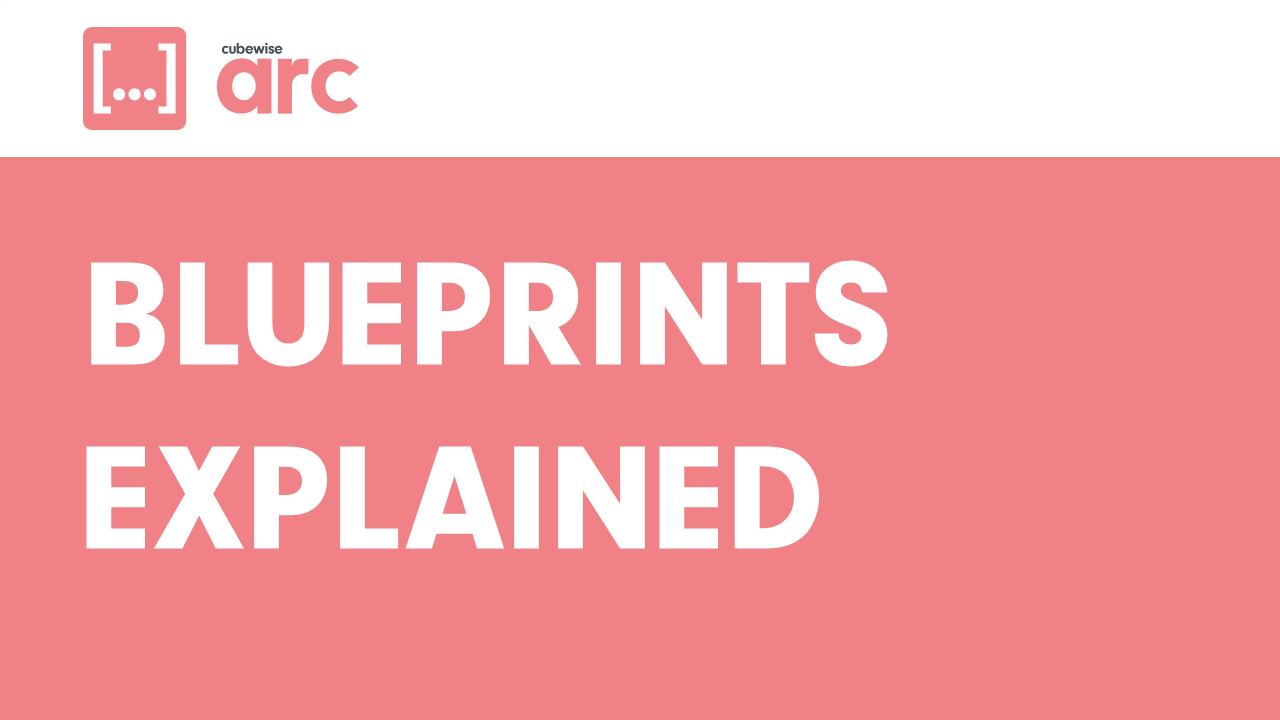
How to create blueprints with Arc
The Blueprints tool allows you to manage and create blueprints for your TM1 application. Blueprints provide a structured way to define best practice techniques and generate boilerplate code to implement them. Think of Blueprints as templates “on steroids”! Getting Started To access the Blueprints tool: You can also access Blueprints from the “Create Process” dialog…
-
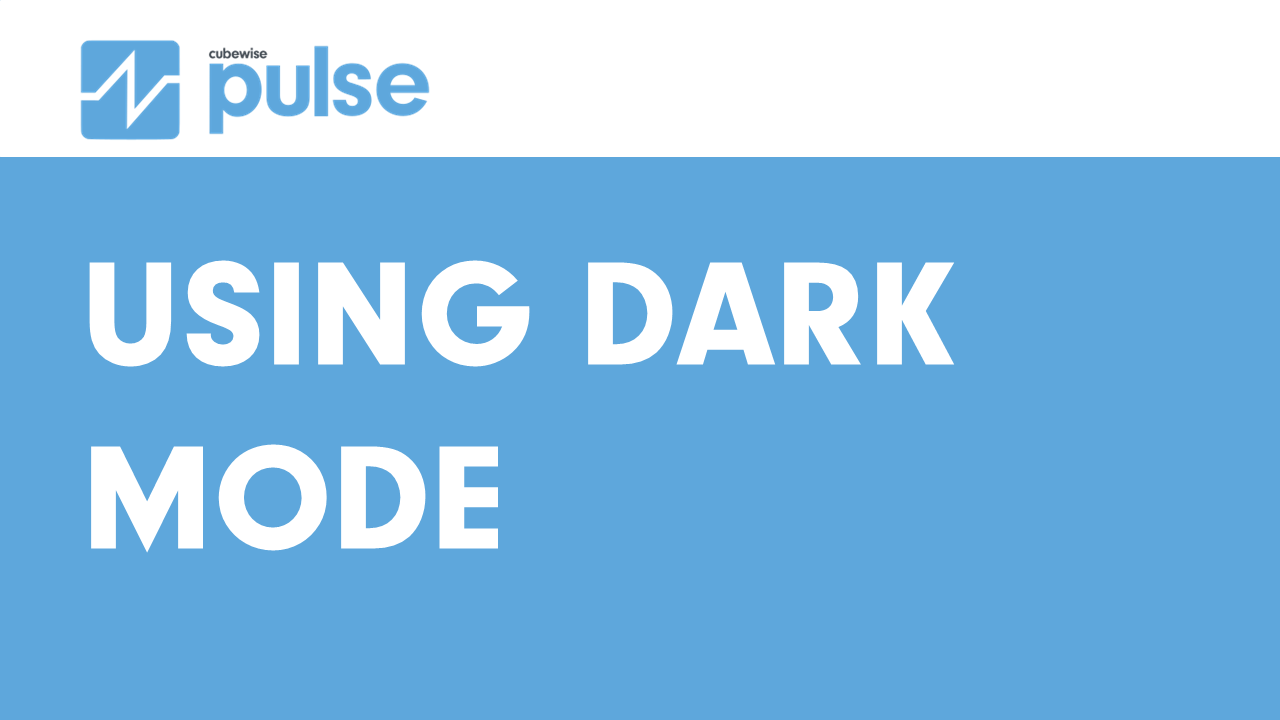
Using Pulse with Dark Mode
Dark Mode Support Pulse 7.0.0 introduces support for dark mode, allowing users to switch between light and dark themes for a more comfortable viewing experience. To enable dark mode, users can toggle the theme in their user profile settings. Click on your user name in the top right corner then User Profile and finally click…
-

Building Fast Excel Reports with Slice
Many companies transitioning from an on-premise TM1 installation to IBM Planning Analytics (PA) on the cloud can face performance challenges. A common issue is the noticeable difference in refresh times for excel reports between their previous setup using Perspectives and the new PA on the cloud with PAfE (Planning Analytics for Excel). A recent case…
-

5 Ways to Aggregate Data in DBRW with Slice
When working in Excel with IBM Planning Analytics (TM1), efficient data aggregation is essential for building dynamic reports so here are five powerful ways to aggregate data using the DBRW function in TM1 with Slice: 1. Natural Consolidations You can easily select any consolidation in your dimensions by clicking in any cell with a SUBNM…
-
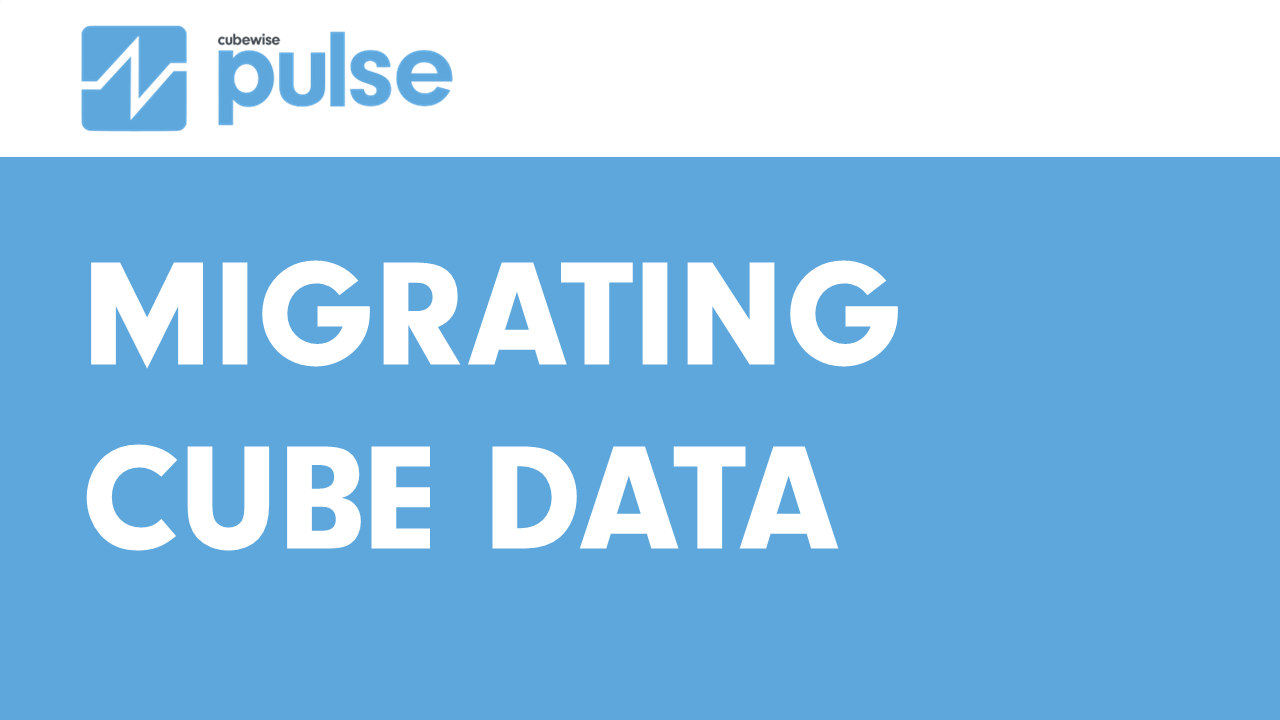
Migrating cube data
Starting with Pulse v6.5.1, cube data can be migrated using the Live option. It means that you can migrate cube data between two TM1 instances without having to restart the instance. Option to include cube data When creating a new migration package, the option Include Cube Data needs to be ticked as below: Then after…
-

How to Install the PowerConnect License
The PowerConnect connector does not need a license. Only the PowerConnect service requires a license. To install the PowerConnect service license, just go to the conf folder where the PowerConnect service is installed and put the License.xml file there: Then you just need to restart the PowerConnect Service.
-

Pushing Pulse VCS folder into a remote GIT
Pulse is constantly tracking changes made by IBM Planning Analytics (TM1) developers. These changes are stored in a local vcs folder. It is possible to send these changes into a remote GIT repository. To do that, a script is available inside the vcs folder: About the aunthentication: GitRemotePush uses the windows credential helper of git,…
-

Monitor the status of any service
Starting with v6.5.1, the Pulse Monitor can now monitor the status of any service on a server. A new parameter externalservicestomonitor has been added into the monitor.yml file to list down the Windows Services it needs to further monitor. It should contain the Windows Service Name (not the display name). As an example, to monitor…
-
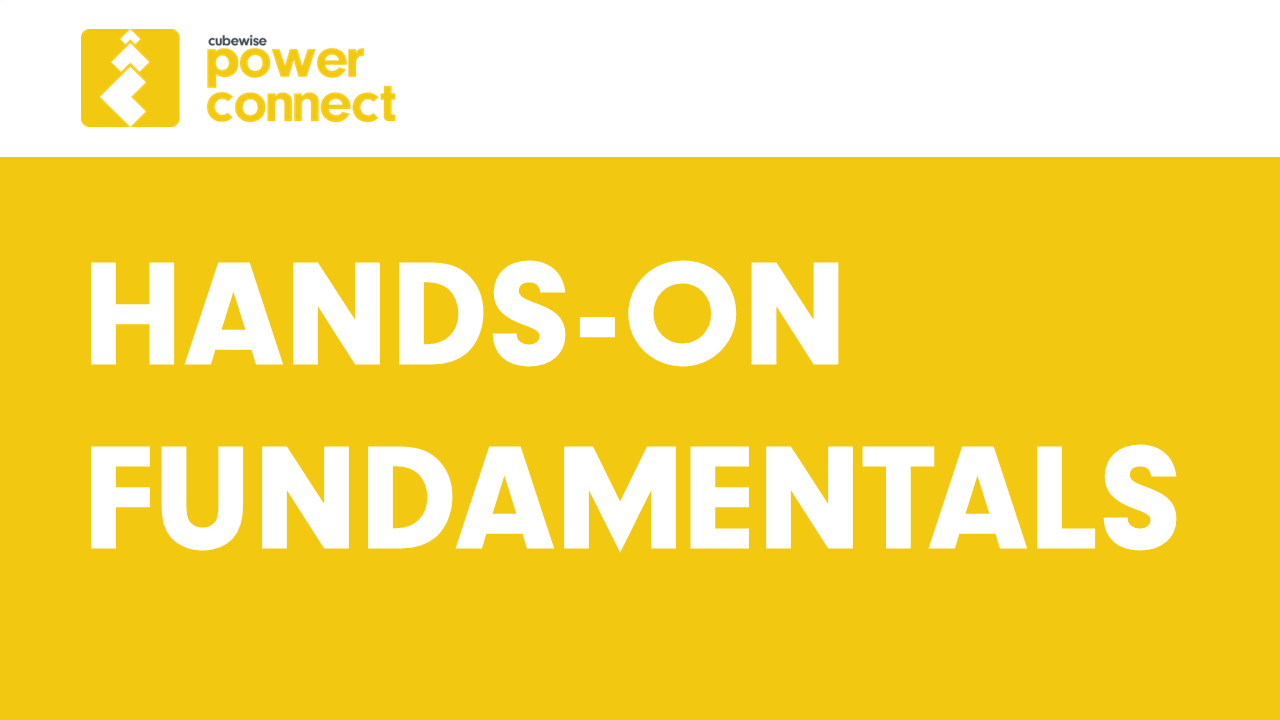
PowerConnect Hands-on
The objective of this hands-on manual is to help you getting started with Cubewise PowerConnect, the complete Power BI Connector for IBM Planning Analytics (TM1). PowerConnect helps you getting your data, metadata and security from TM1 into Power BI. In this user manual you will learn: This manual is available to download for free by…
-

Pulse Installation Guide
This article gathers everything you need to know about how to install, upgrade and downgrade Pulse for TM1.