Category: Documentation
-
Installing Slice with the installer
This article explains the steps to installing Slice using the installer.
-

PowerConnect Architecture
-

PowerConnect Prerequisites
System Configuration Hardware: Operating System: Microsoft Azure App Registration For OAuth2 authentication, a Microsoft Azure App API App needs to be registered. The required scope for the app is User.Read. Admin consent needs to be applied. The redirect URL for the app is An Azure tenant admin usually does the App registration. Network Configuration for…
-

PowerConnect Service Installation Guide
Prerequisites Windows Administrator credentials are required to complete this setup. Installation Click on “Next”. Read the license agreement, then click on “Agree”. Choose the Authentiaction Mode for Microsoft Power BI Desktop: Select the desired components. Enter the Base URL of the PowerConnect Server: Select the installation location. Default is “C:\Program Files\PowerConnect”. After the files…
-

Getting started with Pulse v6 or v7
Pulse v6 was rebuilt using the REST API allowing a single Pulse Application Server to monitor many TM1 servers. This version includes many new features such as the Pulse Explorer (bringing a new way to easily view what is happening on all your TM1 instances second per second) and support for hierarchies.
-
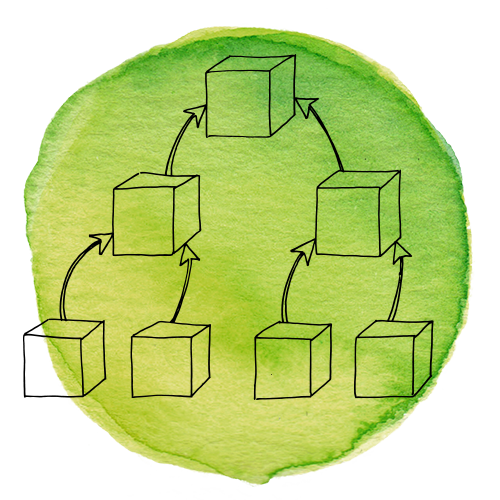
Understand relationships between your IBM TM1 objects
As your IBM TM1/ Planning Analytics application grows, your number of TM1 objects is likely to increase as well. It is good practice to clean up all objects which are not used anymore. In a complex TM1 model, knowing which TM1 objects can be deleted could be time consuming.
-
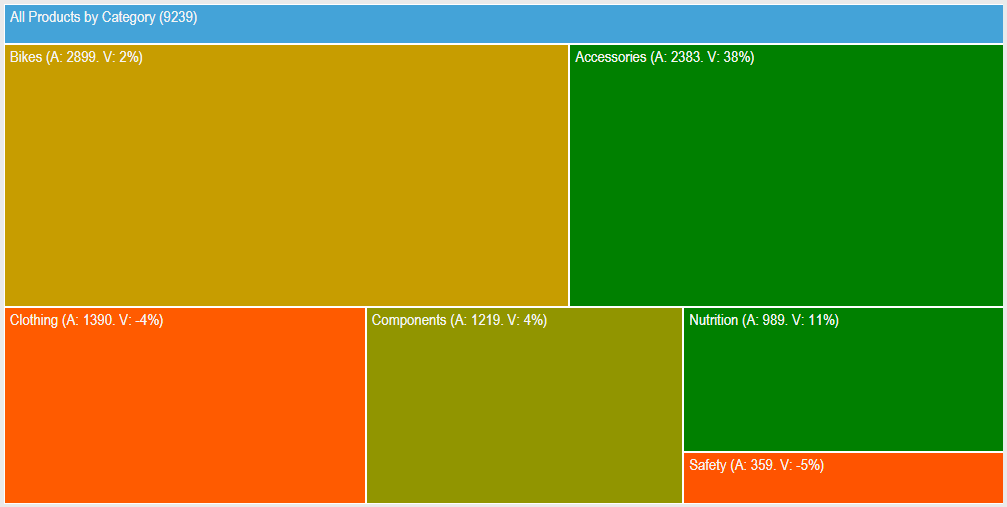
Find the biggest impact on your budget in an instant
Finding which cost center, product or project has the biggest impact on your budget can be time consuming if you have to drill down to the lowest level of a large dimension.
-
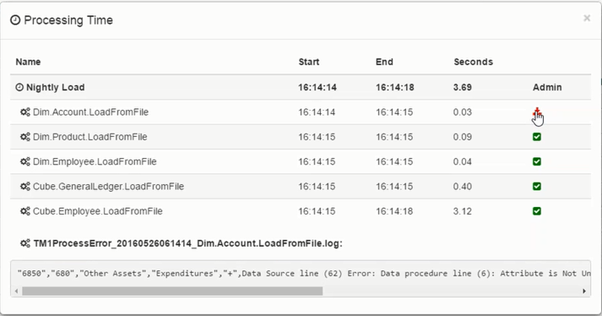
Version 5.3 Released
Enhancements
-
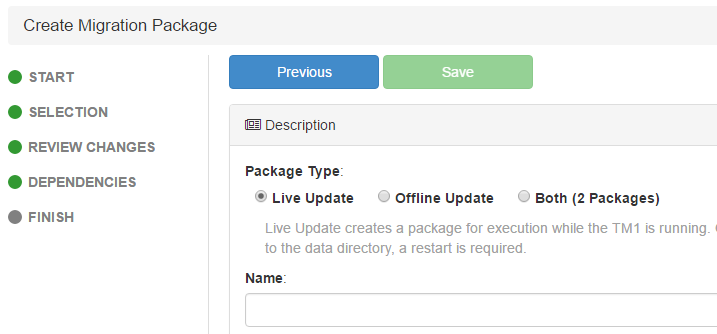
Version 5.2 Released
Enhancements Fixes