Category: Help
-
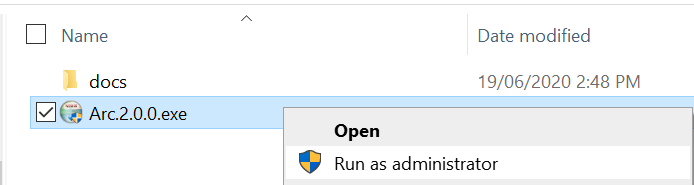
Getting started with Arc Desktop for Windows
On Windows, Arc is available as a desktop application or as a server. To install Arc as a server, the instructions can be found here. Arc Desktop and Arc Server have the same features except that it is easier to use multiple windows with Arc Desktop.
-
Hiding instances that have been returned from the admin host
By default Arc will detect and show all TM1 instances available on the server where Arc is installed and on any adminhosts defined in the settings.yml file.
-
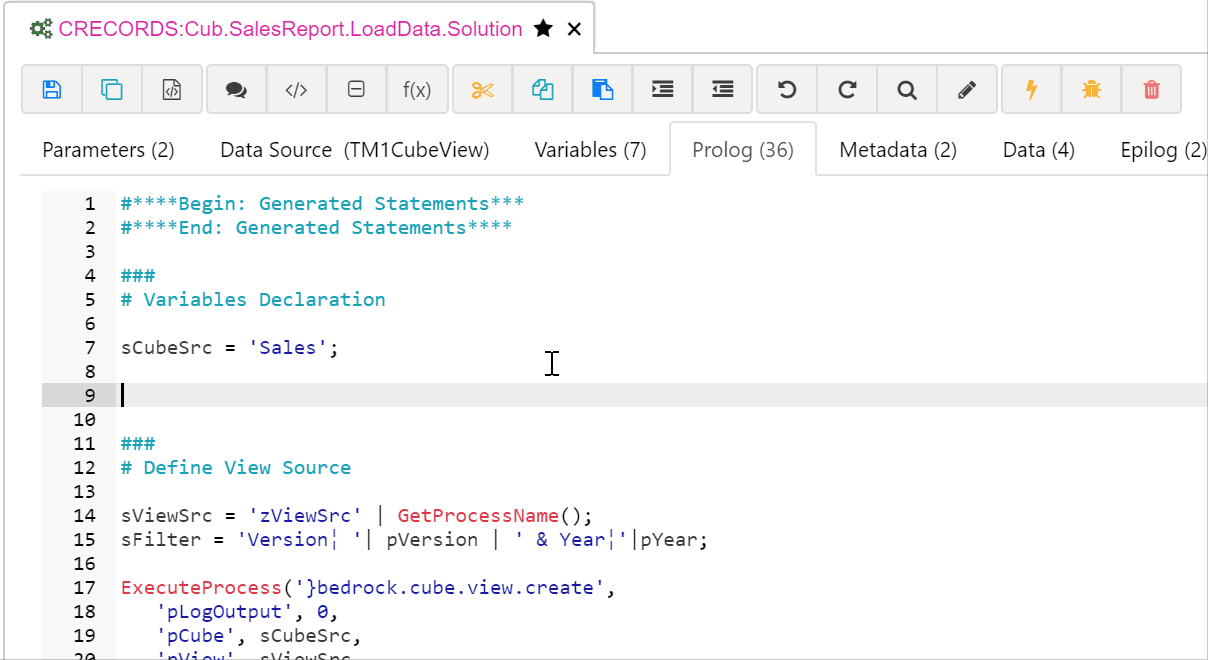
Changing the naming of functions and snippets in rules and processes
This article explains how to change the naming of function and snippets in rules and processes. By default all functions and snippets follow a PascalCase.
-

Adding a name in the menu bar
Starting with Arc v1.10, a name can be displayed in the menu bar to let the developers know on which server they are working on.
-
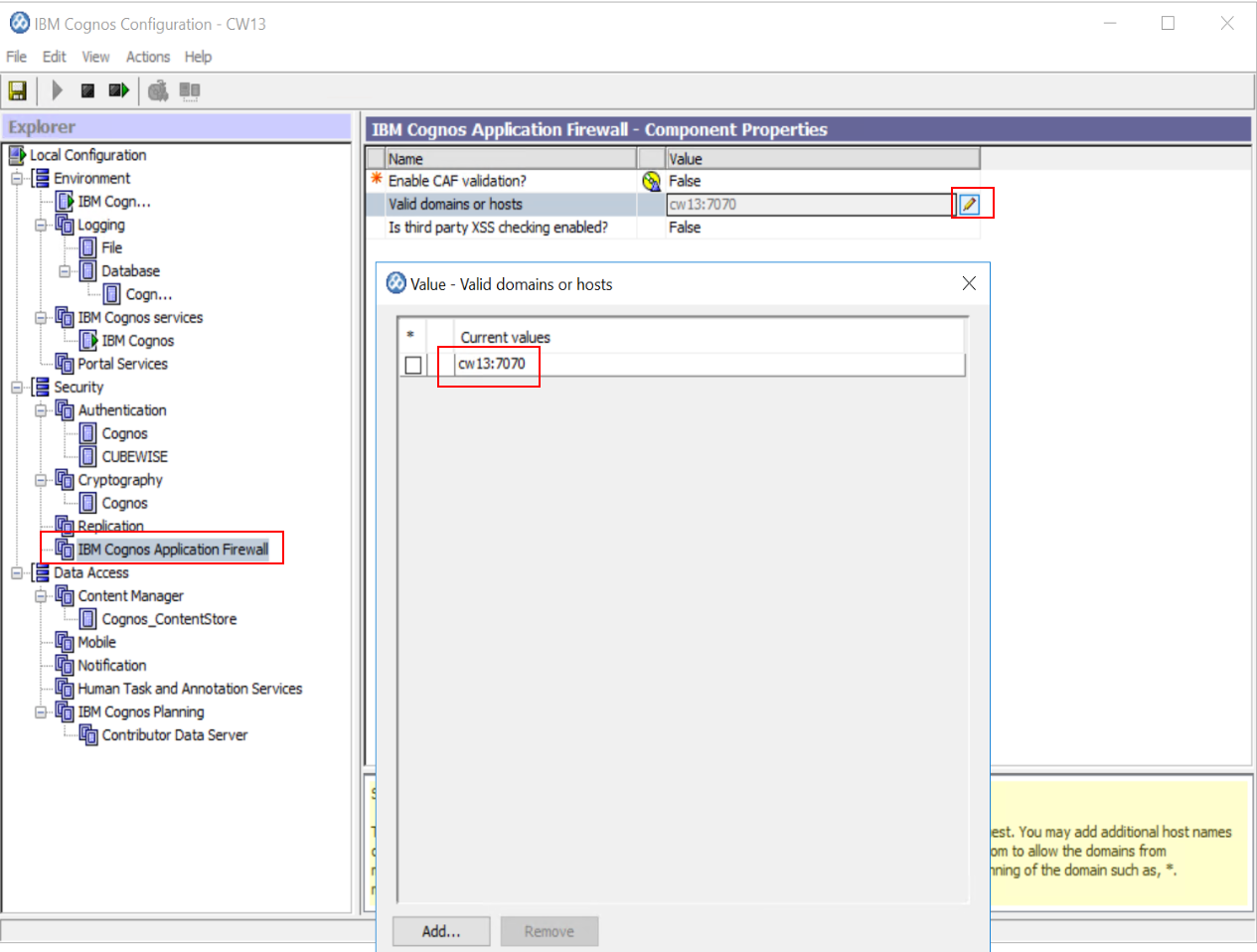
Setting up SSO with CAM and Arc
This document will guide you to configure Single Sign On with CAM Security. Before proceeding, ensure that the user is able to go to http://<host>:<port>/ibmcognos using his/her PC, without being prompt for a username and password. Note also this only works with Internet Explorer and Chrome due to security configuration.
-
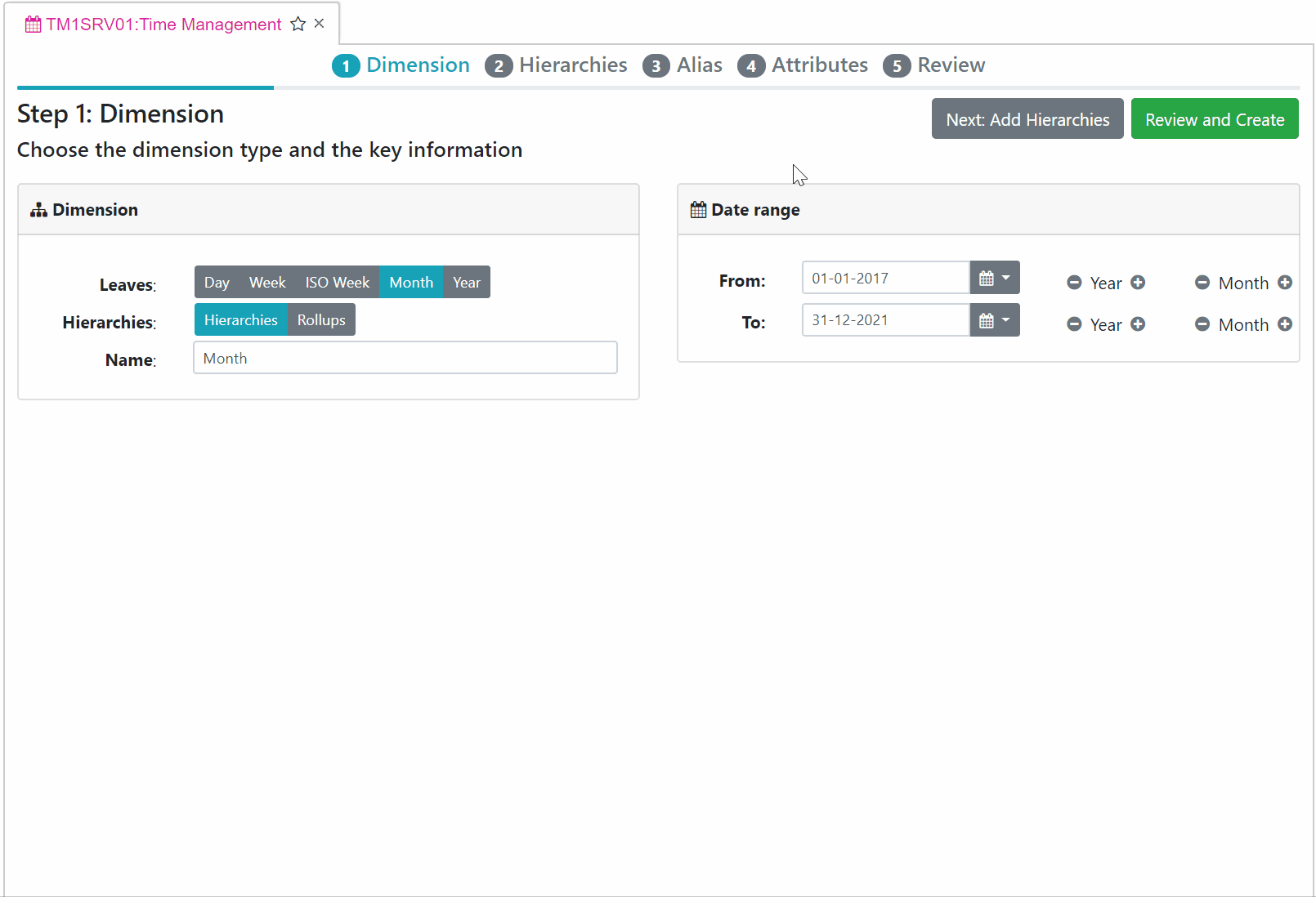
Building Time Dimensions
Arc v1.9 includes a Time Management plugin to build a Day, Week, ISO Week Month and Year dimensions in just a few clicks.
-
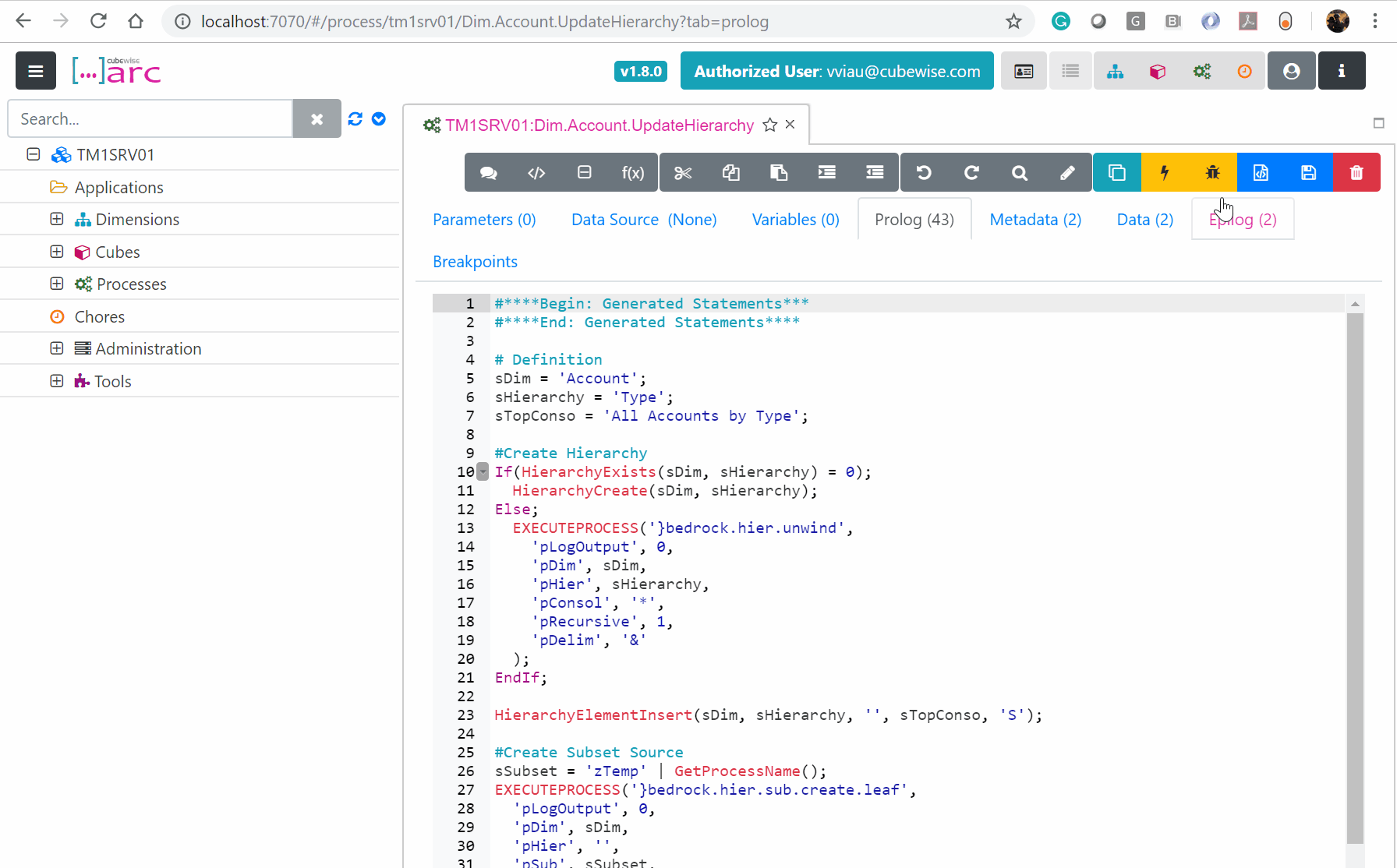
Dark mode for Arc
When using Arc with Google Chrome, it is fairly easy to switch between light and dark mode:
-
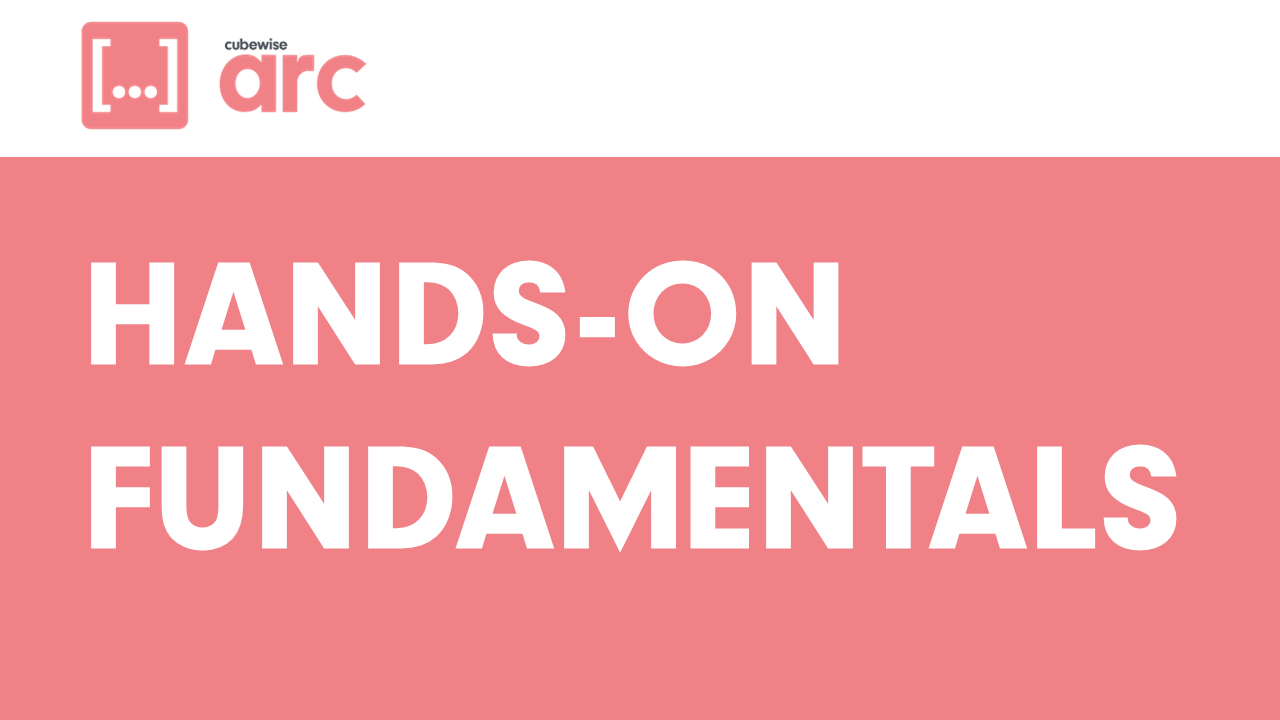
Arc for TM1 Hands-on – Part 1
The objective of this user manual is to walk you through the main features of Arc. This manual is split in 11 topics:
-
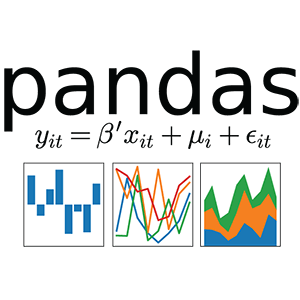
Working with Pandas dataframes with IBM TM1 and Planning Analytics
Pandas is probably the most important Python library that you should be aware of if you want to write Python scripts on top of your IBM TM1 and Planning Analytics data.
-
Getting started with Arc on the Cloud
Getting started