Category: Help
-
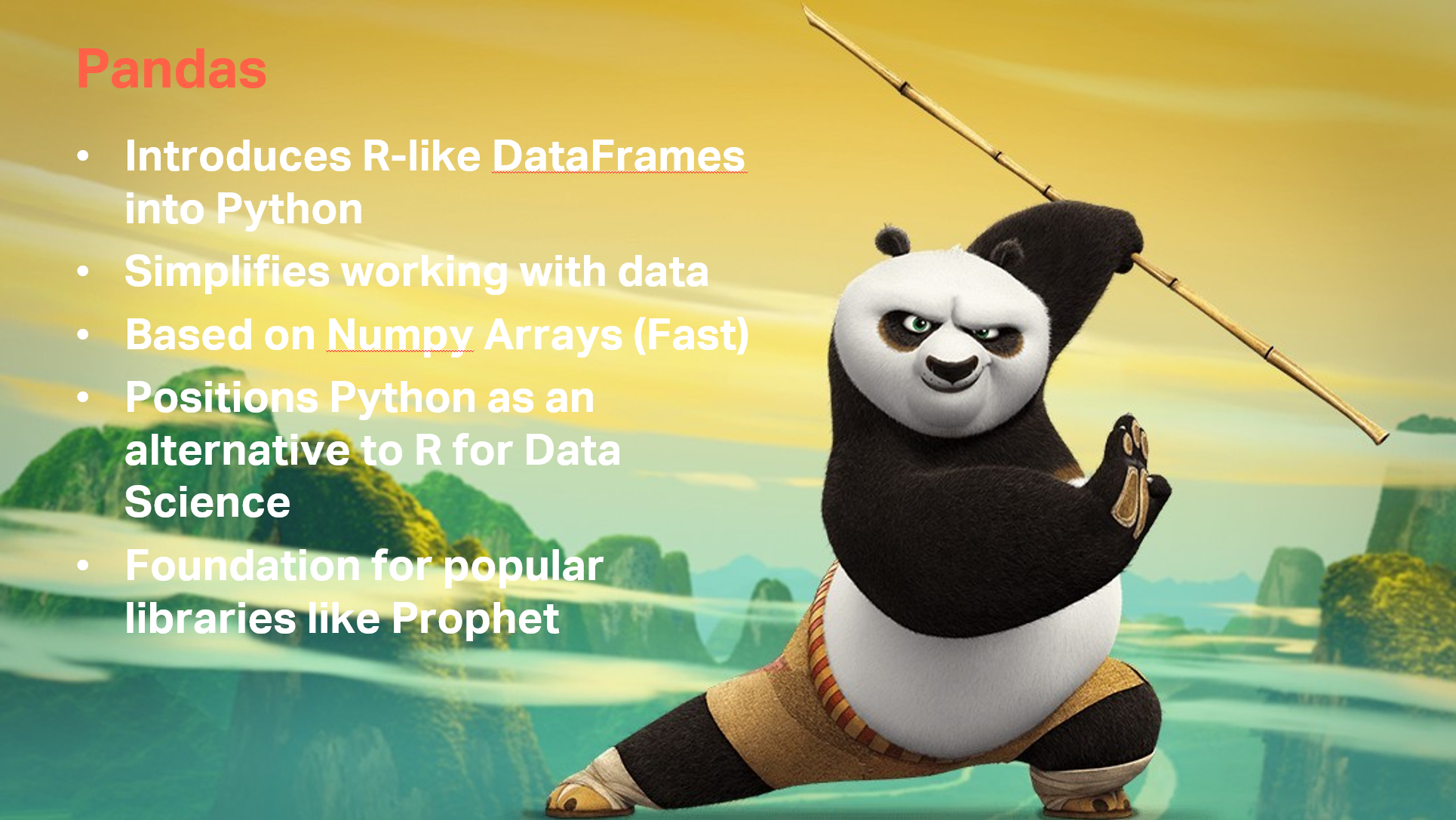
Pandas makes working with data easy
-

Setup Cubike example
Cubike is a fictional Bike Sharing company that we use the series of articless about Data Science with TM1 and Planning Analytics:
-
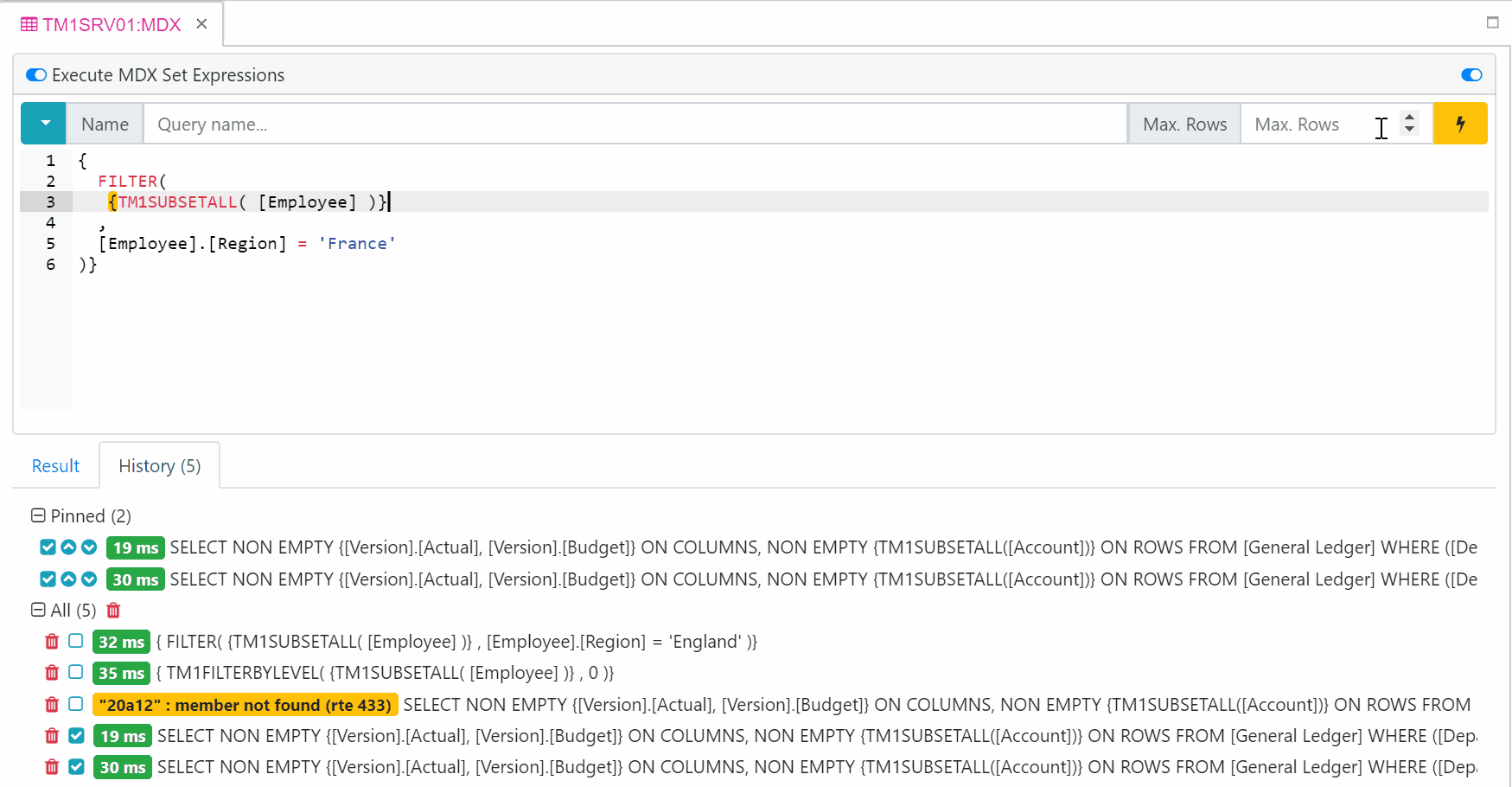
Execute MDX queries
Arc comes a MDX studio which will enable you to test your MDX queries. You can execute MDX queries on cubes data or on dimensions. To execute MDX on dimension you will need to enable Execute MDX Set Expression. The Arc MDX tool keeps your history and you can pin the ones you want to…
-
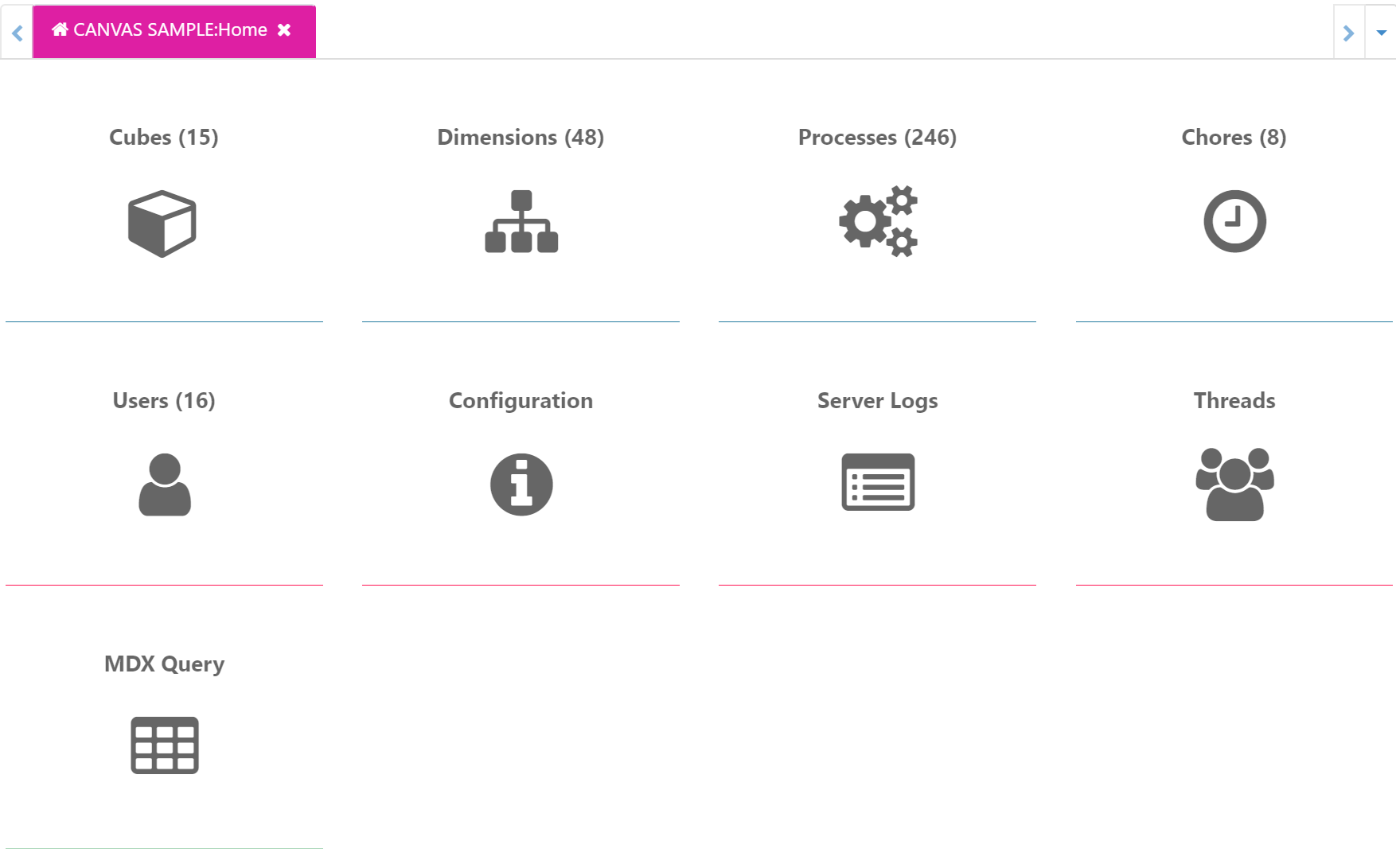
Create a homepage
The homepage plugin will show you how to build a homepage which gather the most important links such as all your TM1 objects, Administation tools and plugins:
-
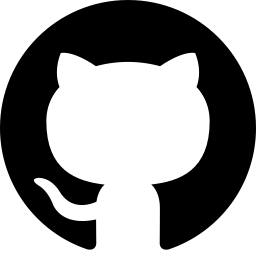
Where to share Arc plugins
A Arc plugin is a folder which contains as minimum, two files:
-
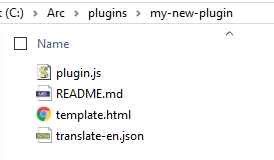
Start building a plugin from a Template
Building a Template is very easy
-
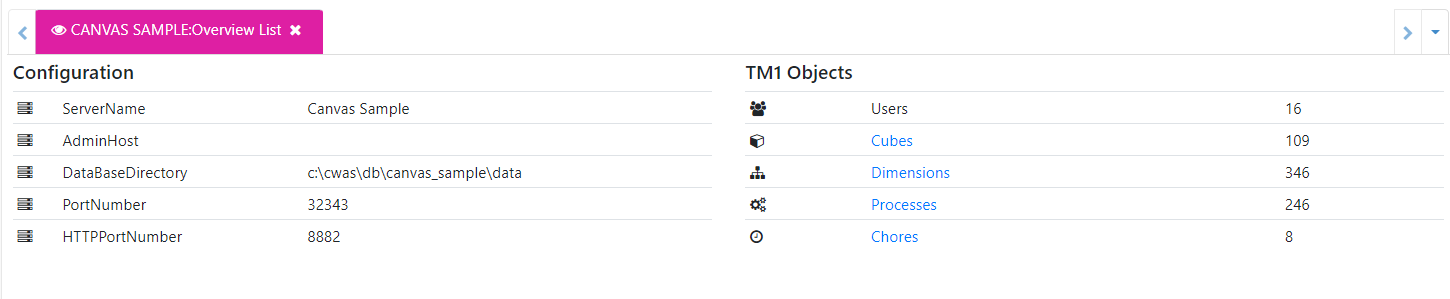
Create a page which shows an overview of your instance
In the Overview List plugins you can see how to create a simple list with on the list the main tm1s.cfg settings and on the right an overview of the TM1 objects:
-
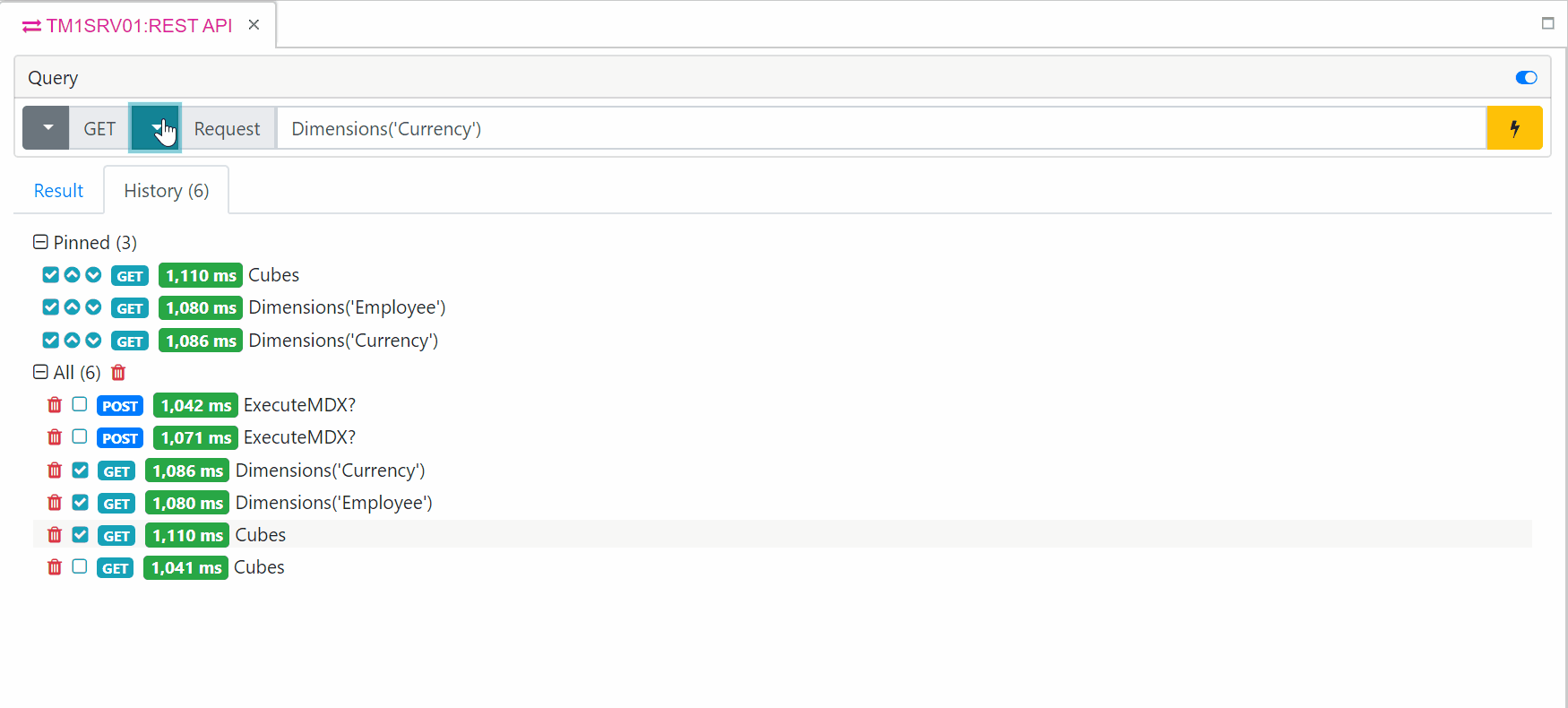
Execute TM1 REST API queries
The TM1 REST API plugin will help you to get more familiar with the TM1 REST API. You can execute pre-written GET, POST, PATCH and DELETE request or write your own requests.
-
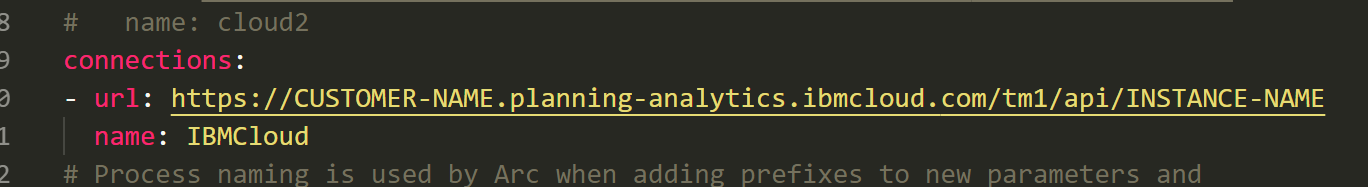
Connecting to the IBM Cloud remotely with Arc using the non-interactive account
If you want to use Arc with your IBM ID, you should jump to the following article:
-
Using Arc on the IBM Cloud
This article describe the steps to use Arc with the IBM Cloud from the Remote Desktop System they provide. The instructions are based on using TM1 security mode 5 (the default):