Category: Help
-
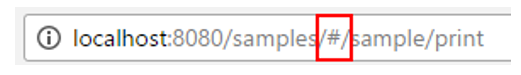
Index.ftl structure
Canvas is a single page application SPA. Each Canvas application has a single web page which swaps and loads its different contents, depending on what the user click. All HTML pages are loaded in the container (blue). A single page (red) is loaded, that is why you see a “#” between the URL and the…
-
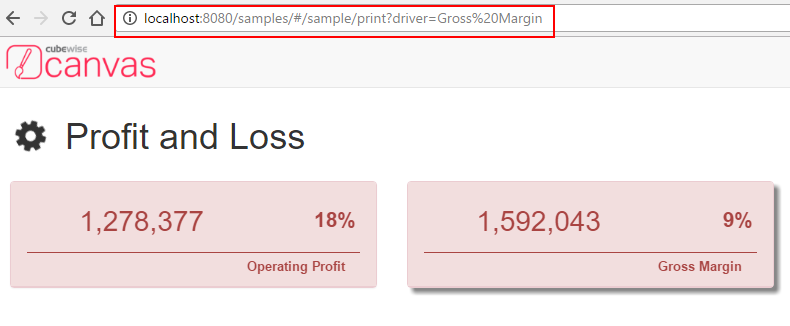
Update the URL before printing a page
With Canvas v1.2, you can now print and schedule a report. Canvas uses the page URL to print a report in PDF. If you do not update the URL, Canvas will always print the report with the default criteria.
-
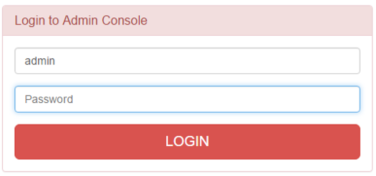
Create a new page using Page Creator
To create a new page, it is recommended to use the Page Creator which you can find in the Admin section. Each Canvas application has its own Admin section. In the following example, our application name is training. You can access the Admin section of the training application via the following URL:
-
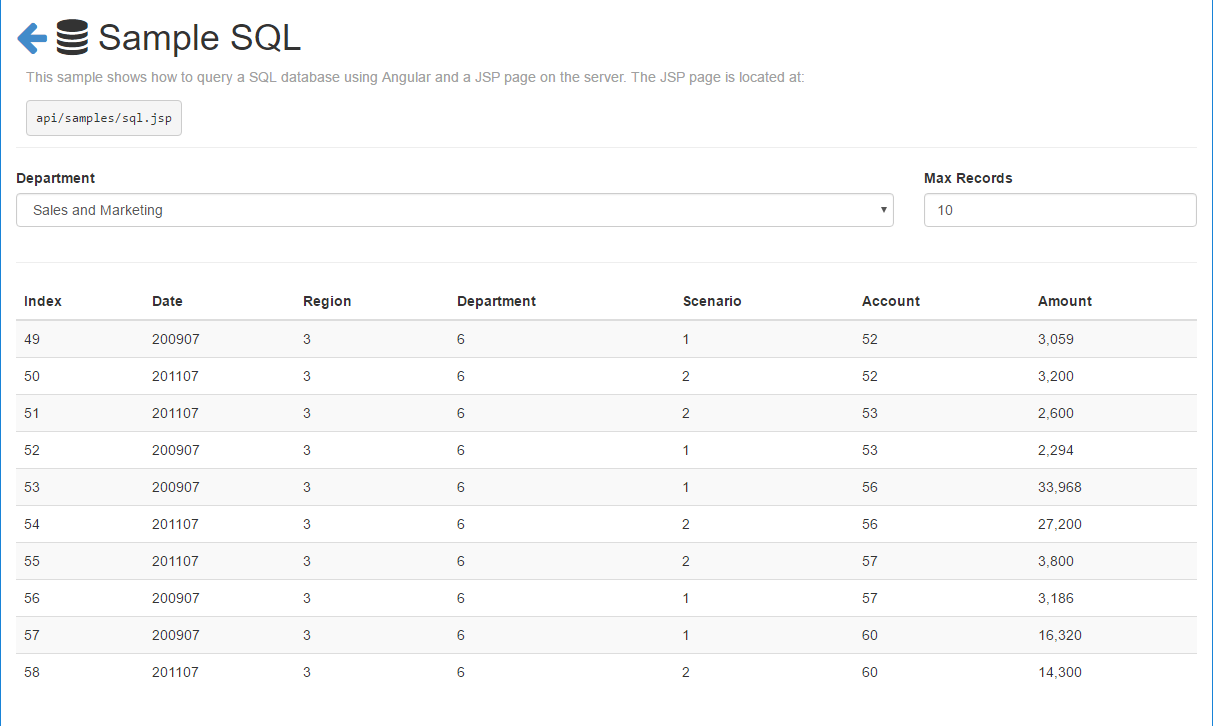
Query an external database from Canvas
With Canvas you can display data coming from your TM1 server and also from an external database. An example can be found in the samples:
-
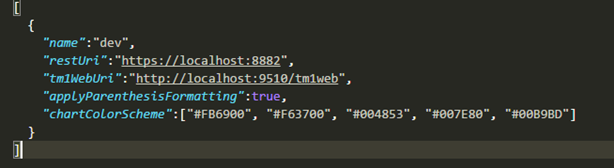
Change the default colors of a chart
There are 3 different ways to update charts colors in Canvas:
-
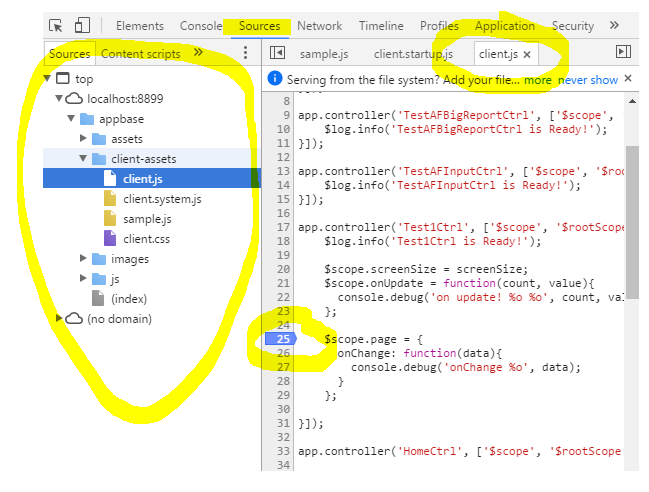
Debug a Canvas page (Controllers and Debugger)
Each browser has each of its own debugging tools to help you troubleshoot your web application. And each tool gives you different views and helpful information about your HTML page. On this article, we will be using Chrome as the browser and how we can debug by enabling breakpoints.
-
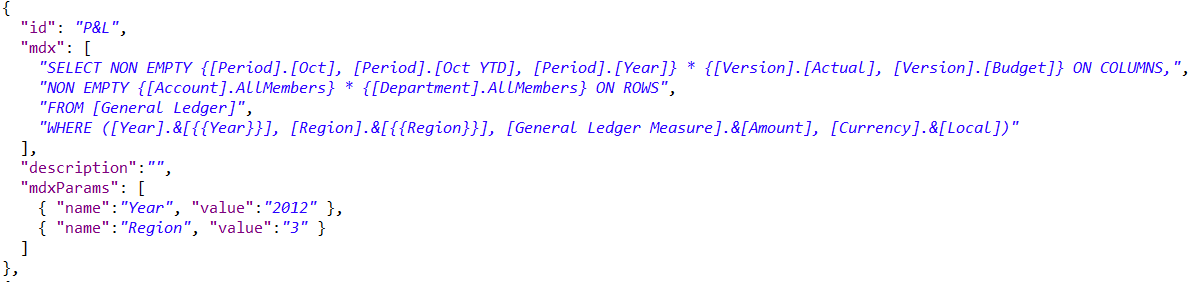
Create a table from a MDX statements
MDX is a powerful query language similar in structure of standard SQL. Where it differs is it ability to deal with multidimensional data as opposed to the flat structure of a table in a relational database.
-
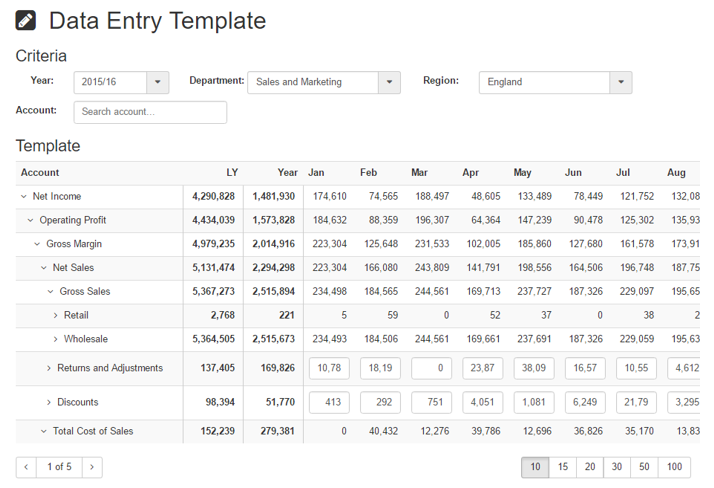
Manage multiple screen sizes with matchMedia
Canvas includes the matchMedia library. This Angular library helps you to check which screen size is your page displaying and returns true if the current screen width matches what you need or false if not.
-
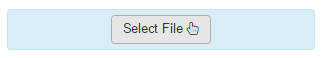
Upload files and images
Aside from the reading and writing back numbers and strings into TM1, Canvas further extends TM1 functionality by allowing you to save URL paths that you can then use to display images for example, or embed link and control access to these links – the TM1 way.
-
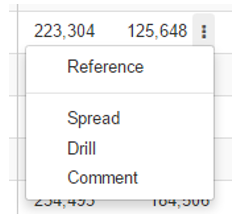
Hide the context buttons
In Canvas, when you click on a cell which contains a tm1-ui-dbr, the context button will appear. Once you click on this button you’ll see a dropdown list with the following options.