Category: How To
-

The Future of TM1 Time Dimensions in the World of Hierarchies
One of the most important considerations when designing a cube are the time dimensions. The vast majority of TM1 cubes will have at least one time dimension. It is the fundamental concept that allows the comparison of data between different periods.
-
Hiding instances that have been returned from the admin host
By default Arc will detect and show all TM1 instances available on the server where Arc is installed and on any adminhosts defined in the settings.yml file.
-
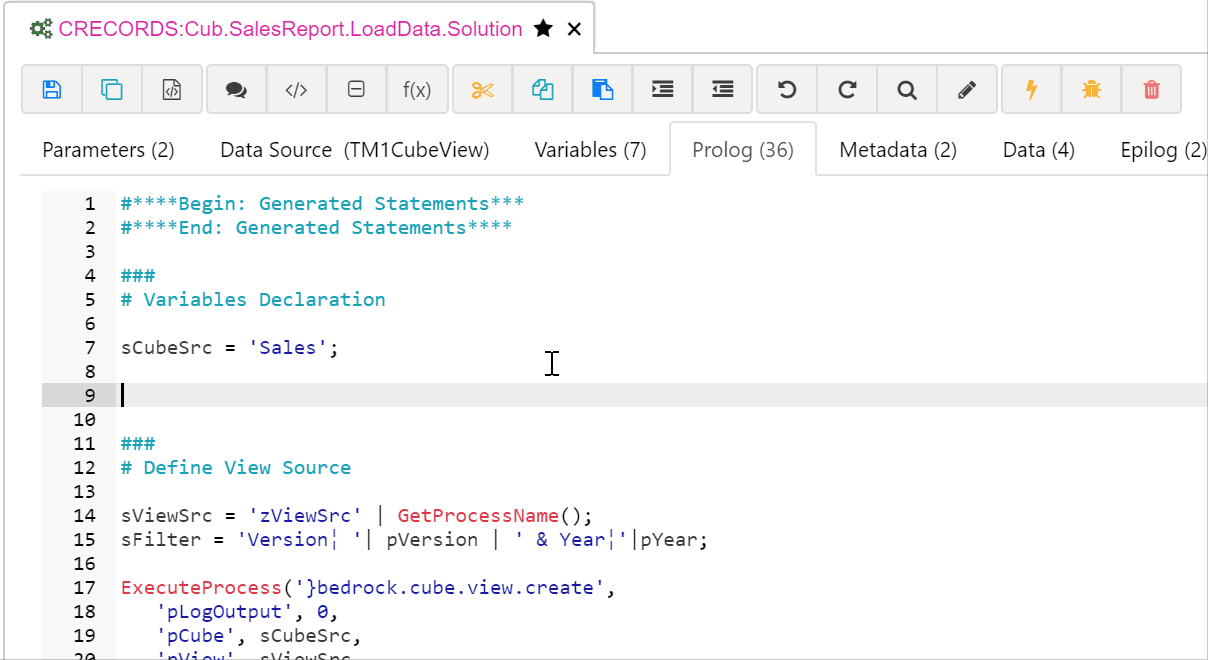
Changing the naming of functions and snippets in rules and processes
This article explains how to change the naming of function and snippets in rules and processes. By default all functions and snippets follow a PascalCase.
-
Updating Pulse Web Client Sessions Timeout
By default Pulse will disconnect users after 1200 seconds of inactivity. To update the timeout setting, you can open the confPulse.cfg file you will find the SessionTimeout parameter:
-

Mastering TM1 with FREE online resources
This article gathers over 50 FREE online resources that will help you mastering TM1!
-

Dealing with daylight saving time and time zones in TM1
Dealing with daylight saving time and time zones can be challenging, but luckily, IBM Planning Analytics powered by TM1 has many features to help you overcome this situation.
-

Adding a name in the menu bar
Starting with Arc v1.10, a name can be displayed in the menu bar to let the developers know on which server they are working on.
-
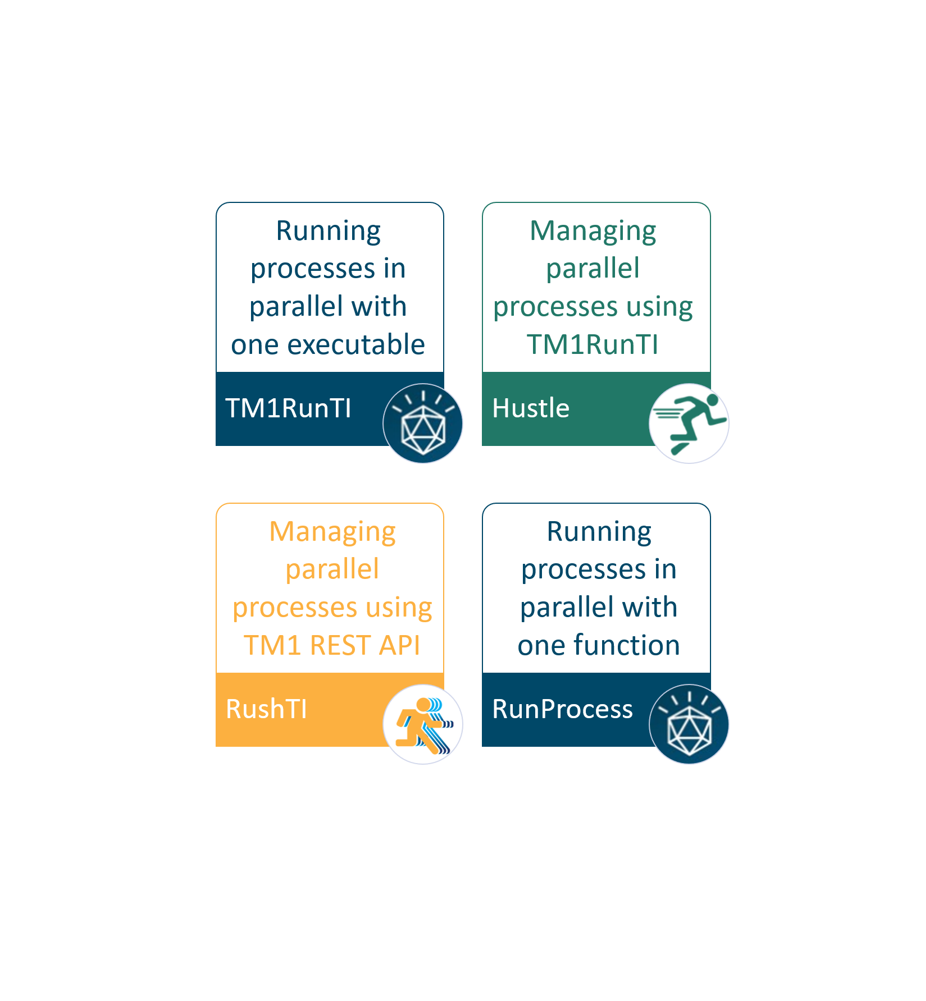
4 ways to speed-up your processes with parallel loading in IBM TM1 and Planning Analytics
TurboIntegrator processes (TIs) is the built-in ETL (Extract, Transform, Load) tool of IBM TM1 and Planning Analytics. TIs are very powerful and fast, with just few seconds, millions of records or cells can be loaded or copied into your cubes. You can make them even faster by running them in parallel.
-
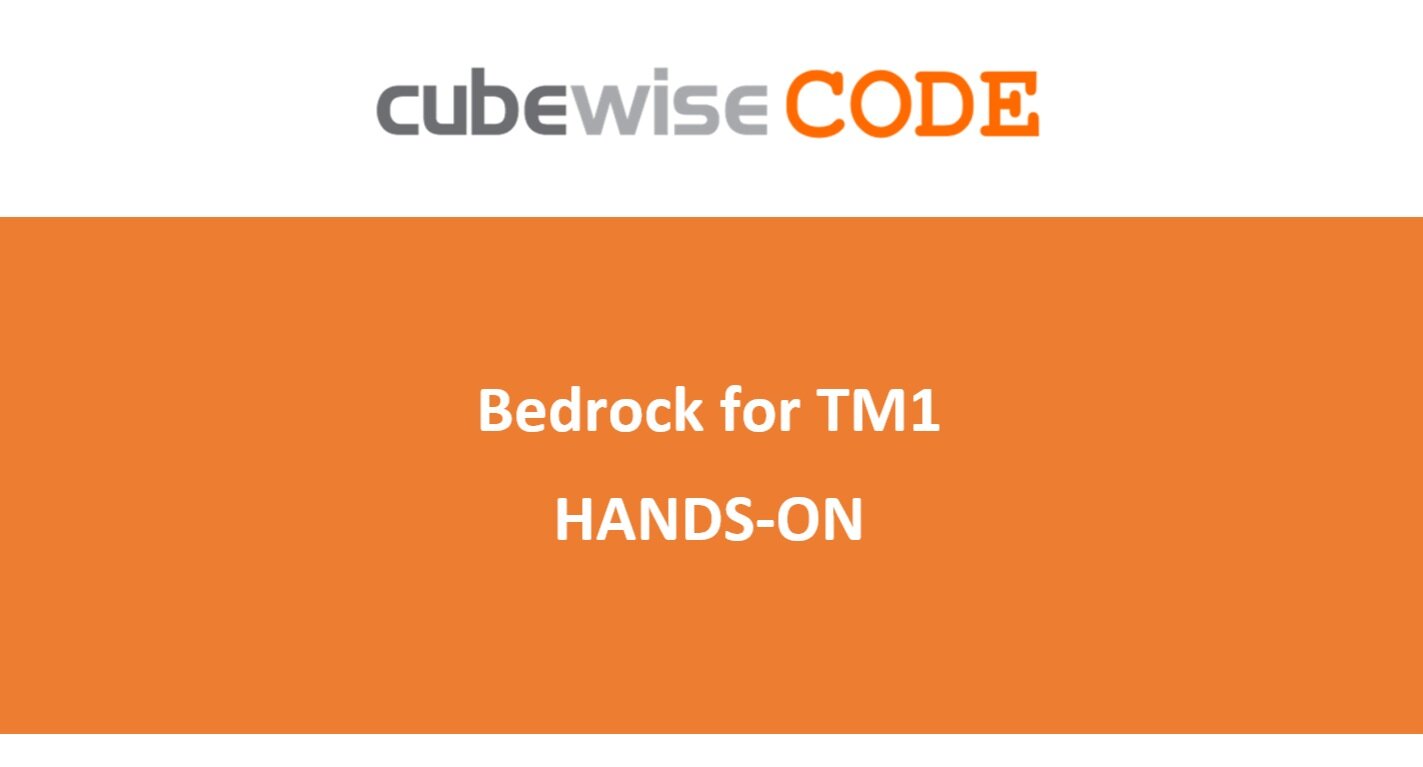
Bedrock for TM1 Hands-on
The objective of this hands-on manual is to walk you through the main features of Bedrock:
-
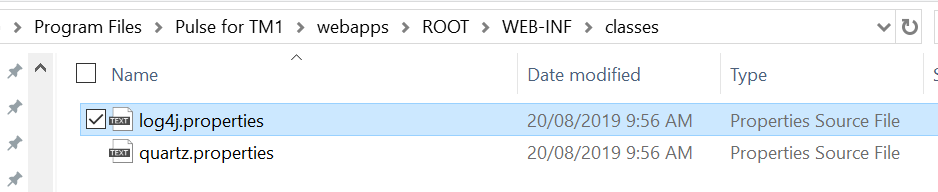
Setting up Pulse in DEBUG mode
This article explains the steps to to setup Pulse in DEBUG mode. The steps are slightly different either you are on Pulse v5 or Pulse v6.