Category: How To
-
Tips – TM1 Dashboarding done right with Apliqo UX
In this exclusive interview with DB Netz AG’s Dirk Reitinger, we hear how the usual challenge of taking data from TM1 into a BI tool was completely eliminated by integrating Apliqo UX with DB Netz AG’s immense TM1 model – half a terabyte in RAM and dimensions with 4 million elements.
-
Migrating a dimension with Pulse
Dimension with less than 5,000 elements
-
Migrating dimensions with Pulse for TM1
Dimension with less than 5,000 elements Dimension with more than 5,000 elements Parent Article:
-
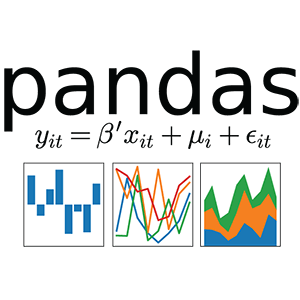
Working with Pandas dataframes with IBM TM1 and Planning Analytics
Pandas is probably the most important Python library that you should be aware of if you want to write Python scripts on top of your IBM TM1 and Planning Analytics data.
-
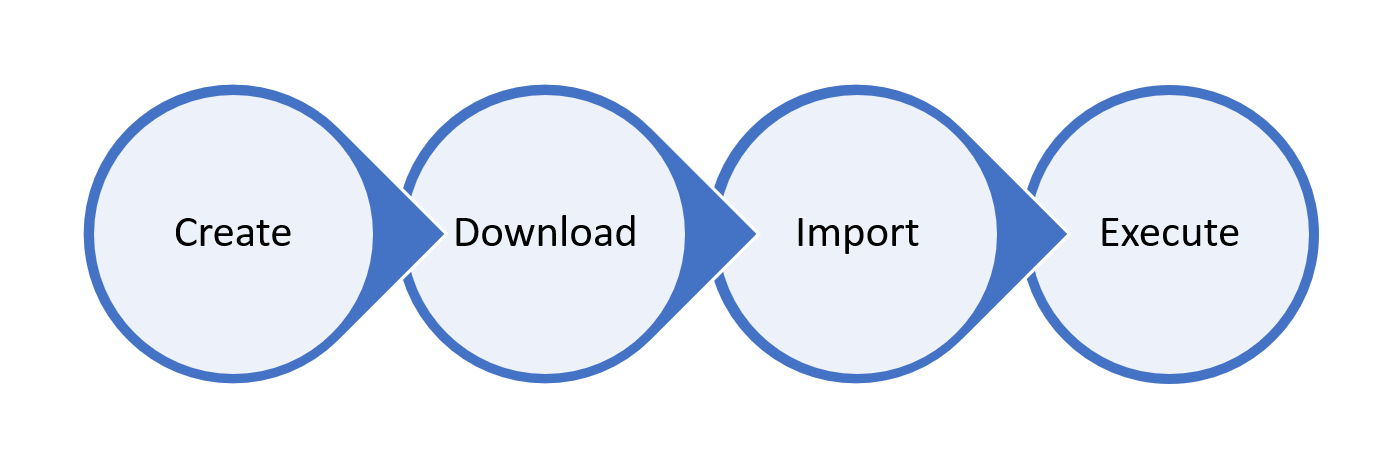
Everything you should know about the Pulse migration feature
The Pulse migration feature overcomes TM1’s file-based architectural limitations with a centralized model that reduces risk of mistakes. This article explains everything you should know about the Pulse migration feature.
-
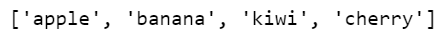
Working with Python lists and dictionaries in a TM1 context
Lists and dictionaries are probably the most important data structures that you should be aware off when writing Python scripts for your IBM TM1 and Planning Analytics application.
-
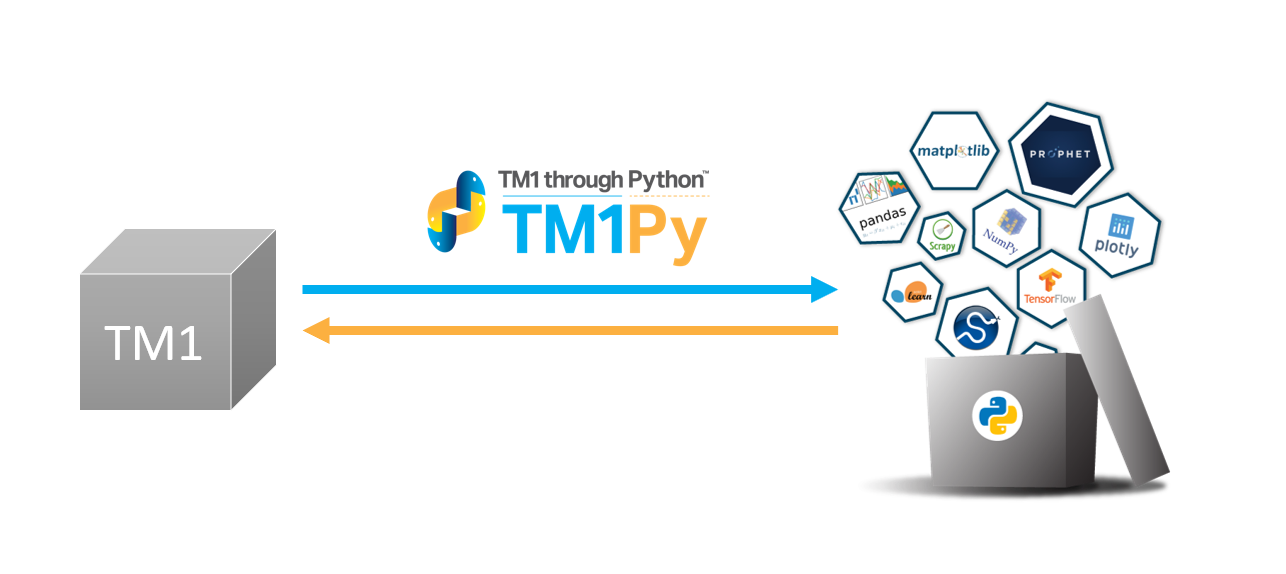
Getting Data from TM1 with Python
TM1py makes all the goodness of the Python ecosystem available to your IBM TM1 and Planning analytics cubes data. Python is very popular for Data Science and for a lot of other stuff. To use a Python library with your cubes data, you will need to get your data out of your cubes, do the…
-
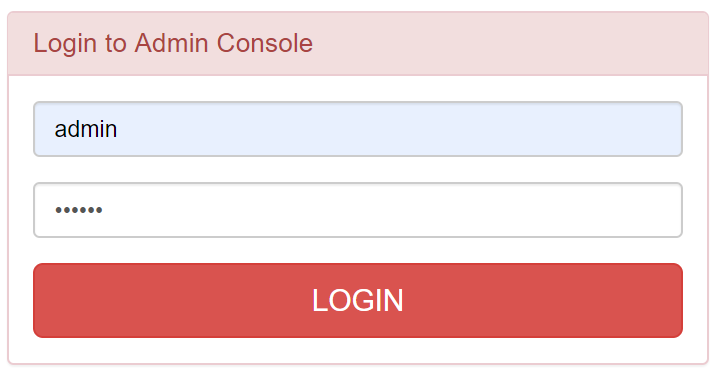
Setting up Canvas logging to Pulse
Setting up Canvas logging to Pulse is quite straightforward. All the configuration happens on the Canvas side.
-
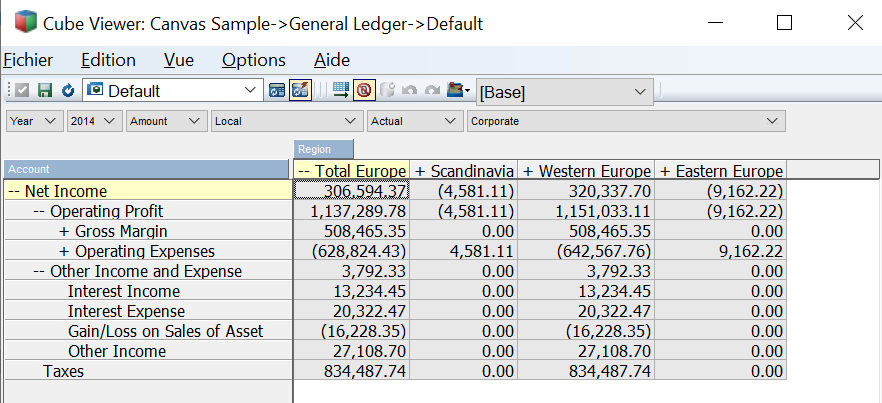
Using Architect and Perspectives with an HD screen
Recent Windows versions have fixed it but if you are using an old Windows version
-
Allowing login to multiple instances
When using multiple IBM Planning Analytics instances with the same credentials in your Canvas application, you will now be able to authenticate to all your instances by entering the credentials only once.