Category: How To
-
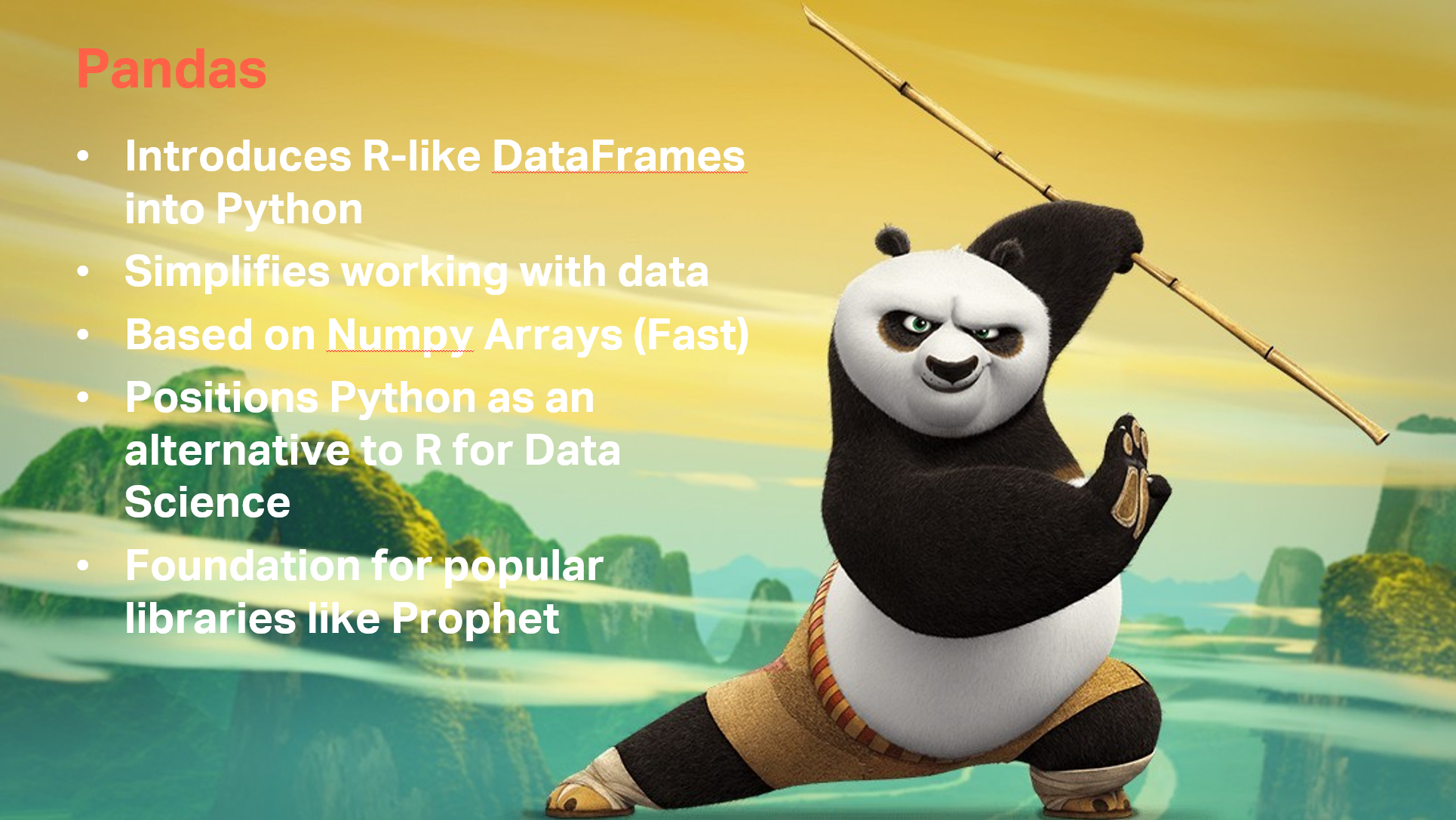
Pandas makes working with data easy
-
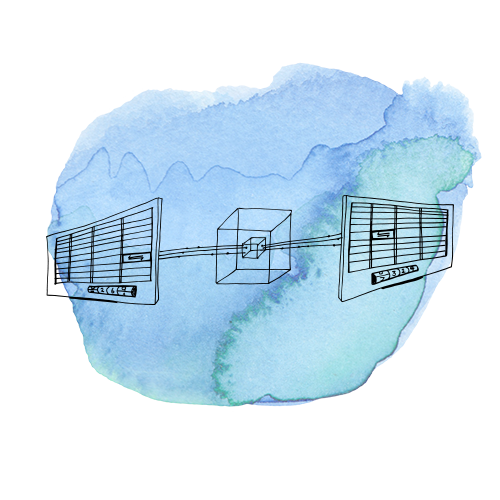
Mastering MTQ with TM1 and Planning Analytics
Multi-Threaded Queries (MTQ) allow IBM TM1 and Planning Analytics to automatically load balance a single query across multiple CPU cores. In other words, TM1 is fast, MTQ makes it even faster. It has been around for a number of years but there still some frequently asked questions which need a clear answer.
-
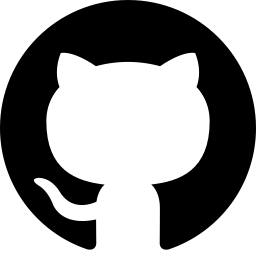
Where to share Arc plugins
A Arc plugin is a folder which contains as minimum, two files:
-
Using the $tm1 service
In the $tm1 service there are 5 functions which you could use when builing your plugins.
-

Timeseries Forecasting with Facebook Prophet and TM1/Planning Analytics
Welcome to the last part of the articles series about Data Science with TM1/Planning Analytics and Python. In Part 1 we loaded weather data from the NOOA web service into our TM1 cubes. In Part 2, by analyzing the data with Pandas and Ploty, we’ve learned that
-
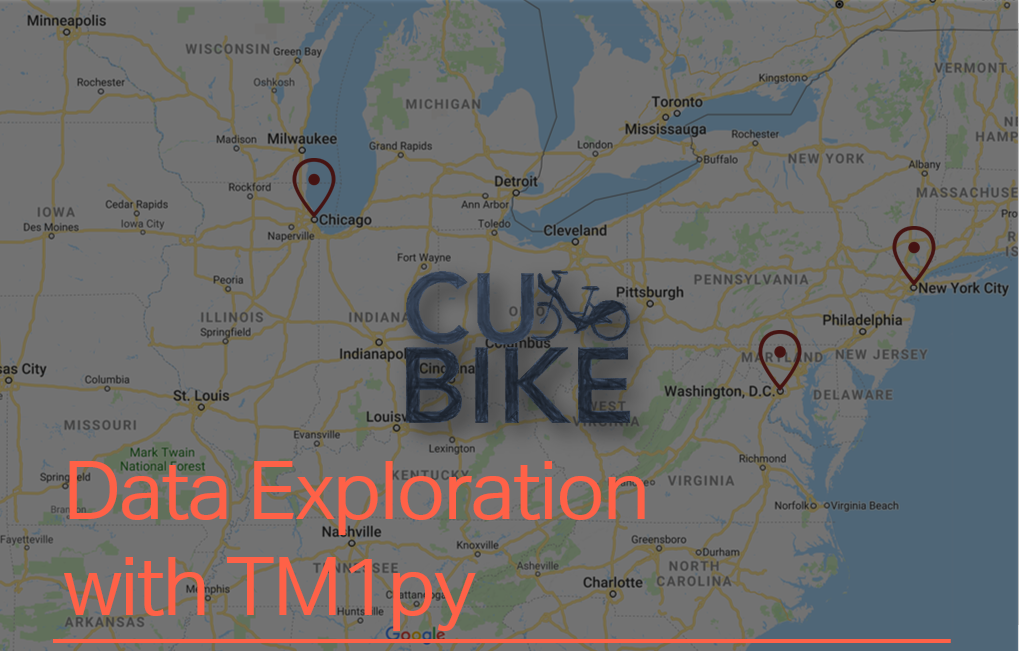
Explore your TM1/Planning Analytics data with Pandas and Ploty
Welcome to the second part of the Data Science with TM1/Planning Analytics article. In the Part 1 article, we uploaded in our TM1 cubes the weather data from a web service. Now that we have all the data we need in TM1, we can start to analyse it. The Python community provides lots of tools…
-
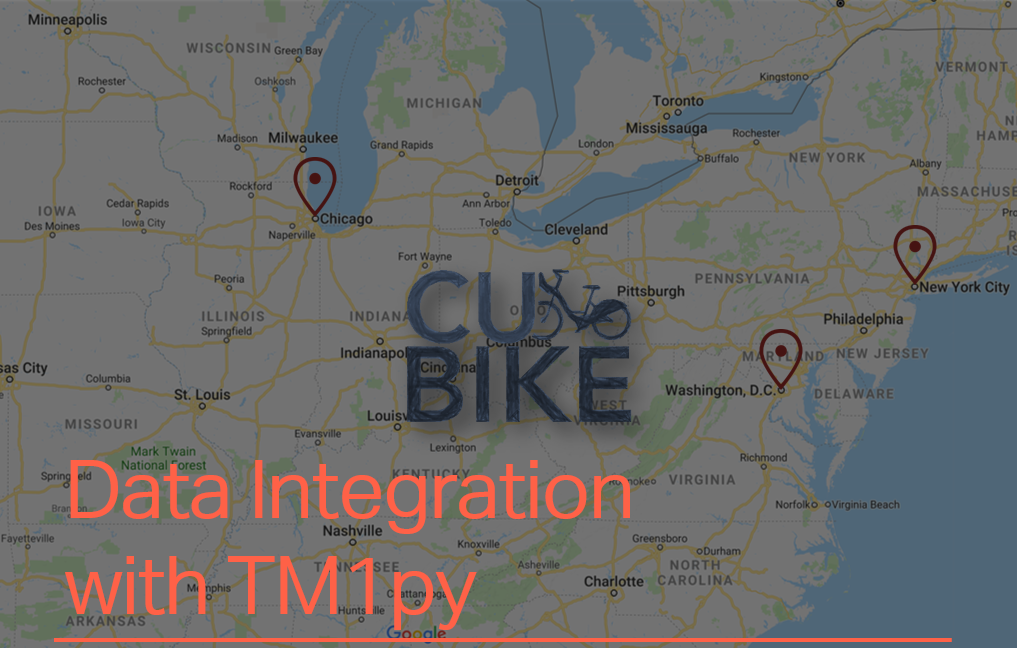
Upload weather data from web services into TM1/Planning Analytics
Python is a widely-used general-purpose programming language that lets you work quickly and integrate systems more effectively. TM1py enables you for the first time to get easily data from a multitude of systems and web services such as Trello, Salesforce, financial web services and many more… into your TM1/Planning Analytics application.
-
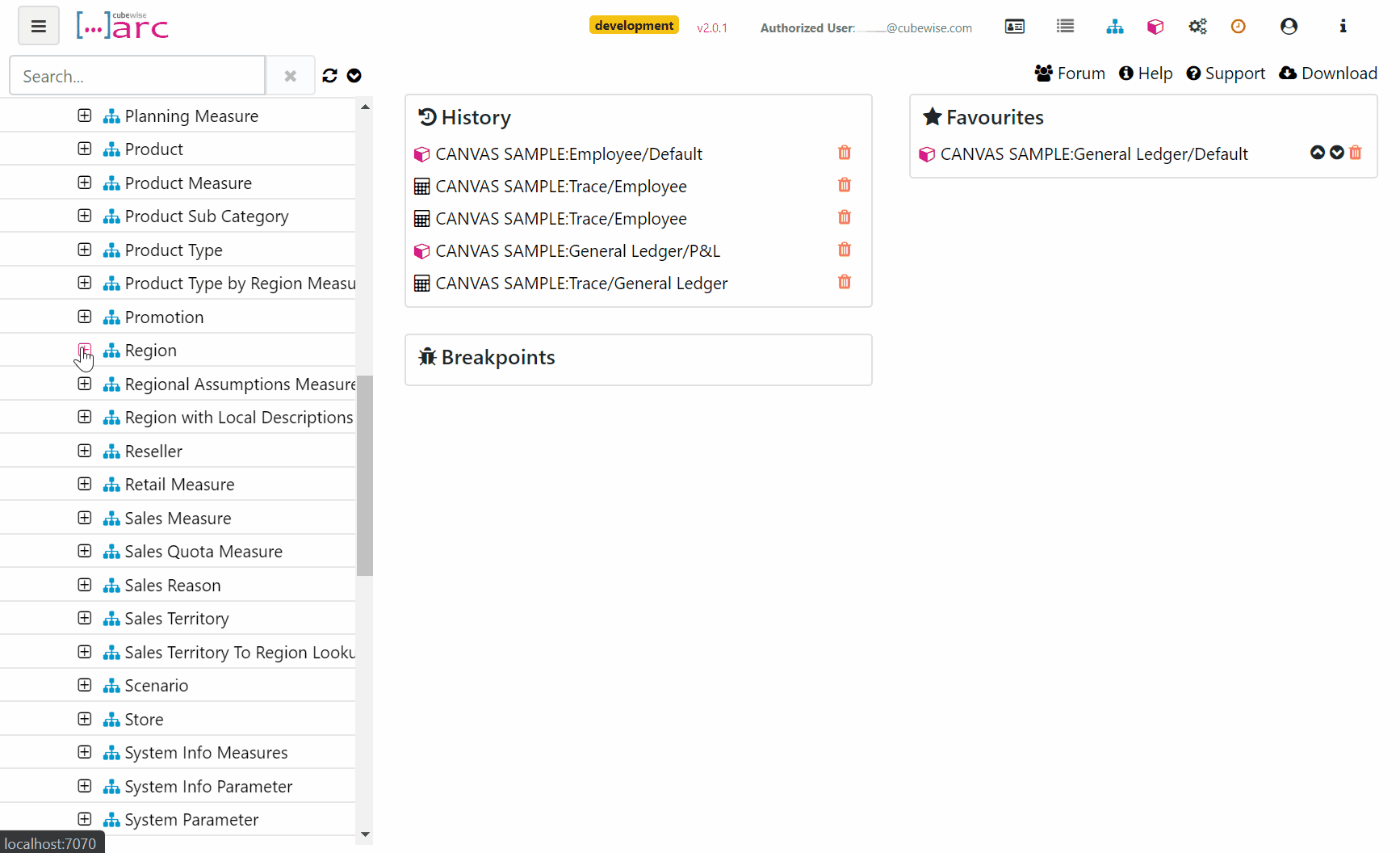
Using the Arc subset editor
Like the cube viewer, the Arc subset editor is built to generate MDX set expressions. Most of the functionality should be familiar to what you have experienced in Architect or Perspectives: all elements, filtering, ordering, etc.
-

Using the Arc cube viewer
Arc cube viewer use a modern grid component which gives you the Excel like editing features and can copy/paste from Excel. In this article we cover the most important Arc cube viewer features.
-
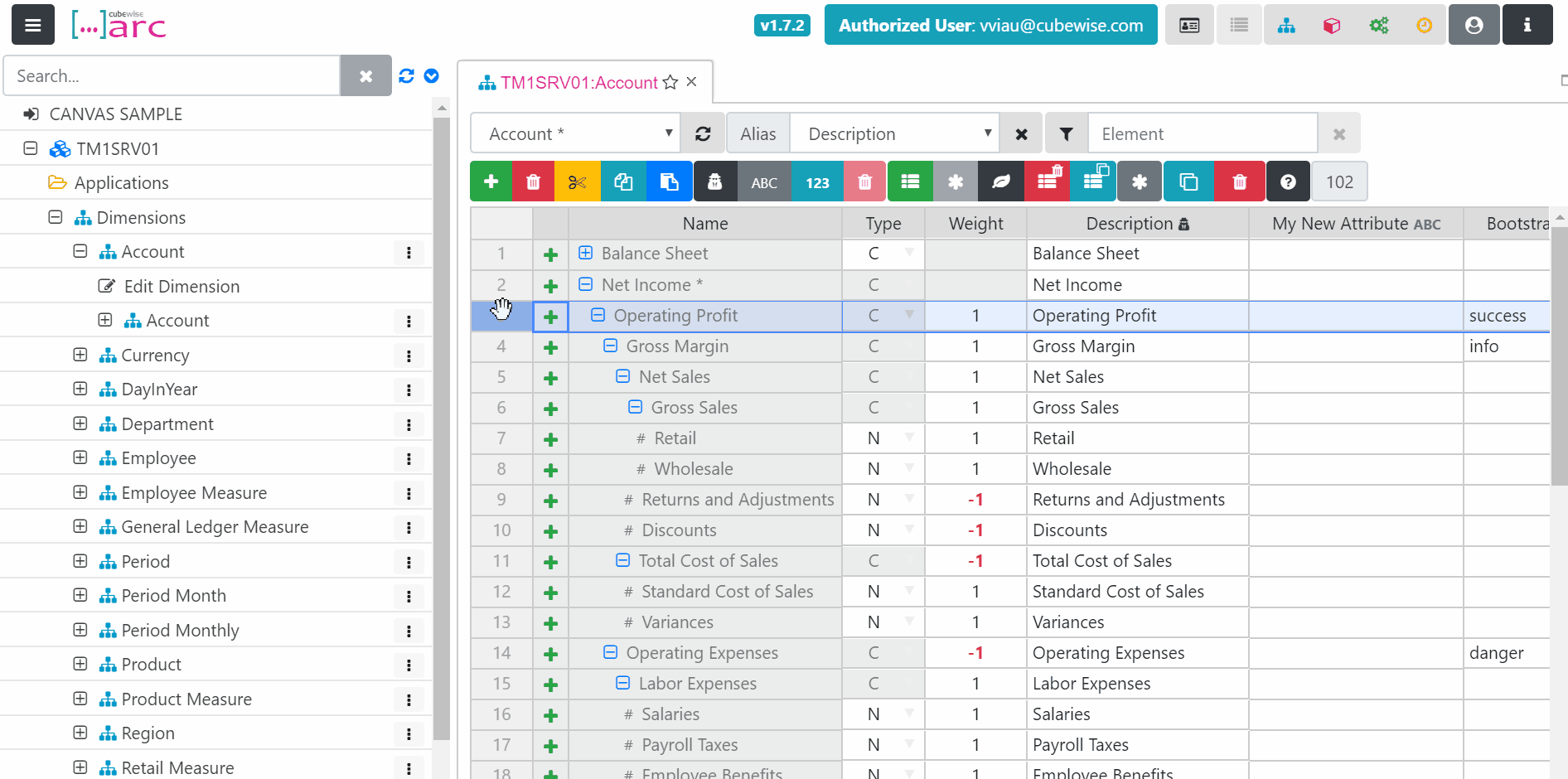
Set a default member for your dimensions
One of the advantages of using the MDX views from PAX (Planning Analytics for Excel), PAW (Planning Analytics Workspace) or Arc is that you don’t have to select elements from all dimensions to start seeing some data. If one dimension is not selected, TM1 will show you the value of the default member.