Category: How To
-
Customising the body of your Email Alerts
If you are using Pulse v5.5.1 or an earlier version, you should go to this article:
-
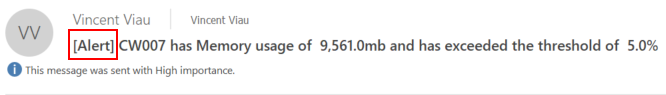
Customising the subject of your email alerts
If you are using Pulse v5.5.1 or an earlier version, you should go to this article:
-
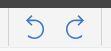
Remove Undo and Redo button on TM1Web
In TM1 Web or in a Cube view from Architect/Perspectives, after inputing a value, a user can undo or redo his/her input.
-
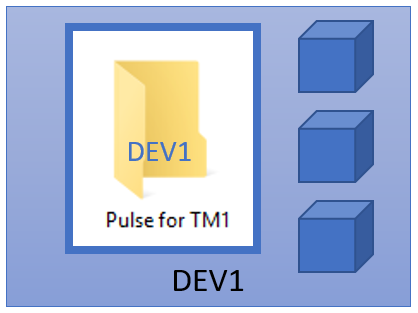
Keep Pulse history when migrating Pulse
In Pulse.cfg, a new parameter ServerNameOverride has been added with Pulse v5.7.5. This new parameter enables Pulse to be moved from one server to another and all of the history be kept.It can also be used in a scenario where the server name is regularly changed, i.e. in a virtual or cloud environment. The ServerNameOverride…
-
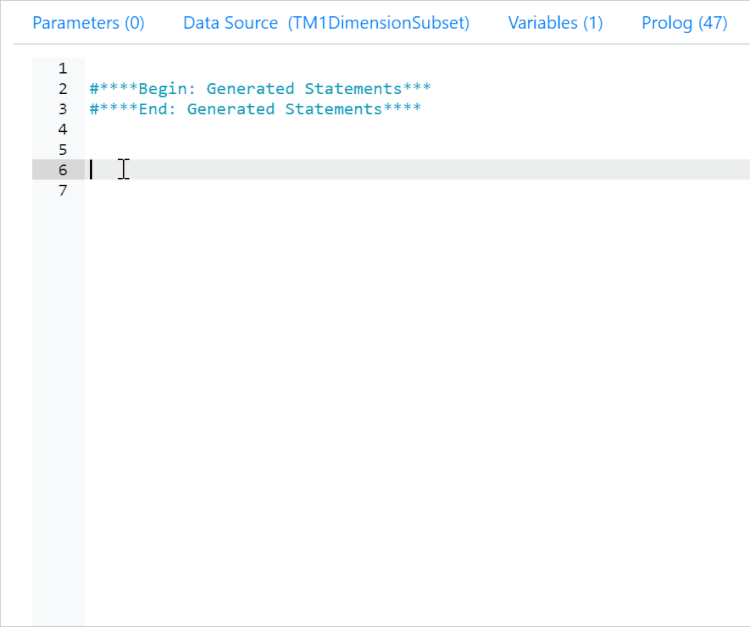
Create your own snippets
Arc helps you develop higher quality TM1/Planning Analytics applications faster. Arc is full of features which will save you lots of time, one of them is the snippets.
-
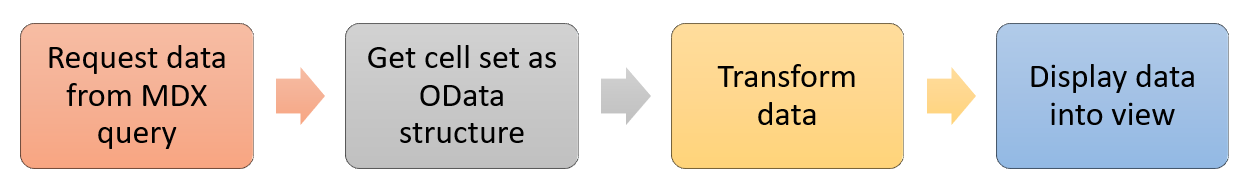
Transform your cell set into a structured format
Canvas comes with lots of directives which are ready to use. For example with tm1-ui-dbr you can quickly request a data from TM1 and display it in your page. With these directives you can already achieve a lot but in certain case where you want to do more customization, you can use Canvas services such…
-
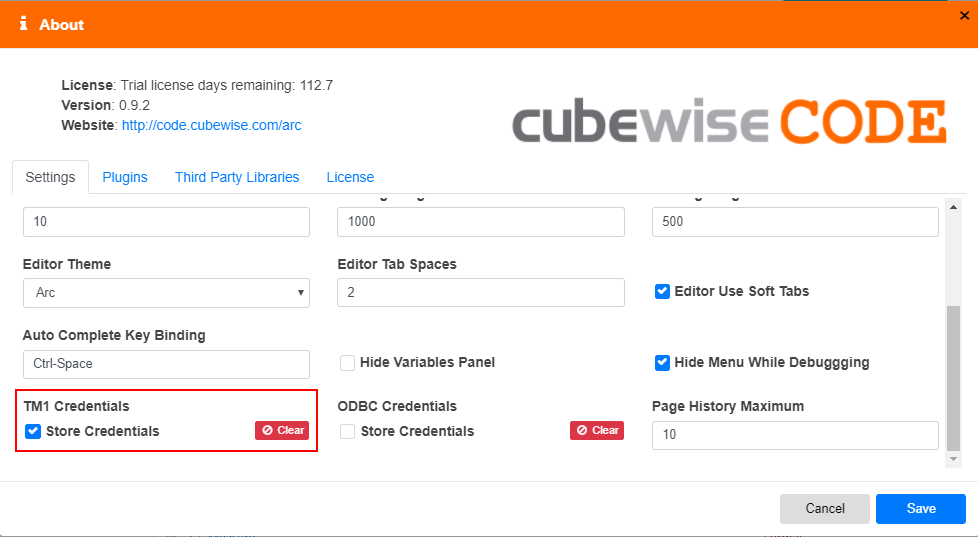
How to store TM1 credentials
Arc is full of features, one of them is to be able to store your TM1 credentials. In the settings tab of the About page, just tick the stored credentials option under TM1 Credentials:
-

Define templates for new TM1 objects
Instead of starting from scratch each time you need a new object, Arc enables you to create a new object (cube, chore, dimension and process) from templates.
-
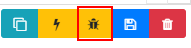
Debugging a TM1 process
Debugging code allows you to step through line-by-line and see what the values of the variables are as you go. No need to write out to ASCII files with what is going on in TM1 process anymore.
-
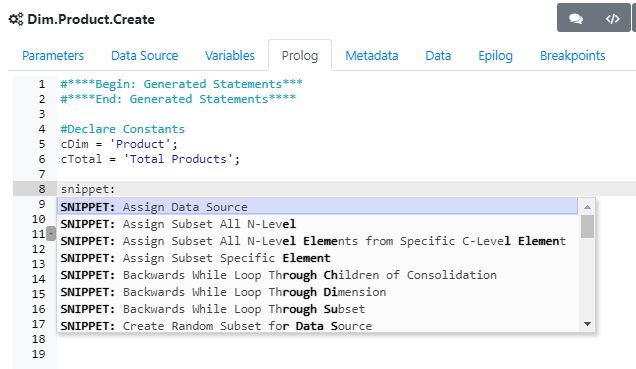
Generate code automatically with snippets
A snippet is a bloc of code which can be automatically generated. To add a snippet, just press Ctrl+Space in one of the TM1 process tab, and then type snippet or the name if you know what it is.