Category: How To
-
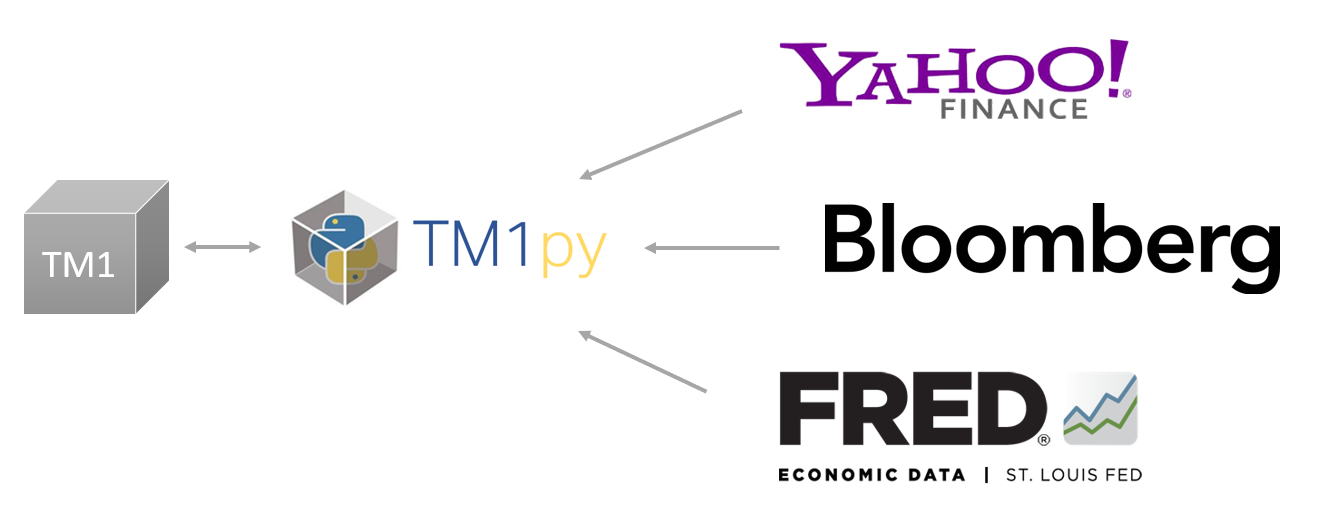
Upload Exchange rate from a Webservice
Your TM1 models can get great benefits from external information, e.g., FX rates, weather forecast, data on commodity prices or consumer confidence. Webservices like Yahoo Finance, Bloomberg or FRED, offer a range of financial and non-financial information. Many of them are Free to use.
-
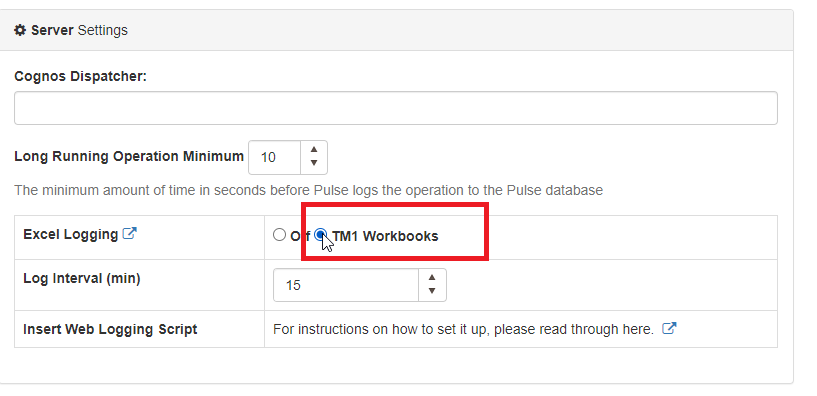
Setting Up Excel Logging to Pulse with Excel Logger
To enable Excel logging in Pulse, you first need to go to Administration > Configuration and then tick “TM1 Workbook” as below:
-

Connect To MS SQL Server using Windows Authentication
Since Pulse v5.6, you can choose to use MS SQL Server (2012 and onwards) instead of the default H2 database. To learn how to migrate to MS SQL Server you should check the following article:
-
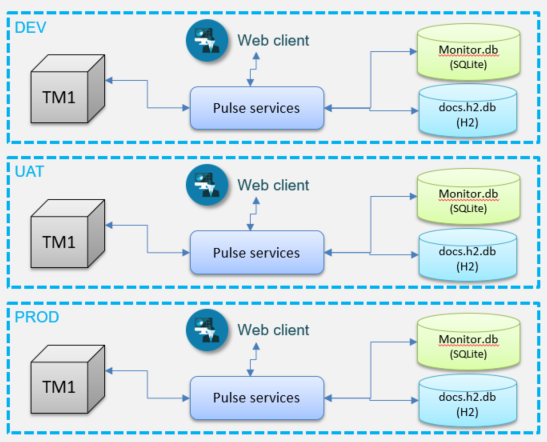
Pulse Database Migration into MS SQL Server
Pulse v5.6 introduced support to MS SQL Server (2012 and onwards). This article describes the steps that you need to follow to configure Pulse with MS SQL Server.
-
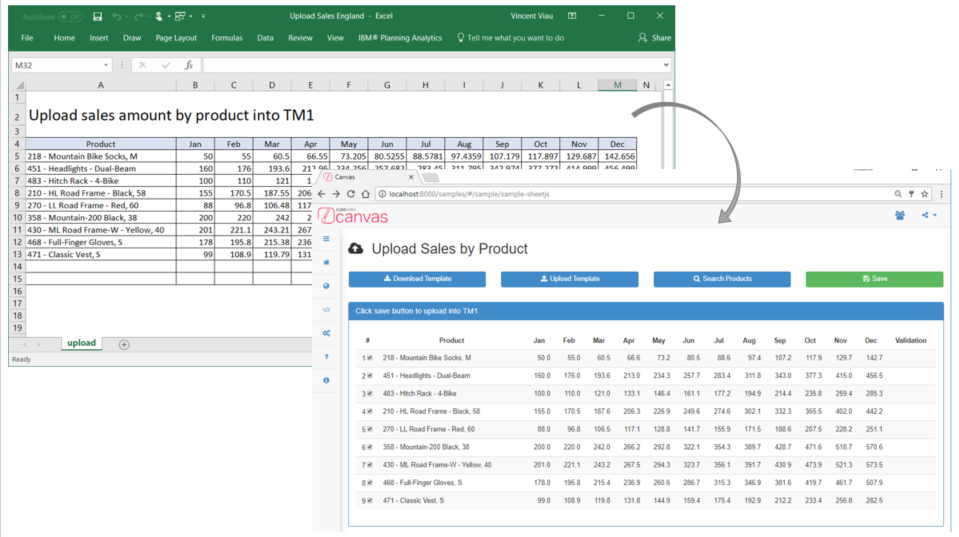
Display data from an Excel file and then send it to TM1 via REST API
With Canvas, you can upload an Excel file into your browser, validate the data and then send the data into TM1 using the REST API. A sample showcasing has been introduced in Canvas 2.0:
-
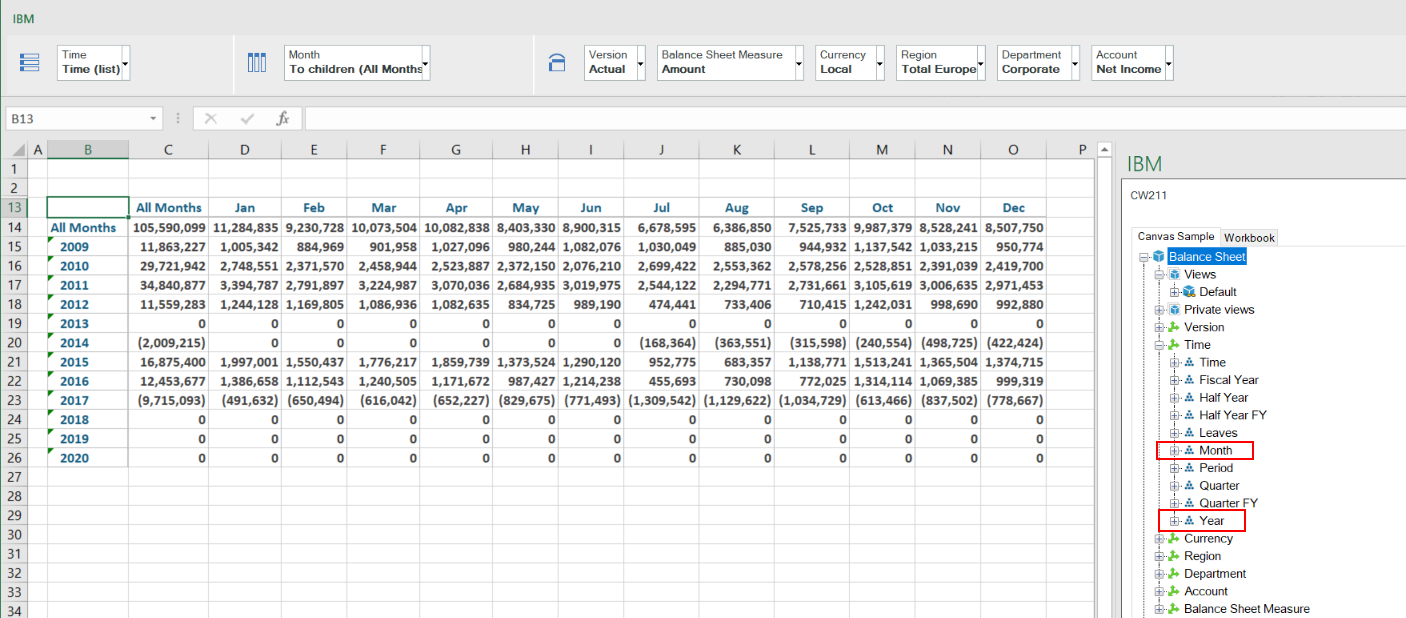
Alternate Hierarchies in Canvas
Probably the most exiting feature in IBM Planning Analytics is alternate hierarchies. Using alternate hierarchies will enable you to potentially reduce the number of dimensions in your cube and therefore improve cube size and performance.
-
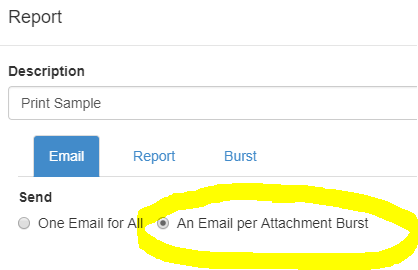
Different Sources for Bursting Reports
This article details the different bursting methodology you can use to send and to generate different PDFs and/or Emails.
-
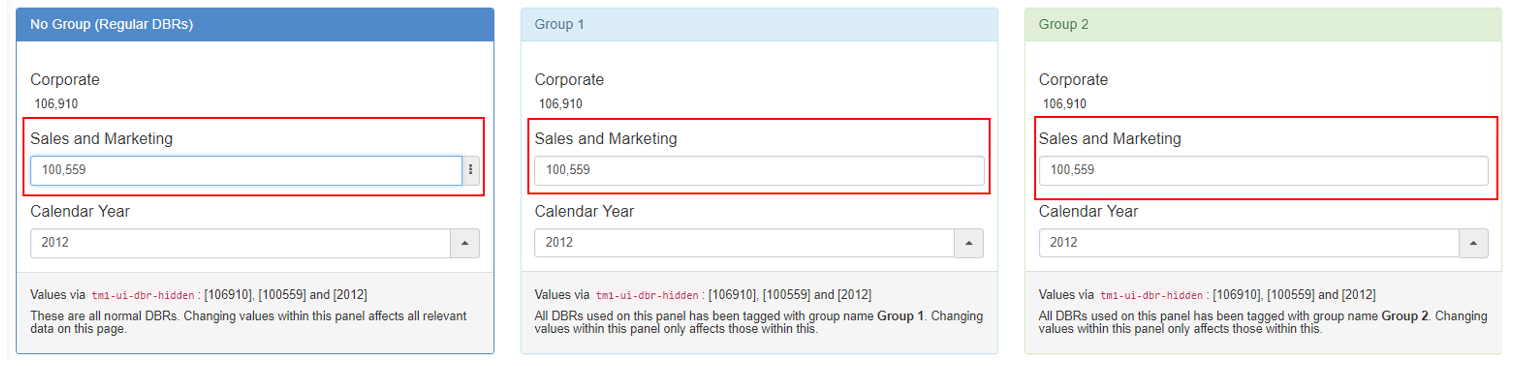
Refresh DBRs by Groups
By default when you input a value in a cell containing DBRs in Canvas, all the DBRs will refresh. From Canvas 2.0 and up, you can now group the DBRs so that when you input a value, only the DBRs of the same group as that input will be refreshed. This could greatly improve the…
-
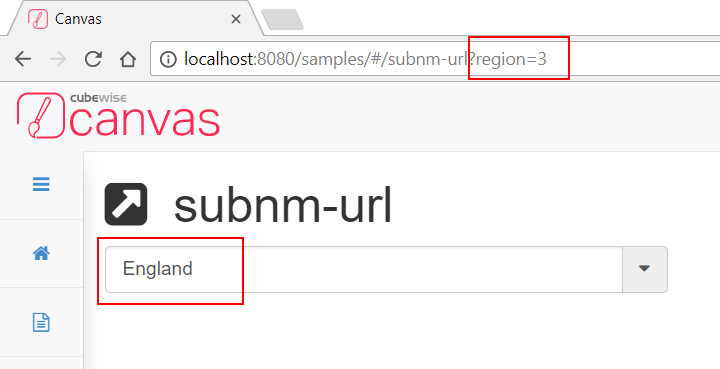
Synchronizing SUBNM and URL
This article describes how to make the SUBNM component to sync with the URL whenever it changes. This will also describe how the SUBNM’s initialization works.
-
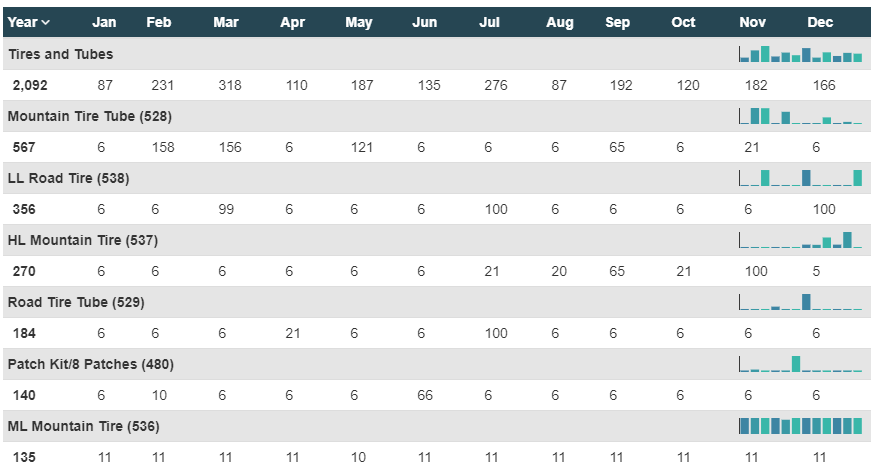
Repeat more than one row in your table
This article describes how to repeat two rows for one item using the angular directive, ng-repeat-start: