Category: How To
-
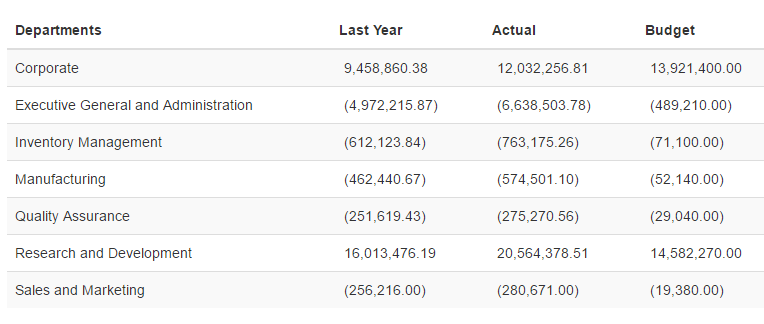
How to use ng-repeat with TM1
ng-repeat is an Angular JS directives, it loop over a template for each item in a collection. For more general information about ng-repeat, you can check the Angular Help section.
-
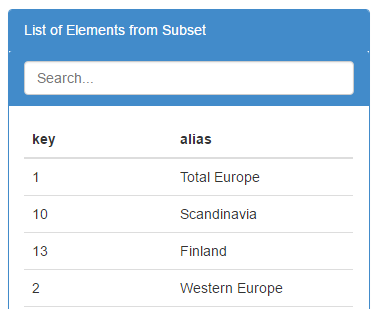
Retrieve a list of elements from a subset
The objective is to create and then to show in your Canvas a list of elements from TM1 that you can use for your reports. Below is a simple table that you will be able to create after going through this tutorial:
-
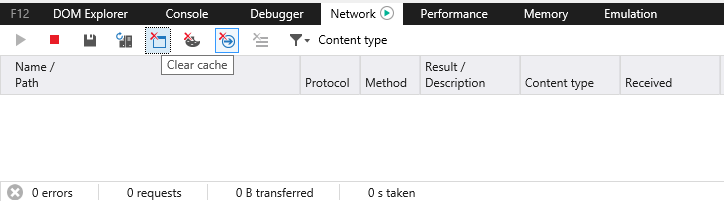
Disable Cache
By default your web browser will keep the cache. If you make a change in your html code, it might not appear in your browser.
-
How to add Javascript support to your Canvas page
Feeling a little more adventurous? Things can potentially be simpler if handled via Javascript. But how do you add that to your Canvas page? Here is how:
-
Migrating Pulse to a new server
When migrating Pulse from one server to a new server, it is recommended to use the ServerNameOverride parameter as it is described here:
-
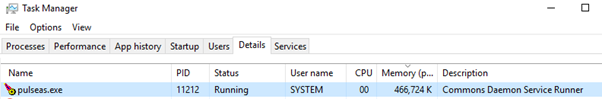
Update the Pulse Application Server JVM maximum memory
The Java application server (pulseas.exe) which runs in the background has a default memory of 1024 MB.
-
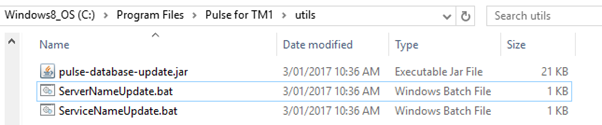
Renaming TM1 server name and instance name
Pulse stores the TM1 server name and instance name in the Pulse databases and folders. Pulse stores the data in the databases by server name and instance name.
-
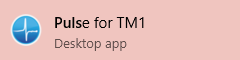
How to create the license optimisation report
Pulse has specially designed report that gives you a summary of how the system is used by different types of users. This report gives you a full picture over any time-frame of how well utilized your licenses are. Users are categorized into Admin, Write and Read-Only roles and their usage mapped according to the amount…
-
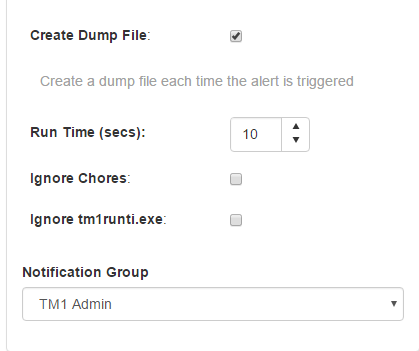
What’s inside the dump file
A dump file is a zip file which contains history of data of the previous 10 min of your TM1 instance or TM1 server. You’ll find details of everything that happened in the previous 10 min before the dump file was created such as who was logged in, which processes or chores ran during the…
-
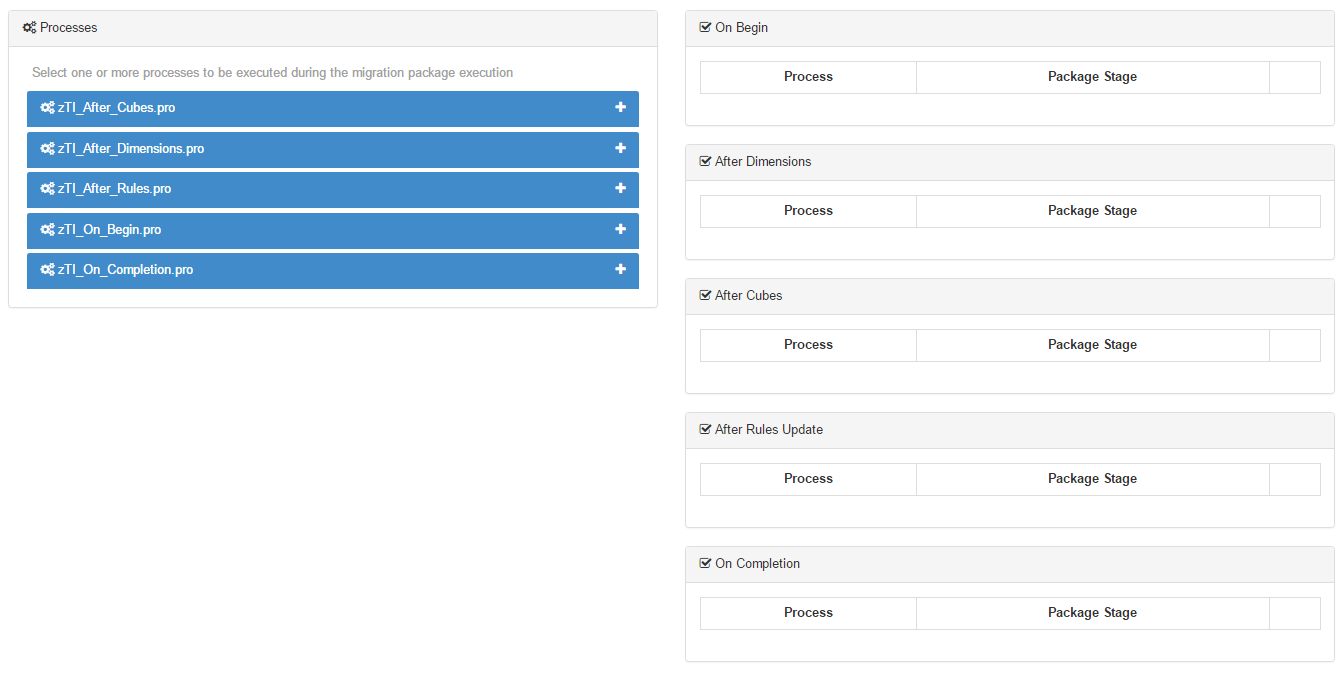
Executing TI during migration
With Pulse 5.3.2, Pulse can now execute IBM TM1 and Planning Analytics processes during the different stages of the execution of this migration. The processes have to be available inside the package and without any parameters.