Category: How To
-
How to clean the VCS folder
The VCS repository gets bigger over the year. It can reach… for a very big application
-
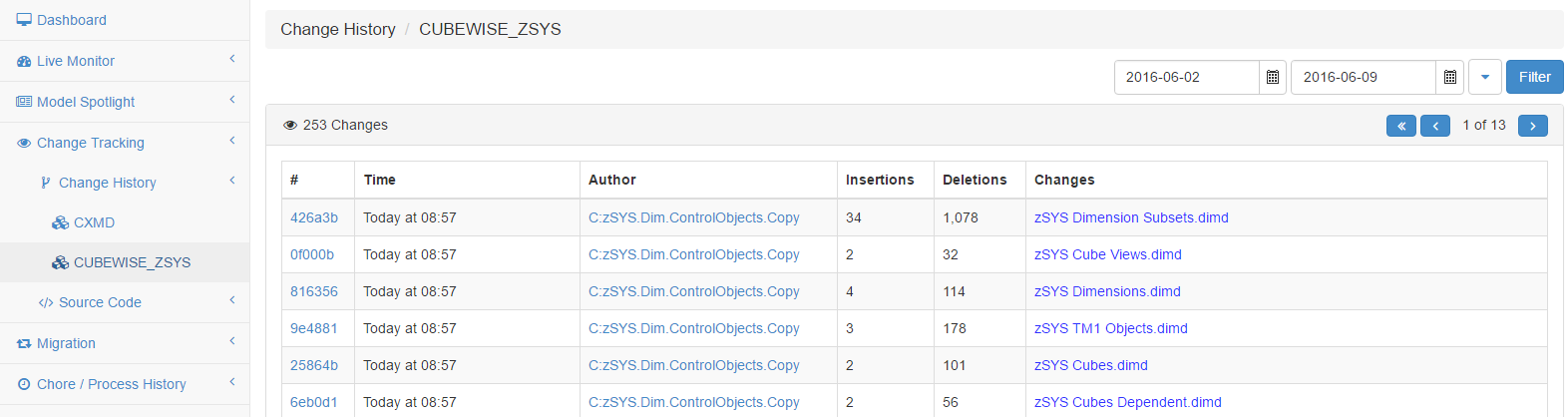
Show all History of a TM1 object and the Rollback feature
Pulse keeps a history of all changes that have been done on all TM1 objects. Pulse keeps track on files changes but not data changes.
-

Configure Pulse Monitor to show the active threads only
In the Pulse monitor, you can see the active threads (the one which are running) and also the non Active threads (finished a few minutes ago):
-
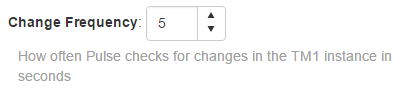
Filter Pulse Notifications
By default, Pulse creates a notification message when a change has been made in any TM1 object.
-
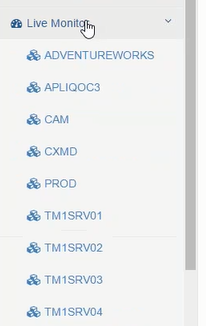
Customisation of TM1 instance list by user
With Pulse v5.3, you can now customize the list of TM1 instances by user. When you are not logged into Pulse you see the default Public user list which is all TM1 instances on the server:
-
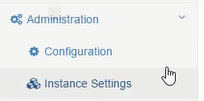
Save multiple settings with save all
With v5.3 you can now save settings for multiple instances at the same time. Go to Administration then Instance Settings:
-
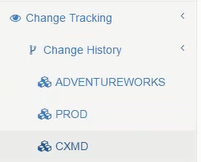
Change Tracking – Filter by specific TM1 object type
In Change Tracking, you are now able to filter by TM1 object type. Go to Change Tracking then Change History and click on your TM1 instance:
-
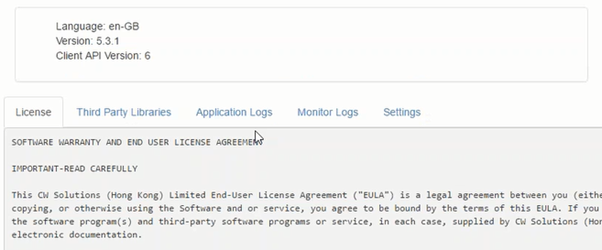
View Pulse history in the About page
With Pulse 5.3, you can see the Pulse logs in the About page:
-
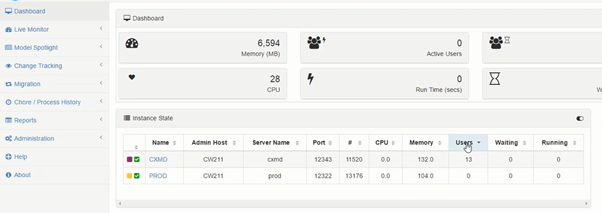
Reorder instance on the dashboard
On dashboard now you can reorder your TM1 instances:
-
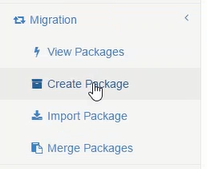
Include or Exclude feeder files in offline packages
With Pulse v5.3, you can now include or exclude feeder files before creating offline package.