Category: How To
-
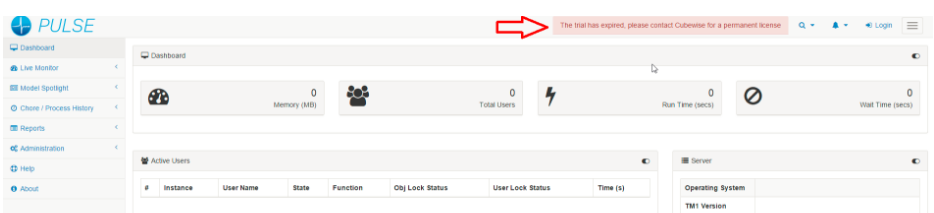
How to Install the Pulse License
The following procedure will demonstrate how to install the pulse license within your installation.
-
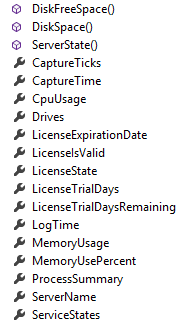
Customising Your Email Alerts (Pulse v5.5.1 or earlier version)
Pulse now enables you to customise the email that is generated based on alert criteria. This is useful if you want to integrate the Pulse alerts into an existing help desk/ticketing system that accepts email as a ticket input source.
-
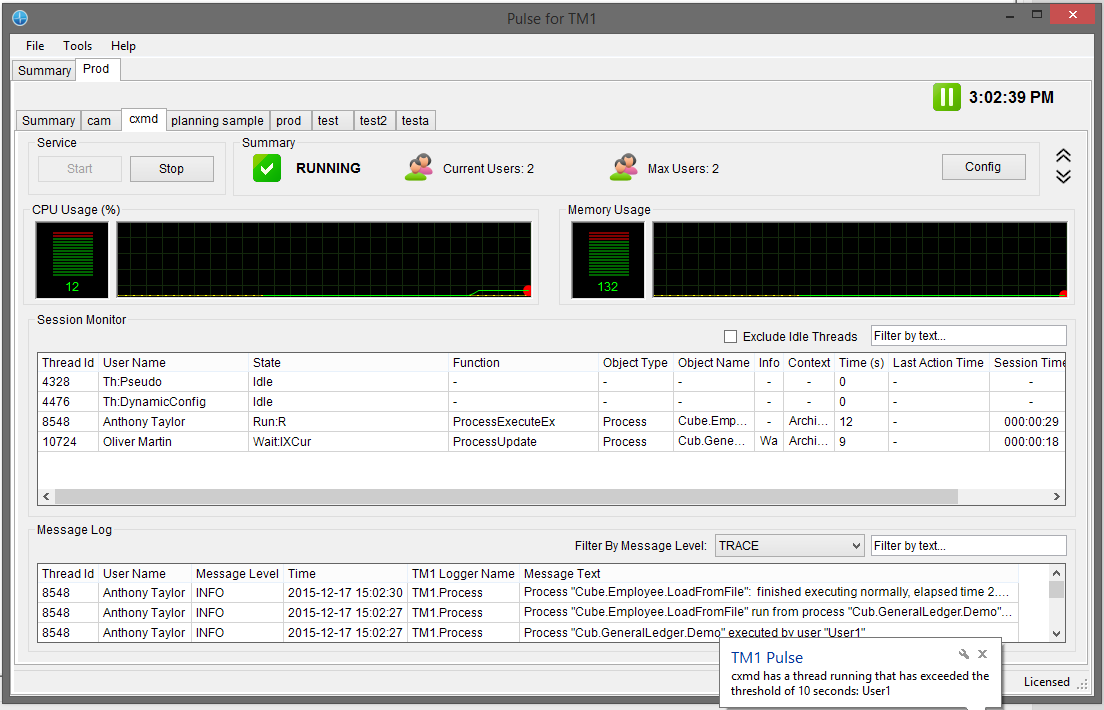
Pulse Thick Client for Windows
The Pulse thick client is designed to be the central point for monitoring all of your TM1 servers. It streams multiple Pulse servers into one convenient location so you can quickly diagnose issues, cancel threads, disconnect users and even start/stop your TM1 services remotely.
-
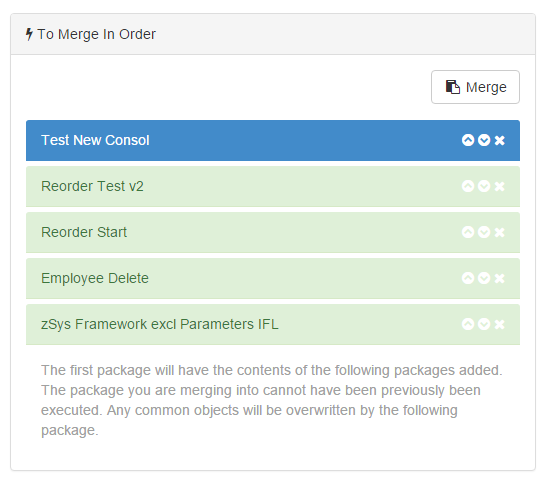
Merging Migration Packages
Pulse allows you to merge existing packages if they haven’t already been executed. This allows you to aggregate multiple changes into one large package that can be provided to your operations or run team to upgrade your test and/or production system.
-
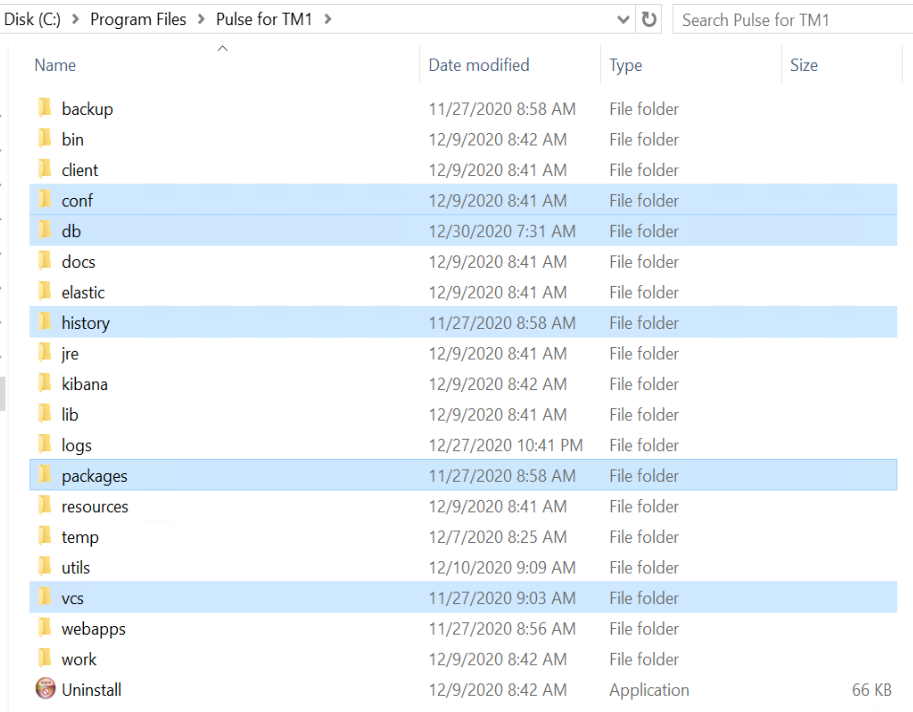
Backing up Pulse
Pulse stores all of the information in requires within the folders in the install directory. To back up this information in case of hardware failure or other misadventure you should copy the following directories.
-
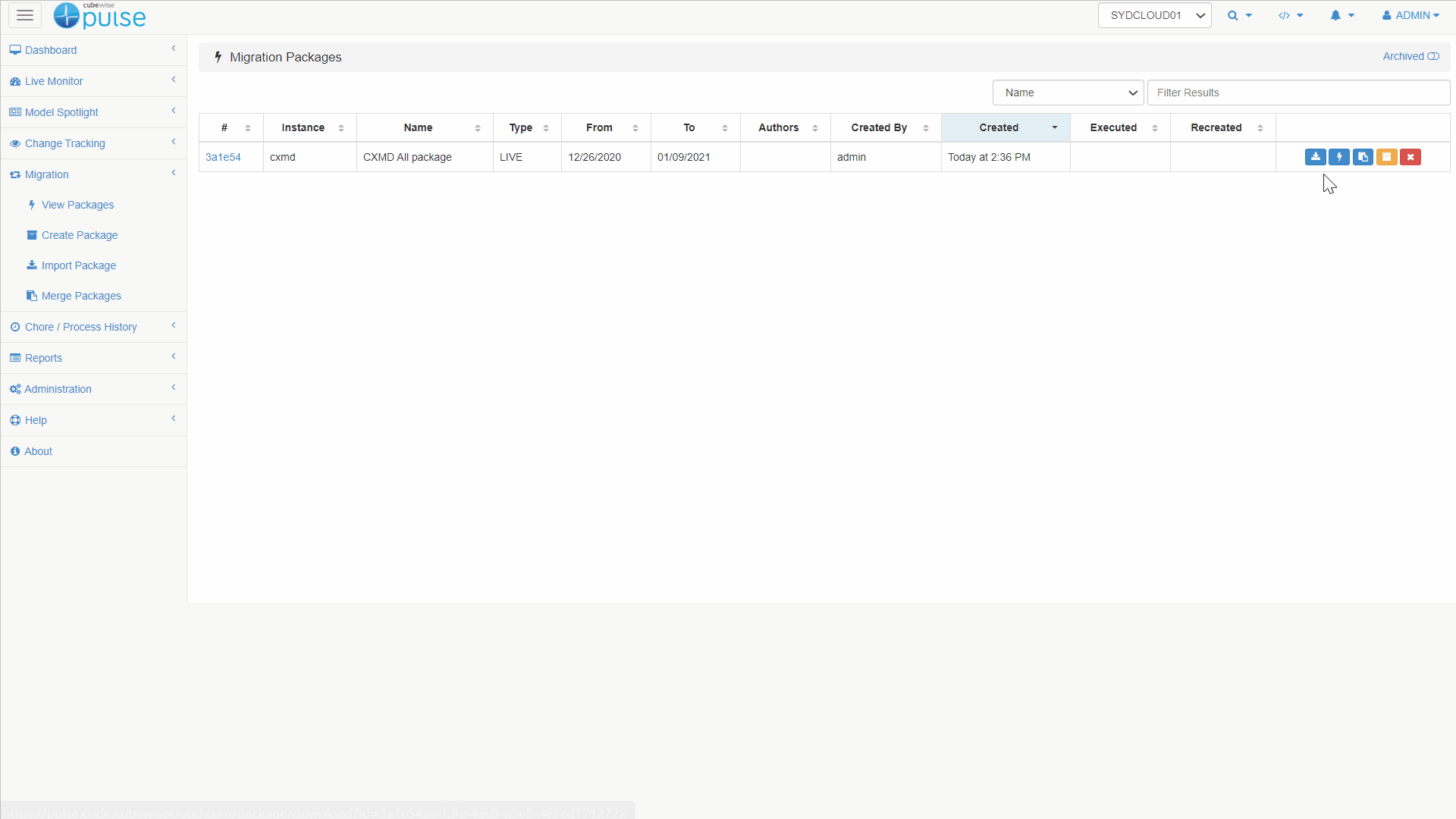
Compare Two TM1 Servers Using Pulse
Pulse makes it easy to compare two TM1 instances with the migration features:
-
Dimension Element Maximum
By default Pulse when documenting dimensions will only export the elements and attributes for dimensions with less than 5000 elements. This is to reduce the size of the source control system and to allow Pulse to efficiently document the whole TM1 Model.
-
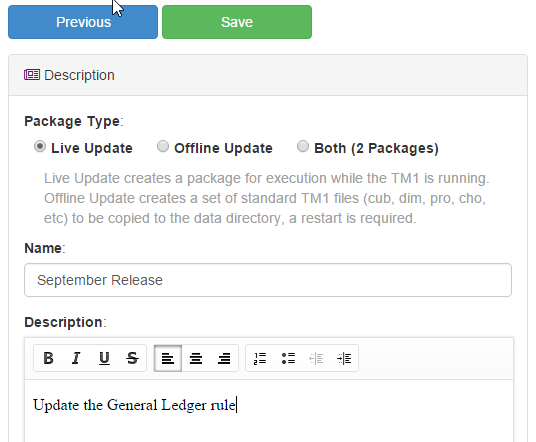
Offline Migration (Cold Promote)
Offline migration allows you to fit Pulse into the traditional method for copying or migrating objects between TM1 instances. The process can be summarised as follows:
-
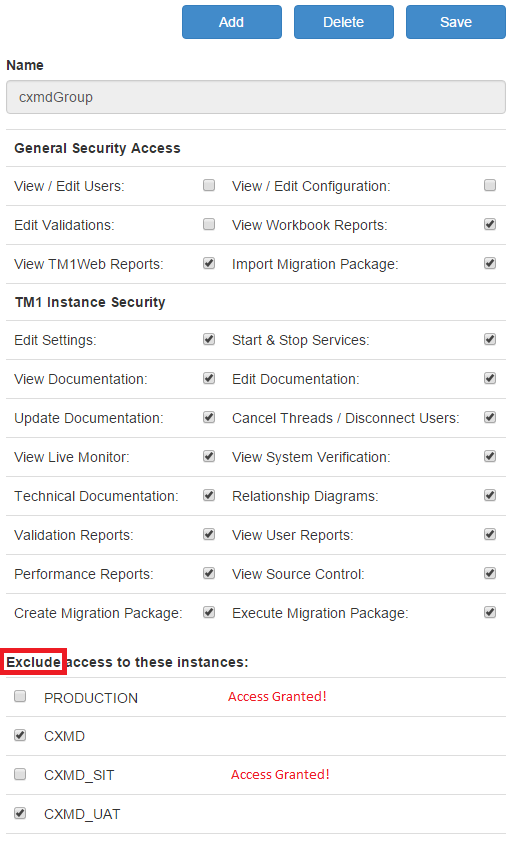
Configuring Pulse to Exclude or Include Instance Security
This article outlines the two security modes that can be used to either exclude or include access to TM1 instances within Pulse.
-
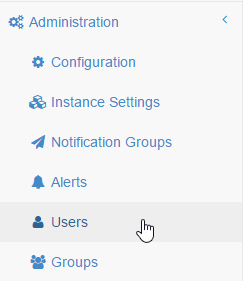
Pulse User Security
This article details the configuration of user credentials and security permissions, the reader of this article should have read the Pulse Security and Pulse Group Security articles.