Category: How To
-
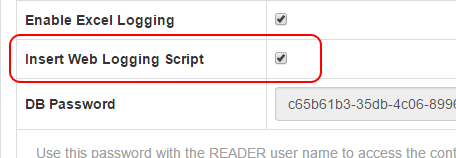
Enable TM1 Web Logging to Pulse v5.x
Pulse can be integrated with TM1 Web to allow the usage of web sheets and cube views to be logged to TM1. To enable this integration you need to follow the steps below.
-
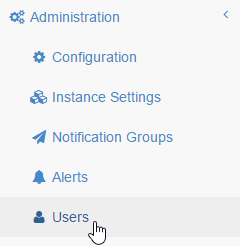
How to Configure Users to Login with their CAM Credentials
The following article will show the Administrator of Pulse to set the validation of users’s credentials with CAM Security
-

Pulse Authentication Using CAM / Active Directory
The following Document will guide the Pulse Administrator to configure Pulse to work with CAM security. The reader of this document should be familiar with the IBM Cognos TM1, IBM Cognos BI terminology and should understand the technical implications and settings to achieve CAM security enabled in her/his environment.
-
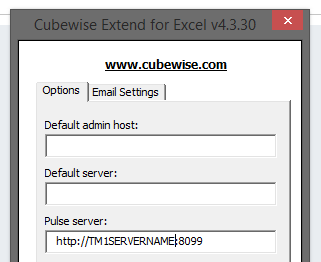
Setting Up Excel Logging to Pulse with Extend
The following article describes the steps to set up Excel logging to Pulse with Extend. If you are trying to set up Excel logging to Pulse with the new Excel Add-ins Excel Logger, you need to go to this article:
-
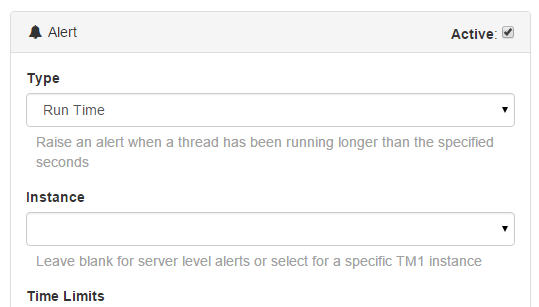
Recommended Pulse Alerts
Pro-active Alerts can be configured in Pulse based on multiple scenarios and triggers. Allowing you to rectify problems BEFORE they become an issue.
-
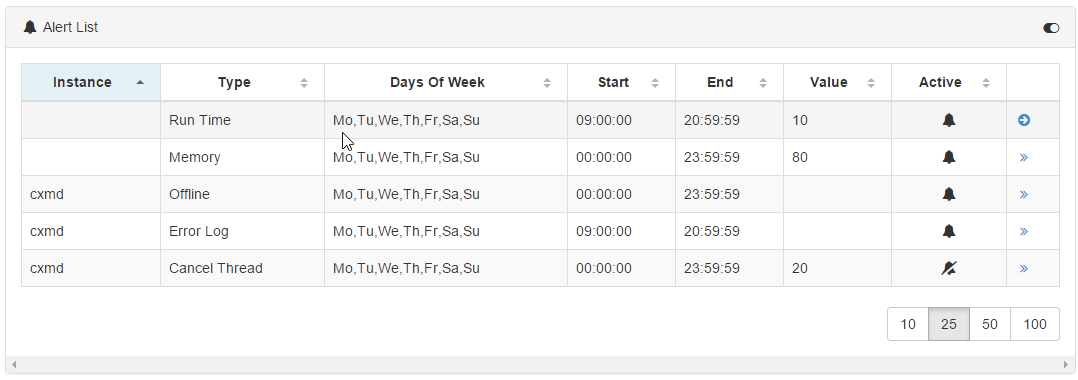
Alert Types
Pulse for TM1 enables you to create alerts so you can proactively manage your TM1 server. To create alerts go to Administration –> Alerts, below is a full list of all the alert types that are available:
-
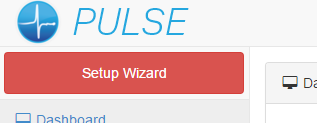
Setup Wizard (Pulse v5.x)
If you are installing Pulse v6 or later, you should check the following article:
-
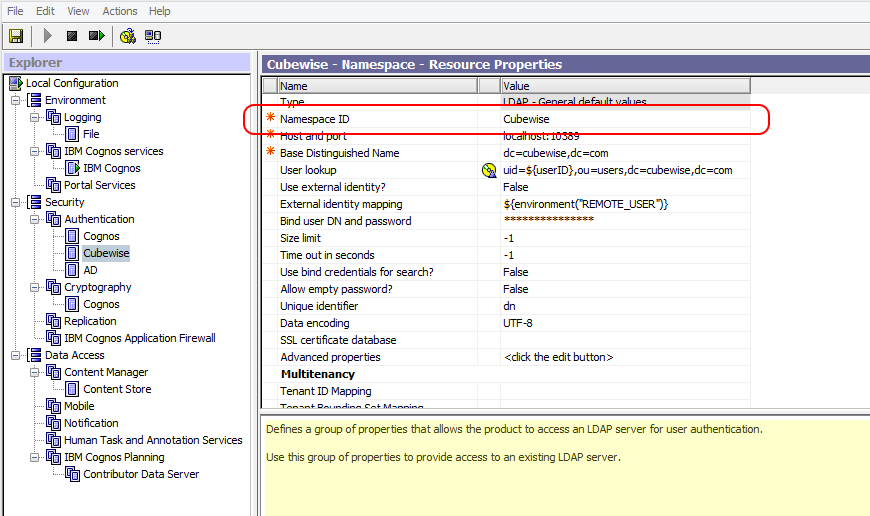
Configuring CAM Security
Pulse for TM1 requires the credentials to of a user to access TM1 to generate documentation, this user must be in the Admin group. The credentials are added for each TM1 instance under Administration –> Instance Settings, both TM1 security and CAM security is supported.
-
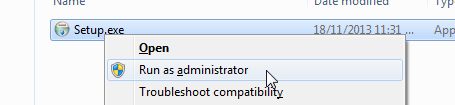
Installing Pulse
Follow these steps to install a new version of Pulse, when upgrading from an existing installation you should install Pulse in the same location.
-
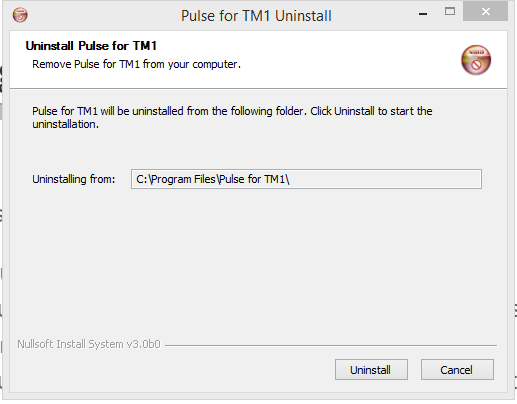
Uninstalling Pulse
To completely uninstall Pulse from your system follow these steps: