Category: Plugins
-
Arc Plugins
-
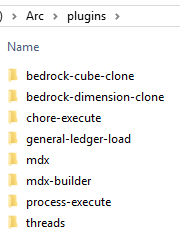
How Plugins work
A plugin is a functionality that you can add to Arc. Arc comes with a few plugins, you can see the full list in Arc/plugins folder:
-
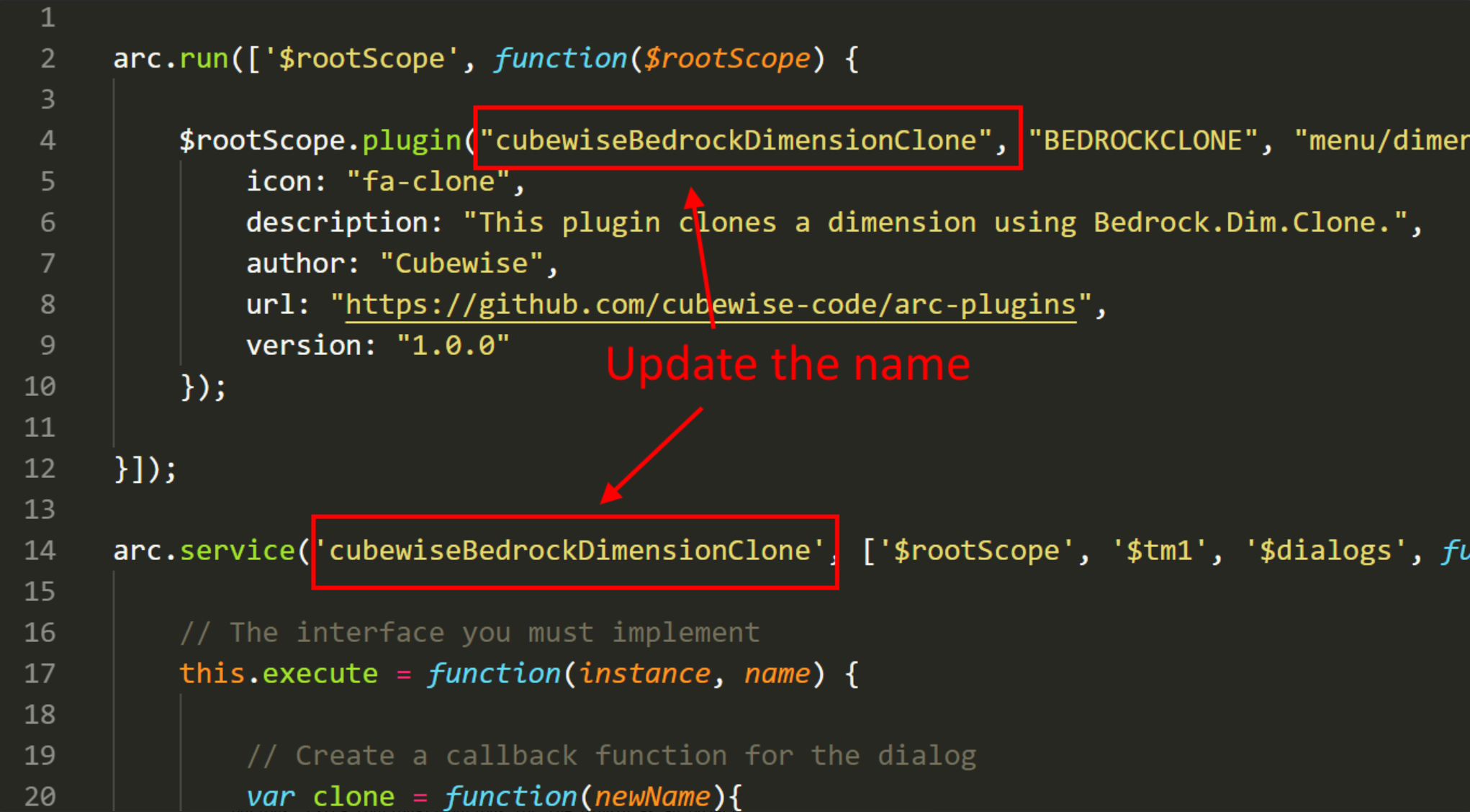
How to create your plugins
If you do not know what is a plugin in Arc, you should read first this Help article:
-

How to enable/disable plugins
Arc comes with a few plugins which are enabled be default. To enable/disable plugins, just go to the About page in the plugins tab, you can then toggle on or off a plugin:
-
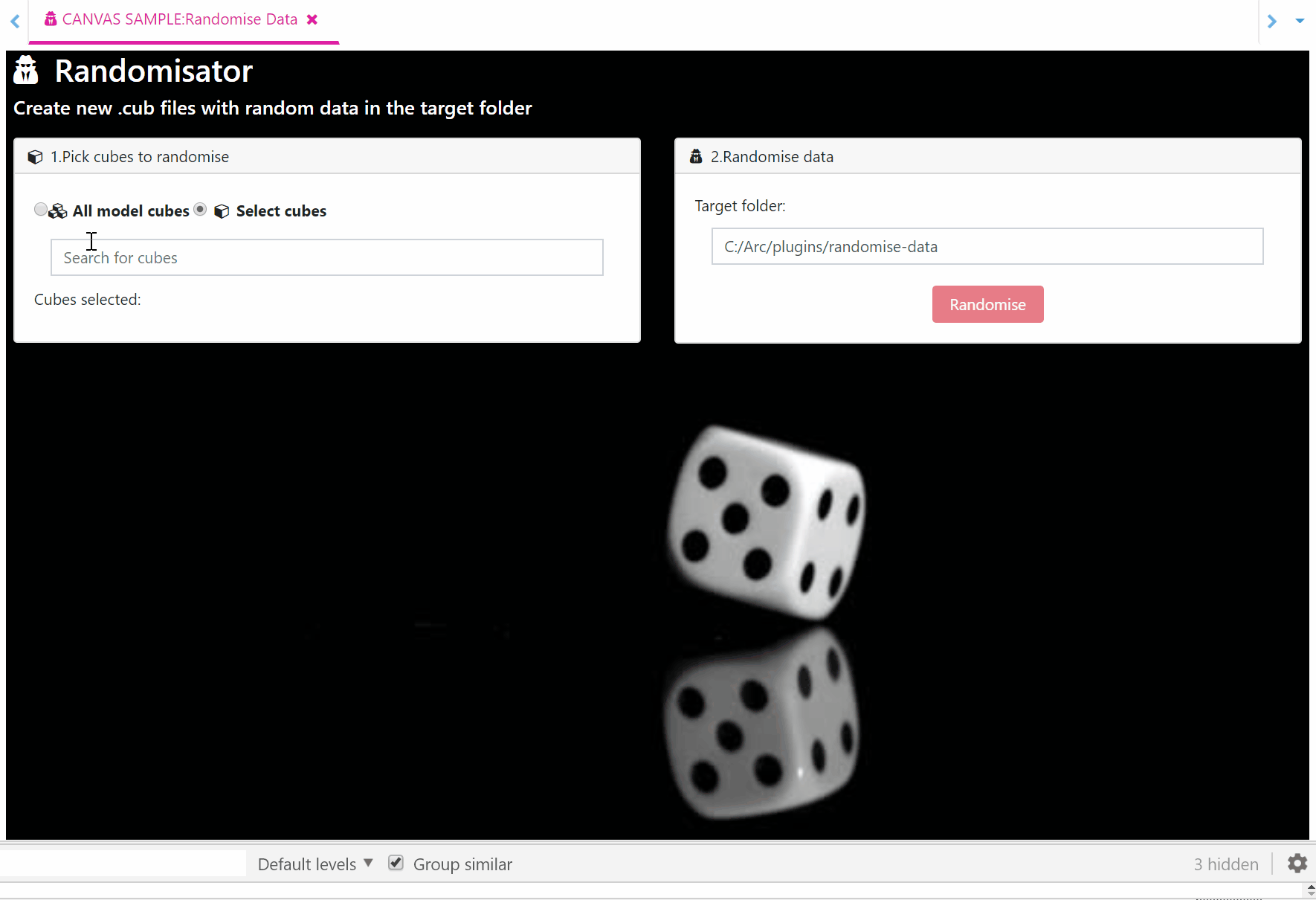
Randomise your data in an instant
The most common reason why you would need to obfuscate/scramble your data is if you need to send your data to third parties. One way to do it, is to randomize the values. The metadata (cubes, dimensions and elements names) will still be intact but the data will be randomised.You could do it manually by…
-
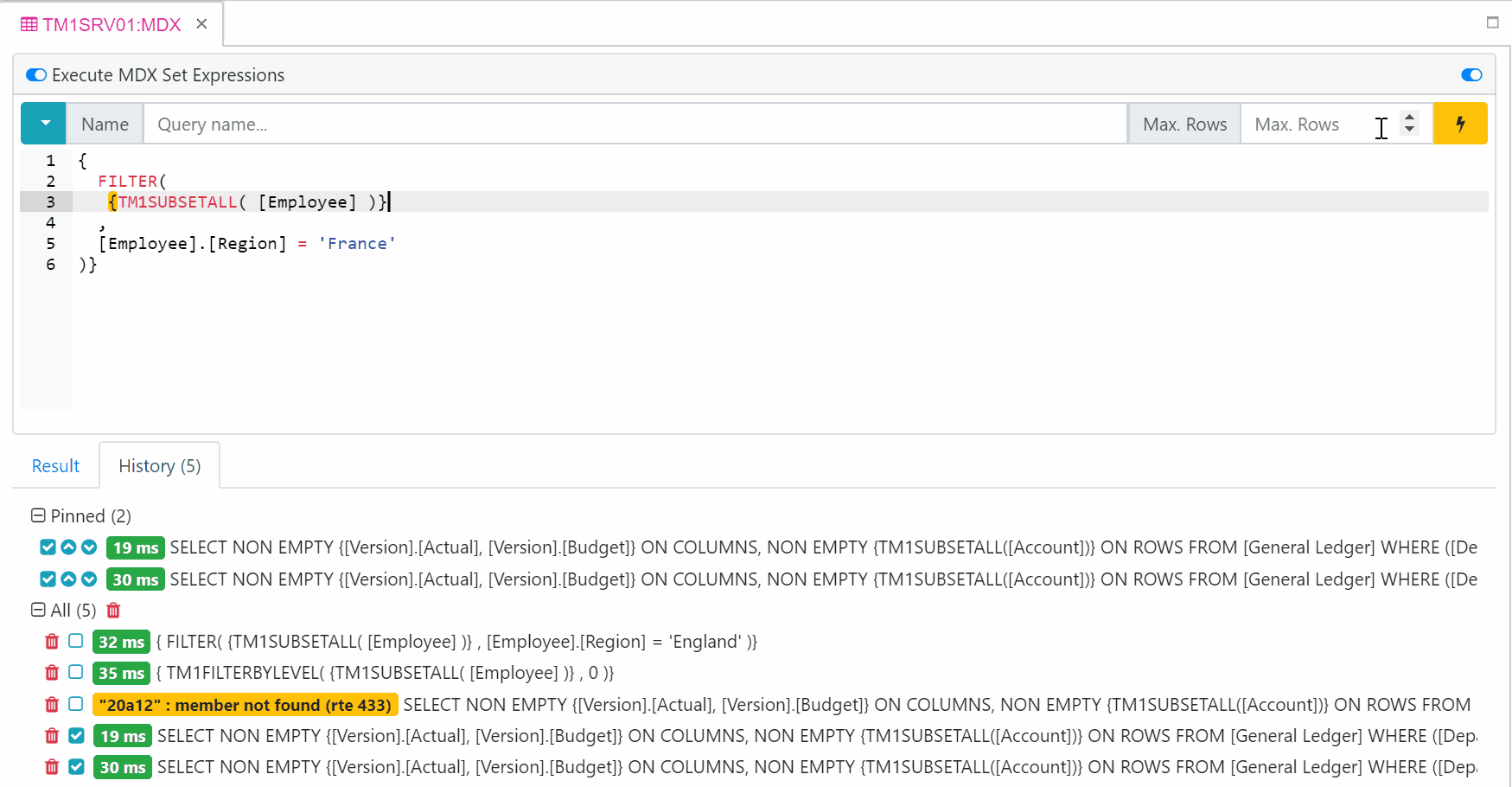
Execute MDX queries
Arc comes a MDX studio which will enable you to test your MDX queries. You can execute MDX queries on cubes data or on dimensions. To execute MDX on dimension you will need to enable Execute MDX Set Expression. The Arc MDX tool keeps your history and you can pin the ones you want to…
-
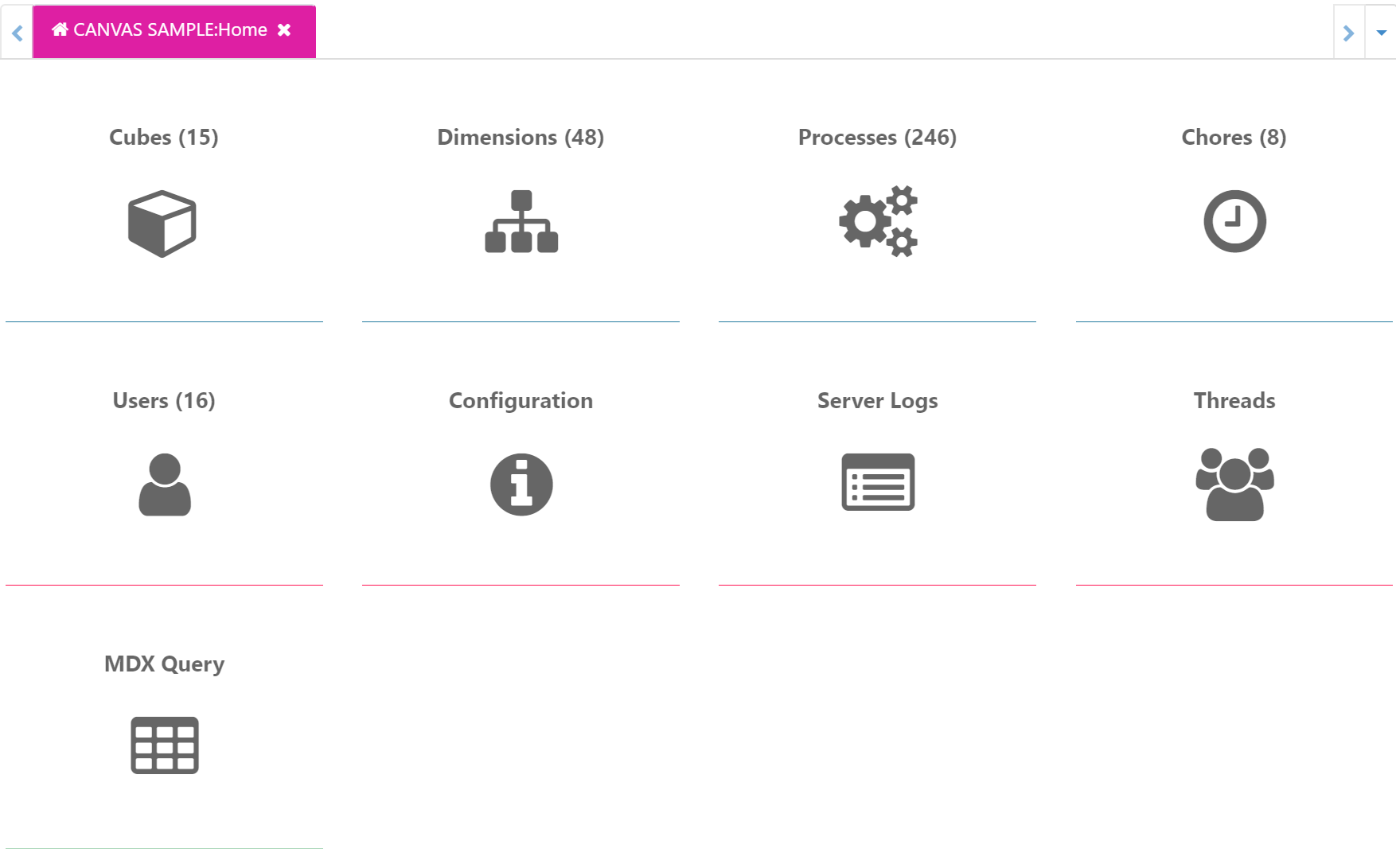
Create a homepage
The homepage plugin will show you how to build a homepage which gather the most important links such as all your TM1 objects, Administation tools and plugins:
-
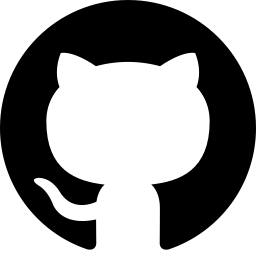
Where to share Arc plugins
A Arc plugin is a folder which contains as minimum, two files:
-
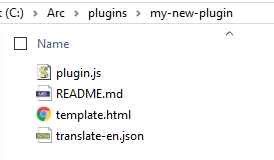
Start building a plugin from a Template
Building a Template is very easy
-
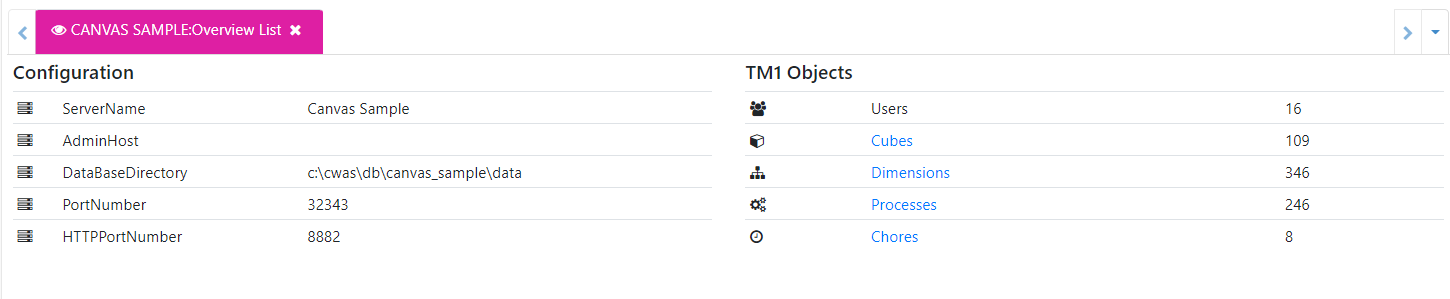
Create a page which shows an overview of your instance
In the Overview List plugins you can see how to create a simple list with on the list the main tm1s.cfg settings and on the right an overview of the TM1 objects: