Category: Arc
-

Arc and Slice v5.2 is now available
This release introduces 5 major new features, 10 enhancements, and 12 fixes to improve functionality, security, and user experience. Arc+ Object Locking: Starting with Arc v5.2.0 and Pulse v7.2.0, A new security layer allowing users to lock TM1 processes and rules has been added. Locked objects can only be unlocked by the user who locked…
-

Test and Deploy with Confidence
In this episode, we’ll cover three key topics: Reviewing someone else’s code can be painful when naming conventions and logic differ. It slows down reviews and makes enforcing best practices difficult. In this episode we’ll show you how Arc+ helps standardize and simplify this process. Testing is another challenge. IBM Planning Analytics doesn’t provide automated…
-

Handling Cloud Databases Effectively
Working in a cloud or hybrid environment is becoming the norm in the IBM Planning Analytics (TM1) community.Whether transitioning from on-premise TM1 to IBM Cloud or moving data sources to cloud platforms, this shift is happening everywhere. Our first episode of the From Data to Decisions Webinar Series tackled this challenge: Handling Cloud Databases Effectively.…
-

From Data to Decisions: TM1 Reporting Made Easy
🚀 Discover the Power of TM1 Development with Cubewise’s 3-Part Webinar Series Are you a TM1 developer or power user looking to sharpen your skills and explore new tools that can streamline your workflow? Cubewise invites you to an exciting three-part webinar series designed to guide you through building powerful Excel forecasting spreadsheets and stunning…
-

Understanding the TM1 Transaction Log
When working with IBM Planning Analytics (TM1), one of the most valuable yet sometimes overlooked features is the transaction log. Whether you’re a developer or an administrator, knowing how the transaction log works can save you from headaches and even help you recover lost changes. Let’s take a closer look at what it is, why…
-

Arc and Slice v5.1 is now available
Arc and Slice v5.1 introduces a suite of powerful new features designed to enhance your TM1 development experience. ⚠️ Upgrade Notice for v5.1.0 The Atmosphere portal is now fully embedded within Arc.If you’re upgrading from version v5.0.0 or v5.0.1, please manually delete the following folder before proceeding: <Arc folder>/plugins/atmosphere ✨ What’s New in v5.1 🔄…
-
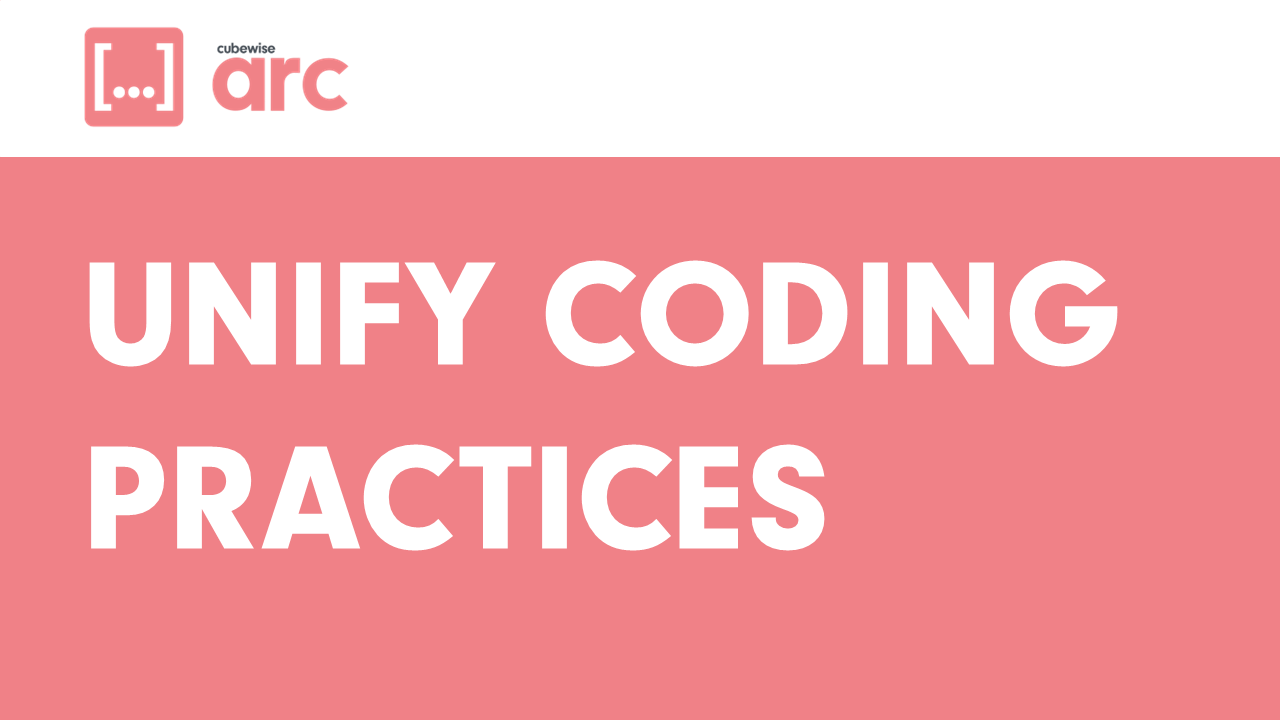
A Practical Guide for TM1 Blueprints with Arc
If you’re working with IBM Planning Analytics (TM1), you’ve surely come across TurboIntegrator (TI), it is the powerful ETL scripting tool that lies at the heart of data loading, transformation, and automation for TM1. But as with any development environment, structuring your work is half the battle. That’s where Arc Blueprints come into play. Whether…
-
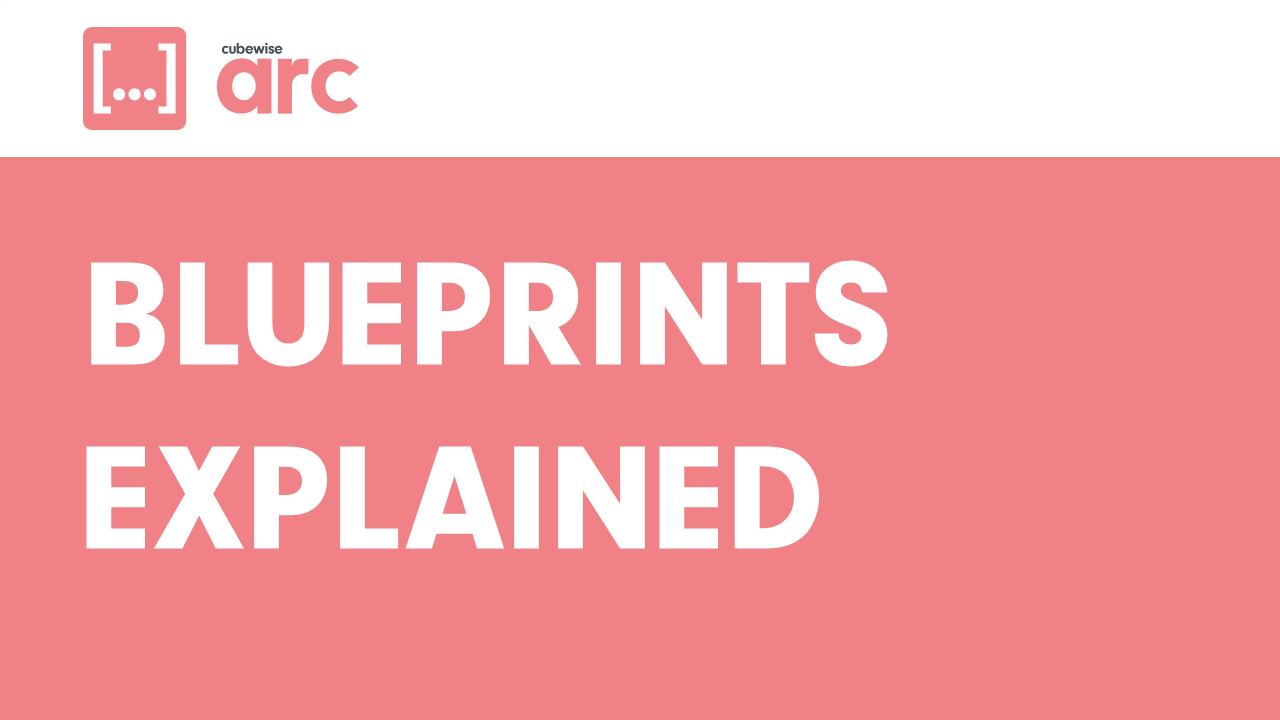
How to create blueprints with Arc
The Blueprints tool allows you to manage and create blueprints for your TM1 application. Blueprints provide a structured way to define best practice techniques and generate boilerplate code to implement them. Think of Blueprints as templates “on steroids”! Getting Started To access the Blueprints tool: You can also access Blueprints from the “Create Process” dialog…
-

Arc and Slice v5.0 is now available
New Report Audit feature in Slice Slice introduces a new Report Audit feature to help you highlight best practices violations in your Excel reports #3126 Transaction Log in Arc Arc now includes a Transaction Log feature that allows you to browse and restore transaction logs. This feature is useful for auditing and recovering data in…
-

Connecting Arc to Atmosphere
The Atmosphere portal is available inside Arc: Atmosphere Subscription Before using Atmosphere, you need an active subscription. To subscribe to Atmosphere, please reach out to your Cubewise local contact or you can click the contact us button on the top right. Activate Atmosphere inside Arc Once your Atmosphere subscription is active, you will get an…