Category: Arc
-
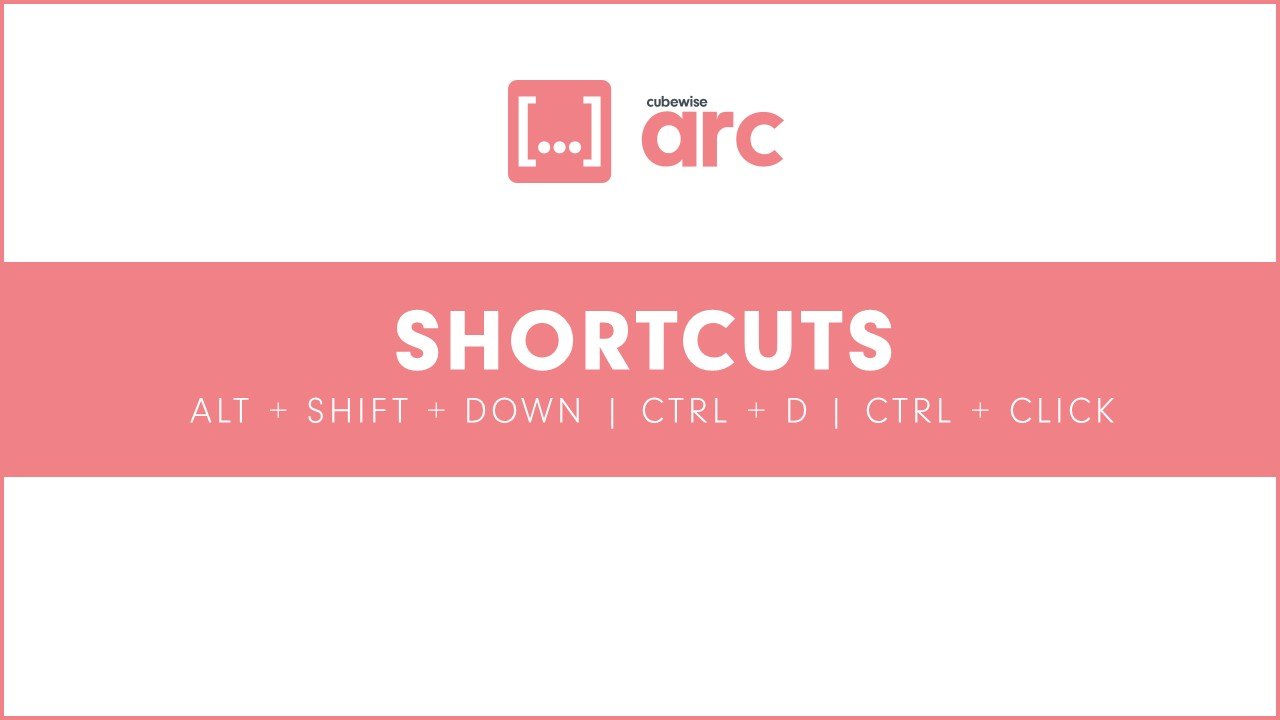
Code faster with shortcuts in Arc
The Process Editor in Arc is full of features to boost your productivity. This article focuses on the most popular shortcuts used by Arc developers. Despite the most obvious one: CTRL+SPACE (to access your variables, snippets, and functions) you’ll find that your development can get a lot faster if you utilize some of the keyboard…
-
Arc Help
-
Arc Blog
-
Pricing – arc
Pricing All pricing is per developer and in US dollars ($). Organization (Enterprise teams / In-house developer) $50 monthly per developer $500 yearly per developer Built for single users or administrators who need a fast, best in class development environment for TM1. Individual (Independent Contractor / Consultant) $30 monthly Special pricing for individuals who are…
-
arc-download
Use Arc for FREE for 3 months Arc for TM1 currently is available for anyone to use for free for a period of 3 months. No credit card details or contact information required, just download and use. Available in English, Spanish, German, French, Traditional Chinese and Simplified Chinese By downloading this software you are agreeing…
-
Arc Stories
Stories from TM1 developers like you “I have been a TM1 developer for 18 years now. I’ve always loved TI and have managed to get around the timely nuances it brought. But with Arc, TI has been incredibly enhanced and improved. Being able to see multiple server stats, cube views, client security, rules, chores and…
-

Cube Viewer and Subset Editor Hidden Gems
Arc continues to establish itself as a well know state of the art development interface for IBM Planning Analytics (TM1) developers.
-
arc-manage-tm1
Easier to manage TM1 users and instances Arc helps TM1 administrators to monitor and configure IBM Planning Analytics and TM1 instances. All administration tasks are gathered in modules.manage-tm1 All security operations into one screen Search for a specific user or group. Create a new user or group by cloning an existing user or group security.…
-
Arc build quality
Build TM1 applications with gold standard Don’t compromise speed for quality. Build higher quality applications by reusing and sharing battle tested code. Access to hundreds of approved code Just click CTRL+SPACE to access hundreds of battle tested code… Avoid making mistakes In the autocomplete drop-down, you will find all variables defined in your process. Once…
-
Arc build fast
Build TM1 applications faster Arc brings state of the art development interface to TM1 developers. Arc provides a centralized platform for all your TM1 development, access all of your on-premise and cloud environments from one location. One platform for all your developments Connect with the TM1 REST API. Do your TM1 developments across all your…