Category: Canvas
-
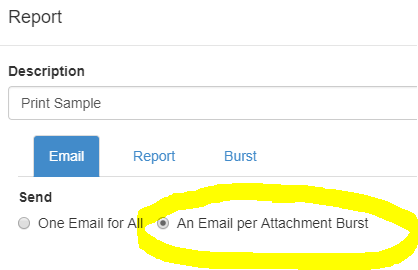
Different Sources for Bursting Reports
This article details the different bursting methodology you can use to send and to generate different PDFs and/or Emails.
-
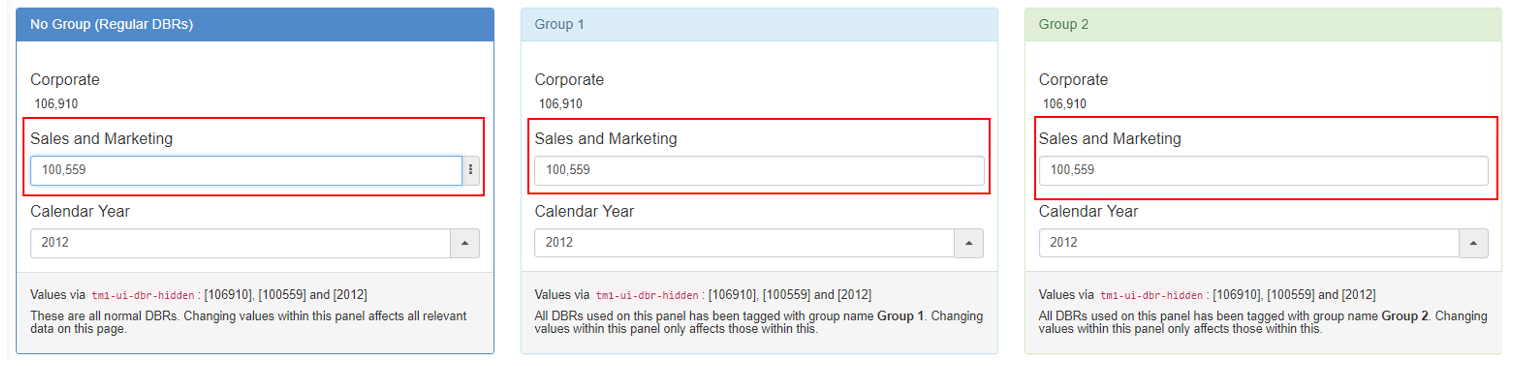
Refresh DBRs by Groups
By default when you input a value in a cell containing DBRs in Canvas, all the DBRs will refresh. From Canvas 2.0 and up, you can now group the DBRs so that when you input a value, only the DBRs of the same group as that input will be refreshed. This could greatly improve the…
-
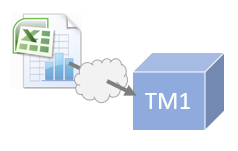
Upload data into TM1 from an Excel file
No matter which tool your company uses for planning, if finance users have to choose one tool to input lots of data, they will choose Excel.
-
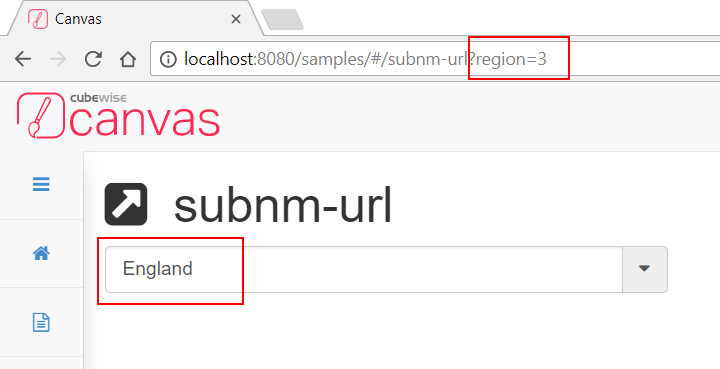
Synchronizing SUBNM and URL
This article describes how to make the SUBNM component to sync with the URL whenever it changes. This will also describe how the SUBNM’s initialization works.
-
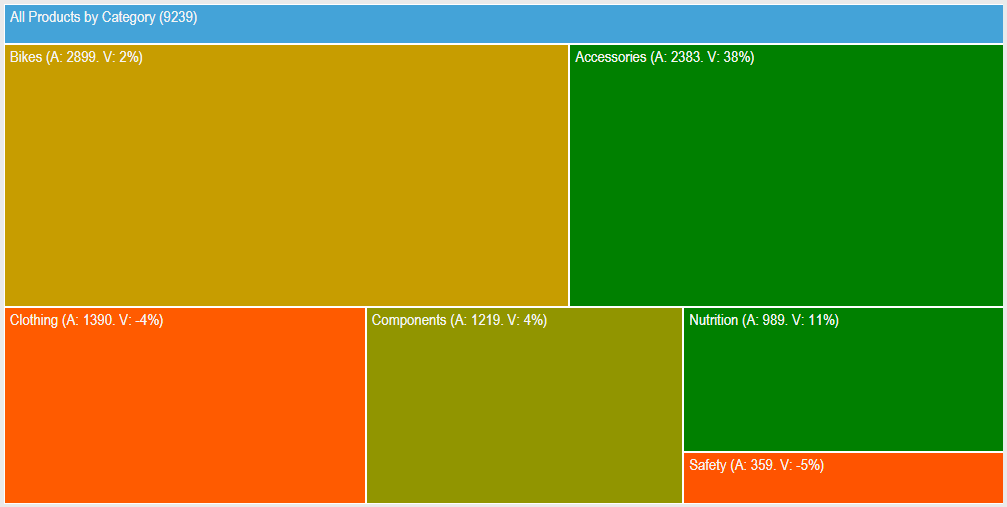
Find the biggest impact on your budget in an instant
Finding which cost center, product or project has the biggest impact on your budget can be time consuming if you have to drill down to the lowest level of a large dimension.
-
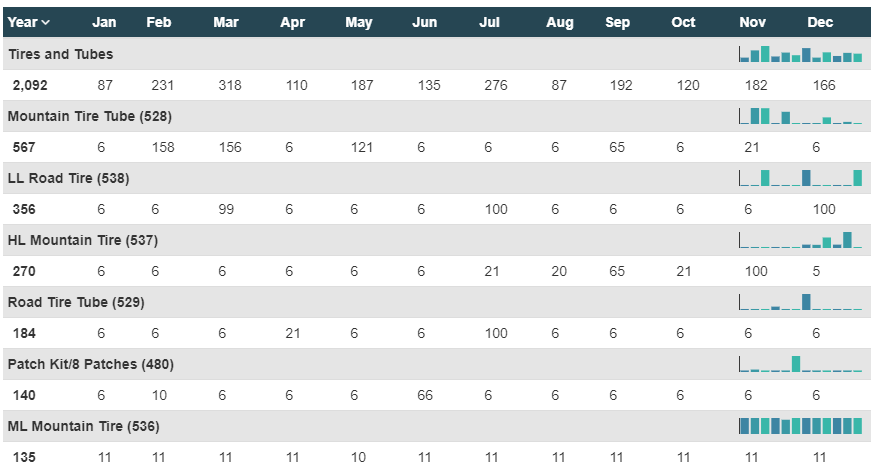
Repeat more than one row in your table
This article describes how to repeat two rows for one item using the angular directive, ng-repeat-start:
-
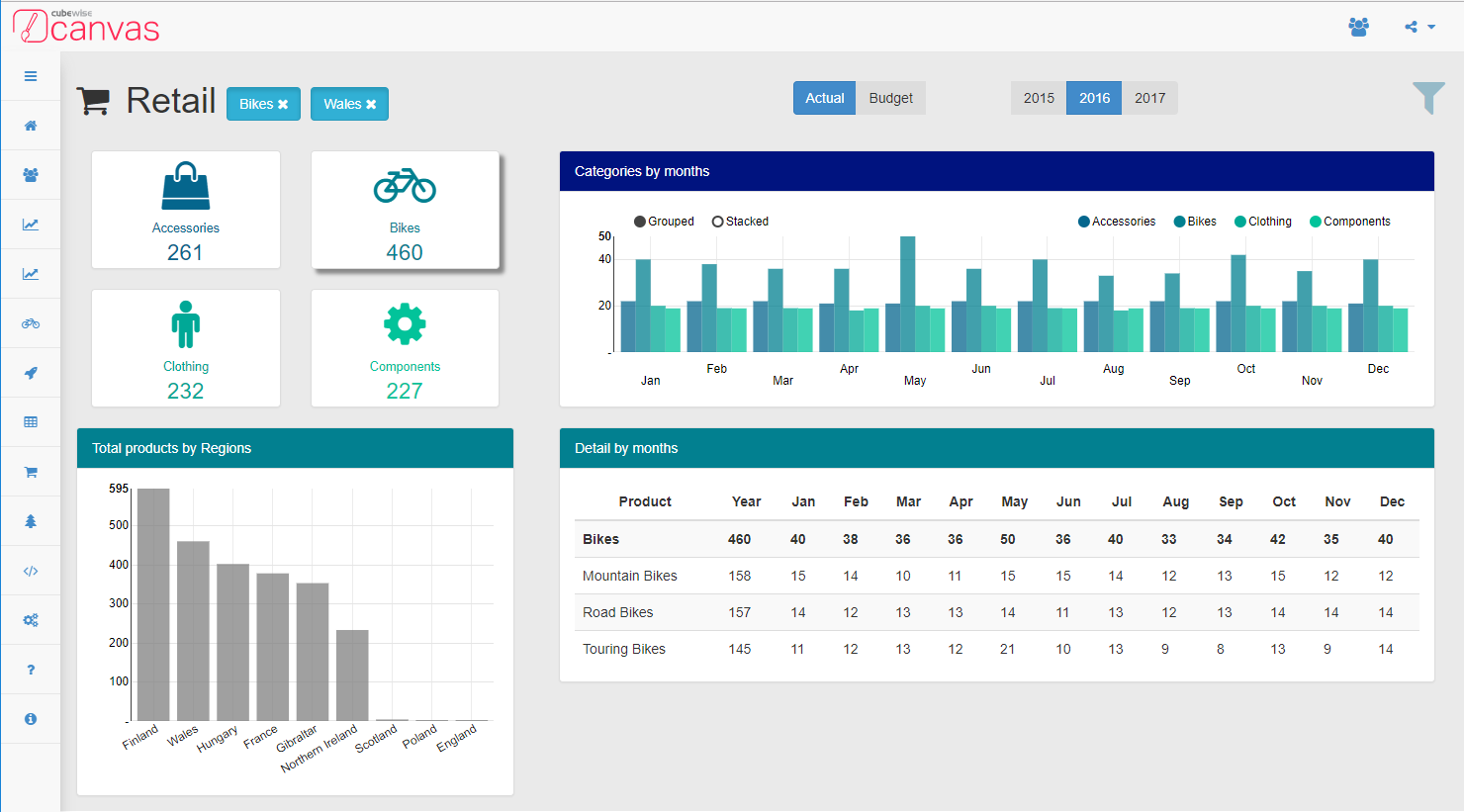
Customize PDF export layout with CSS and Bootstrap
One of the great feature of Canvas is that the style of your dashboard can be different regardless of viewing it in a web browser or as PDF format.
-
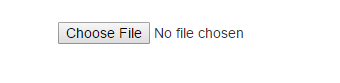
Configuring SheetJS (Optional Library)
Beginning with Canvas version 1.2.2, optional libraries will be included within assets folder but will need to be enabled before it can be used. This will involve:
-
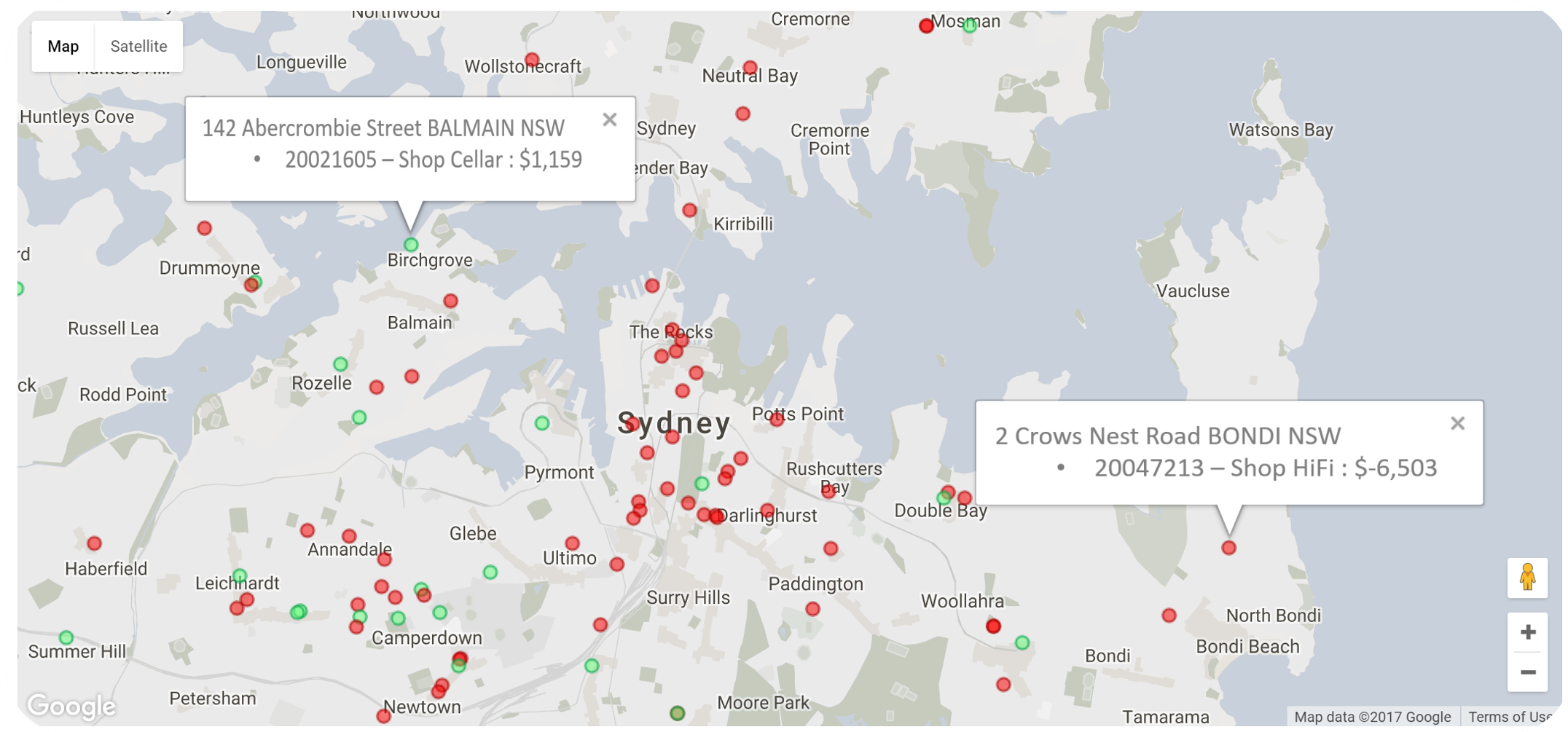
Analyse your data with Google Map and IBM TM1/Planning Analytics
Canvas for TM1 gives your company the freedom to easily create modern, sophisticated IBM TM1/Planning Analytics applications. There is almost no limit with the things you can do now, such as displaying your business data by locations with Google Map. For example we have seen sales field rep benefiting from this new type of visualization:
-
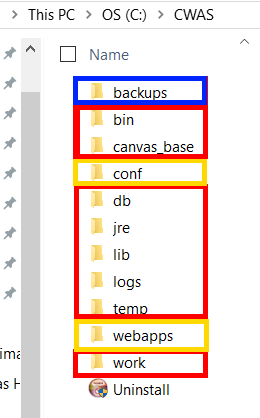
Which files are overwritten during a Canvas upgrade
During a Canvas upgrade, the installer can upgrade either the Cubewise Application Server or the application folders (webapps) or both. That is why you have to be careful about which files you can and can’t be changed to allow upgrades to work smoothly.