Category: Product
-

Pulse Transforms Cold Migration in TM1
We’ve all had that moment where we complete a migration of IBM Planning Analytics (TM1) objects and then when we start the TM1 instance, we realize that we forgot a dimension, an attribute cube, or a picklist cube. This can be very frustrating as it means that you have to stop everything and restart the…
-

The Benefits of Using Slice for Arc Developers
The most popular way to access Arc is through a web browser but did you know that you can actually access Arc directly from inside Microsoft Excel?
-
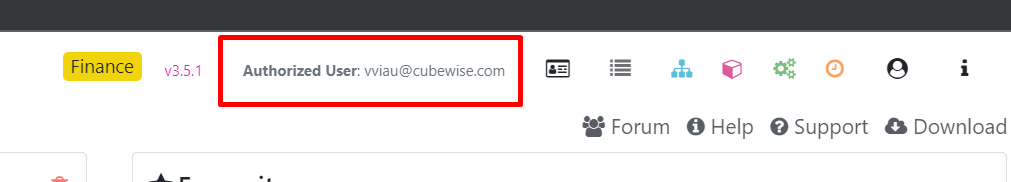
Hiding the authorized user email
By default, Arc is going to show the email used to generate the Arc license.
-
Arc Resources
Blog and help articles for Arc.
-
TM1 Rest API
An alternative interface for accessing and working with data in your IBM Planning Analytics / TM1 system.
-
Bedrock
Best Practice assets built from years of experience.
-
TM1Py
A robust python framework to extend your applications.
-
Pulse
Knowledgeable and pro-active administrators with confidence.
-
Arc
Boost your developments without compromising on quality.
-
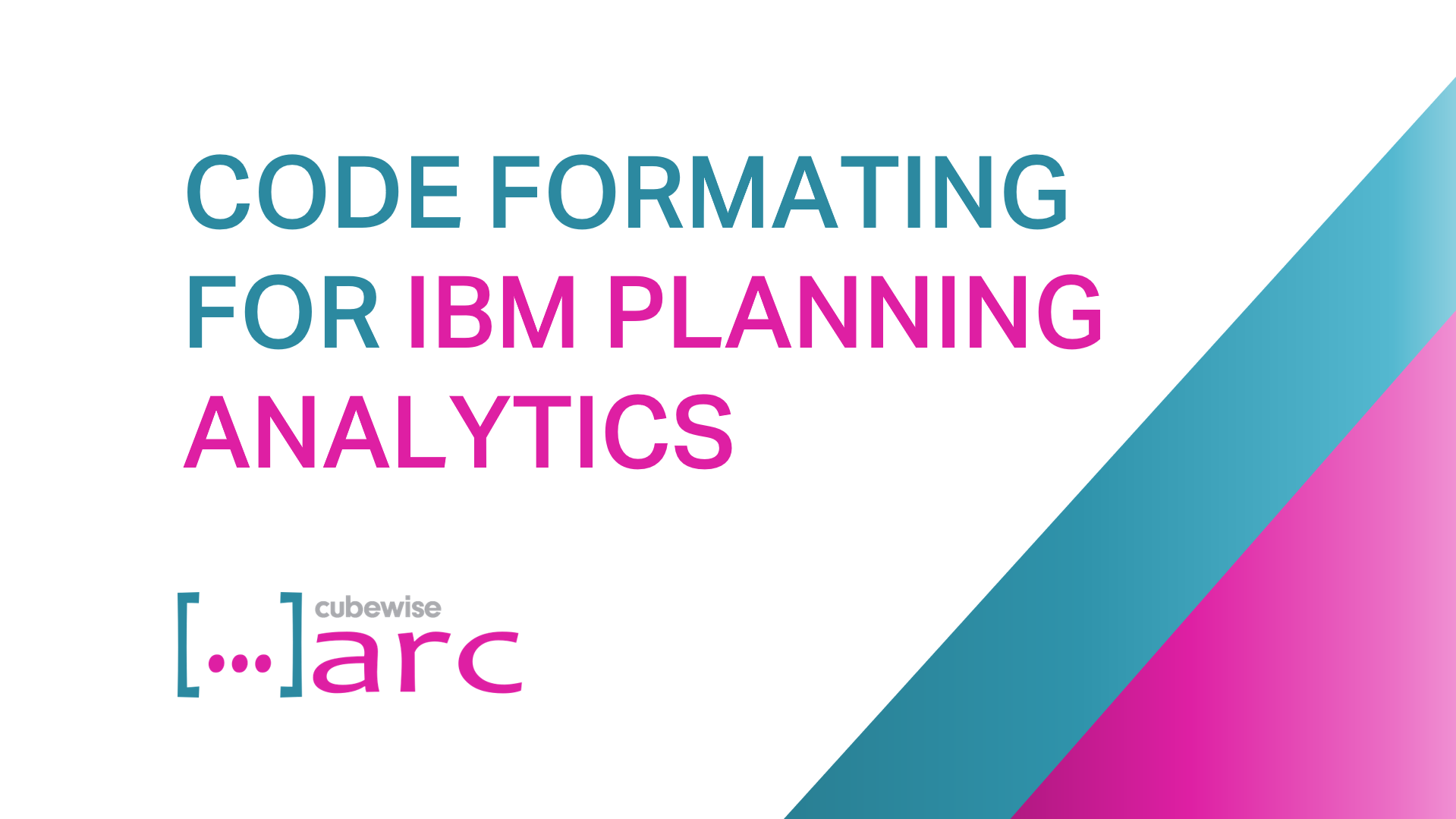
Code Formatting for TM1 with Arc
We’ve all faced the struggles that can come with trying to read and make sense of someone else’s code. Perhaps you’ve had to spend tons of time cleaning someone else’s code in order to make it usable. Or even worse, many of us have had to do that for our code… The truth is that…