Category: Product
-
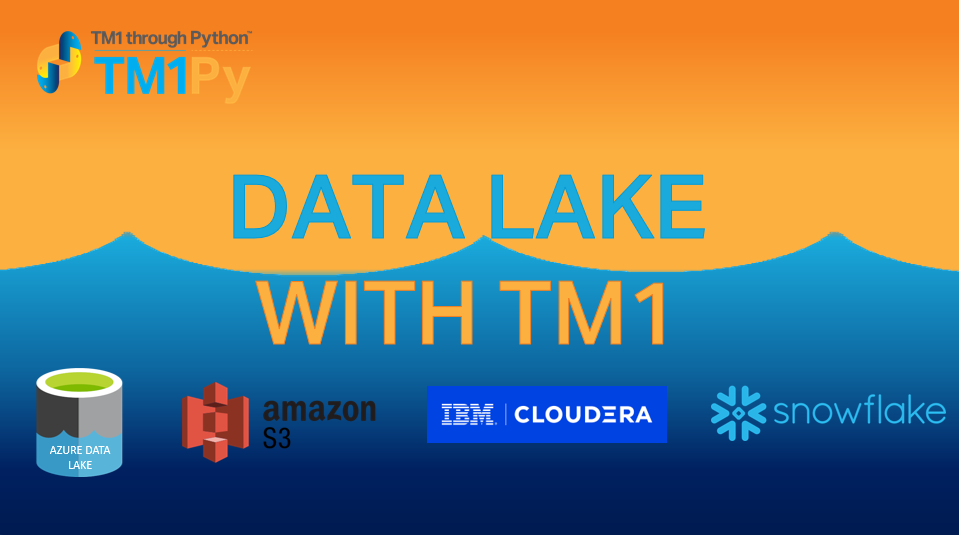
Connecting Data Lake into TM1
Even if IBM Planning Analytics with Watson (TM1) can handle massive amount of data, you get the requirement to either load or extract data from another system. It could be a data lake like the one from Azure or Amazon.
-
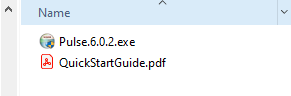
Silent / Unattended installation of Pulse for TM1
Starting with v6.0.2, Pulse can be installed from a script. This article explains the steps to do silent/unattended installation of Pulse:
-
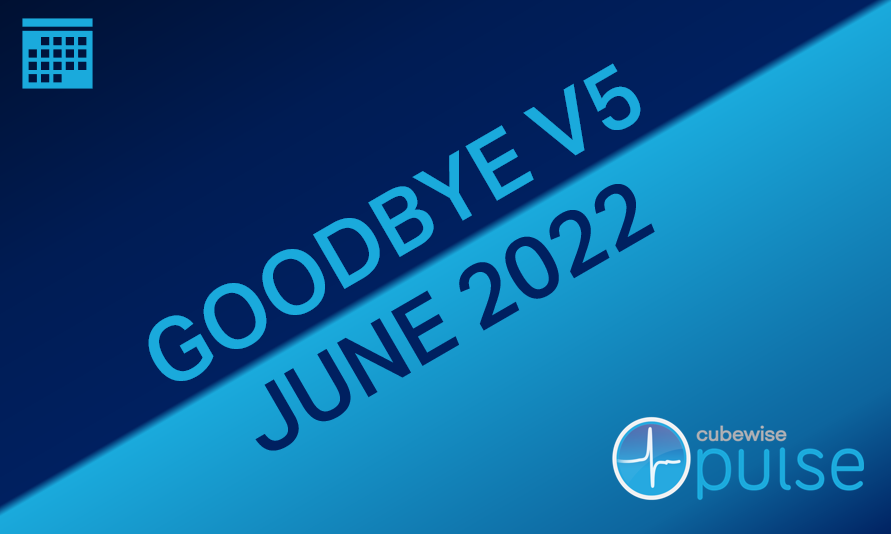
Pulse v5 end of support June 2022
Pulse v5 will be supported until June, 30th 2022, which means we will be providing new releases and fixes until that date.
-
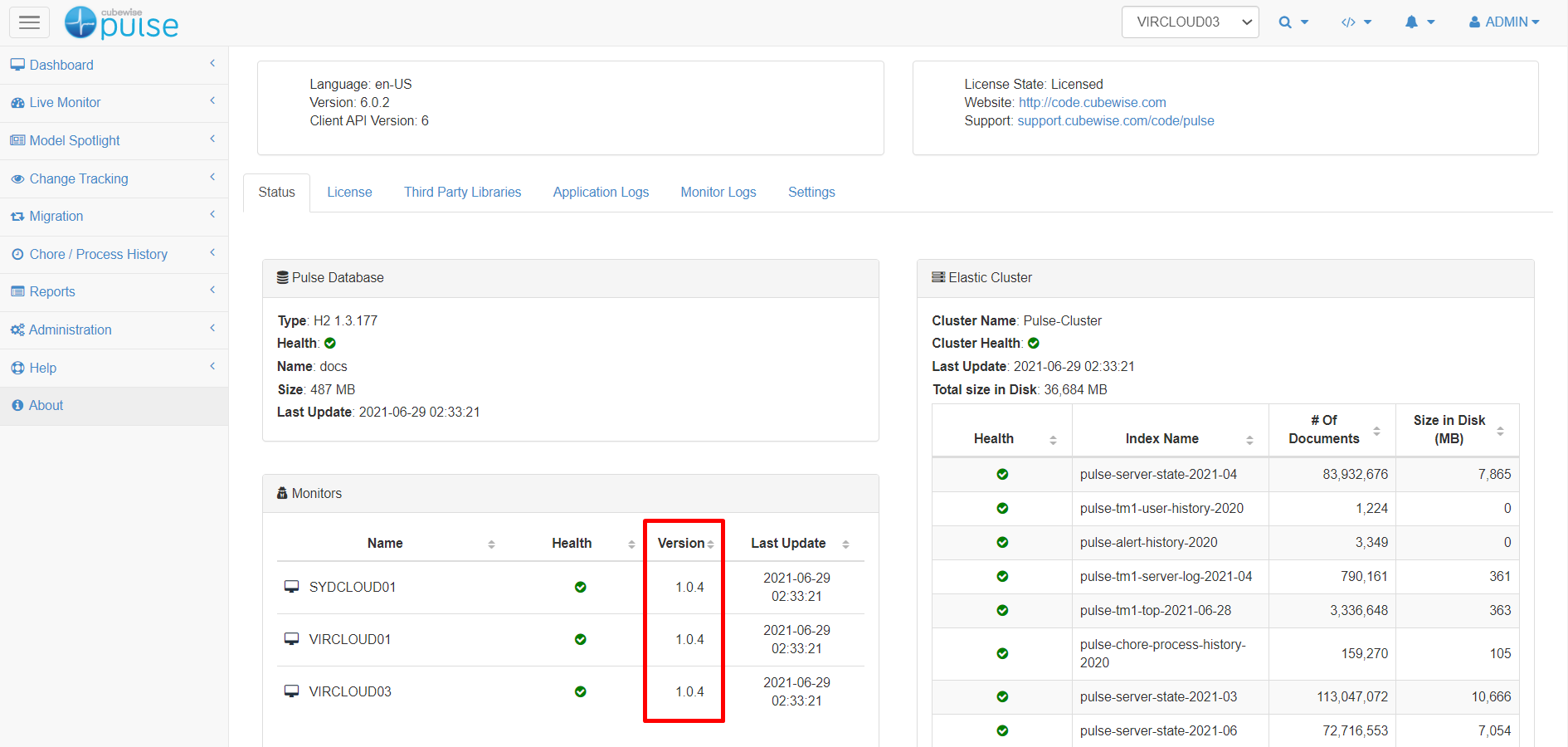
Upgrading the Pulse Monitor
The Pulse Monitor version number can be found in the Status tab of the Pulse About page as below:
-
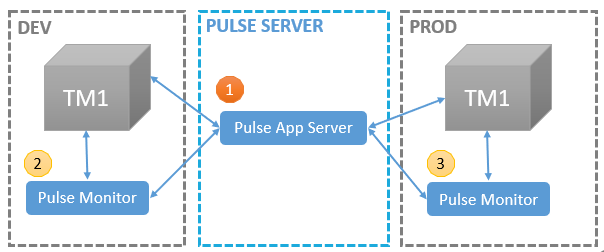
Upgrading Pulse
If your Pulse version is v5.x, you should read the article below:
-
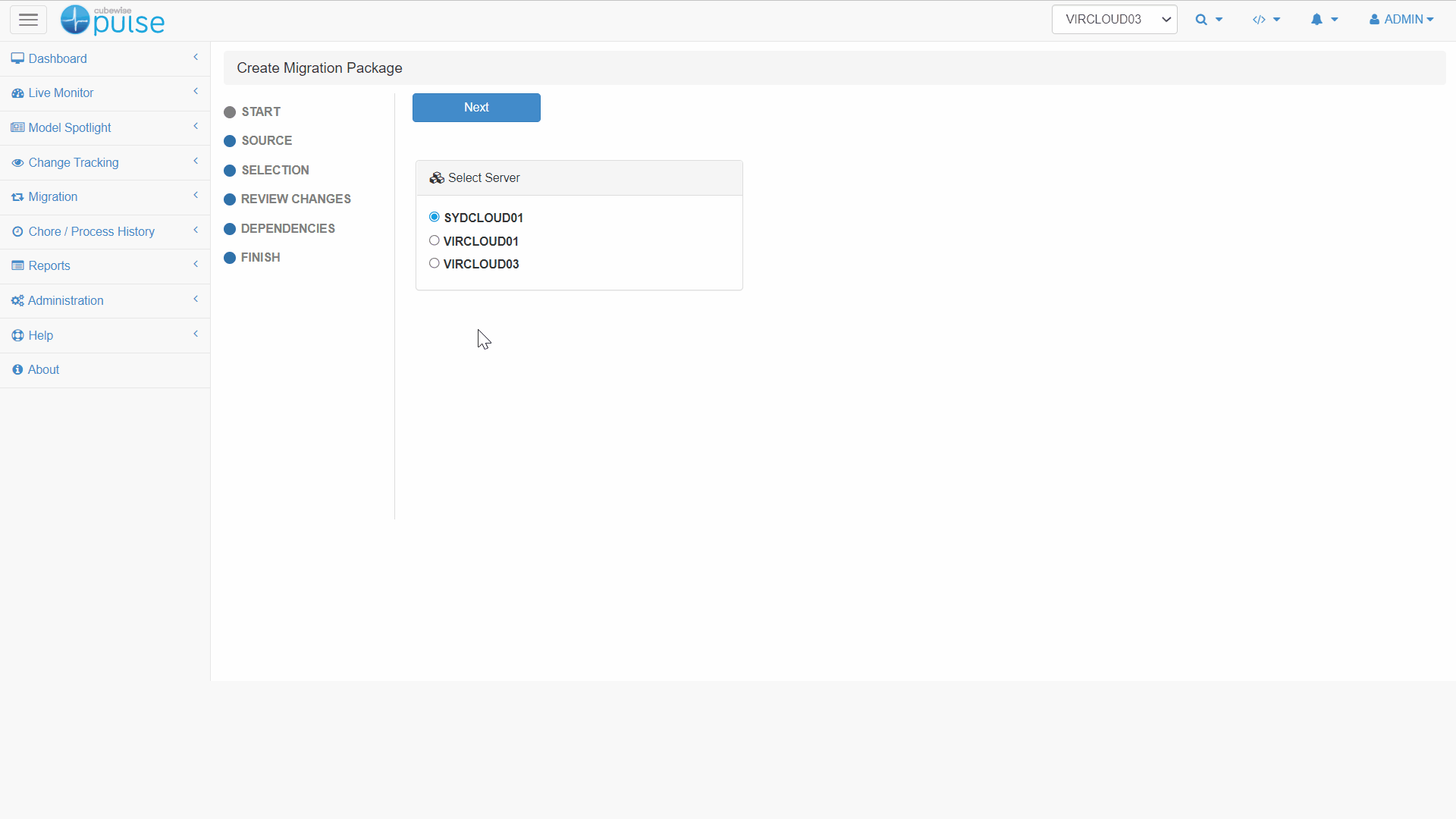
Creating a migration package from a preselected list in a file
If you are not familiar with the Pulse migration feature, you should read first the article below:
-
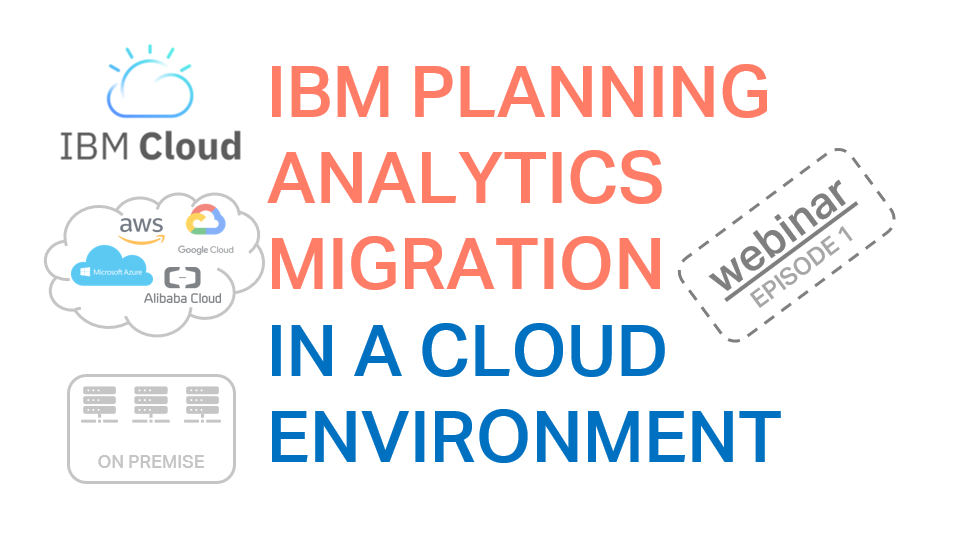
How to migrate IBM Planning Analytics objects in a cloud environment
Please join us in the first episode of the IBM Planning Analytics with Watson (TM1) and Python webinar series.
-
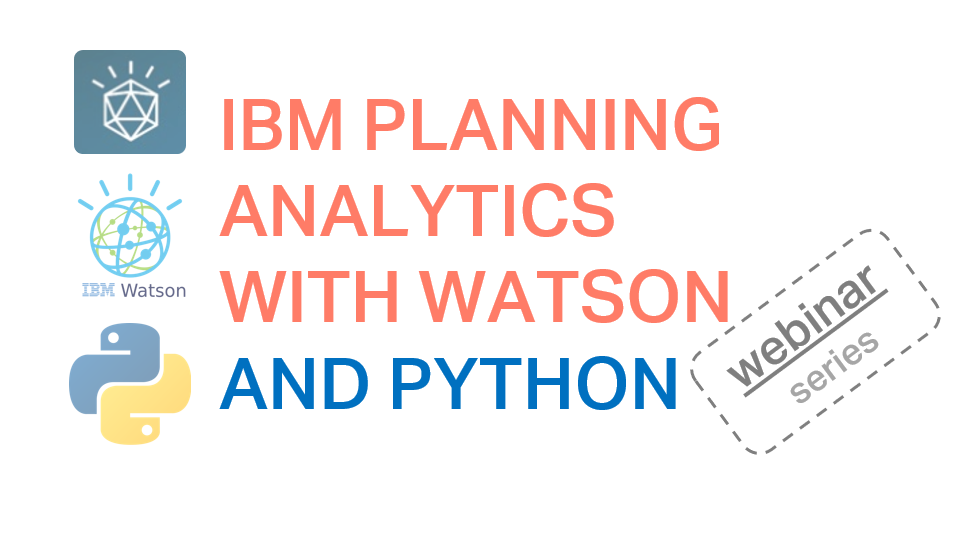
IBM Planning Analytics with Watson & Python Webinar Series
The IBM Planning Analytics ecosystem has never been so vibrant and innovative.Join us as we explore how this innovation can assist you and your organization forecast smarter, faster when using IBM Planning Analytics with Watson.
-
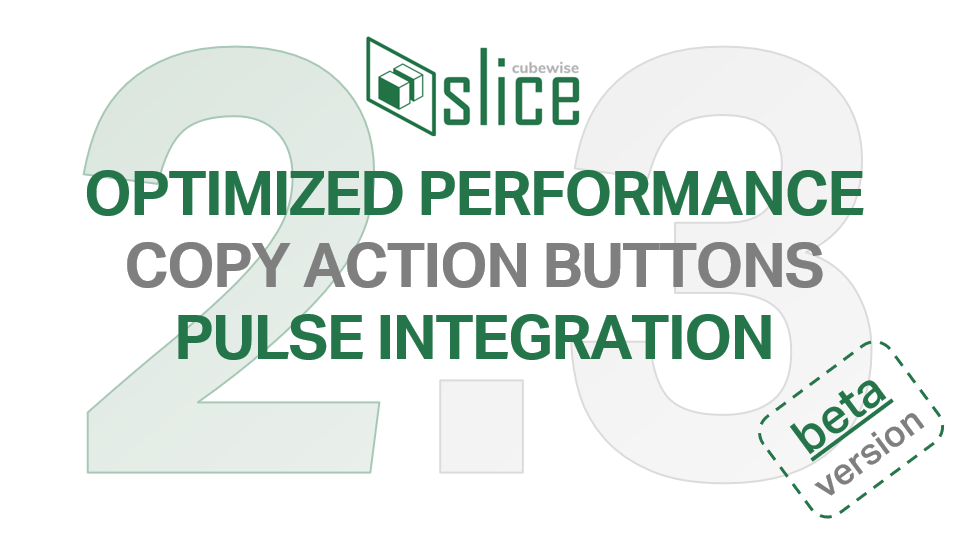
Slice beta v2.3 is now available
A new version of Slice is now available for download. This new version includes 35 enhancements and fixes coming from the Slice Beta program. In case you are interested in participating in the beta program and test Slice in your environment, please reach out to us using the link below.
-
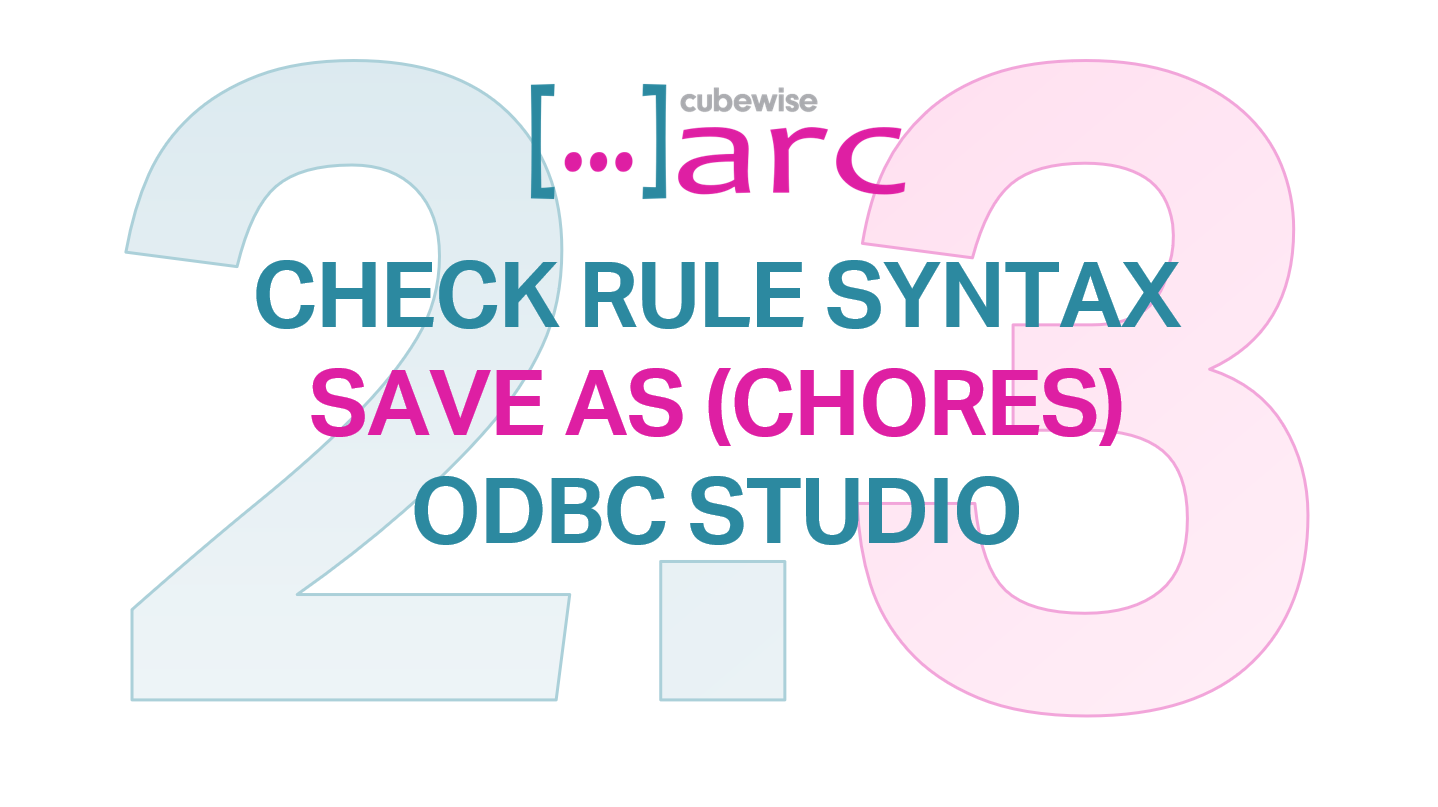
Arc v2.3 is now available
Arc v2.3 is available for download. v2.3 comes with many enhancements requested by IBM Planning Analytics (TM1) developers from all around the world. To find out more about TM1 developers contributing to Arc, go to the Arc customers page.