Category: Product
-

Mastering TM1 with FREE online resources
This article gathers over 50 FREE online resources that will help you mastering TM1!
-
Arc the ultimate developer tool for IBM Cloud customers
Similar features as Architect or Perspectives and more…
-

Dealing with daylight saving time and time zones in TM1
Dealing with daylight saving time and time zones can be challenging, but luckily, IBM Planning Analytics powered by TM1 has many features to help you overcome this situation.
-

Adding a name in the menu bar
Starting with Arc v1.10, a name can be displayed in the menu bar to let the developers know on which server they are working on.
-
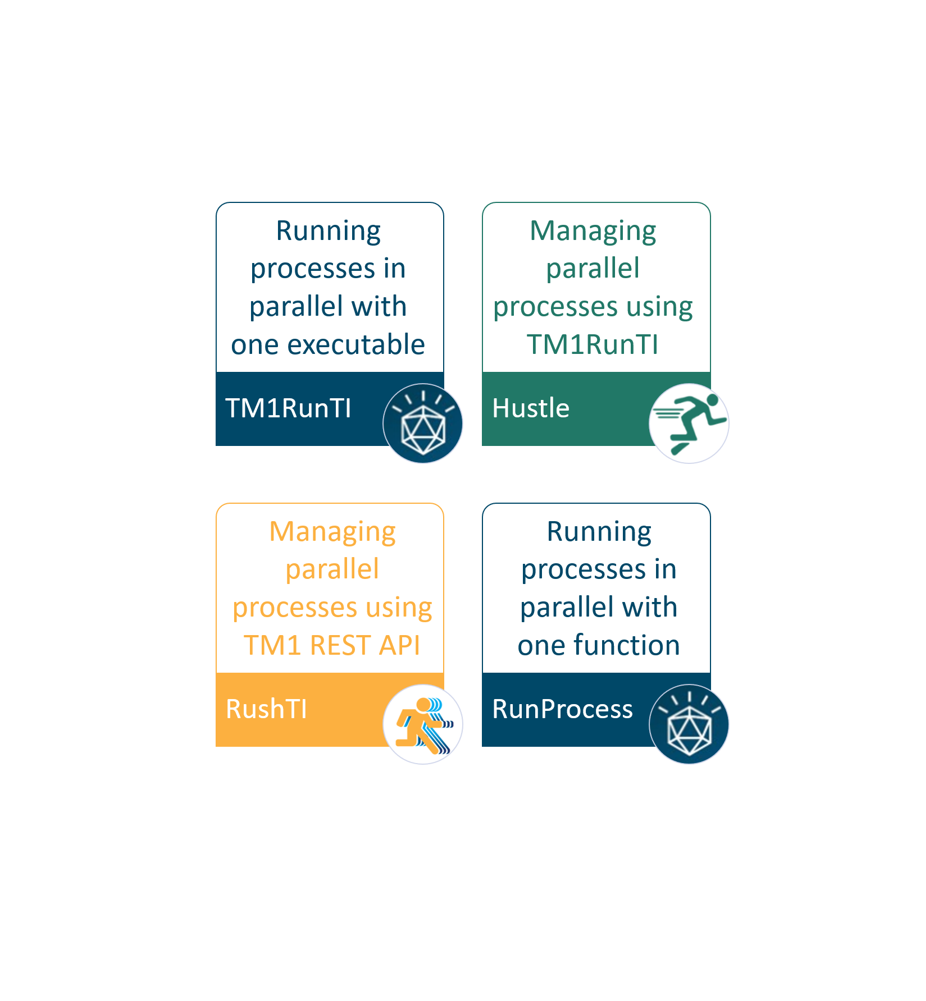
4 ways to speed-up your processes with parallel loading in IBM TM1 and Planning Analytics
TurboIntegrator processes (TIs) is the built-in ETL (Extract, Transform, Load) tool of IBM TM1 and Planning Analytics. TIs are very powerful and fast, with just few seconds, millions of records or cells can be loaded or copied into your cubes. You can make them even faster by running them in parallel.
-
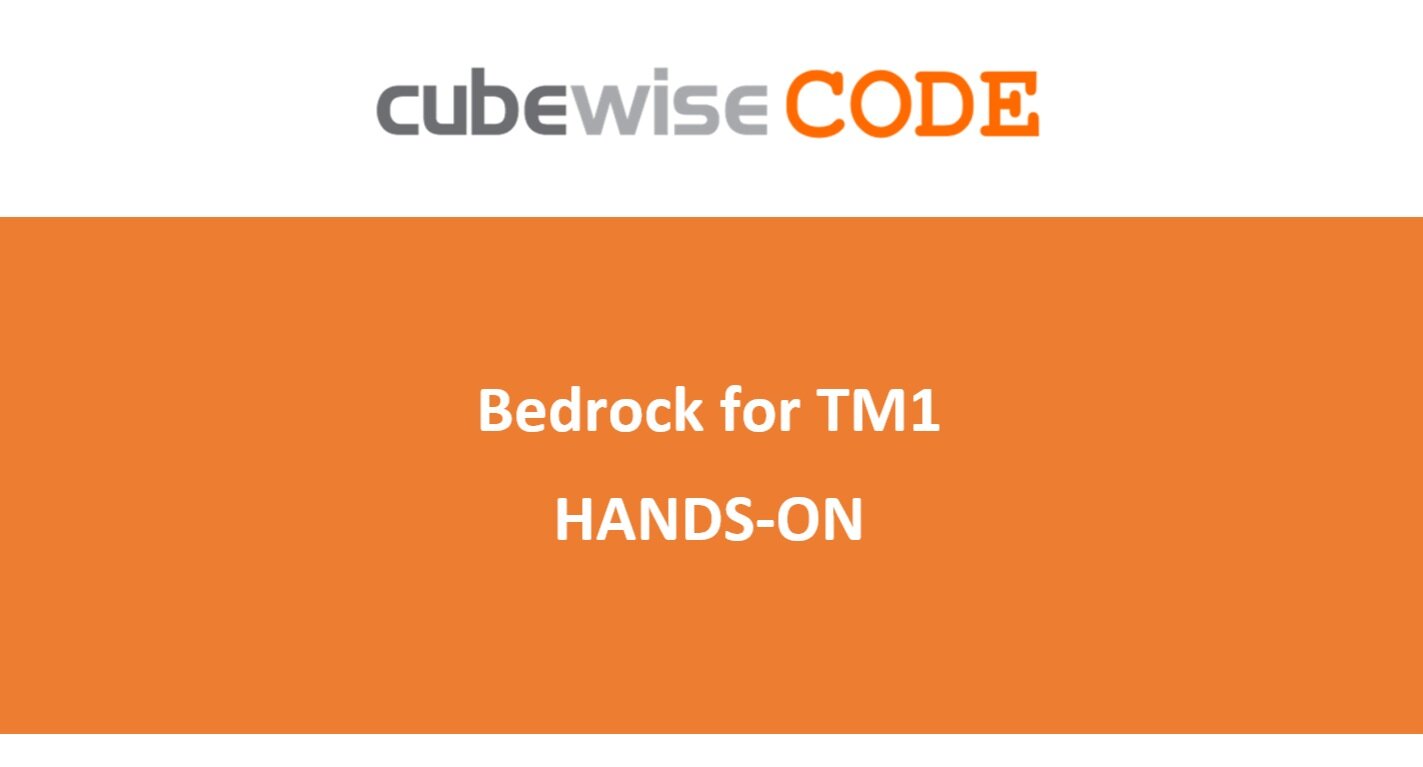
Bedrock for TM1 Hands-on
The objective of this hands-on manual is to walk you through the main features of Bedrock:
-
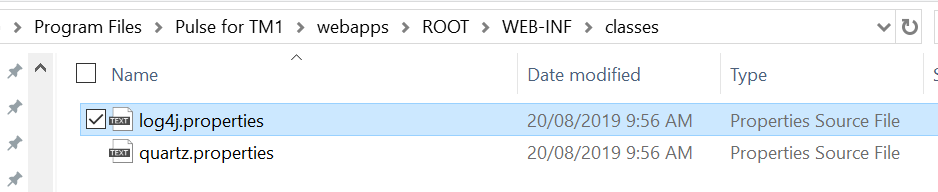
Setting up Pulse in DEBUG mode
This article explains the steps to to setup Pulse in DEBUG mode. The steps are slightly different either you are on Pulse v5 or Pulse v6.
-
Tips – Loading data into TM1 with Python via TM1py
Would you like to load the weather forecast to identify products that should be central to the coming week’s advertising plan or load exchange rates to better predict the cash flow?
-
Tips – Bedrock 4 for TM1, an interview with Adam Davis
The foundation of Bedrock is and has always been an open source project which means not only is it free for anyone to use, but anyone can contribute to it.
-
Managing the database connection pool
By default Pulse will now maintain 1 connection to the database at a minimum and 10 maximum. If a connection hasn’t been used for 60 seconds it will be disconnected.