Category: Product
-
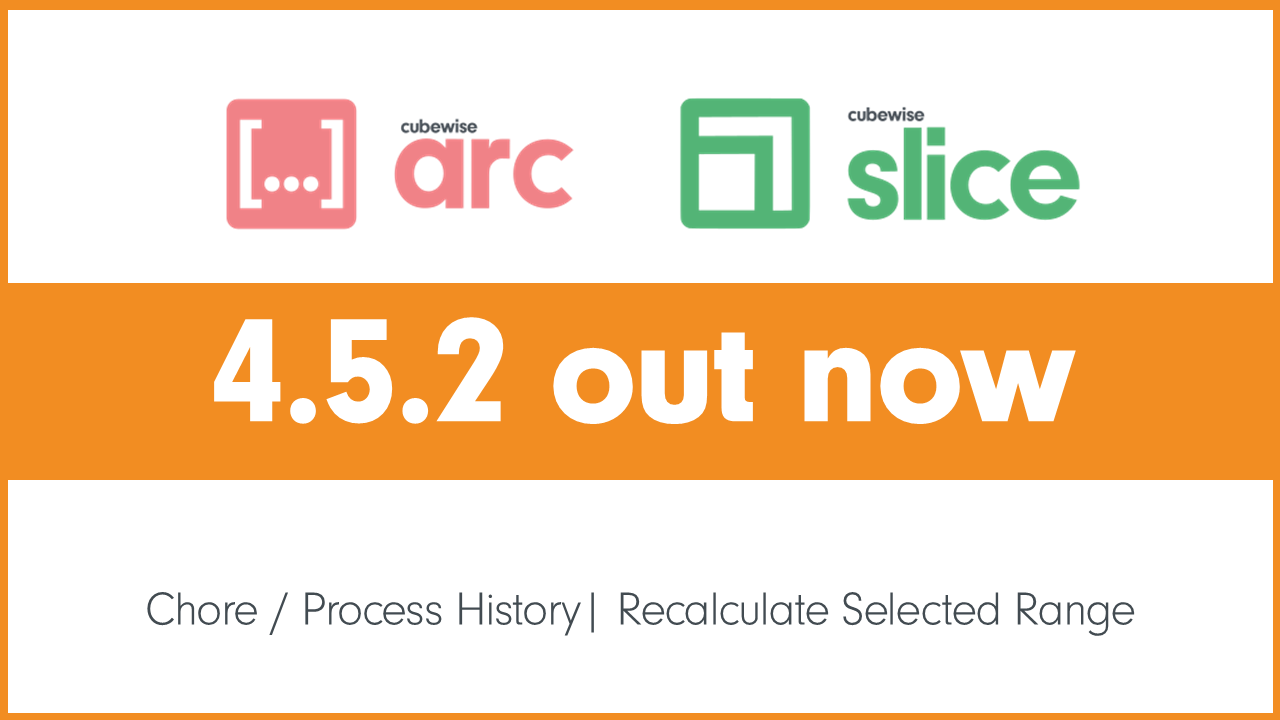
Arc and Slice v4.5.2 is now available
With IBM announcing the sunsetting of Perspectives, Slice is getting some serious attention. And with that, we’re getting some great feedback from customers. Now is a perfect time to suggest Slice to new & existing customers. Remember Slice’s mission statement is to correctly open all legacy Perspectives reports, so if you find an edge case with…
-
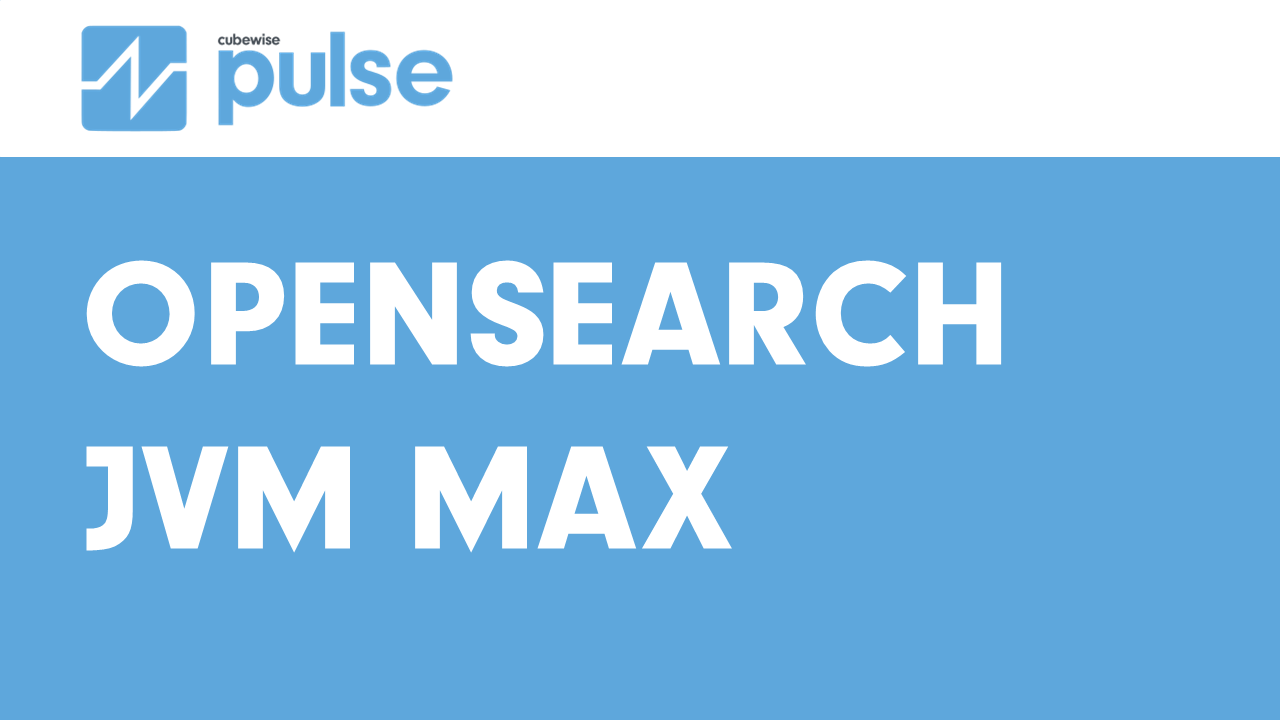
Updating the Pulse Opensearch JVM maximum memory
This article explains how to update the Pulse Opensearch maximum memory. To see how much memory the Pulse Opensearch service is using, open Task Manager and look for pulse-opensearch.exe (in the example below it is currently using 697,644K): The minimum memory should be 1 GB. This value can be overwritten when installing Pulse. Updating the Pulse Opensearch…
-
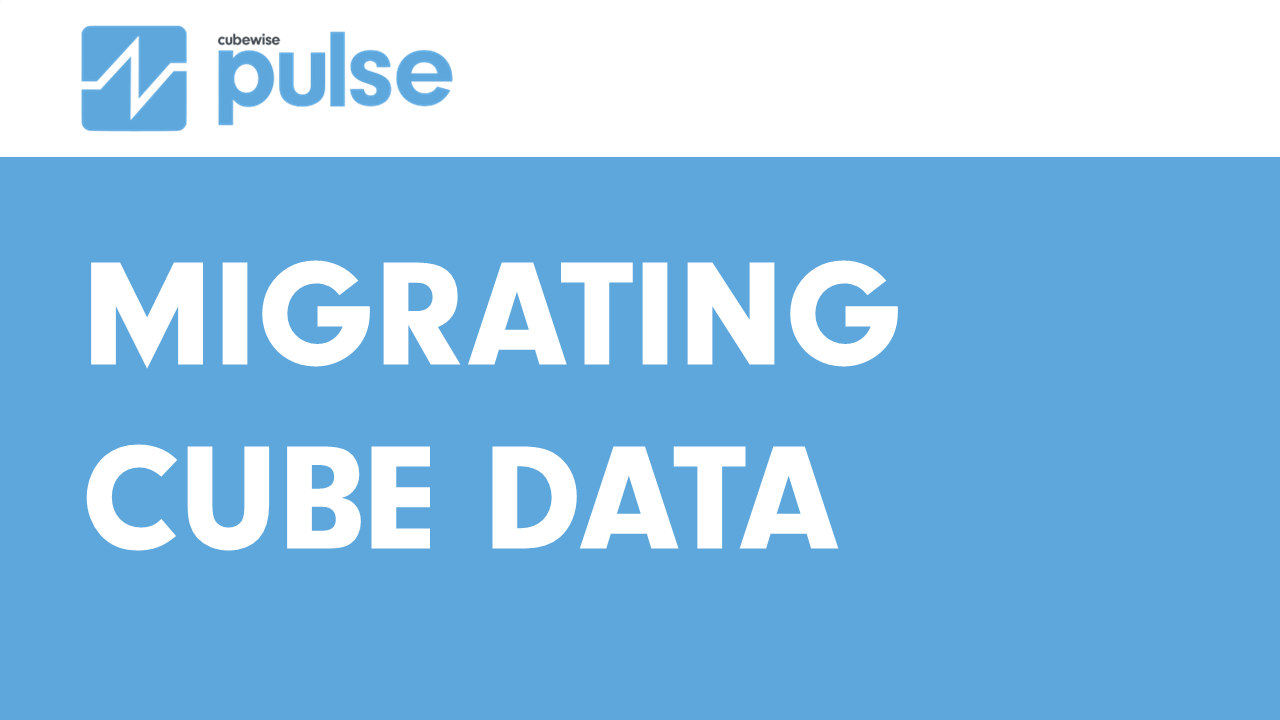
Migrating cube data
Starting with Pulse v6.5.1, cube data can be migrated using the Live option. It means that you can migrate cube data between two TM1 instances without having to restart the instance. Option to include cube data When creating a new migration package, the option Include Cube Data needs to be ticked as below: Then after…
-
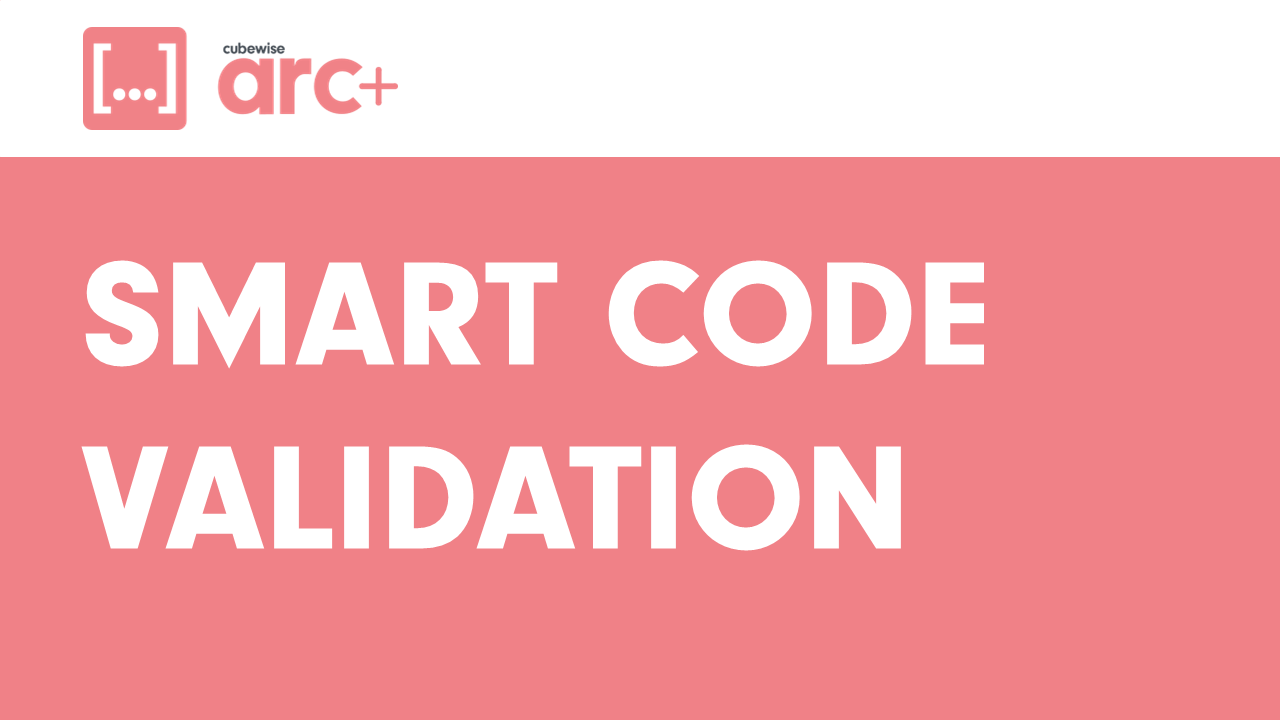
Code Validation in IBM Planning Analytics
In the world of IBM Planning Analytics (TM1), code validation plays a crucial role in ensuring the accuracy, efficiency, and reliability of your TM1 models. Whether you’re a seasoned developer or just starting with TM1, validating your code can help you avoid common pitfalls, ensure your rules and processes are optimized, and make troubleshooting much…
-

How to Meet IT Best Practices Using Pulse
Navigating the realm of IT best practices can be a complex journey, especially when it involves change tracking and repository management. This blog delves into how Pulse can seamlessly integrate with your IT standard procedures, particularly in the context of using IBM Planning Analytics (TM1) with a remote GIT repositories such as BitBucket, GitHub, or GitLab. The Challenge of Integrating GIT with TM1 Integrating GIT into your TM1 development process might seem straightforward but is often fraught with pitfalls. Typically, IT best practices require the following steps: However, this process is easier said than done. There are several potential issues: How Pulse Can Help Pulse is designed to address these challenges head-on, streamlining your processes and ensuring adherence to IT best practices: The Benefits of using Pulse Using Pulse to integrate your TM1 development with GIT offers numerous advantages: Using Pulse not only ensures compliance with IT best practices but also enhances the efficiency and reliability of your TM1 development process. Embrace Pulse, and watch as your integration challenges become a thing of the past.
-

How to Install the PowerConnect License
The PowerConnect connector does not need a license. Only the PowerConnect service requires a license. To install the PowerConnect service license, just go to the conf folder where the PowerConnect service is installed and put the License.xml file there: Then you just need to restart the PowerConnect Service.
-

Pushing Pulse VCS folder into a remote GIT
Pulse is constantly tracking changes made by IBM Planning Analytics (TM1) developers. These changes are stored in a local vcs folder. It is possible to send these changes into a remote GIT repository. To do that, a script is available inside the vcs folder: About the aunthentication: GitRemotePush uses the windows credential helper of git,…
-

Monitor the status of any service
Starting with v6.5.1, the Pulse Monitor can now monitor the status of any service on a server. A new parameter externalservicestomonitor has been added into the monitor.yml file to list down the Windows Services it needs to further monitor. It should contain the Windows Service Name (not the display name). As an example, to monitor…
-
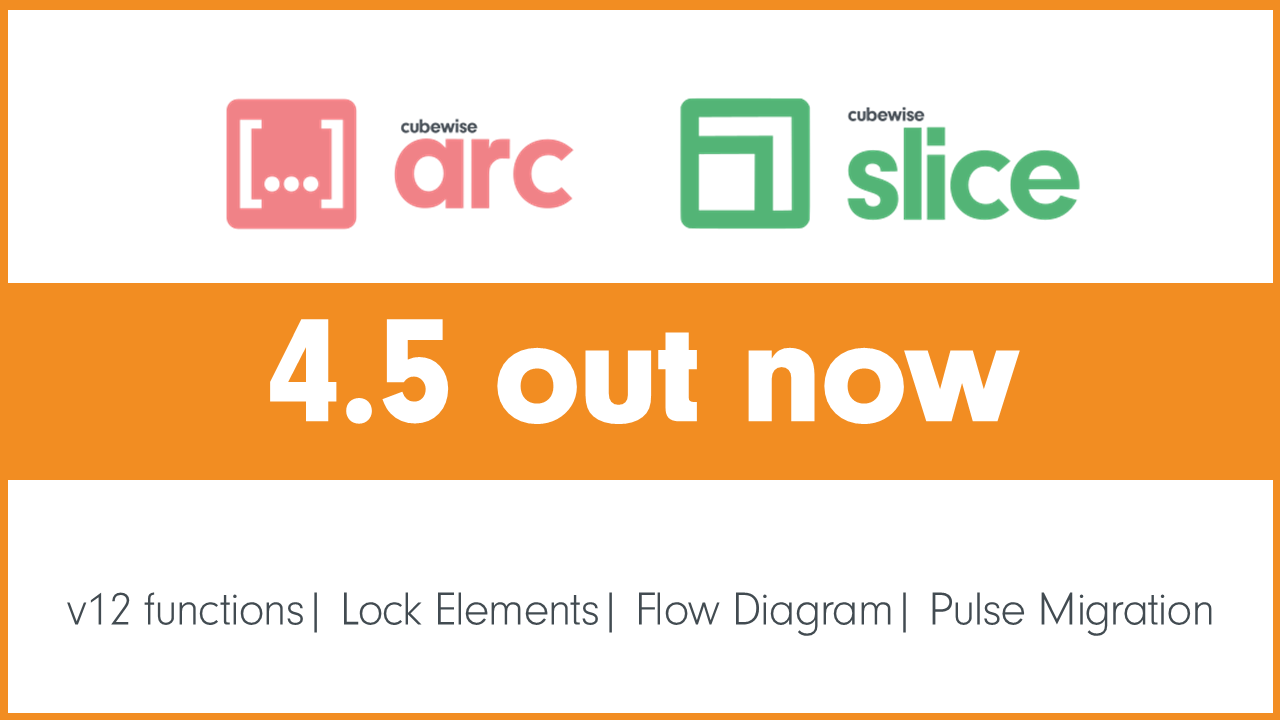
Arc and Slice v4.5 is now available
Highlight unsupported TM1 functions in v12 In the Process Editor, a new button has been added to underline in red unsupported TM1 functions in v12 Generate Pulse flow diagram From a cube view, process editor and a rule editor, a new button has been added to generate the Pulse flow diagram for the selected object.…
-
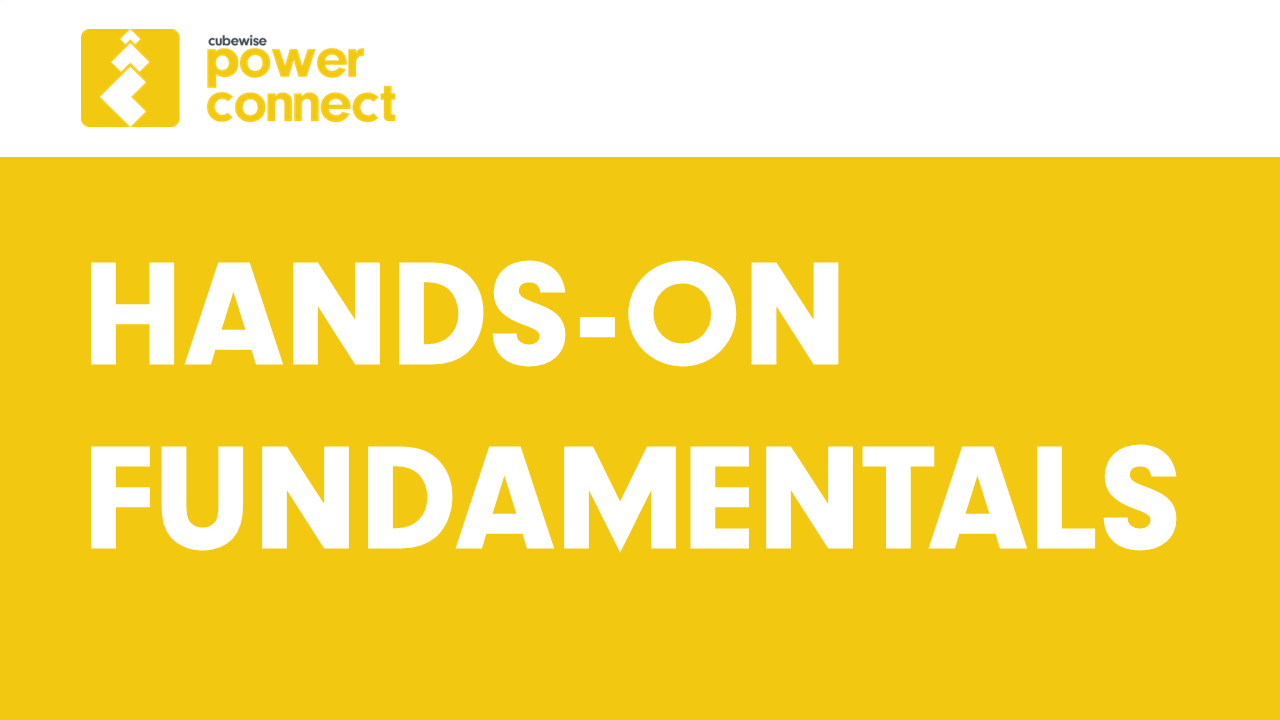
PowerConnect Hands-on
The objective of this hands-on manual is to help you getting started with Cubewise PowerConnect, the complete Power BI Connector for IBM Planning Analytics (TM1). PowerConnect helps you getting your data, metadata and security from TM1 into Power BI. In this user manual you will learn: This manual is available to download for free by…