Category: Pulse
-

Norgine
Norgine is a leading European specialist pharmaceutical company with over 110 years of expertise and a presence in all major European markets. Monitoring Users Accessing TM1 Through Workflow Business Challenge Norgine uses TM1 for financial planning, users have a choice of several different ways of inputting data. All TM1 users must use the TM1 Workflow application…
-
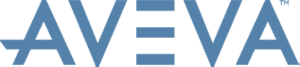
Aveva
The world leading engineering software provider to the plant, power and marine industries. “Pulse has given us great confidence knowing that everything necessary will have been migrated.” Business Challenge The Cognos TM1 model at AVEVA™ plays a critical role in the financial planning, forecasting and reporting for the business. As AVEVA grows, the demand for…
-

Stockland
Stockland is the largest diversified property group in Australia. “With Pulse, we are able to track all changes in the various environments” Business Challenge Any changes or updates made on a production system should always be tested, signed off and approved for deployment. With larger TM1 implementations and multiple internal and external TM1 developers working…
-

SCC
SCC is Europe’s largest independent technology solutions company, providing European businesses and public sector organisations “Pulse gives us as developers the option to migrate packages live without the need to bring down services.” Business Challenge The TM1 model here at SCC is core to the business and downtime needs to be kept to an absolute…
-
Pulse Customers
Stories from customers like you Learn how our customers improved their application using our products The leading global aerospace and defence supply chain service provider. “Pulse has helped us to significantly reduce user locks and allowed us to be notified via email if any user is locked in TM1 for more than 5 min.” SCC…
-

Pattonair
Pulse has helped us to significantly reduce user locks
-
Pulse Help
-
Pulse Blog
-
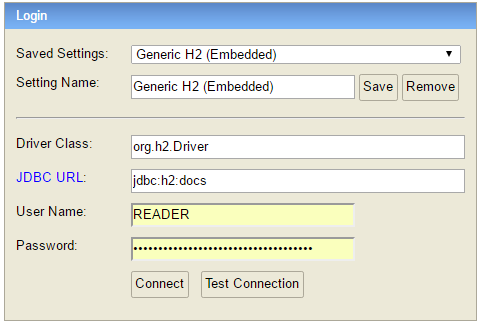
Connecting to the Pulse Database
Since Pulse v5.6, Pulse uses only one h2 database by default, to access the data you just need to connect to the docs.h2.db. Instead of the h2 database, since v5.6 you can migrate your Pulse data to a MS SQL Server.
-
Pulse Download
Download Pulse from the Cubewise Forum *Only available to Pulse customers. If you do not have access, please reach out to your local Cubewise contact or contact us through the website. Getting Started with Pulse Getting started Go through the getting started guide to find which setup works best in your environment. User manual Learn…