Category: Pulse
-

Downloading elements during the documentation
By default, Pulse is going to download the elements for all dimensions with fewer elements than the maximum number of elements defined in Pulse.cfg (MaximumElements). If you don’t need Pulse to download elements, you should turn this off. By turning this off, the documentation will be significantly faster because Pulse will not have to request…
-

Making TM1 REST API queries faster
Pulse is mainly making three REST API queries (one to get the sessions, one to get the threads, and one to get the logs). This article shares some recommendations to make these queries even faster. Reducing the size of the tm1server.log file When Pulse is asking IBM Planning Analytics (TM1) to get the logs, TM1…
-
Pulse Features
The complete DevOps software built for TM1 Monitor. Understand. Manage. Monitor. Understand. Manage. One centralized application connected to many TM1 servers When working with multiple TM1 servers, you can choose between installing one Pulse 6 server that will monitor many TM1 servers or installing Pulse 6 on each server. There are many advantages of a…
-

Where to install Pulse
If you are using IBM Planning Analytics (TM1) on the IBM Cloud (PA SaaS), you have two options: Centralized vs decentralized When installing Pulse 6, you can choose between these two main options: ⚠️ More resources are required by Pulse 6 vs Pulse 5, please check the new system requirements before installing Pulse: Where to…
-

Pulse Installation Steps
This article explains the steps to install Pulse either on each TM1 server or on a separate server. Installing Pulse on each TM1 server Installing Pulse v6 on a TM1 server is straight forward: Then you will need to repeat these steps on each TM1 server. Installing Pulse on a separate server A centralized Pulse…
-

Downgrading Pulse
Downgrading is not recommended We always recommend upgrading Pulse to the latest version. Once Pulse has been upgraded, it is not recommended to downgrade to a previous version. If you have an issue after the upgrade, please create a ticket here and we will help to see if we can fix the issue without having…
-
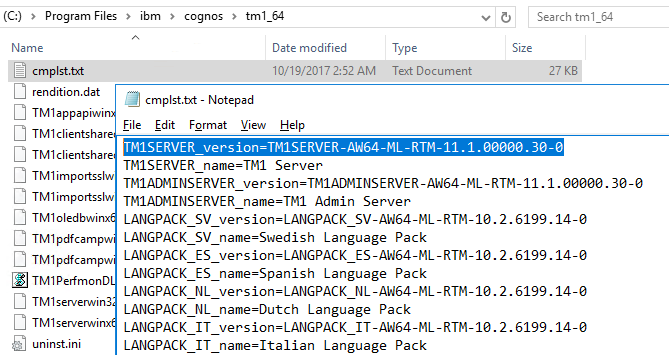
Determine the version of IBM Planning Analytics
Updated on the Nov,2nd 2022
-
Pulse Improve TM1
Continuously improve your TM1 applications As the data volumes, computational complexity, and user community of your IBM Planning Analytics (TM1) applications grow over time, effectively monitoring the health of your system becomes vital to business continuity. And by “effective”, we do not just mean in-the-moment, but over time. Performance Productivity Quality Continuously improving performance System…
-
Pulse Migration
Migrate faster with confidence The Pulse migration features bring you the confidence to migrate IBM Planning Analytics (TM1) objects quickly by understanding all impacts on the TM1 objects, quickly rollback changes and much more… Understand all possible impacts Pulse automatically documents all your TM1 objects. Pulse’s smart documentation brings you the confidence to apply new…
-
Pulse Monitor
Monitor all your servers on one screen Pulse gives you the confidence to handle the complexity that comes with expanded use of your applications. Monitor what’s happening Pulse allows you to monitor your system live in both the web interface and the rich Windows client. All of the important metrics second by second are in…