Category: Slice
-
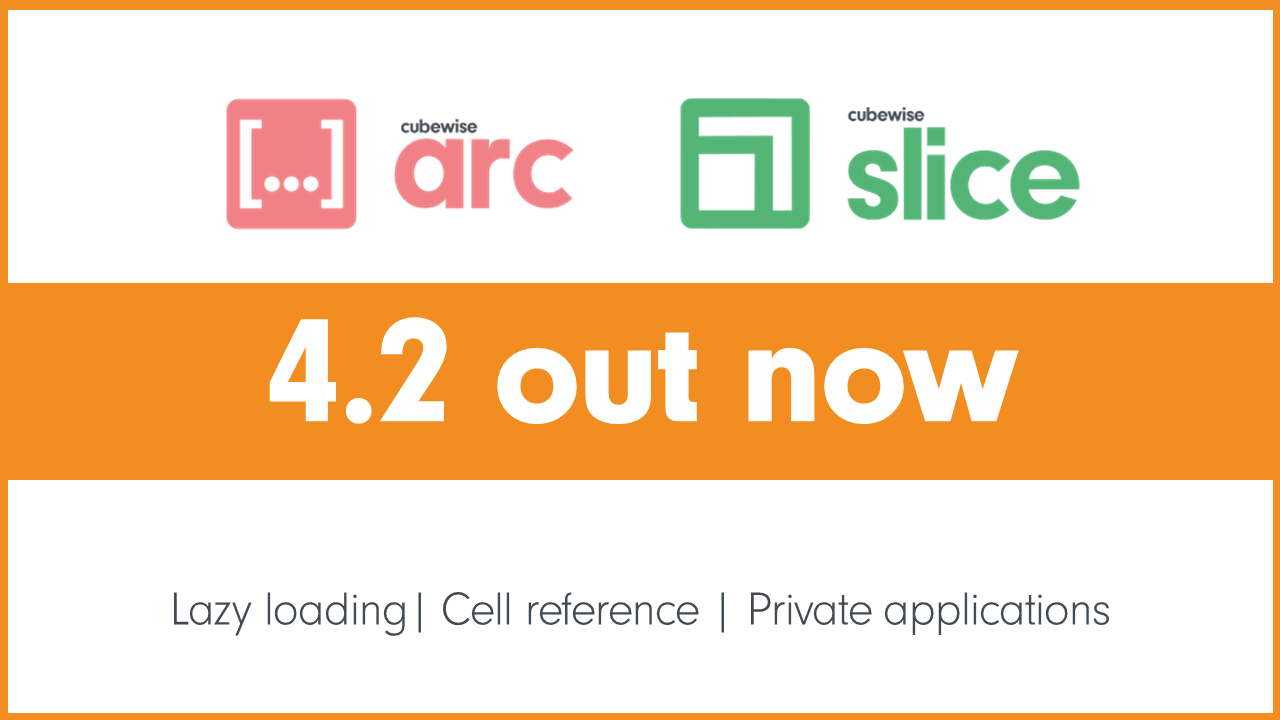
Arc and Slice v4.2 is now available
Version 4.2 includes significant performance improvements to the Cube Viewer and the Subset Editor.
-

Slice Hands On – Part 1
The objective of this user manual is to walk you through the main features of Slice. This manual is split in 7 main topics:
-
Installing Slice with the installer
This article explains the steps to installing Slice using the installer.
-
Arc + Slice
Arc + Slice Tools to enhance the development of your IBM Planning Analytics / TM1 ecosystem.
-

Arc and Slice v4.1 is now available
Version 4.1 introduces several new features to improve the quality and accuracy of your code. With Arc connected to Pulse, you now have the ability to compare dimensions and validate your code against your best practice rules on an individual rule or process. For more information on connecting Arc to Pulse, please see the article:…
-
Enabling the Arc Assistant in Slice
v4.1.0 introduces the Arc Assistant. You can ask any question you like to the Arc Assistant through Slice by using a new function ArcAssistant.Data. The Arc Assistant is powered by OpenAI (ChatGPT). Be aware that by using this feature, the data is sent to OpenAI servers. How to enable the Arc Assistant in Slice The…
-
Slice Help
-
Slice Blog
-
Slice download
Use the Slice community edition for free A business edition is available to unlock premium features and access to support. FREE 90 day trial of business features. By downloading this software you are agreeing to the license terms below: Downloads (Windows only): Getting started Go through the getting started guide to find which setup works…
-

Cube Viewer and Subset Editor Hidden Gems
Arc continues to establish itself as a well know state of the art development interface for IBM Planning Analytics (TM1) developers.