Category: TM1Py
-
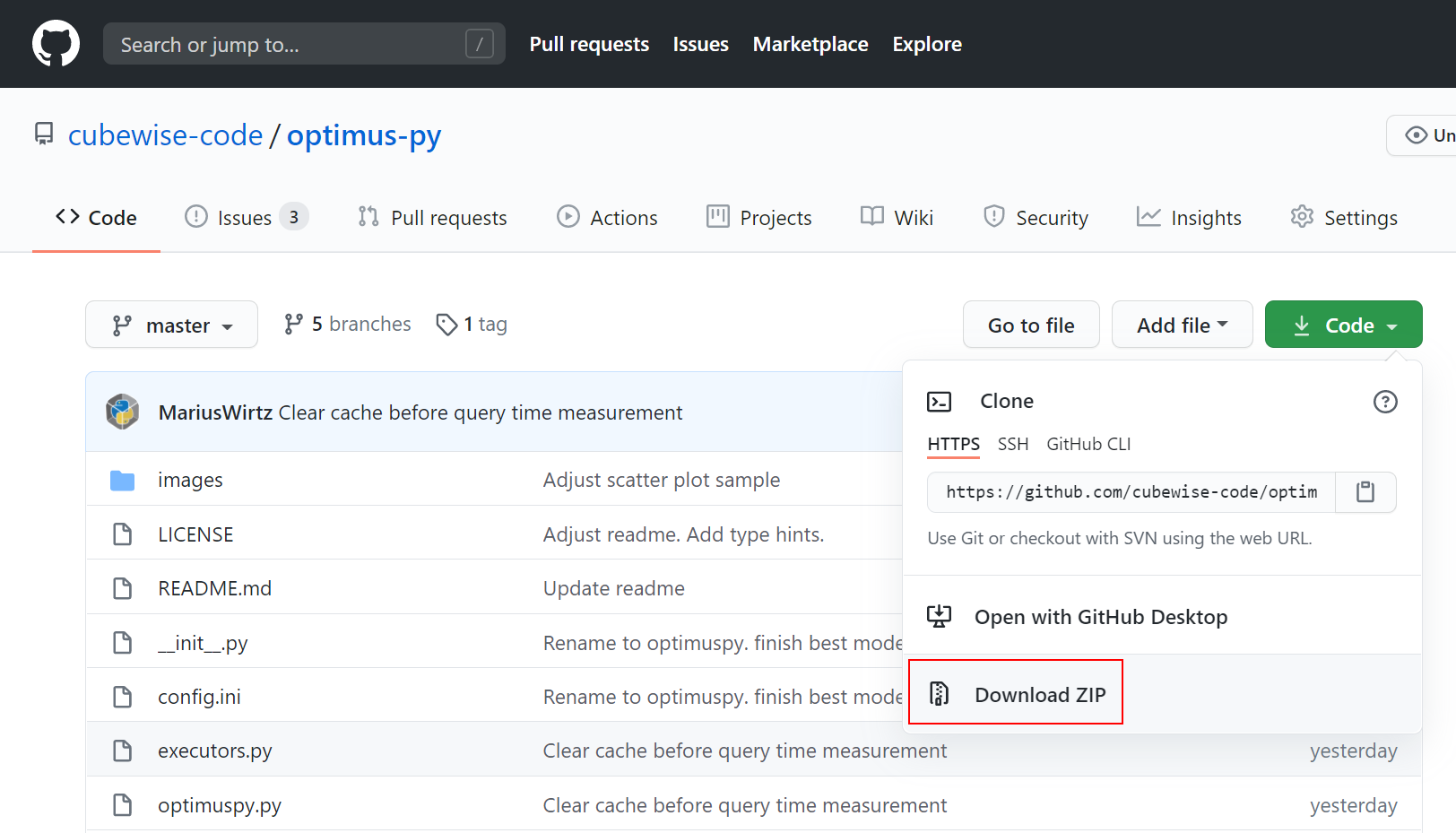
Finding ideal dimensions order with OptimusPy
This article explains how to leverage OptimusPy to optimize your cubes for performance and memory.
-
RushTI optimized mode
RushTI now has an alternative execution mode: OPTIt allows for an optimized execution schedule.
-
Loading data into a TM1 cube with TM1py
This article explains three methods of loading data into a TM1 cube with TM1py.
-
Updating dimensions with TM1py
This article explains two different ways to update dimensions with TM1py.
-
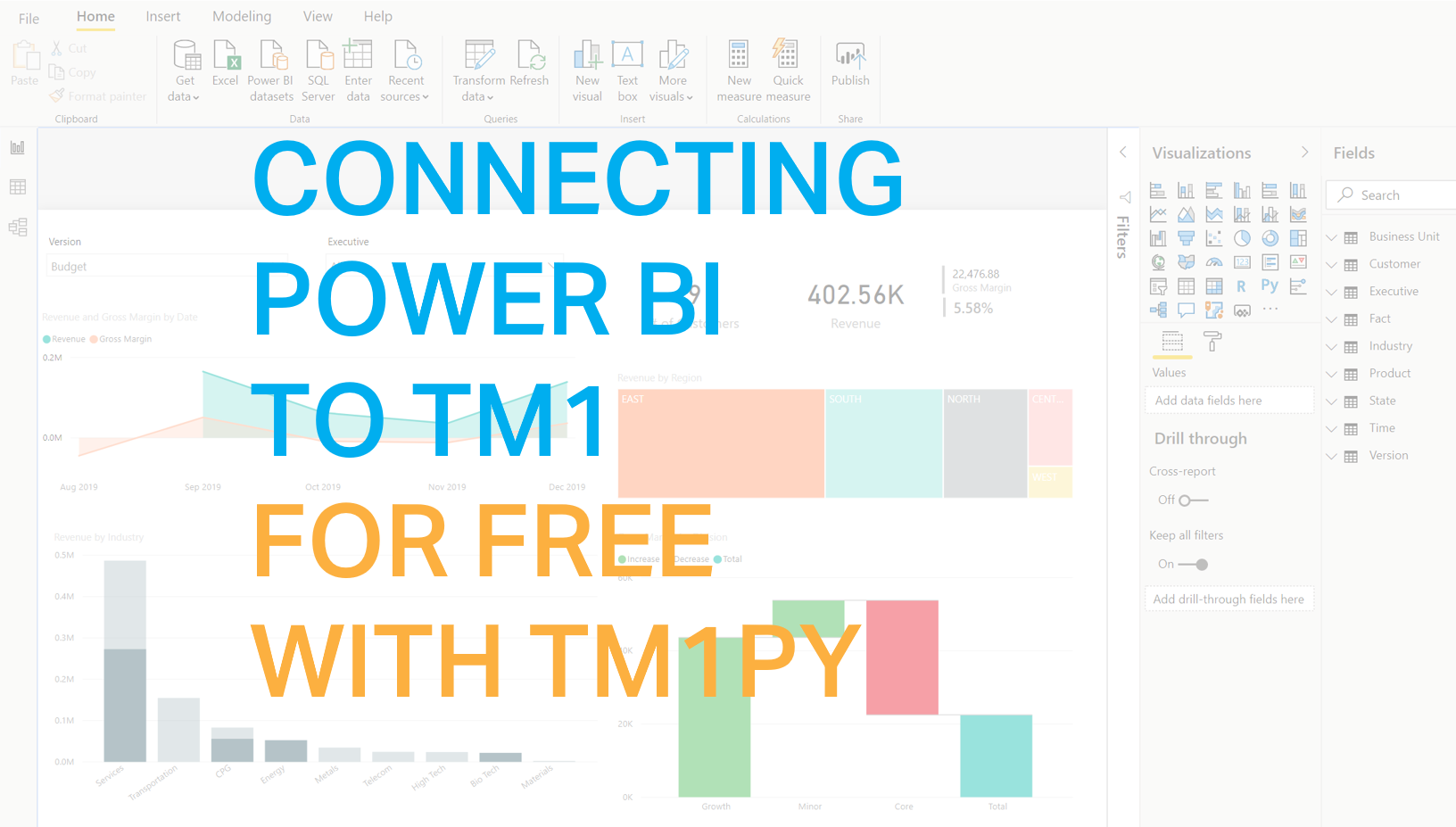
Connecting Power BI to TM1 for FREE with TM1py
It is easy to connect your data together. Power BI (PBI) includes 45+ certified connectors for Files (Excel, CSV…), Databases (SQL Server, Oracle, IBM DB2…), Power Platforms (Power BI datasets), Azure (Azure SQL databse, Azure Databricks…), Online Services (Sharepoint, Salesforce…) and Other (Web, Active Directory…).
-
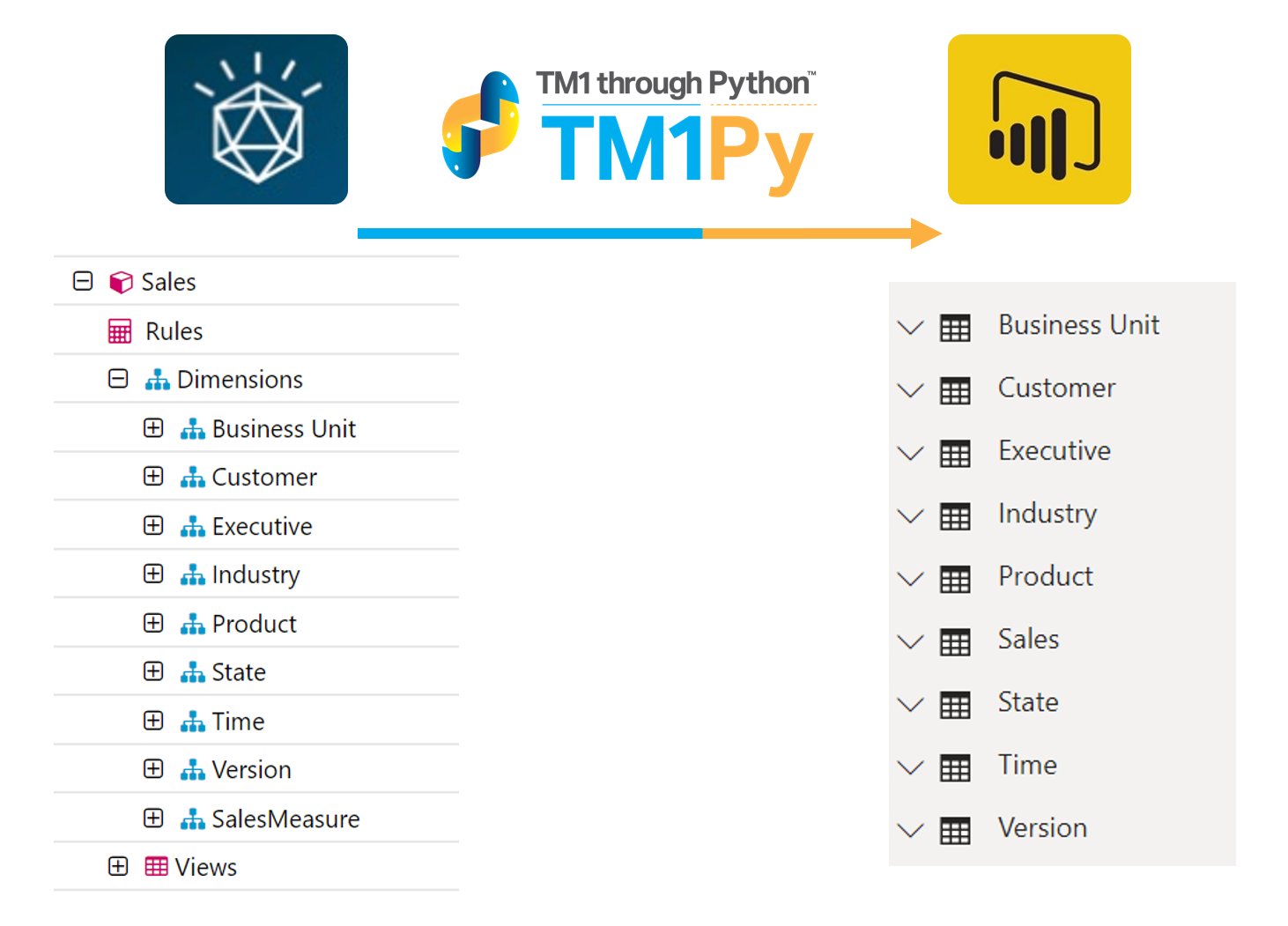
Getting TM1 data into Power BI
TM1py v1.5 introduces two new functions to make it even easier to build beautiful Power BI (PBI) dashboards with Live TM1 data. This article is a step by step guide to get data from IBM Planning Analytics powered by TM1 (TM1) into Power BI Desktop.
-
Clearing cube data with TM1py
Often when interacting with TM1 through TM1py, it is necessary to clear out a slice of a cube. Since release 1.5 there are four options to clear a slice in a cube. Let’s look at the pros and cons of each option.
-
Loading data into a cube from a CSV file with TM1py
This article explains how to load data from a CSV file into a cube with TM1py
-
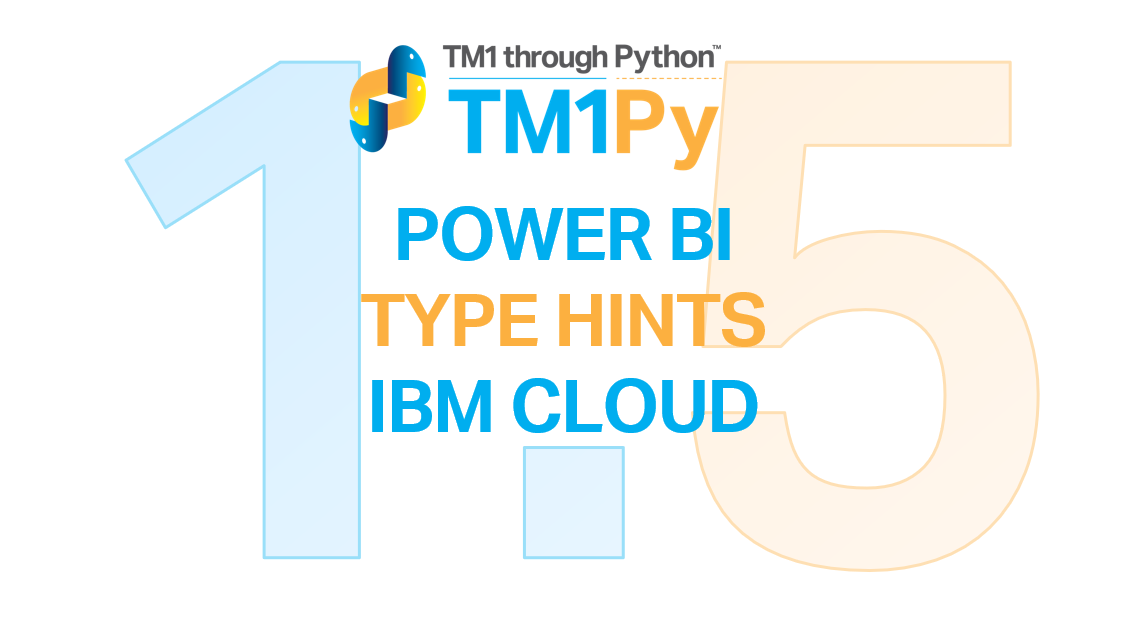
TM1py v1.5 is now available
TM1py v1.5 is the most important release since the creation of TM1py. This release got the contribution from many people in the TM1 community such as @rkvinoth, @scrambldchannel, @rclapp, @ykud and @zPat to name a few.
-
Connecting to the IBM Cloud remotely with TM1py
In this article, we explain how you can use TM1py from your laptop/desktop and connect remotely to the IBM Cloud via the REST API.