Category: TM1Py
-
Tips – Loading data into TM1 with Python via TM1py
Would you like to load the weather forecast to identify products that should be central to the coming week’s advertising plan or load exchange rates to better predict the cash flow?
-
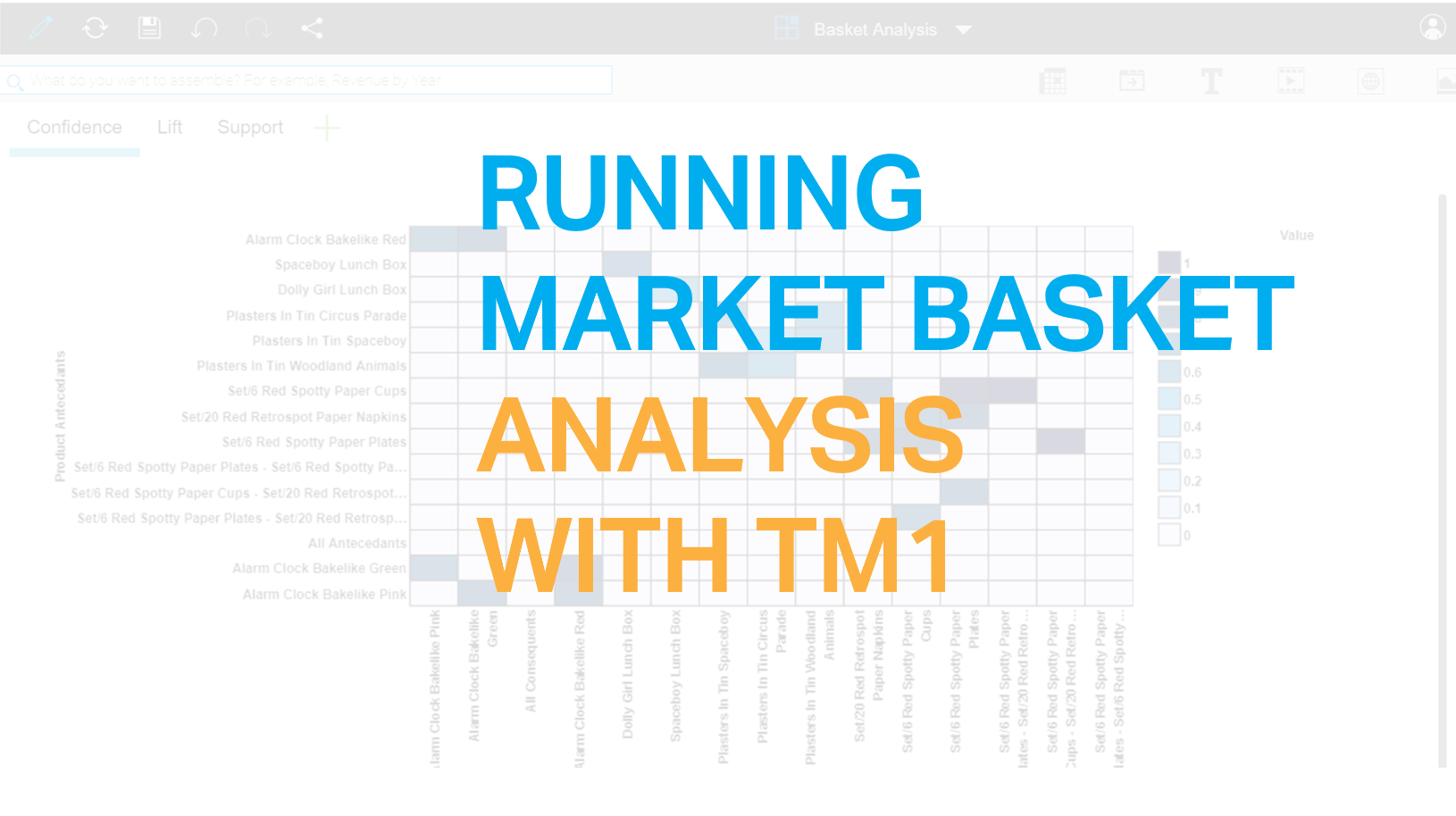
How to run a Market Basket Analysis with TM1py and PAW
You’re walking through your local grocer. You rummage through your basket and manage to find your shopping list.
-
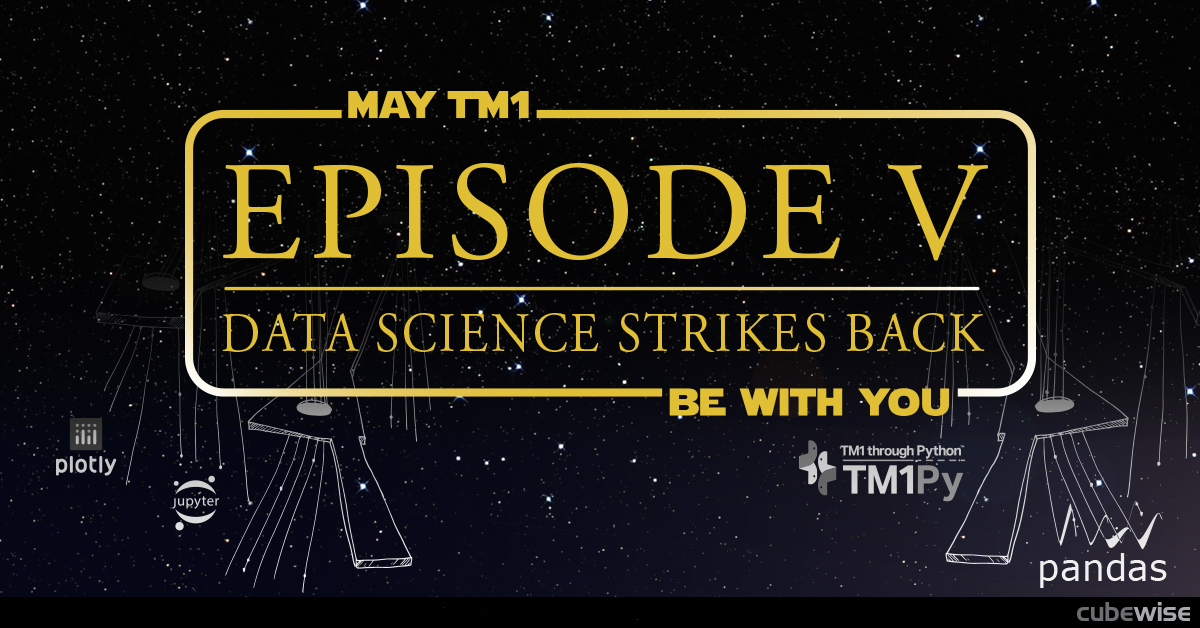
Data Science Strikes Back
Data science uses scientific methods such as statistics and mathematics to inform and more importantly provide guidance based on trends, behaviours and analytics of a company’s data. Many organisations are still not embracing the power of Data Science an overlook the fact that it can help them solve many problems by using a broad range…
-
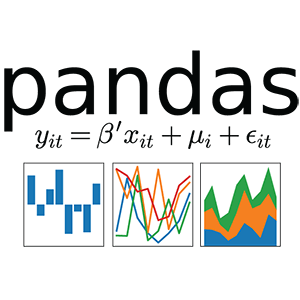
Working with Pandas dataframes with IBM TM1 and Planning Analytics
Pandas is probably the most important Python library that you should be aware of if you want to write Python scripts on top of your IBM TM1 and Planning Analytics data.
-
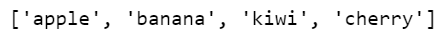
Working with Python lists and dictionaries in a TM1 context
Lists and dictionaries are probably the most important data structures that you should be aware off when writing Python scripts for your IBM TM1 and Planning Analytics application.
-
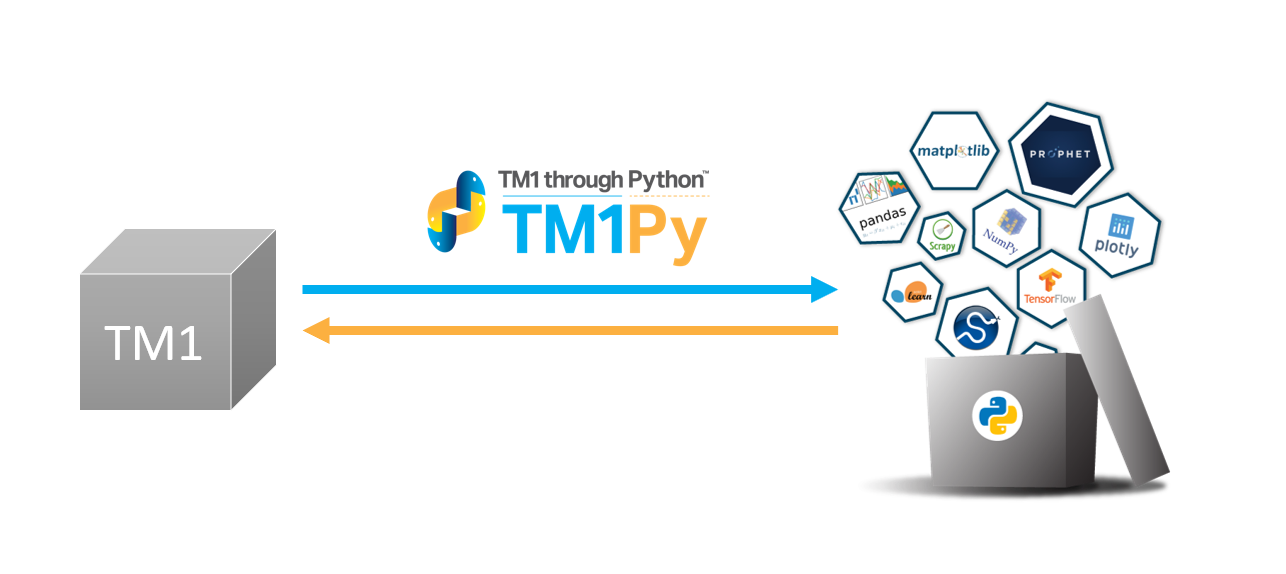
Getting Data from TM1 with Python
TM1py makes all the goodness of the Python ecosystem available to your IBM TM1 and Planning analytics cubes data. Python is very popular for Data Science and for a lot of other stuff. To use a Python library with your cubes data, you will need to get your data out of your cubes, do the…
-
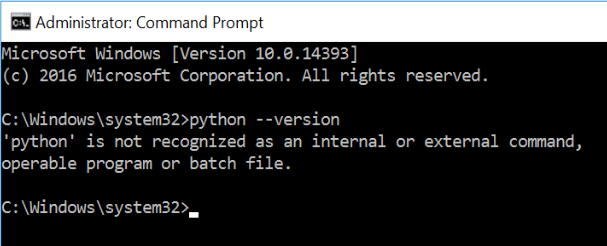
Installing TM1py
This article explains the steps to install TM1py. Installing TM1py will take you just few minutes.
-

CubeCalc functions
To calculate all these functions, CubeCalc leverages the Python libraries Numpy, functools and scipy. This article lists all functions available in CubeCalc:
-
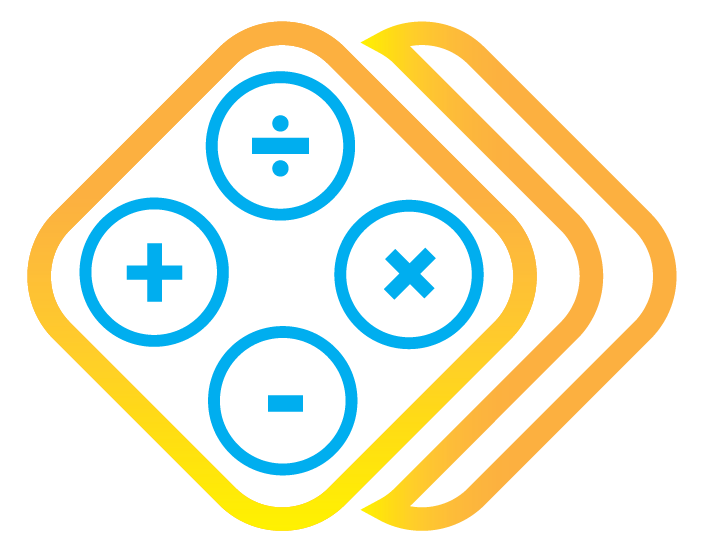
Getting Started with CubeCalc
This article will explain you how to set up CubeCalc, a super calculator for IBM TM1 and Planning Analytics
-
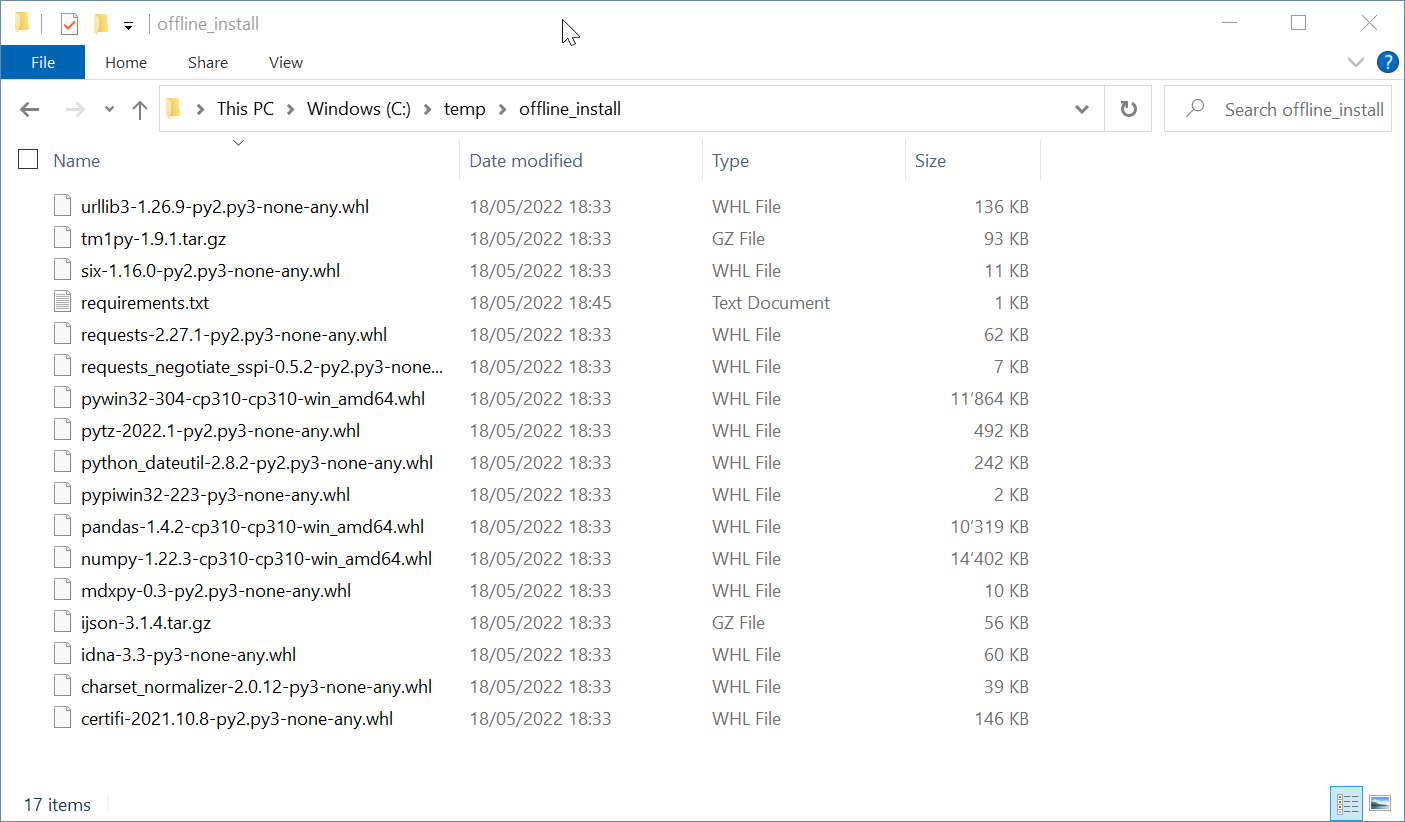
7 simple steps to install Python & TM1py without internet
It will return the path where Python is installed.