Category: TM1Py
-
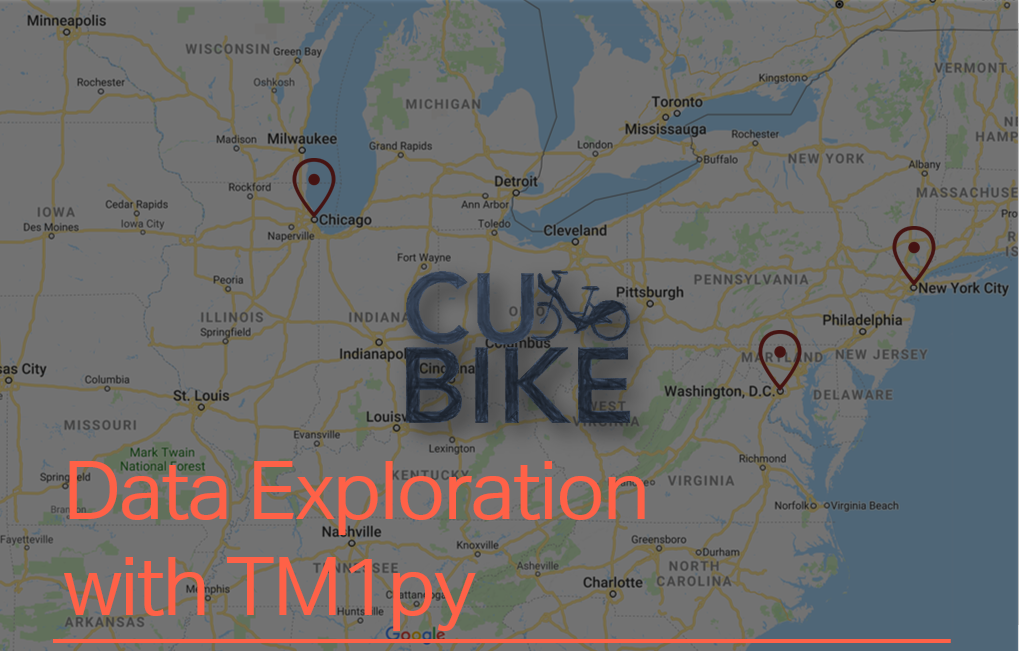
Explore your TM1/Planning Analytics data with Pandas and Ploty
Welcome to the second part of the Data Science with TM1/Planning Analytics article. In the Part 1 article, we uploaded in our TM1 cubes the weather data from a web service. Now that we have all the data we need in TM1, we can start to analyse it. The Python community provides lots of tools…
-
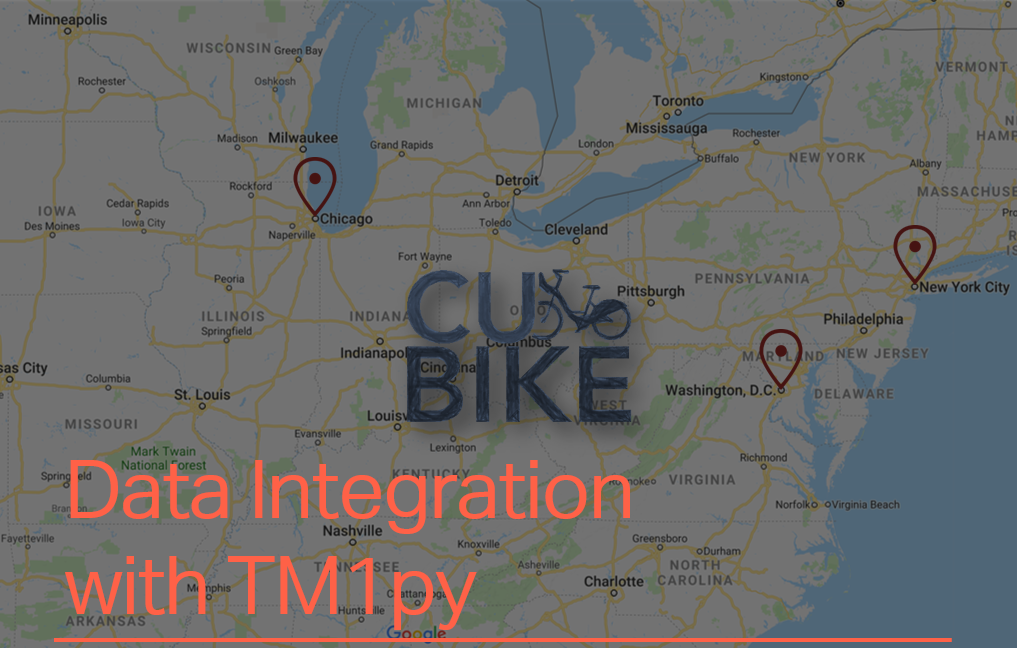
Upload weather data from web services into TM1/Planning Analytics
Python is a widely-used general-purpose programming language that lets you work quickly and integrate systems more effectively. TM1py enables you for the first time to get easily data from a multitude of systems and web services such as Trello, Salesforce, financial web services and many more… into your TM1/Planning Analytics application.
-
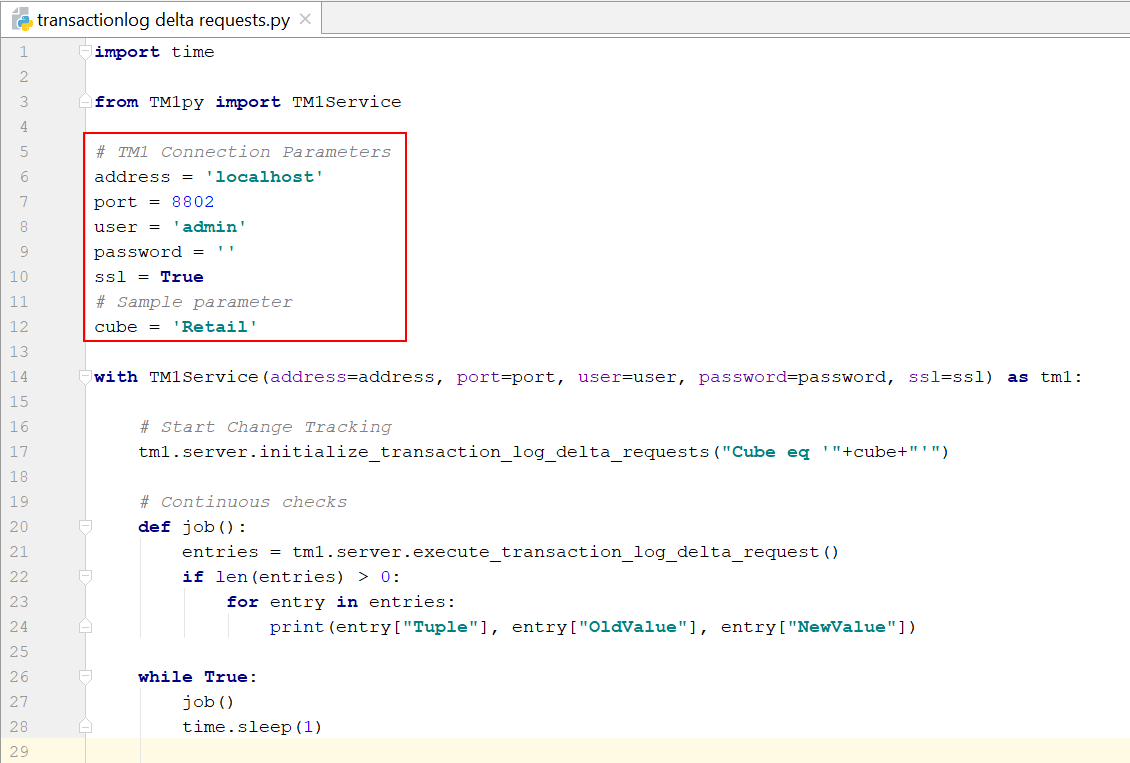
Trigger an action when a value is updated in a TM1 cube
TM1py v1.0 introduces a new exciting feature: Delta request for transaction log. It means that each time a value is updated in a TM1 cube, TM1py is able to trigger an action such as running a TM1 process or sending this new value to an other cube…
-

FAQ TM1py
+ What is TM1py ? TM1py is a Python package that wraps the TM1 REST API in a simple to use library. That makes it easy to build stuff with TM1 and python. + What is Python ? Python is a widely-used general-purpose programming language that lets you work quickly and integrate systems more effectively.…
-
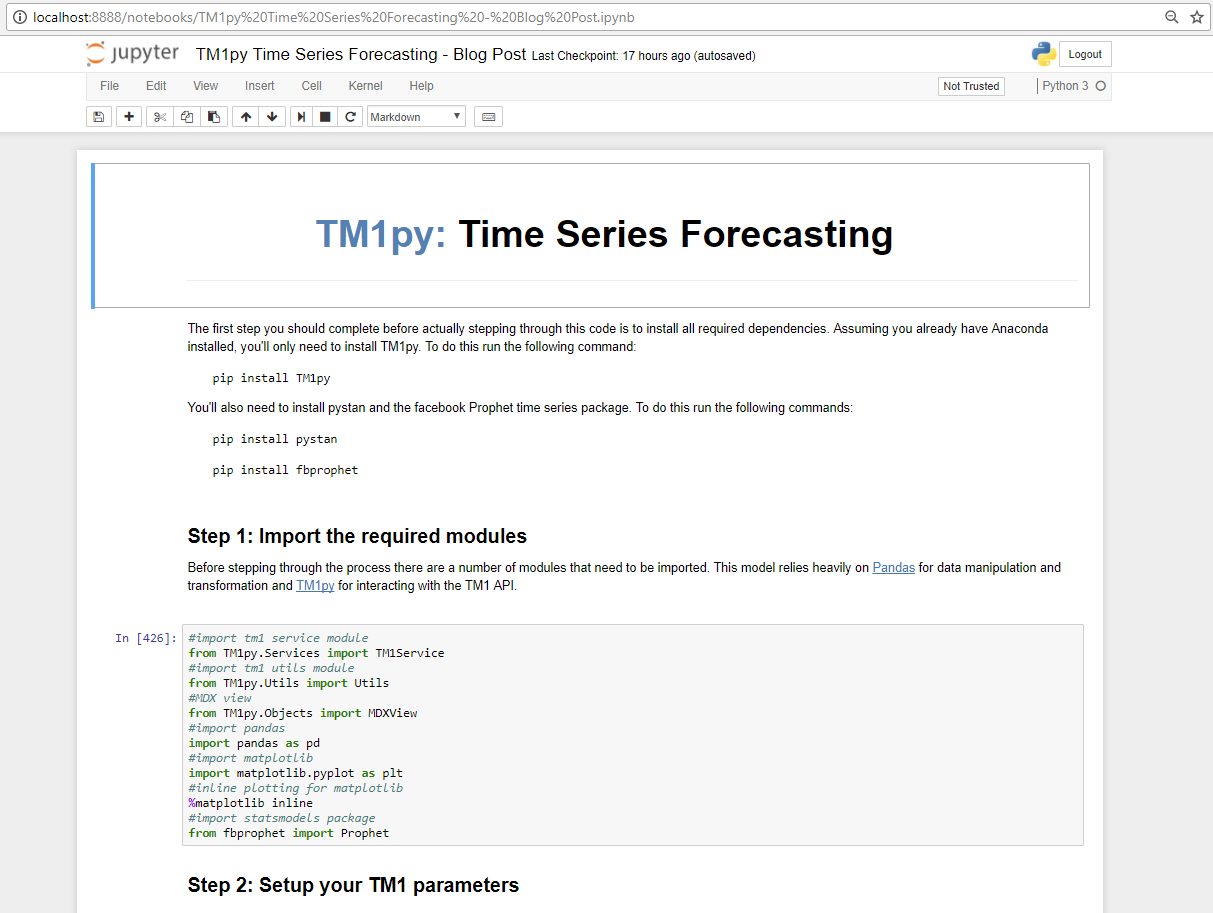
Set up jupyter notebook
Jupyter is an open-source web application that enables you to mix code-execution and comments. It is great to tell a story and run through the code sections by sections.
-
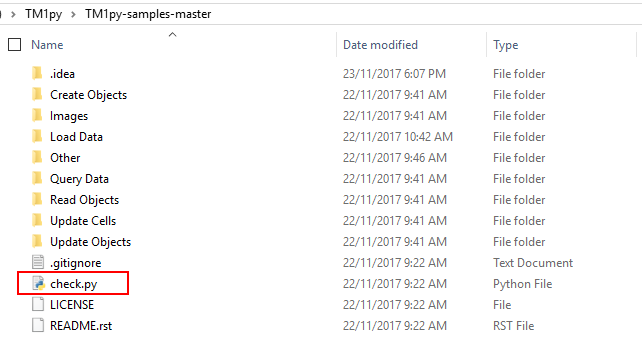
Check Connectivity with TM1
In order to check if TM1py can connect to your TM1 instance, you can use the check.py Python script from the samples. First download the samples from Github and then navigate to the TM1py-samples folder that you downloaded from Github, in this example the samples are located in the following folder:
-
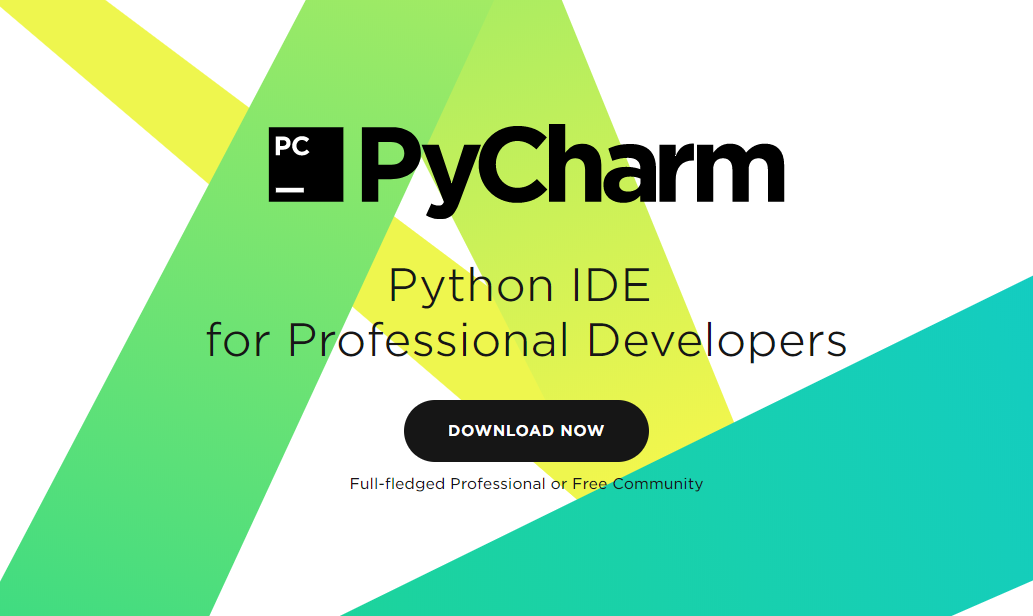
Set up your development environment
To use TM1py samples, you do not have to have a development environment, you can just edit the script in a text editor or in jupyter and then run the script. But if you want to dig deeper into the Python language, having a development environment will make your life easier.
-
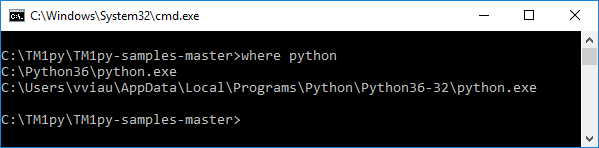
Run TM1py script from TM1 process
This article explains the steps to run a TM1py script from TM1 process.
-
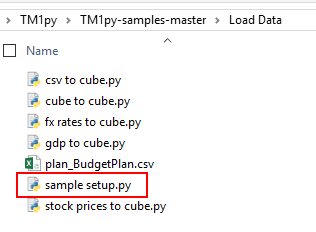
Create TM1 objects for TM1py samples
All the TM1py scripts in the Load Data folder requires some TM1 objects. These scripts load data from different datasources into TM1 cubes. If you want to test these scripts without changing the target cubes, you will need to create these TM1 objects.To create these objects, you can run the script sample setup.py which is in…
-
Check if the TM1 REST API is enabled
TM1py uses the TM1 REST API to connect to TM1.