Transitioning away from Perspectives can be challenging, but with the right tool and partner, it can be a smooth and beneficial process. As we move forward, it’s important to set the right expectations and understand the benefits of this transition.
Finding the Right Alternatives
The main question is what to do with your TM1 Excel reports built with Perspectives. First, decide if you want to keep them in Excel. If yes, you can choose between Cubewise Slice or IBM Planning Analytics for Excel (PAfE). If no, and you want to build a web application, you can choose between IBM Planning Analytics Workspace (PAW) or Apliqo UX.

These four tools are built for IBM Planning Analytics (TM1) and support all TM1 features, including write-back capabilities. You might decide to keep some reports in Excel and move others to a web application.
Four Reasons to Move Away from Perspectives
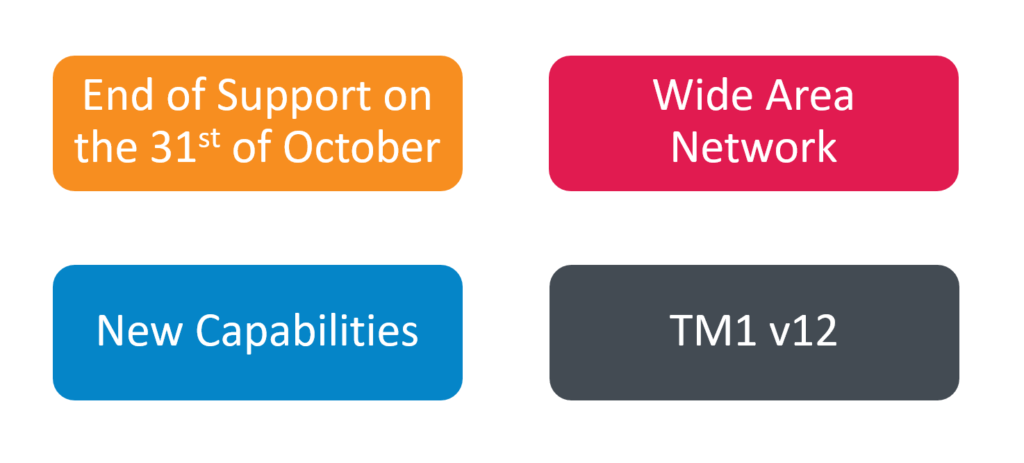
- End of Support for Perspectives: Support for Perspectives will end on October 31st. Customers need to transition to alternatives like Slice, PAfE, or web applications such as PAW or Apliqo UX.
- Performance on a Wide Area Network: These alternatives work well on a wide area network, eliminating the need for Citrix or remote desktop access. While Perspectives is faster on the server, Slice can achieve similar speeds with a strong internet connection and proper optimization.
- New Capabilities: Despite potentially slower Excel reports, Slice, PAfE, Workspace, and Apliqo UX offer many new features and capabilities, including new Planning Analytics features like Hierarchies.
- v12 Compatibility: Perspectives will not work with v12. While this may not be a concern now, it will become crucial as customers upgrade.
Why Perspectives Might Be Faster
Perspectives is built with the legacy TM1 API, requiring direct access to the server. It is very fast because it often runs inside a powerful server via Citrix, making reports execute faster. In contrast, alternatives like Slice or PAfE can run on users’ laptops, which are less powerful than servers. The network connection and the computing power of the machine will impact the refresh time of the report.
Best Practices for Transition
Our goal with Slice is to ensure that any Excel report created with Perspectives will function in Slice, albeit potentially slower. However, with proper clean-up and optimization of the spreadsheet, you can achieve performance close to that of Perspectives. Here are some tips to optimize your reports:
- Replace DBR or DBS with DBRW and DBSW.
- Use one TM1 function per cell.
- Use symmetric views as much as possible.
- Limit the number of sheets inside one Excel file.
By following these best practices, we have seen significant improvements in performance, reducing refresh times from 15 seconds to 3 seconds in some cases.
Quickly find bottlenecks in your reports
The good news is that Slice will help you to find bottlenecks in your Excel spreadsheet, just click the Stats button as you can see below and Slice will prepare stats and will show you which cells is likely to slow down your report:
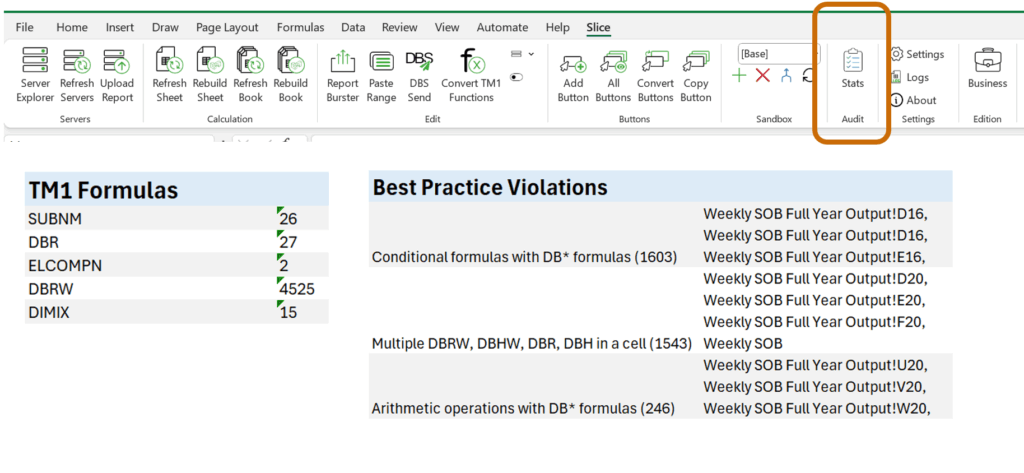
Conclusion
Transitioning from Perspectives to other alternatives requires effort and adjustment. However, with the right approach and support, you can achieve performance close to that of Perspectives and benefit from new features and capabilities. If you have any questions or issues with Slice, please reach out to us by creating a support ticket here.
Together, we can make this transition smooth and successful.

Leave a Reply