Category: How To
-
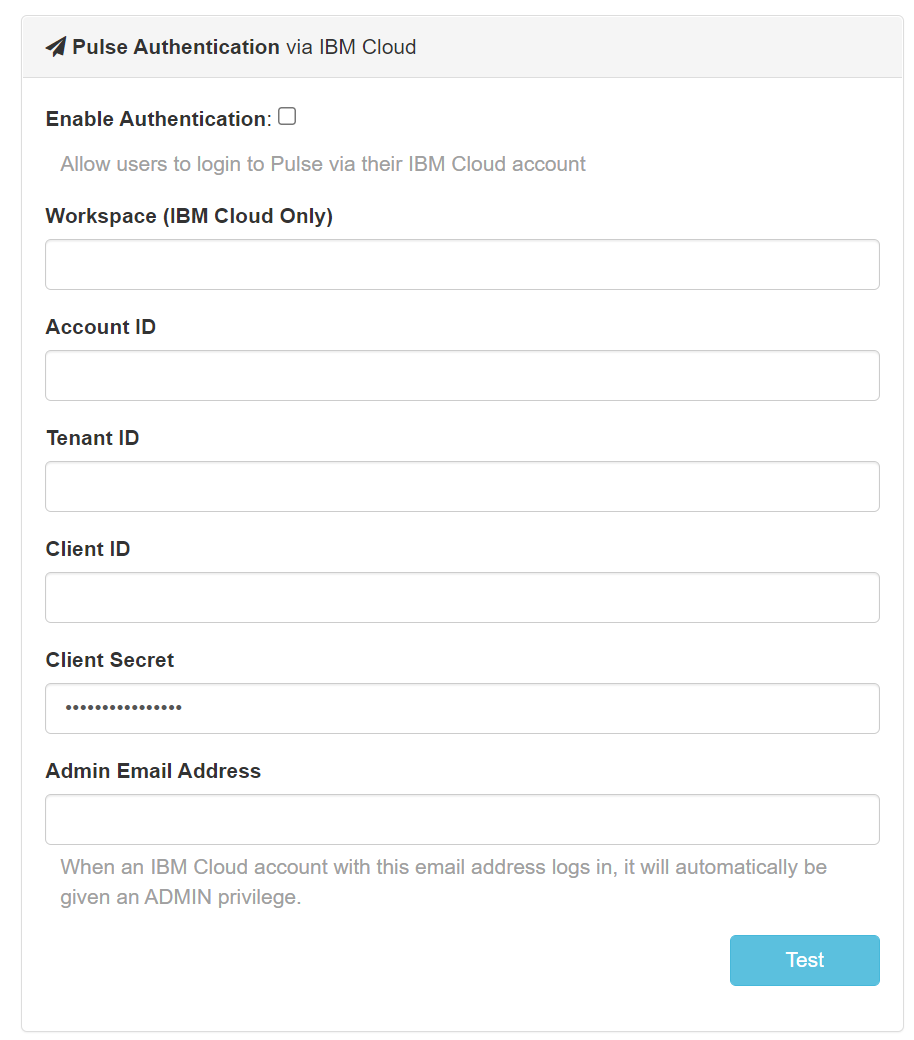
Using IBM ID to login to Pulse
When Pulse is monitoring IBM Planning Analytics (TM1) hosted on the IBM Cloud, starting with Pulse v6.0.3, you can now use your IBM ID to login to Pulse.
-
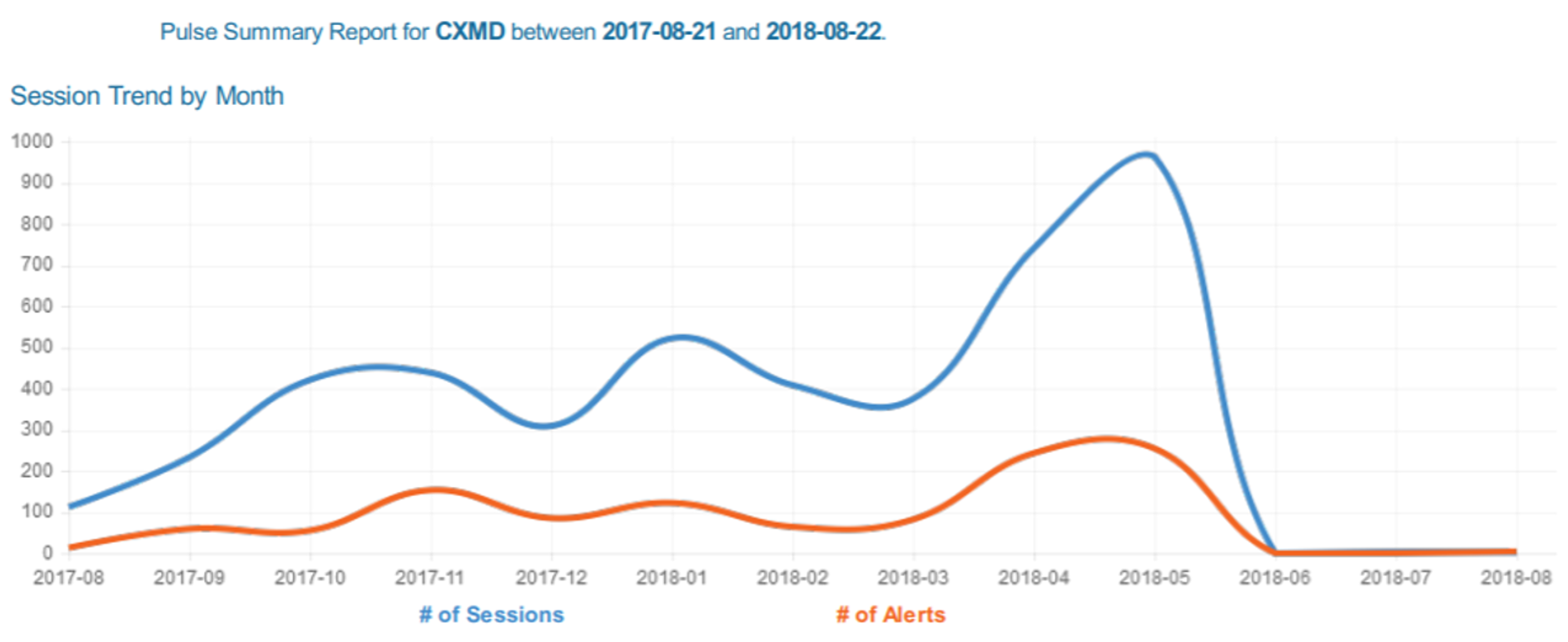
Executing the System Summary Report
Pulse v5.8 introduces a brand-new report, the System Summary report. This report will help TM1 administrators to monitor the health of their TM1 instances.
-
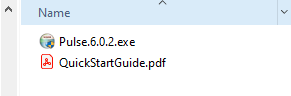
Silent / Unattended installation of Pulse for TM1
Starting with v6.0.2, Pulse can be installed from a script. This article explains the steps to do silent/unattended installation of Pulse:
-
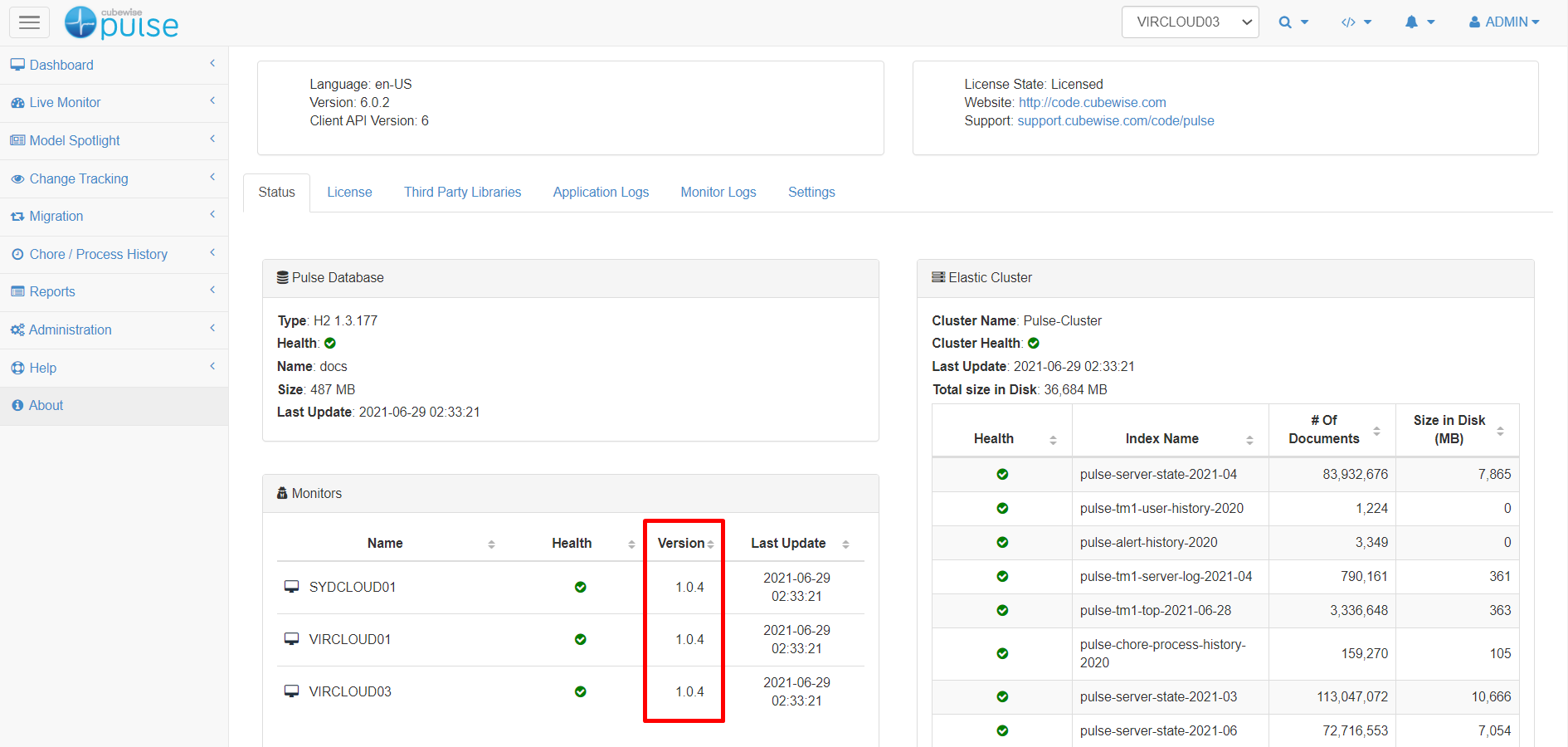
Upgrading the Pulse Monitor
The Pulse Monitor version number can be found in the Status tab of the Pulse About page as below:
-
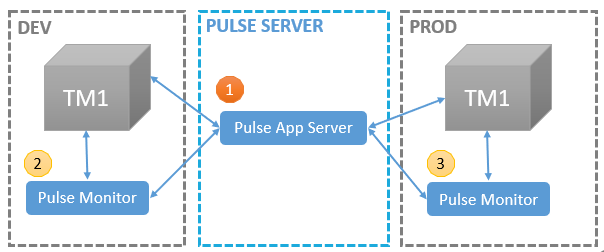
Upgrading Pulse
If your Pulse version is v5.x, you should read the article below:
-
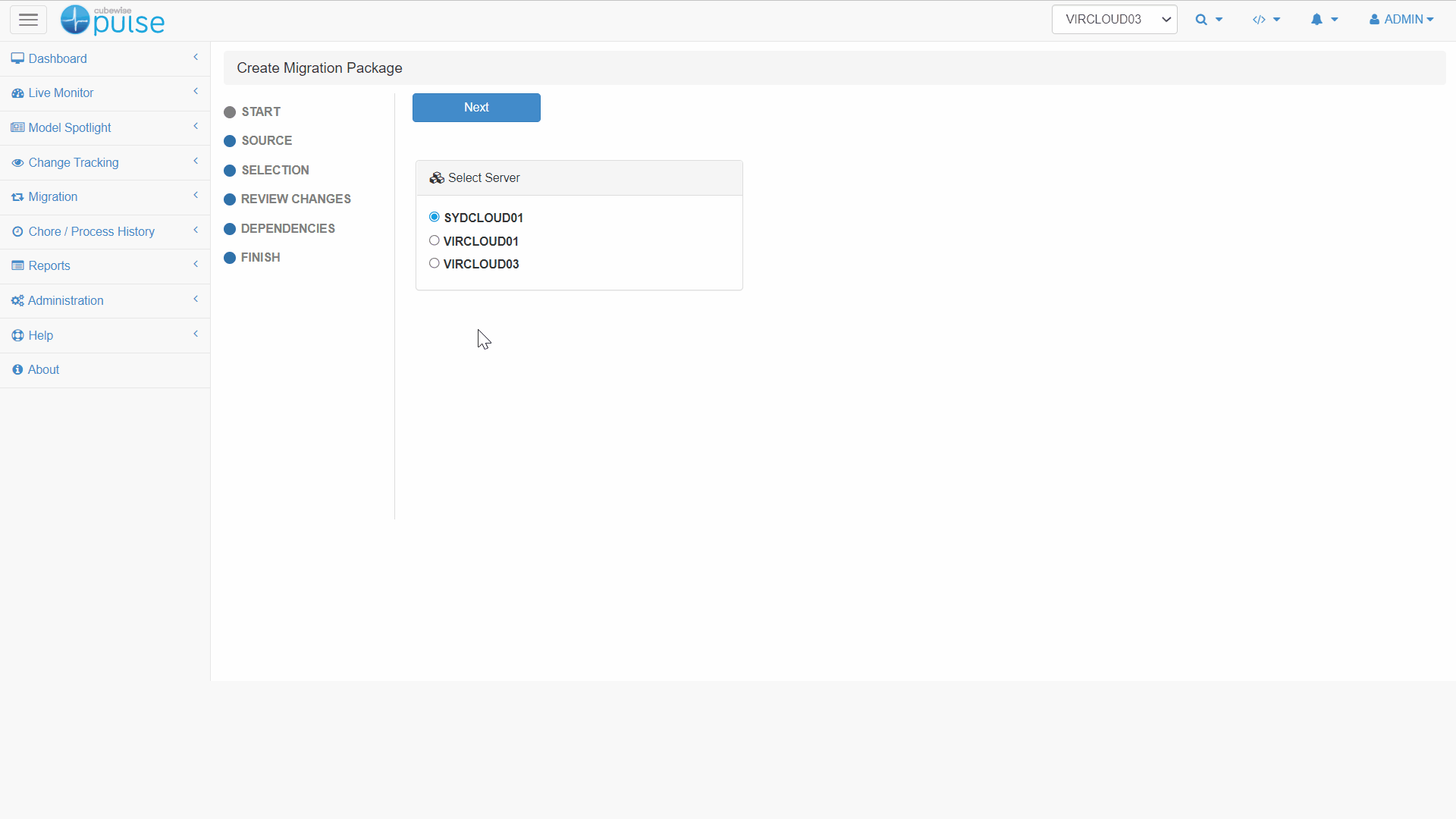
Creating a migration package from a preselected list in a file
If you are not familiar with the Pulse migration feature, you should read first the article below:
-
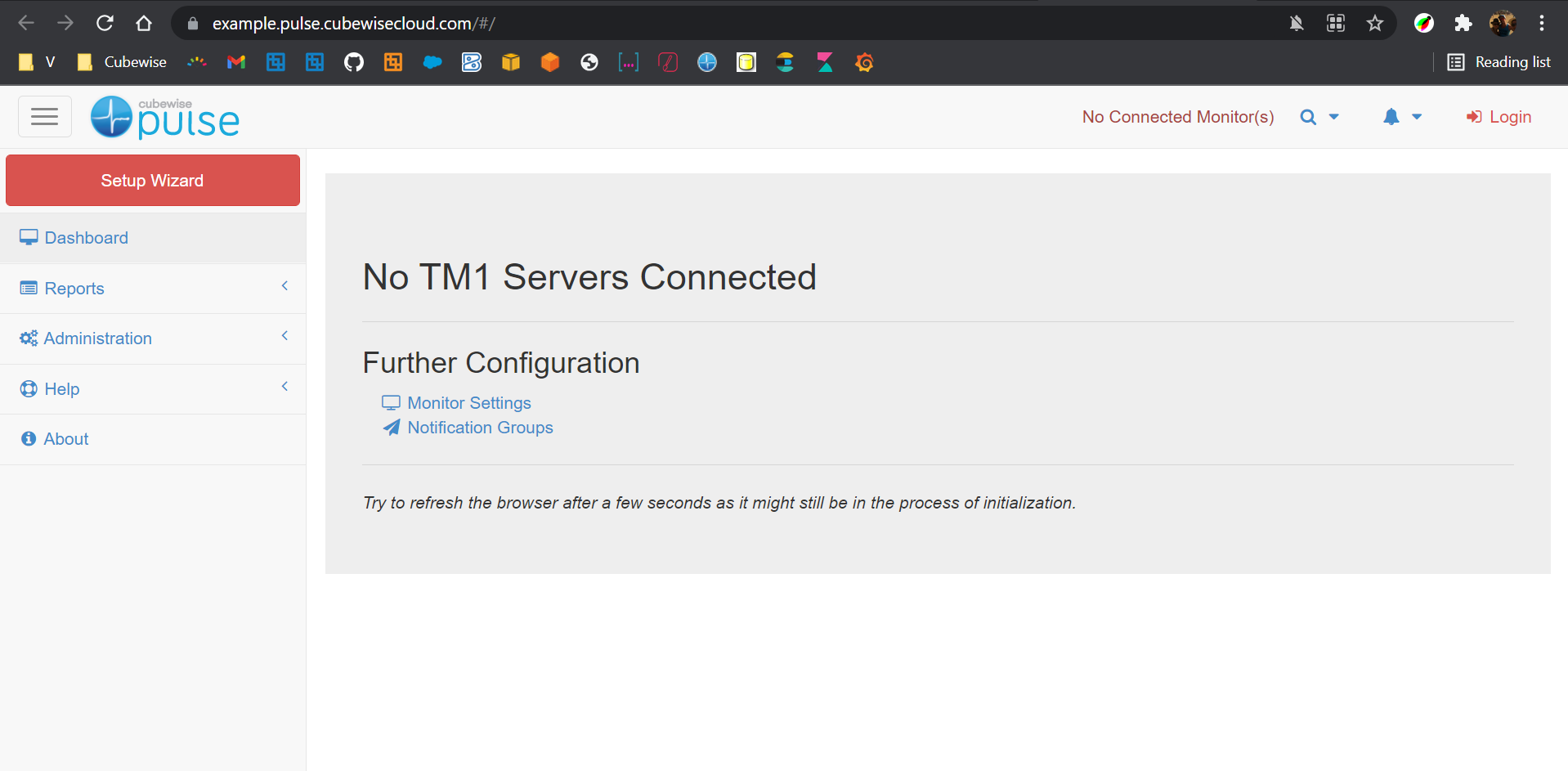
Getting started with Pulse on the Cubewise Cloud
This article gathers the steps that need to be completed when using Pulse on the Cubewise cloud monitoring IBM Planning Analytics SaaS:
-
How to troubleshoot Pulse
aaa
-
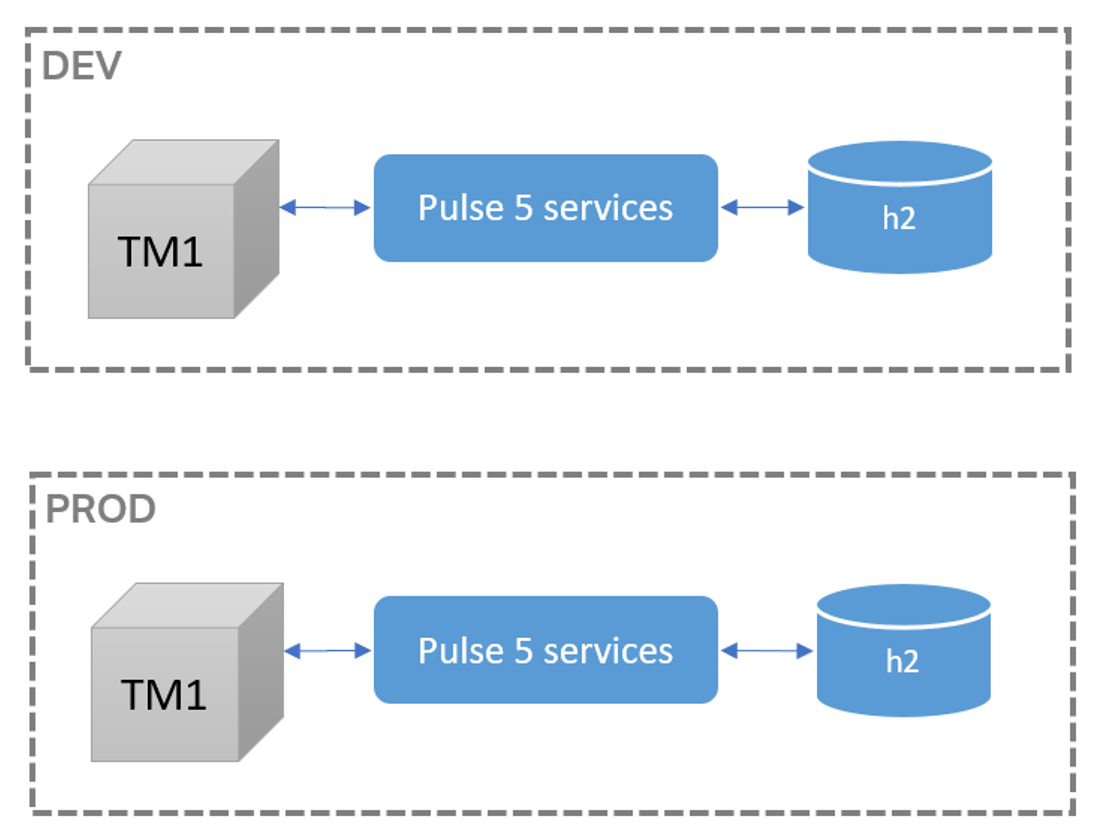
Things to consider when upgrading from Pulse 5 to Pulse 6
This article gathers everything you should know before upgrading from Pulse 5 to Pulse 6.
-
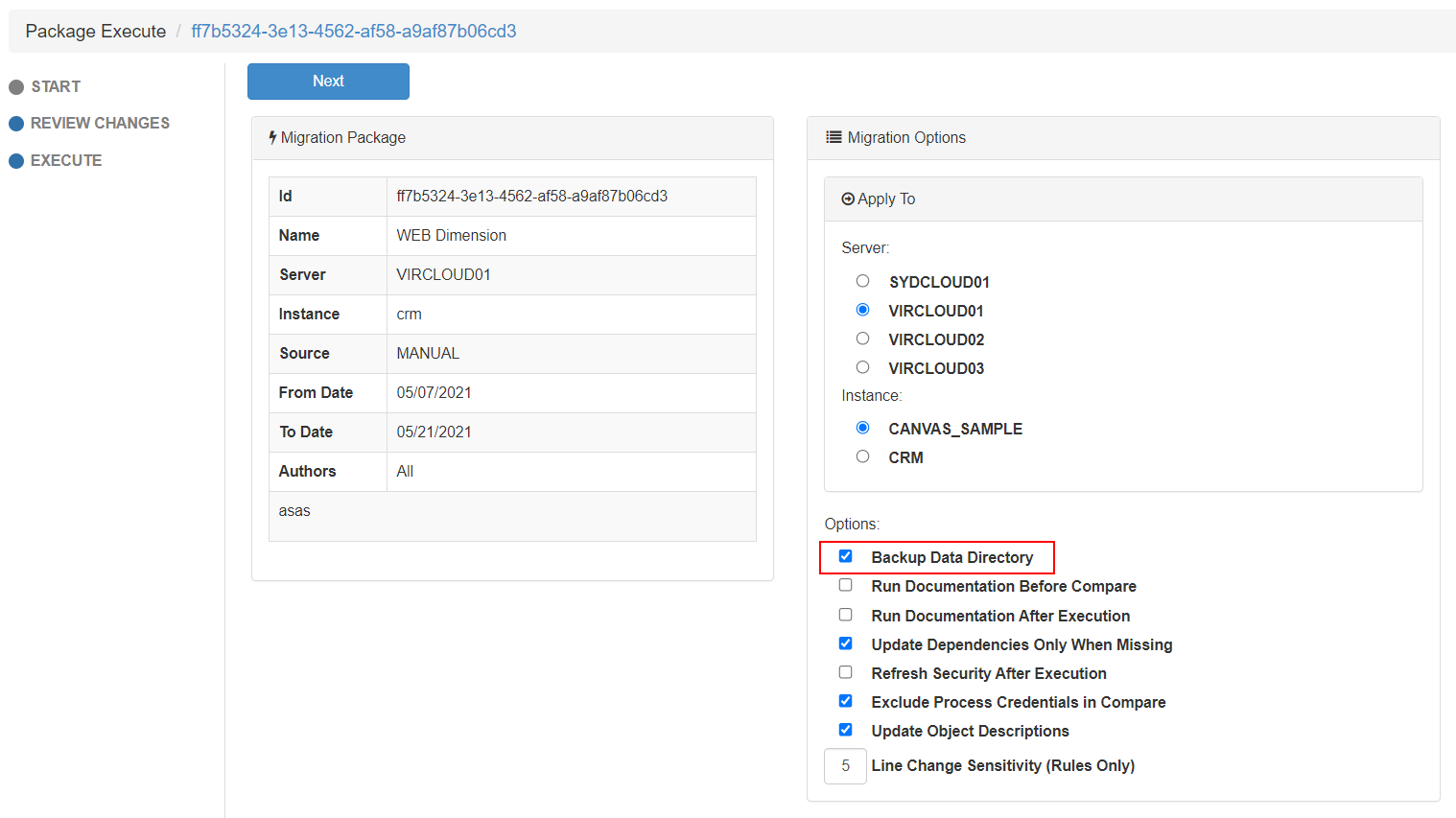
Backing up the TM1 data folder with Pulse
When executing a migration package, there is an option to Backup Data Directory.