Category: How To
-
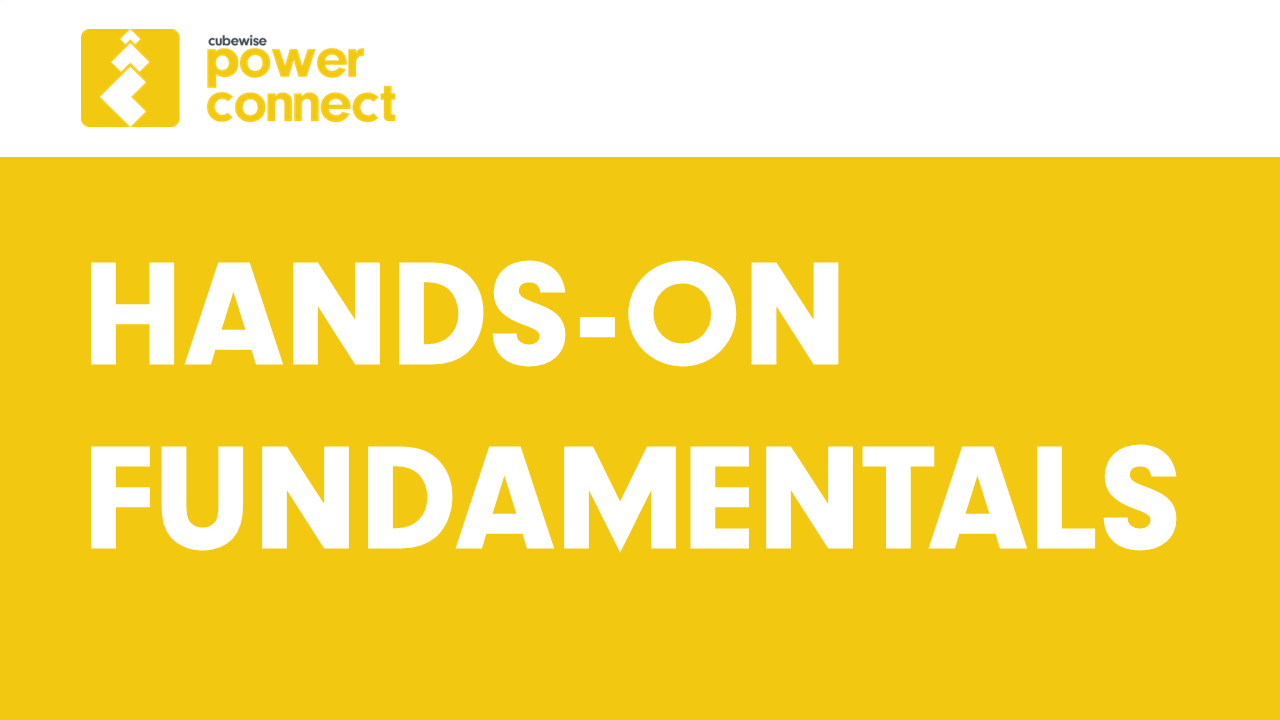
PowerConnect Hands-on
The objective of this hands-on manual is to help you getting started with Cubewise PowerConnect, the complete Power BI Connector for IBM Planning Analytics (TM1). PowerConnect helps you getting your data, metadata and security from TM1 into Power BI. In this user manual you will learn: This manual is available to download for free by…
-

Syncing hierarchies: TM1 and Power BI
A fundamental and very powerful feature of IBM Planning Analytics (TM1) is the use of hierarchies/consolidations, which play a crucial role in organizing and analyzing complex data sets in your model. Hierarchies are structured ways to organize data into different levels of granularity. They allow users to drill down into data, providing insights at various…
-
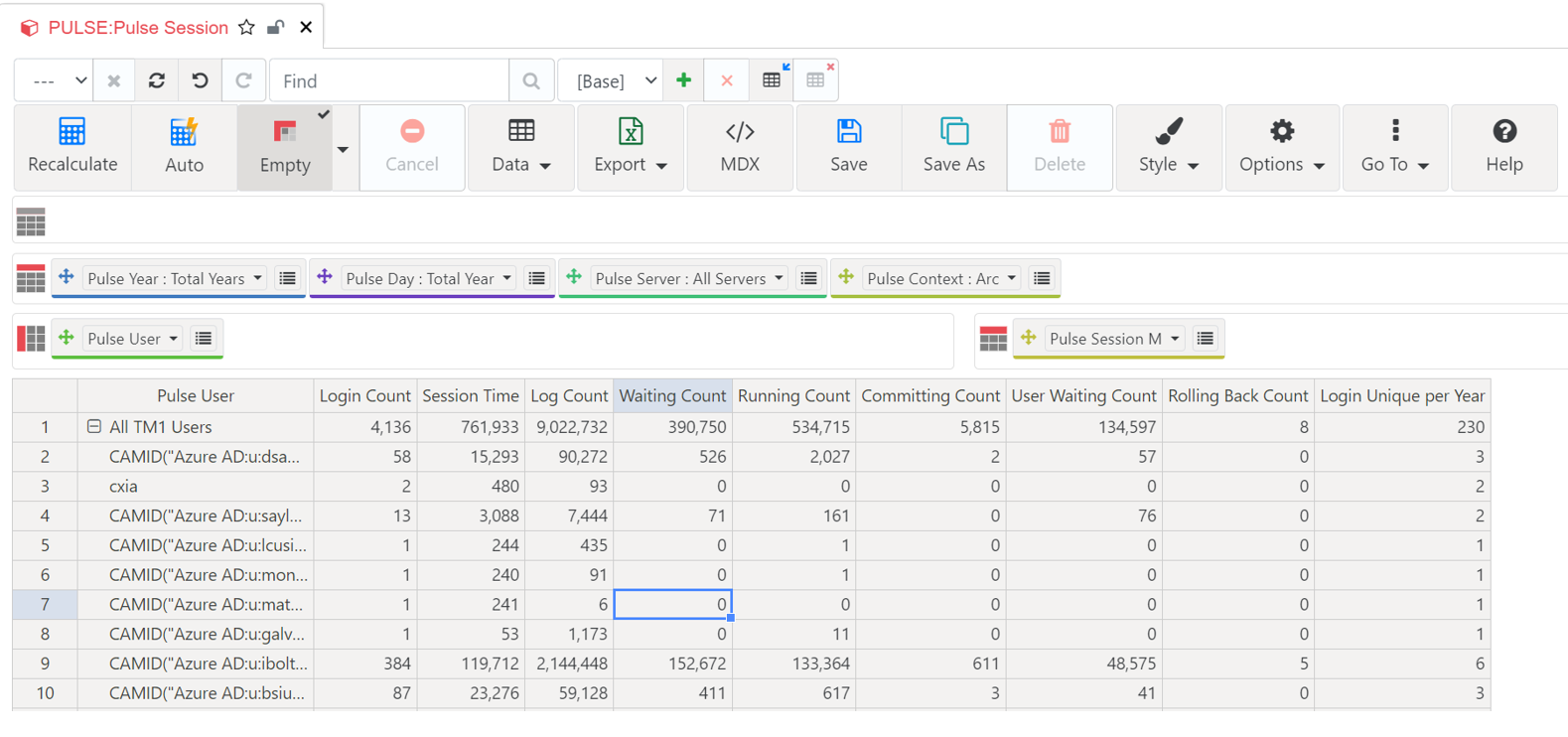
Loading Pulse data in TM1
Pulse is constantly tracking your IBM Planning Analytics (TM1) systems. All this very valuable data is stored in the Pulse database. Pulse comes with many dashboards to visualize this data. One option if you want to do further analysis is to send this data into your TM1 application. This article explains how to load the…
-
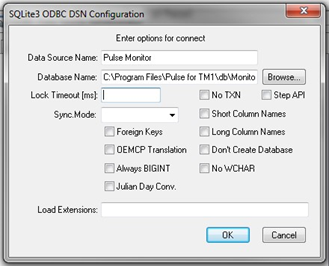
Connecting to the Pulse Databases through an ODBC driver
This article will guide the Pulse Administrator to configure ODBC connections to the Pulse Databases.
-

Transitioning from TM1 Perspectives to Slice
Transitioning from TM1 Perspectives to an alternative solution is an important change that is becoming more and more eminent.
-
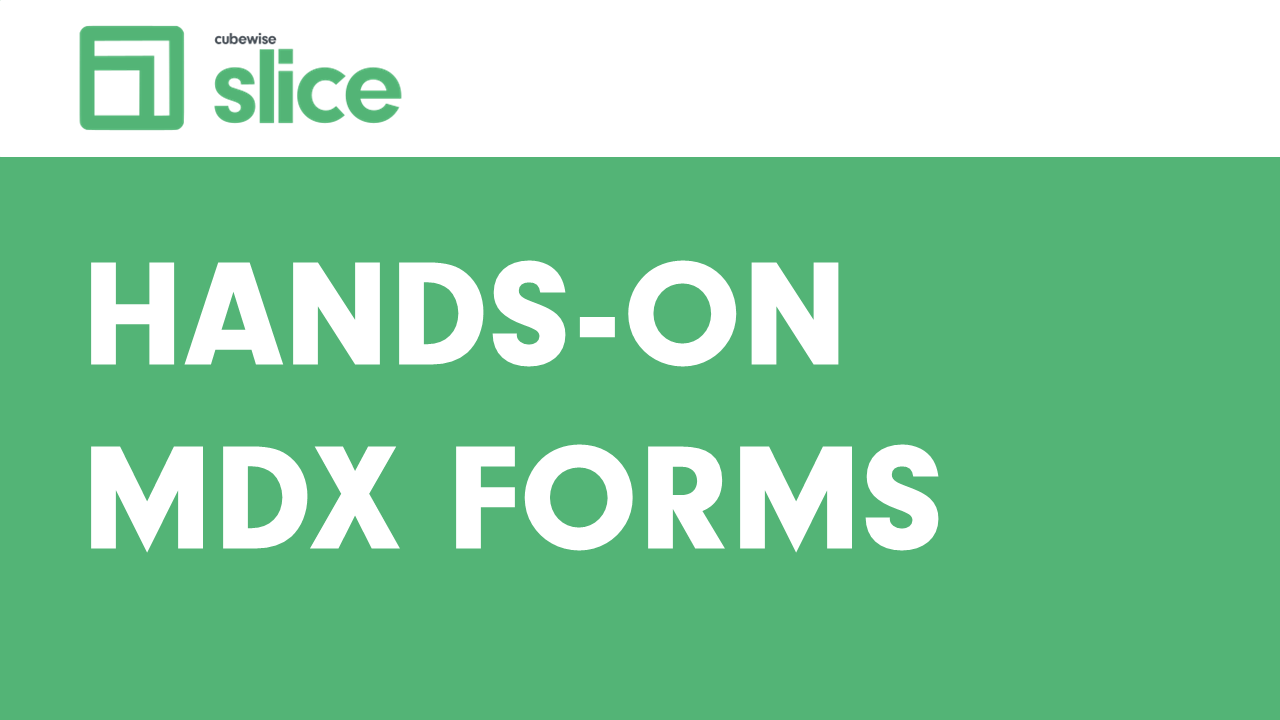
Slice Hands On – Part 2
The objective of this user manual is to walk you through the main features of Slice. This manual is split in 7 main topics:
-
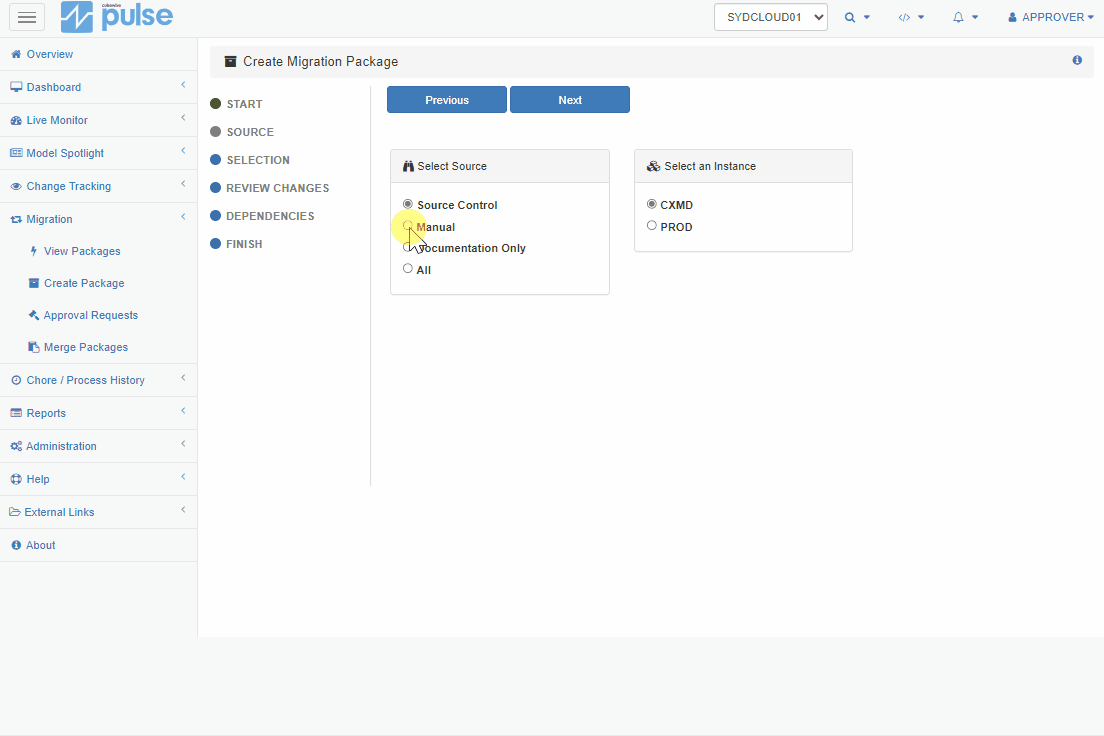
Enabling the Live Migration of subsets with Pulse
Live migration of subsets has been introduced in Pulse v6.3.0.
-
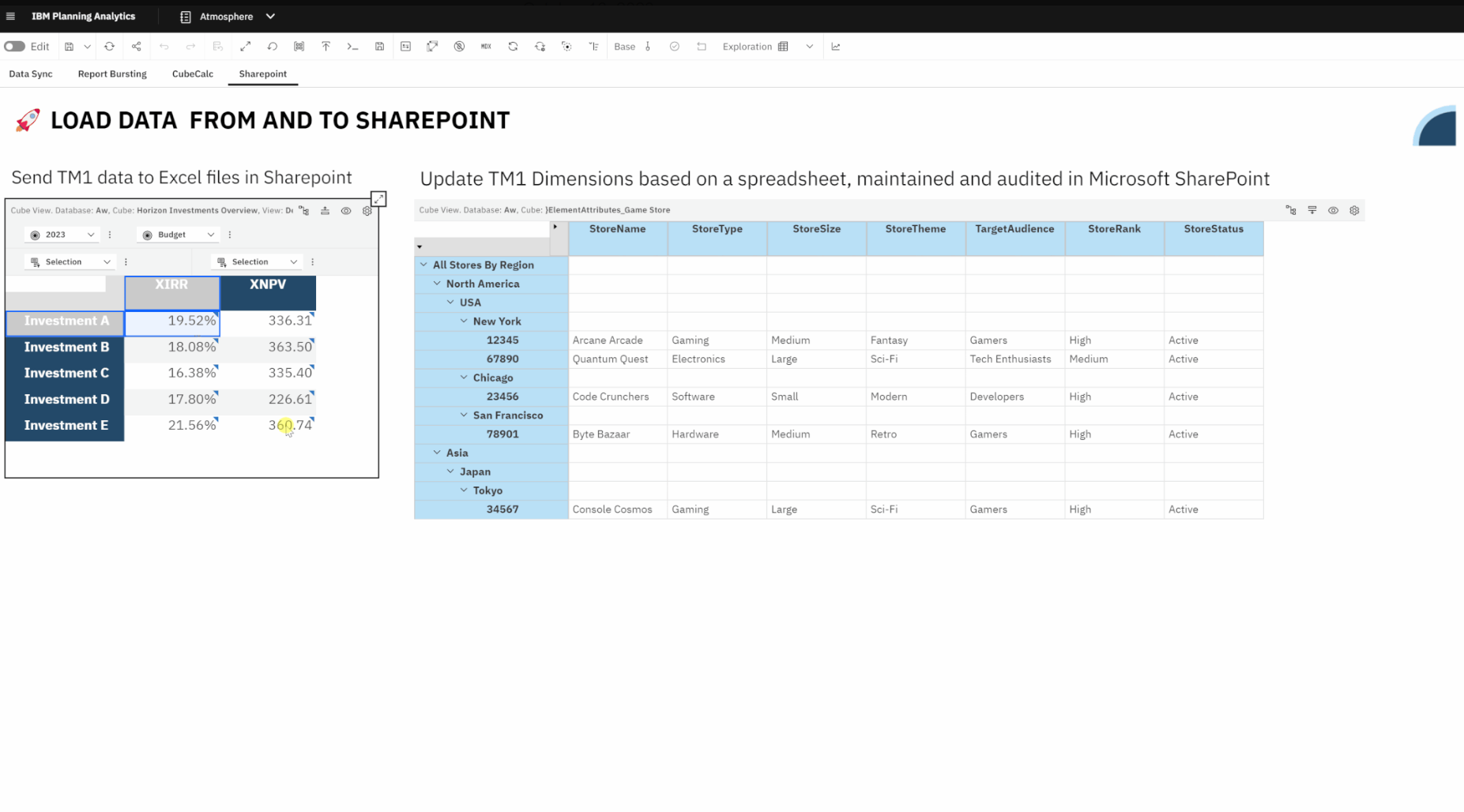
Connecting Planning Analytics TM1 with SharePoint through Atmosphere
Effortlessly exchange cube data between Planning Analytics TM1 and Excel, CSV files in Microsoft SharePoint.
-
Burst TM1 Web Reports with Atmosphere
Experience the ease of bursting TM1Web reports into XLSX or PDF files effortlessly, courtesy of Atmosphere. With Report Distro Lite, sharing static TM1 Reports with non-TM1 users becomes a breeze.
-
Cube to Cube Cloud Sync with Atmosphere
Experience the future of TM1 cube synchronization with Cube to Cube Cloud sync in Atmosphere. Say goodbye to cumbersome file exchanges between servers. Now, effortlessly synchronize TM1 cubes across various instances through Atmosphere, eliminating the complexity of data transfers.