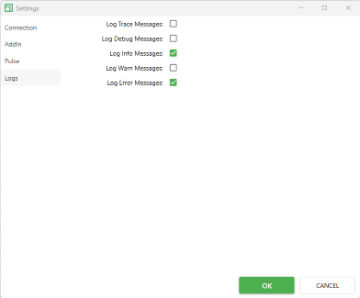Slice Settings can be updated through the Settings button from the Slice Excel ribbon:

Connection settings
- Batch Requests: Groups various operations into a single HTTP request to reduce latency from multiple HTTP round trips. This is particularly useful when you need to update multiple cells at once (i.e. having multiple SUBNM, DIMIX, ELPAR, ELLEV, etc. formulas) and when TM1 is hosted on IBM Cloud or PA SaaS.
- Use Async Requests: Enable for IBM Cloud environments to avoid the timeout set for API request. Not recommended for on-premise environments.
- Connect Remotely: Tick to connect Slice a remote Arc server
- Arc URL: The remote Arc URL server to connect.
- Arc Session Time Out: Specifies the maximum amount of inactive time before a session is ended automatically
- Admin Hosts: TM1 Admin hosts that Slice will use to find all TM1 instances running with this host
- Connections: Add name and URL to a TM1 instance (more details here)
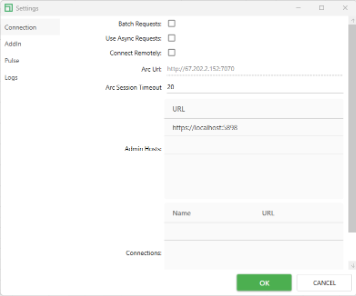
Add-In settings
- Query Min. Batch Size: Min. number of DBRWs on a sheet required for batch.
- Picklist Max. Size: Number maximum of elements to show in a picklist.
- Calculate on Sandbox Change: Refresh data when changing Sandbox selection.
- Manual Calculation: Excel calculation mode
- Multi-Threaded Calculation : Enables multi-threaded calculations in Excel and sets thread mode to automatic on every refresh/rebuild (it is the default option in Excel). When refresh/rebuild is done, these settings are reverted back to original.
- Calculate Before Save: Refreshes the workbook before it is saved to disk. When enabled it will set CalculateBeforeSave of Excel to true.
- Virtual Expression Prefix: Set of Characters to identify virtual expressions.
- Virtual Consolidation Prefix: Set of Characters to identify custom rollups.
- Delete AF rows on upload: Removes all rows except the first, when uploading.
- Confirm view export location: Enable prompting the user for an export target.
- Ignore TM1RebuiltOption: When enabled TM1RebuildOption Excel named range value will be ignored.
- Confirm view export location: Enable prompting the user for an export target.
- Do not Display Version Warning: Suppress version-related (difference between Arc version and Slice version) warnings that might otherwise be shown.
- DB formulas return *KEY_ERR: Displays *KEY_ERR when something goes wrong with DB formulas.
- AI API Key: Unique identifier used to authenticate Slice with an AI service.
- DBS Send Data on Recalc: When enabled, DBS formulas send values to TM1 during sheet/book refresh. DBS Send button will be hidden. When disabled, the users need to press DBS Send button to allow DBS formulas to send values to TM1.
- Refresh on Write Back: Recalculates the worksheet or workbook after any data sent/typed in a cell.
- Audit Cell Background Colour: Changes the background colour of a cell when highlighting best practices violations.
- Audit Cell Font Colour: Changes the font colour of a cell when highlighting best practices violations.
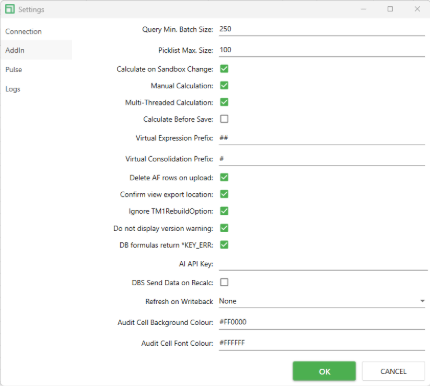
Pulse for TM1 integration
These configuration options enable Slice user activity to be tracked in Pulse for TM1.
- Pulse Server URL: Points to the host and port where Pulse for TM1 is running.
- Update Stamp: Useful when deploying Slice to end-users. This can help ensure the updated settings in Slice are used.
- Sheet Cell Seek Max Row: Maximum number of rows to be scanned for TM1 related formulas.
- Sheet Cell Seek Max Column: Maximum number of columns to be scanned for TM1 related formulas.
- Enable Simple TM1 Sheet Check: Checks for the presence of TM1REBUILDOPTION to determine if the worksheet is based on TM1.
- Recalculate First Sheet: Useful when configuration values, such as the TM1 Server Name are present on the first worksheet.
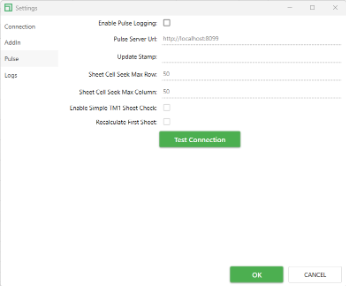
Log settings
Slice provides well-structured logs categorized by levels such as Debug, Info, Warn, and Error which you can enable/disable as you see fit. These log levels create a comprehensive audit trail in Slice that make a big difference when maintaining, troubleshooting, and optimizing excel reports.