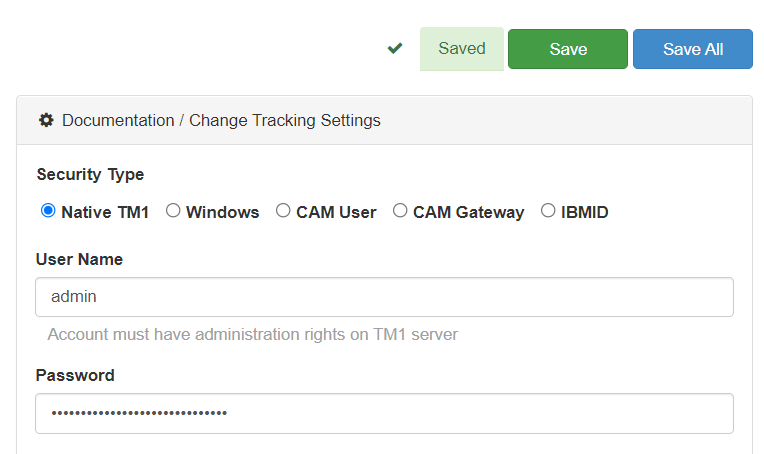This article explains how to connect Pulse to an IBM Planning Analytics (TM1) instance using security mode 1 (Native TM1 security).
Prerequisites:
- The server where the TM1 instances are located needs to be added in Pulse (connecting a Pulse Monitor).
- You need a user in TM1 who has ⚠️ Admin access on the TM1 instance.
The TM1 instance settings are available under Administration > Instance Settings.
Choose a TM1 instance and then in the Documentation section, select the security type Native TM1 and enter the TM1 admin credentials:
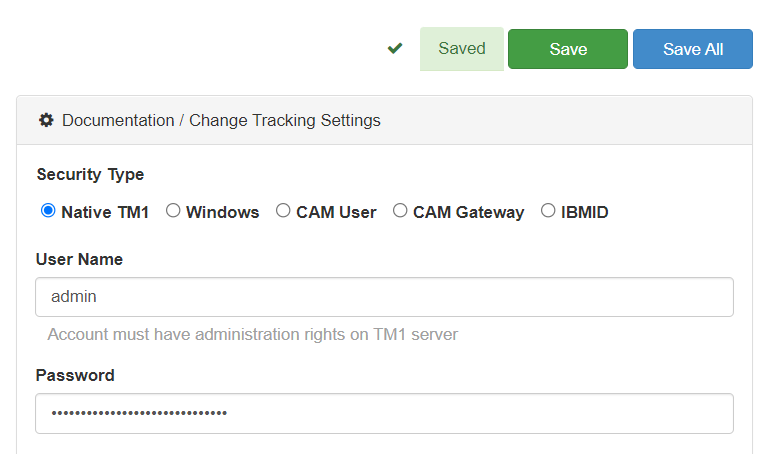
Finally click the Save button.
If the credentials are correct, a green check icon appears.
The next step is to go to Administration > Update Documentation and execute the documentation for this new instance.