What is an Alert Template?
An Alert Template is a predefined alert with default settings that you can use to create new alerts quickly. Instead of manually configuring each alert, you can apply a template that already contains default values for the alert settings.
Creating a new Alert Template
To create an alert template:
- Click New in the Alert Templates section.
- Fill in the required details on the right side of the template section.
- Click Save to add the new alert template to the list on the left side.

Migrating Alert Templates
If you need to migrate alerts from one server to another, you don’t need to create them from scratch.
- Click Export to generate a JSON file containing the alert types and templates.
- On the new server, click Import to transfer all alert types and templates.
To reset alert types and templates to the default settings, click Reset Default. This will revert all configurations to their original values.
Generating Alerts from Templates
To create alerts using predefined templates:
- Go to the Alert Page and click Generate from Templates.
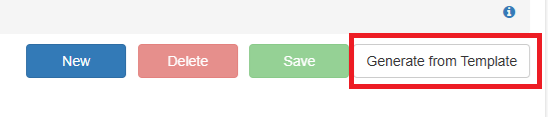
- A new page will open, displaying all available alert templates.
- Select the templates you want to use.
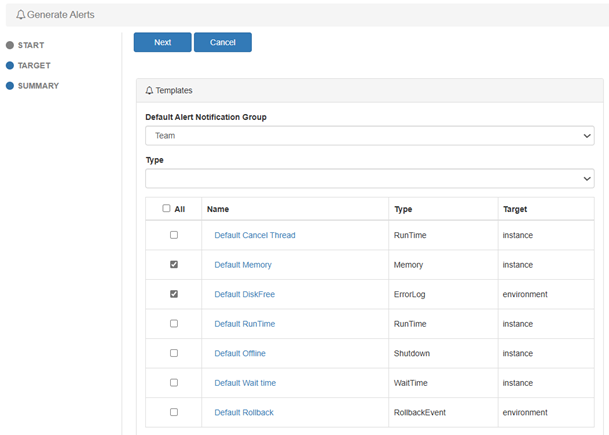
- Set the Default Alert Notification Group if required.
- Click Next, choose the environment and instance name, then click Finish.
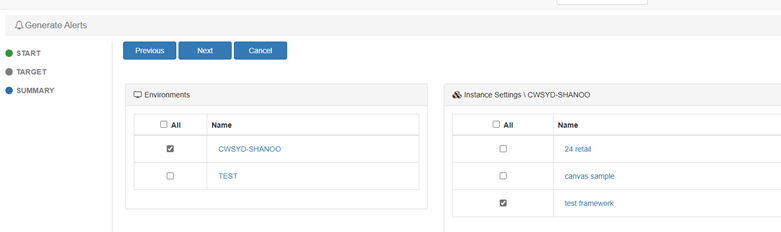
Once completed, the selected alerts will be added to the list.

Leave a Reply