Slice supports the native TM1 functions DBS and DBSW to send data into your IBM Planning Analytics (TM1) cube. DBSW is much faster than DBS, it is highly recommended to use DBSW instead of DBS.
Default behaviour of DBS and DBSW
Slice offers a convenient feature with the DBS Send button located in the Slice ribbon. This button activates all DBS/DBWS functions in the sheet. You can use the Refresh Sheet button to update only the DBR/DBRW functions, and once you’re ready, press the DBS Send button to send the data within the DBS/DBWS functions.
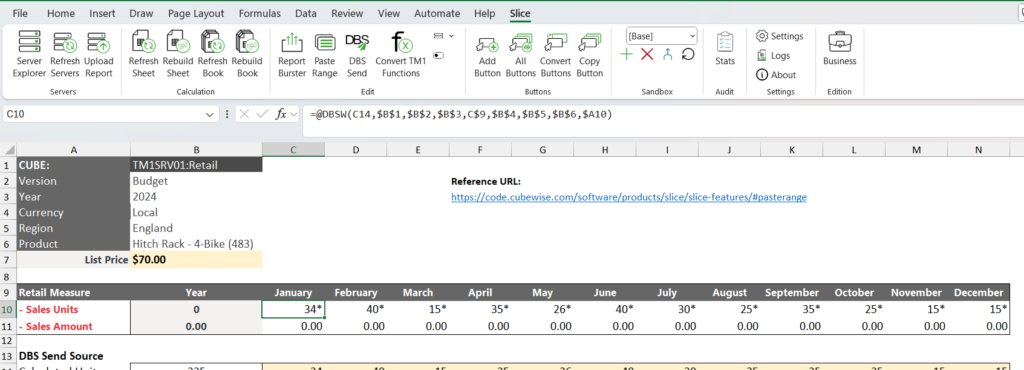
Change default behavior for all users
Starting with v4.6.1, developers can tell Slice to always trigger DBS/DBSW functions when users click the Refresh or Rebuild buttons. To do that you need to add SLICEDBSSEND named range in Excel and set its value to 1 as below:
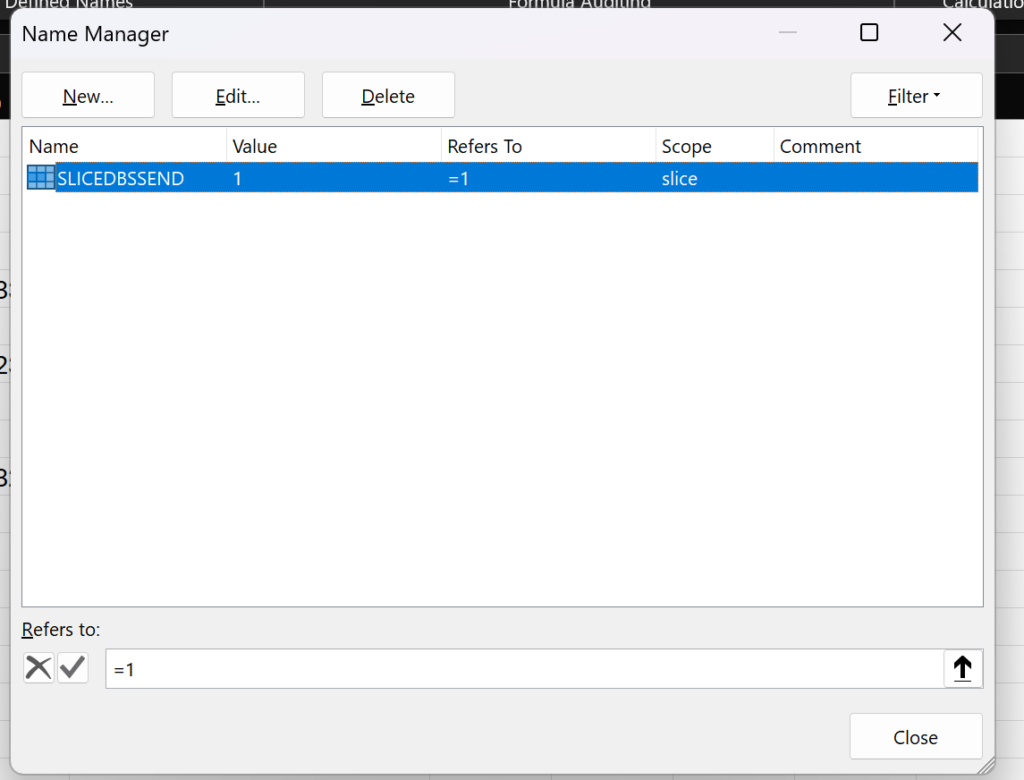
Change default behaviour per user
If your users don’t want to press the DBS Send button, they can go to the Slice Options and tick the option DBS Send Data on Recalc. This setting will only be applied to the laptop where Slice is installed:
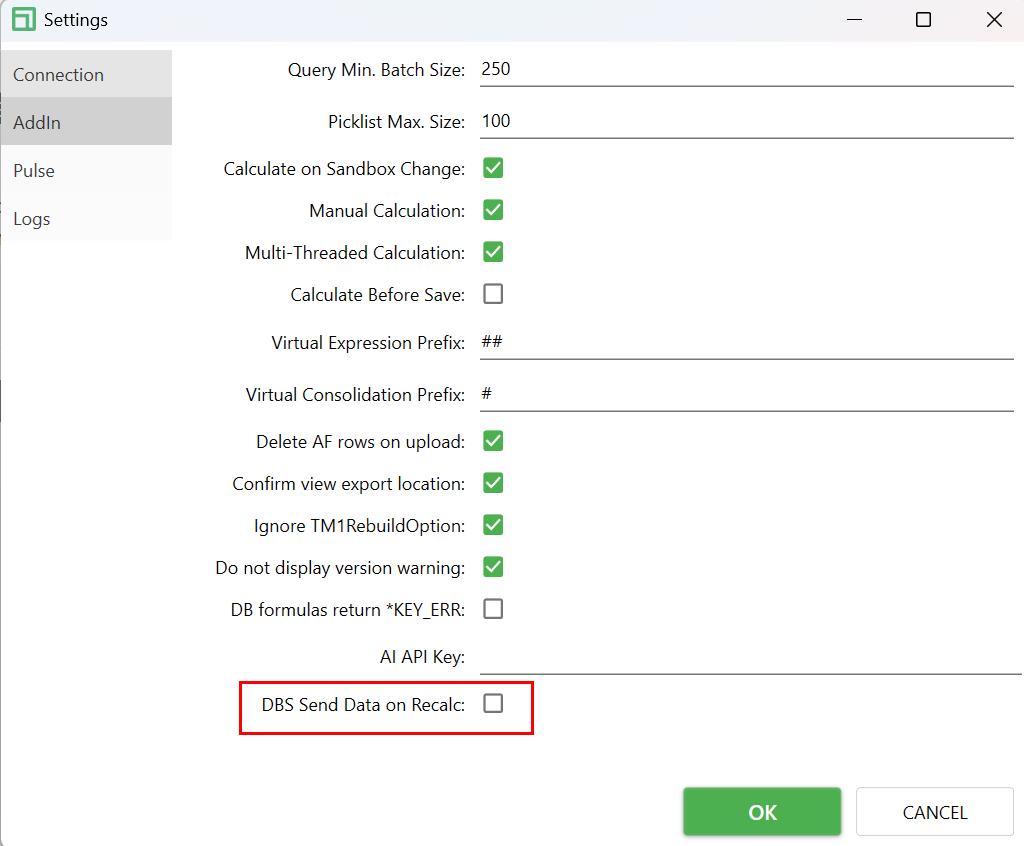
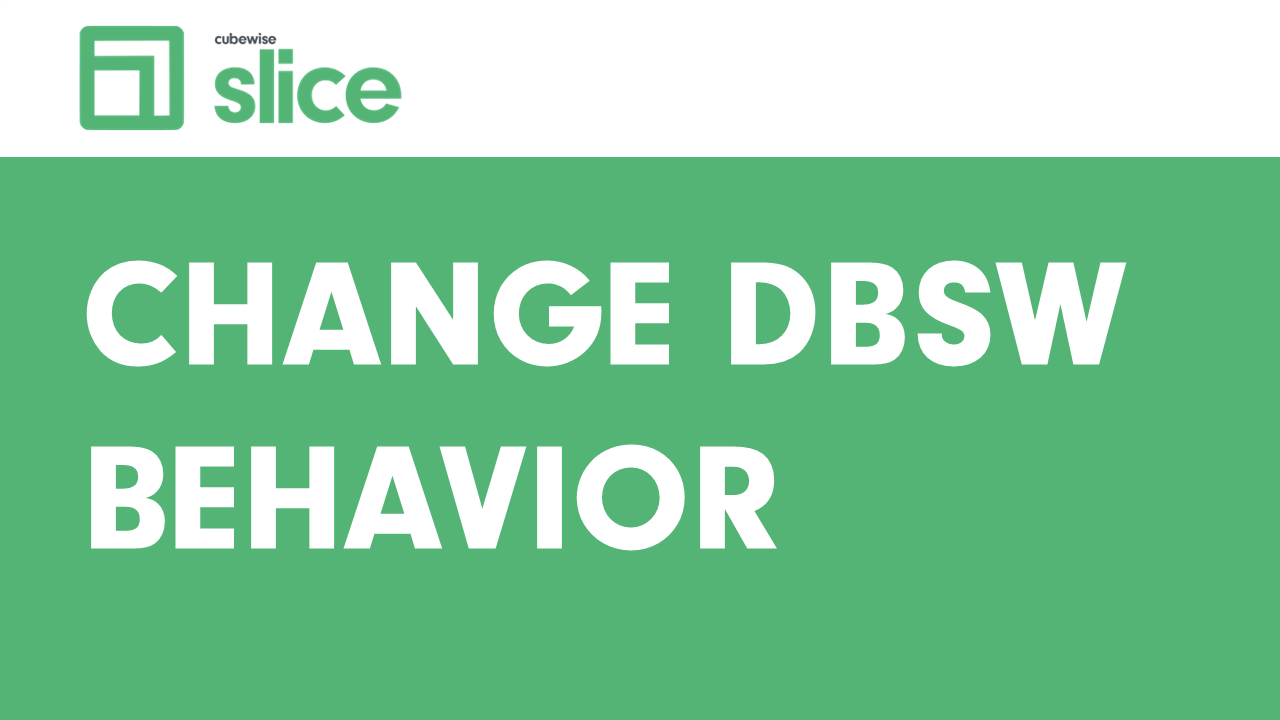
Leave a Reply