Category: Configuration
-
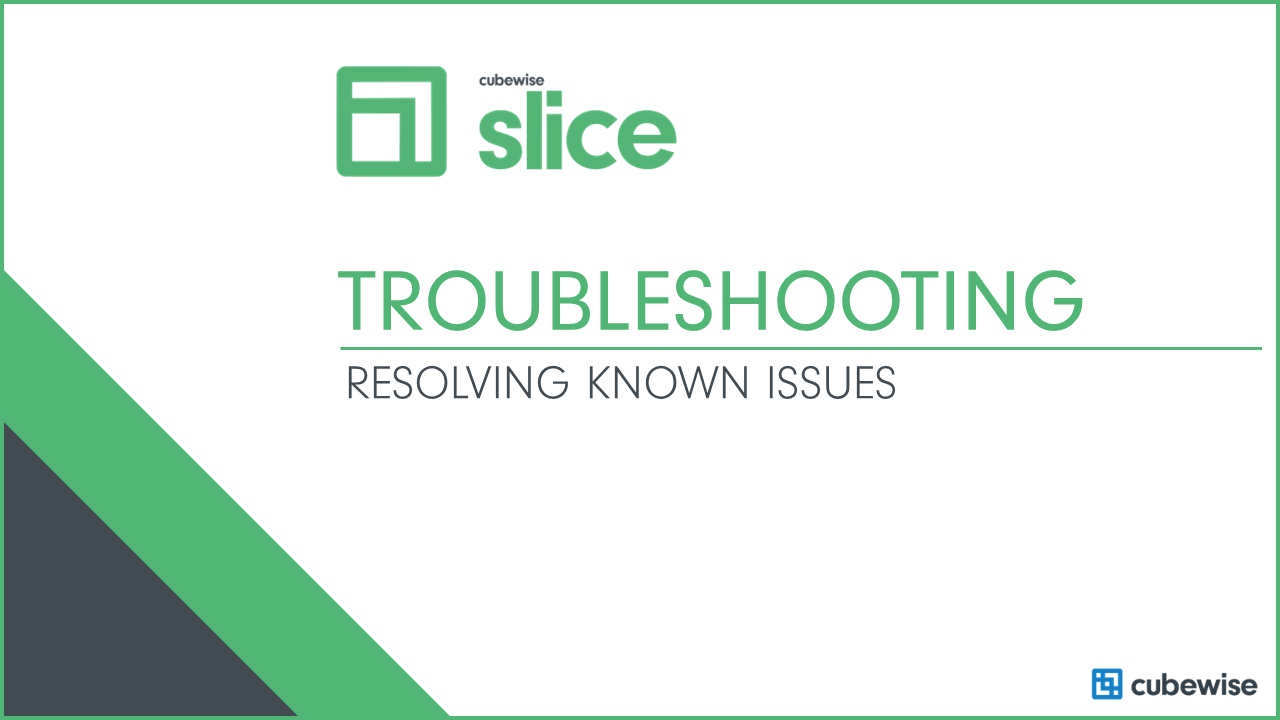
Troubleshooting Slice
Slice add-in for Excel connects users to Planning Analytics allowing the users to build dynamic reports connected to TM1 cubes. While it introduces advanced analytical functions, users may encounter challenges. Effective troubleshooting ensures Slice’s smooth operation, allowing for comprehensive utilization of its features for insightful data analysis. Below you will find some of the known…
-
Connecting Arc to a TM1 instance with security mode 3
If your TM1 instance security is mode 3 (Windows SSO). Arc v4.1.1 introduces support for TM1 security mode 3 (NTLM and Kerberos).
-
Using active directory to manage Pulse groups and users security
Starting with v6.3.0, the Pulse groups and users security can now be imported from an active directory.
-
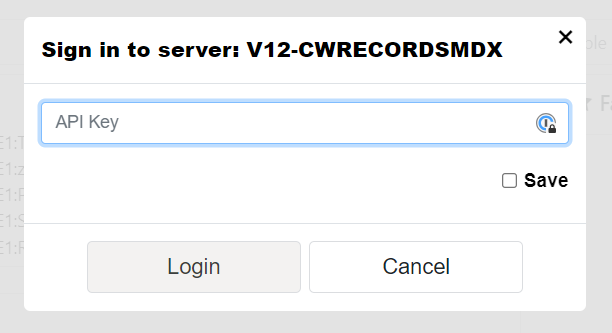
Connecting Arc to IBM Planning Analytics on AWS (TM1 v12)
This article explains how to connect Arc to TM1 v12 hosted on IBM Cloud (AWS).
-

Pulse Installation Guide
This article gathers everything you need to know about how to install, upgrade and downgrade Pulse for TM1.
-
Installing Slice with the installer
This article explains the steps to installing Slice using the installer.
-
Enabling the Arc Assistant in Slice
v4.1.0 introduces the Arc Assistant. You can ask any question you like to the Arc Assistant through Slice by using a new function ArcAssistant.Data. The Arc Assistant is powered by OpenAI (ChatGPT). Be aware that by using this feature, the data is sent to OpenAI servers. How to enable the Arc Assistant in Slice The…
-
Enabling the Arc Assistant in Arc
The Arc Assistant is now powered by Watson X or any OpenAI compatible service. This new feature allows you to use any OpenAI compatible service to power the Arc Assistant. This feature is great to use the Arc Assistant with your own AI service or with any other OpenAI compatible service. How to activate the…
-
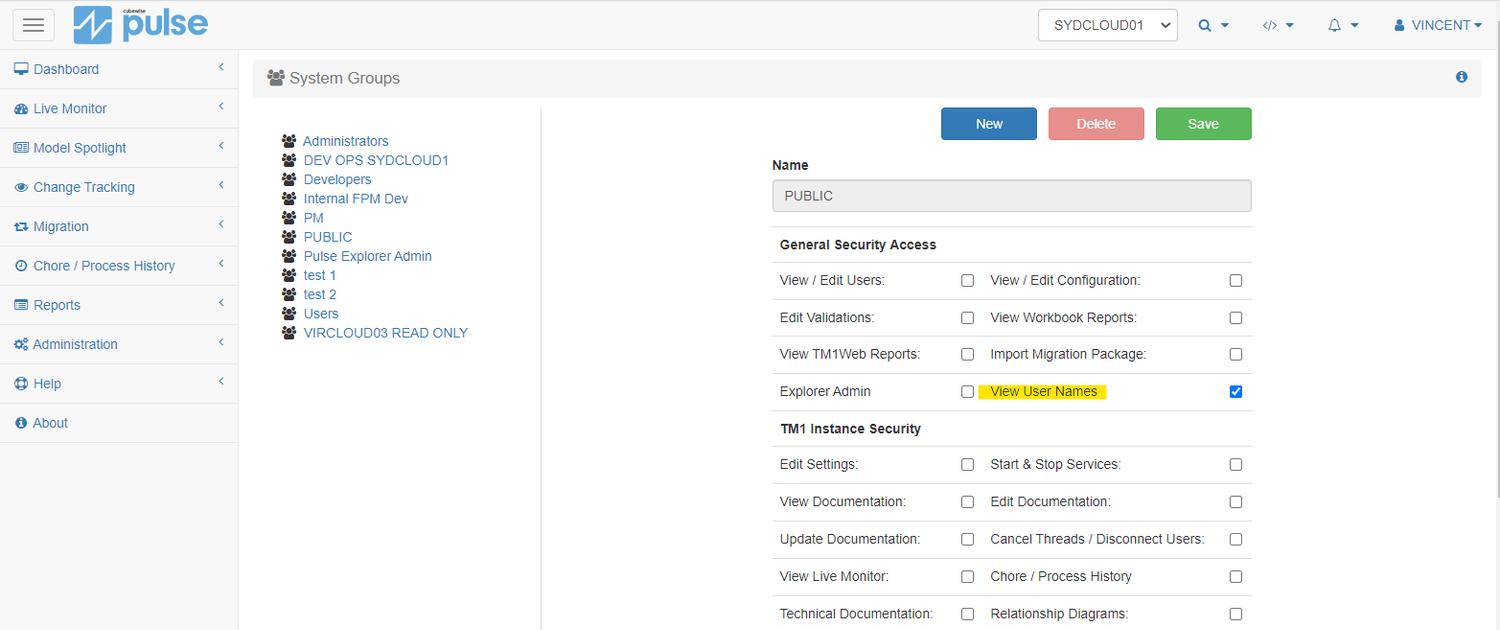
Hiding User Names in Pulse Web Client
From the Pulse Web Client, you can see all IBM Planning Analytics (TM1) sessions. There are multiple screens where you can see who is using your application. For example, there is a column called User in the Session Monitor and Message Log from the Live Monitor: If for some Pulse users are not allowed to…
-

PowerConnect Architecture